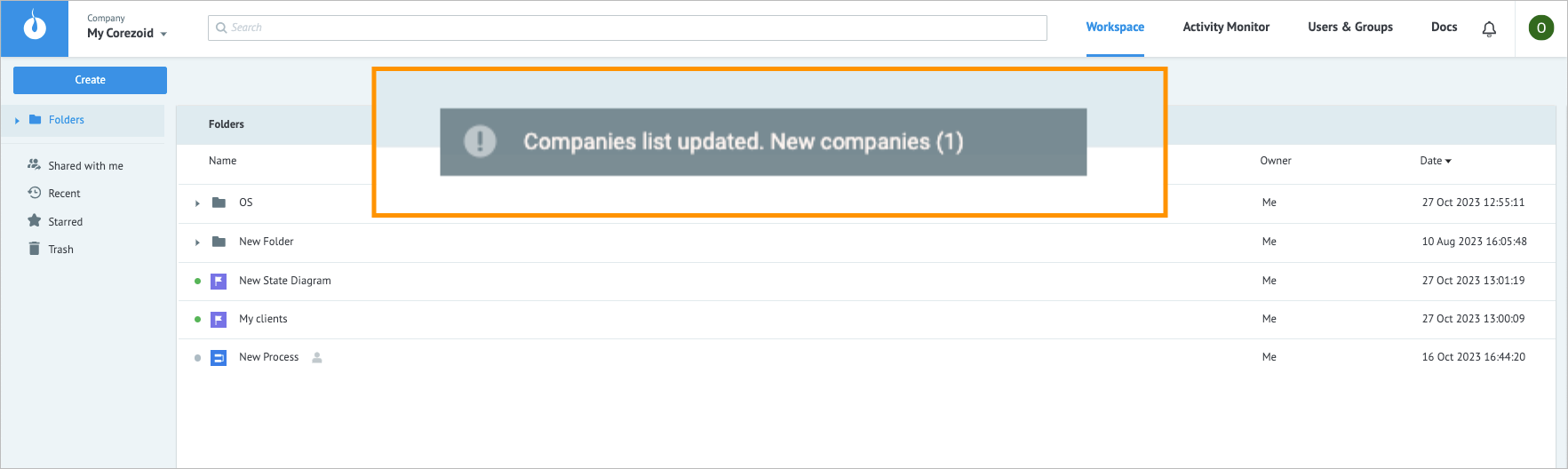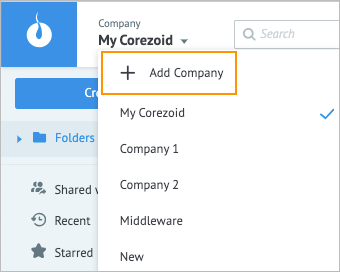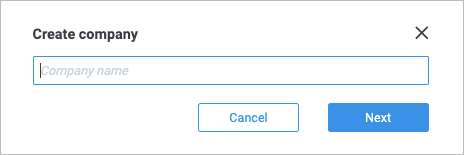- Corezoid Actor Engine
- Introduction
- Quick start
- Instance
- Corezoid API
- Tutorials
- Agreements and Policies
- Glossary
- Workspace
- Project
- Process
- Nodes
- State Diagram
- Dashboard
- Database
- Communications Orchestrator
- Common actions
- Folder
- Parameters and functions
- Organize your work with projects
- Additional actions on objects
- Project
- Activity Monitor
- Users & Groups
- Profile
- Release Notes
- Corezoid 6
- Corezoid 5
- Corezoid 5.11
- Corezoid 5.10
- Corezoid 5.9
- Corezoid 5.8.1
- Corezoid 5.8
- Corezoid 5.7.1
- Corezoid 5.7.0
- Corezoid 5.6.1
- Corezoid 5.6.0
- Corezoid 5.5.1
- Corezoid 5.5.0
- Corezoid 5.4.3
- Corezoid 5.4.2
- Corezoid 5.4.1
- Corezoid 5.4.0
- Corezoid 5.3.3
- Corezoid 5.3.2
- Corezoid 5.3.1
- Corezoid 5.3.0
- Corezoid 5.2.1-5.2.2
- Corezoid 5.2.0
- Corezoid 5.1.0
- Corezoid 5.0
- Old versions
- Simulator.Company
- Navigation panel
- Events
- Simulator
- Editors
- Import & Export
- Release Notes
- Simulator 5.95
- Simulator 5.94
- Simulator 5.93
- Simulator 5.92
- Simulator 5.91
- Simulator 5.90
- Simulator 5.89
- Simulator 5.88
- Simulator 5.87
- Simulator 5.86
- Simulator 5.85
- Simulator 5.84
- Simulator 5.83
- Simulator 5.82
- Simulator 5.81
- Simulator 5.80
- Simulator 5.79
- Simulator 5.78
- Simulator 5.77
- Simulator 5.76
- Simulator 5.75
- Simulator 5.74
- Simulator 5.73
- Simulator 5.72
- Simulator 5.71
- Simulator 5.70
- Simulator 5.69
- Simulator 5.68
- Simulator 5.67
- Simulator 5.66
- Simulator 5.65
- Simulator 5.64
- Simulator 5.63
- Simulator 5.62
- Simulator 5.61
- Simulator 5.60
- Simulator 5.59
- Simulator 5.58
- Simulator 5.57
- Simulator 5.56
- Simulator 5.55
- Simulator 5.54
- Simulator 5.53
- Simulator 5.52
- Simulator 5.51
- Simulator 5.50
- Simulator 5.49
- Simulator 5.48
- Simulator 5.47
- Simulator 5.46
- Simulator 5.45
- Simulator 5.44
- Simulator 5.43
- Simulator 5.42
- Simulator 5.41
- Simulator 5.40
- Simulator 5.39
- Simulator 5.38
- Simulator 5.37
- Simulator 5.36
- Simulator 5.35
- Simulator 5.34
- Simulator 5.33
- Simulator 5.32
- Simulator 5.31
- Simulator 5.30
- Simulator 5.29
- Simulator 5.28
- Simulator 5.27
- Simulator 5.26
- Simulator 5.25
- Simulator 5.24
- Simulator 5.23
- Simulator 5.22
- Simulator 5.21
- Simulator 5.20
- Simulator Integrations
Workspace
- Updated on 12 Dec 2023
- 1 Minute to read
- Contributors

Overview
Workspace is a main environment where you are going to work, create projects, send tasks to Processes and State Diagrams, use dashboards to analyze data, and so on.
Create workspace
To start working in a company, you need to create a company. To do so:
In the upper-left corner of the page, next to My Corezoid, click the expand icon, and in the dropdown list, select + Add Company.
Note: For the On-Premises installation type, the + Add Company option may not be available.
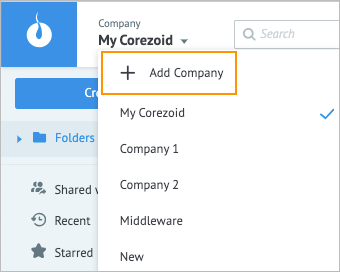
In the Create company dialog, enter the name of your company, and then click Next.
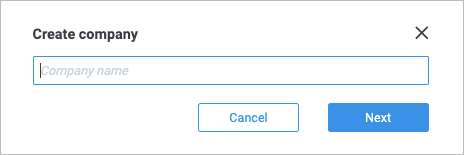
Note: If your Corezoid environment includes Sender and Merchant API, you need to enter your OTP (One-Time Password).
The new company is created in Corezoid, and the success message appears. You can select your company in the dropdown list, continue working in this workspace, and create projects.