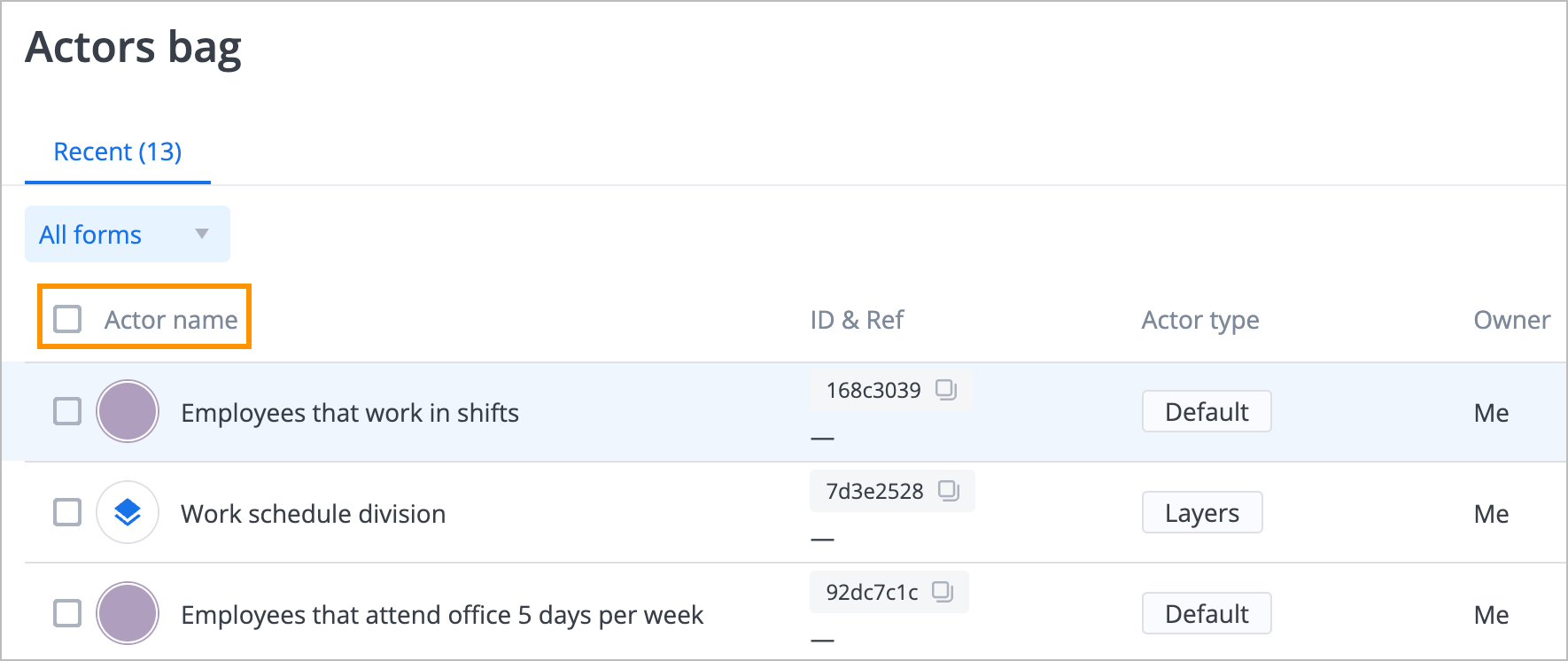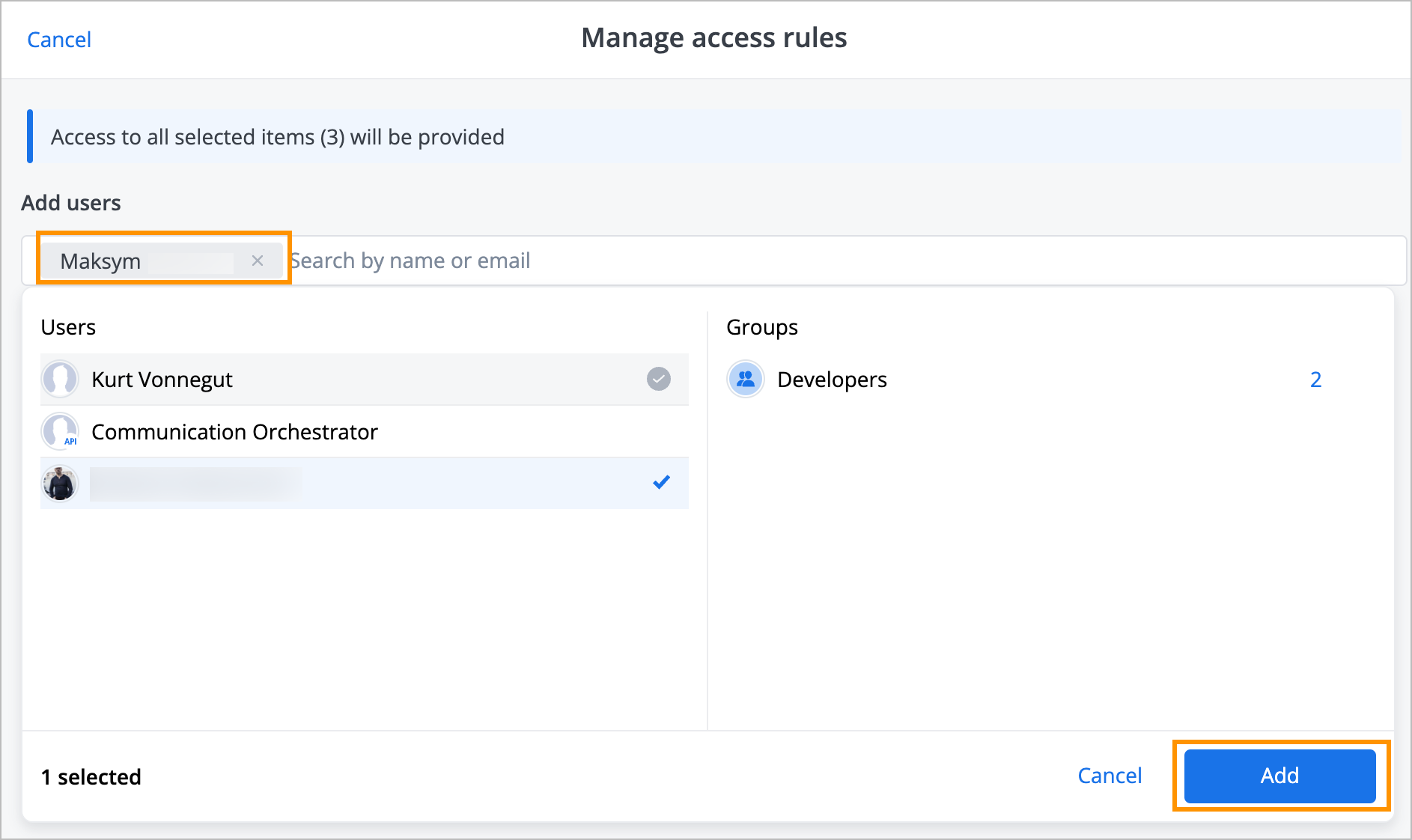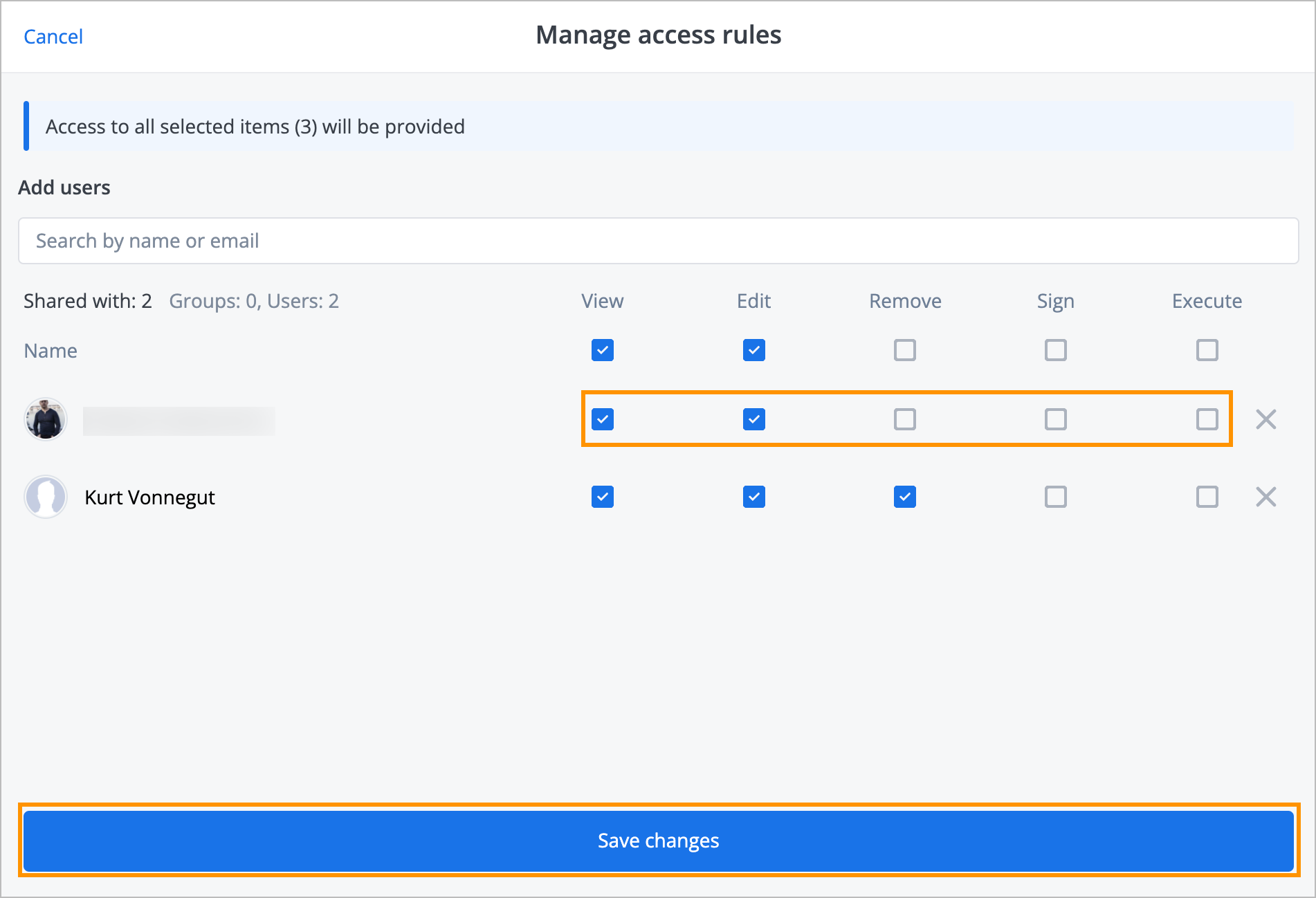- Print
- DarkLight
- PDF
Article summary
Did you find this summary helpful?
Thank you for your feedback
To share one or many actors with other users:
On the Actors bag page, select the needed actor(s) and click the
 share icon.
share icon.
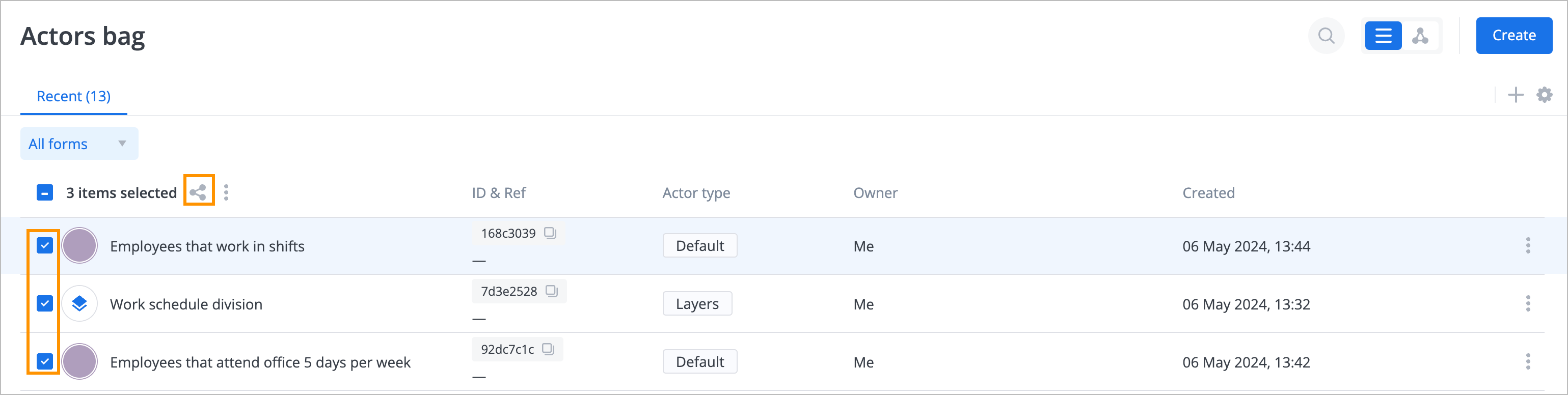
To share all the actors, select the Actor name checkbox, and click the
 share icon that appears.
share icon that appears.
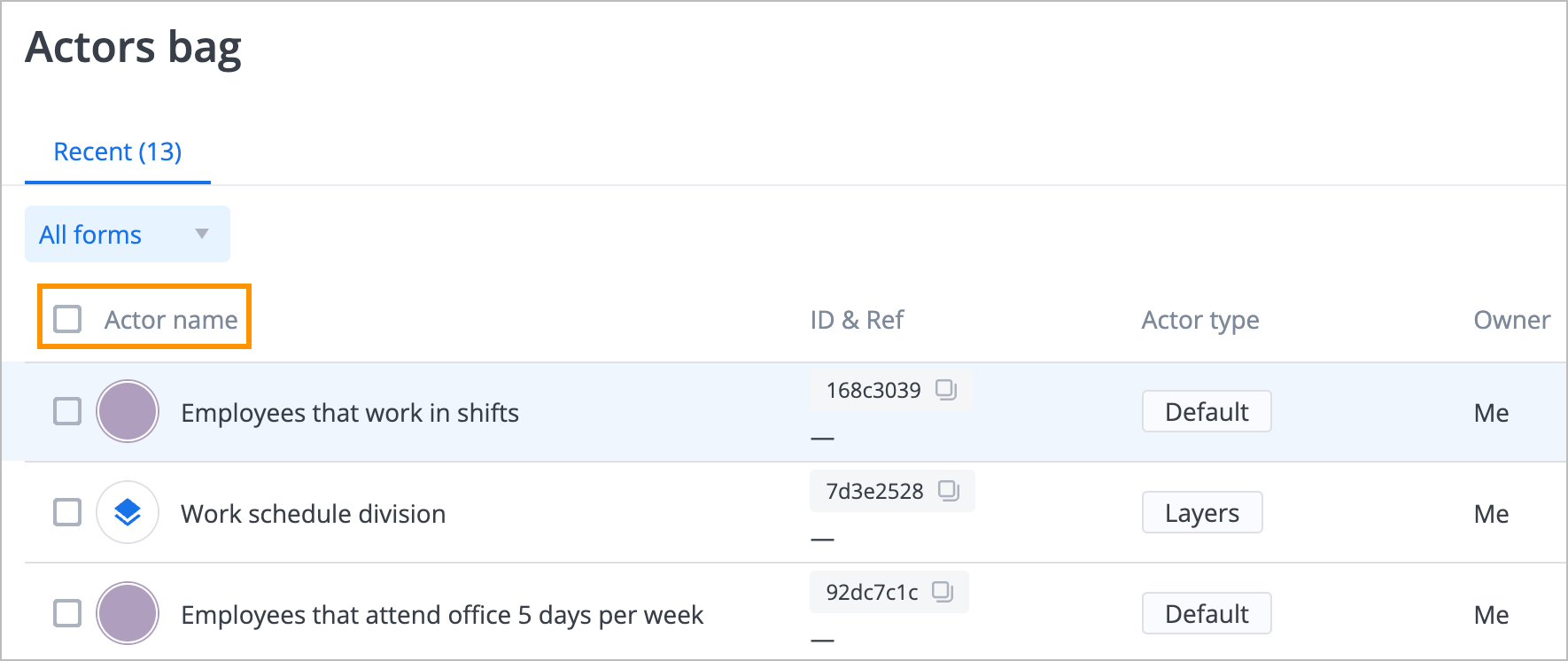
In the Manage access rules dialog:
Enter the needed user’s name or email in the Add users field and click Add.
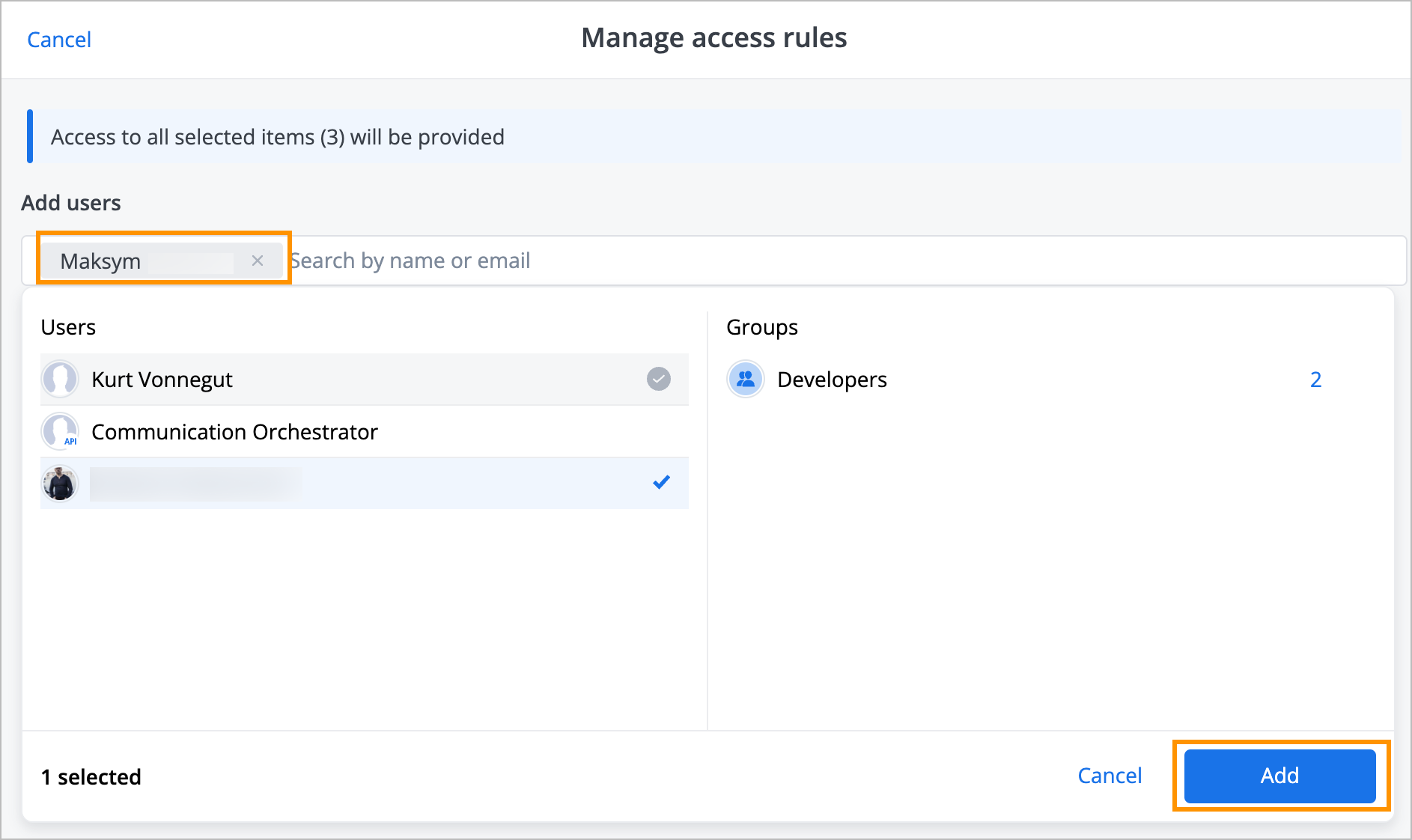
Select the needed permission checkboxes (View, Edit, Remove, Sign, and Execute) and click Save changes.
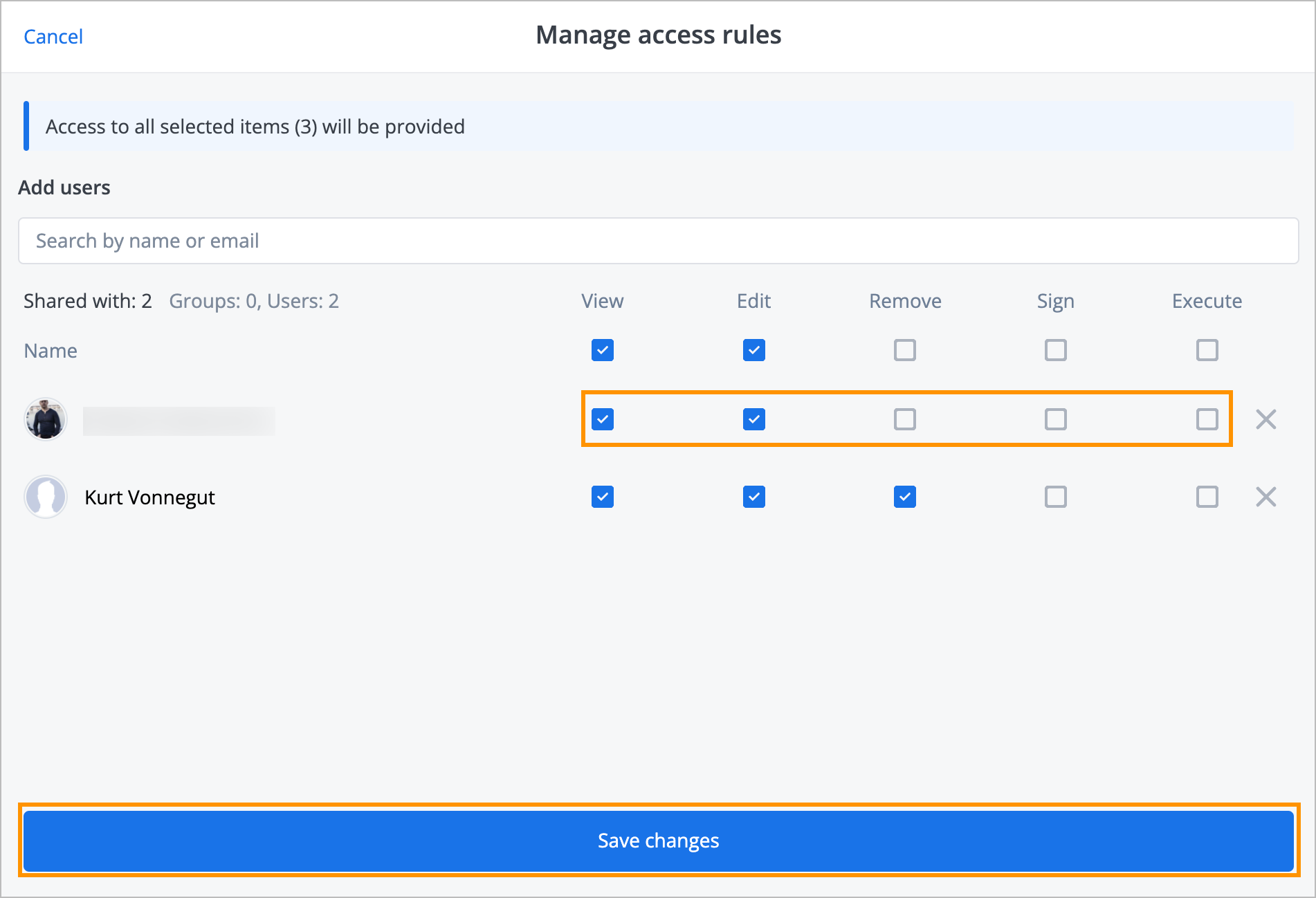
You have shared your actors with the needed users, and the success message appears at the top of the Actors bag page.

Was this article helpful?