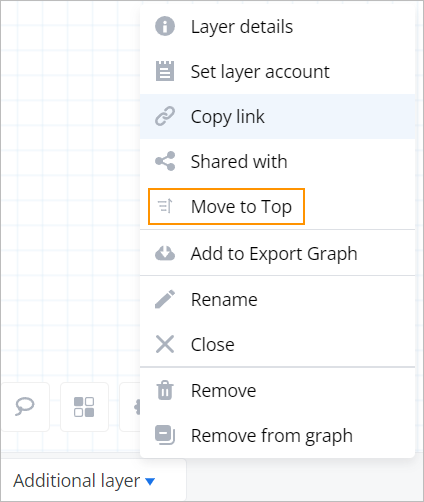- Print
- DarkLight
- PDF
Article summary
Did you find this summary helpful?
Thank you for your feedback
Release date: 2025-01-08
Key Updates Summary
This release brings three major improvements to enhance your experience:
- New Legend layer for easier graph navigation.
- Meeting recording capability in Events.
- Option to customize coordinate grid visibility.
New Features
1. Legend System Layer
What's New:
- Visual guide for graph components and states.
- Comprehensive tooltips for graph elements displayed on hover.
- Organized into sections:
- Components
- Edges
- Menu
- Metrics Icons
- Cursors
- Actor Status
- Block Diagram (Coming soon)
How to Use:
- On the Graphs page, open a graph.
- Click Legend in the Graph layers menu.

2. Meeting Recording on the Meeting tab in Events
What's New:
- Integrated meeting recording feature.
- Support for all major browsers.
- Automatic storage and management.
How to Use:
- Open the Events page.
- Open the event you want to record a meeting for.
- Open the Meeting tab.
- Click Join Room to start a meeting.

- Click Settings, and then Start Recording.

- After the recording is finished, it will be available on the Attachments tab.
3. Actor Coordinate Grid Switch Off and On
What's New:
- Option to enable/disable actor coordinate grid display.
- Preserved coordinate functionality when grid is hidden.
- Default state: Grid enabled.
How to Use:
- On a graph, open the Settings menu.
- Select or deselect the Coordinate grid toggle.
| Actor coordinate grid on | Actor coordinate grid off |
|---|---|
 |  |
Improvements
1. Additional filter for Actors bag, Graphs and Smart Forms lists
- Added Created column to:
- Actors bag
- Graphs
- Smart Forms
- Implemented sorting by creation date.
- Updated date format to abbreviated month style (e.g., "12 Dec 2023").
Note: Default sorting remains by Modified date.
| Actors bag | Graphs | Smart Forms |
|---|---|---|
 |  |  |
2. UI Enhancements
- Replaced pin icon with "Move to top" icon.
- Improved visual hierarchy.
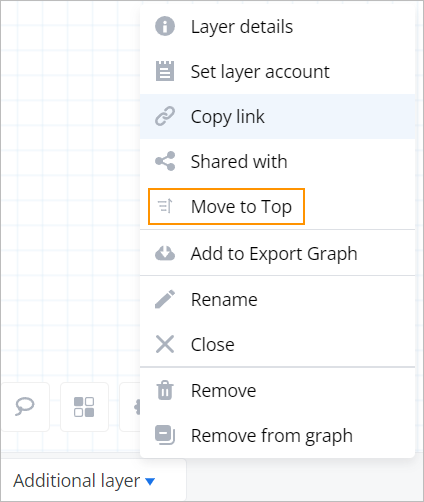
3. API Updates
- Added DELETE actors/bulk/actors_link method.
- Improved batch operation performance.
Fixed Issues
1. Meeting Functionality
- Resolved Firefox connection issues ("Error: could not establish pc connection").
- Fixed invisible Join meeting button in Chrome and Firefox browsers.
- Corrected video preview button visibility.
2. Custom Bars Display
- Fixed menu display in frozen events.
- Corrected layout alignment.
- Improved visual consistency in the Event interface.
3. Transaction Interface
- Fixed incomplete account list display in dropdowns.
- Resolved scrolling issues for multiple accounts.
- Enhanced account list rendering to display all account options.
Was this article helpful?