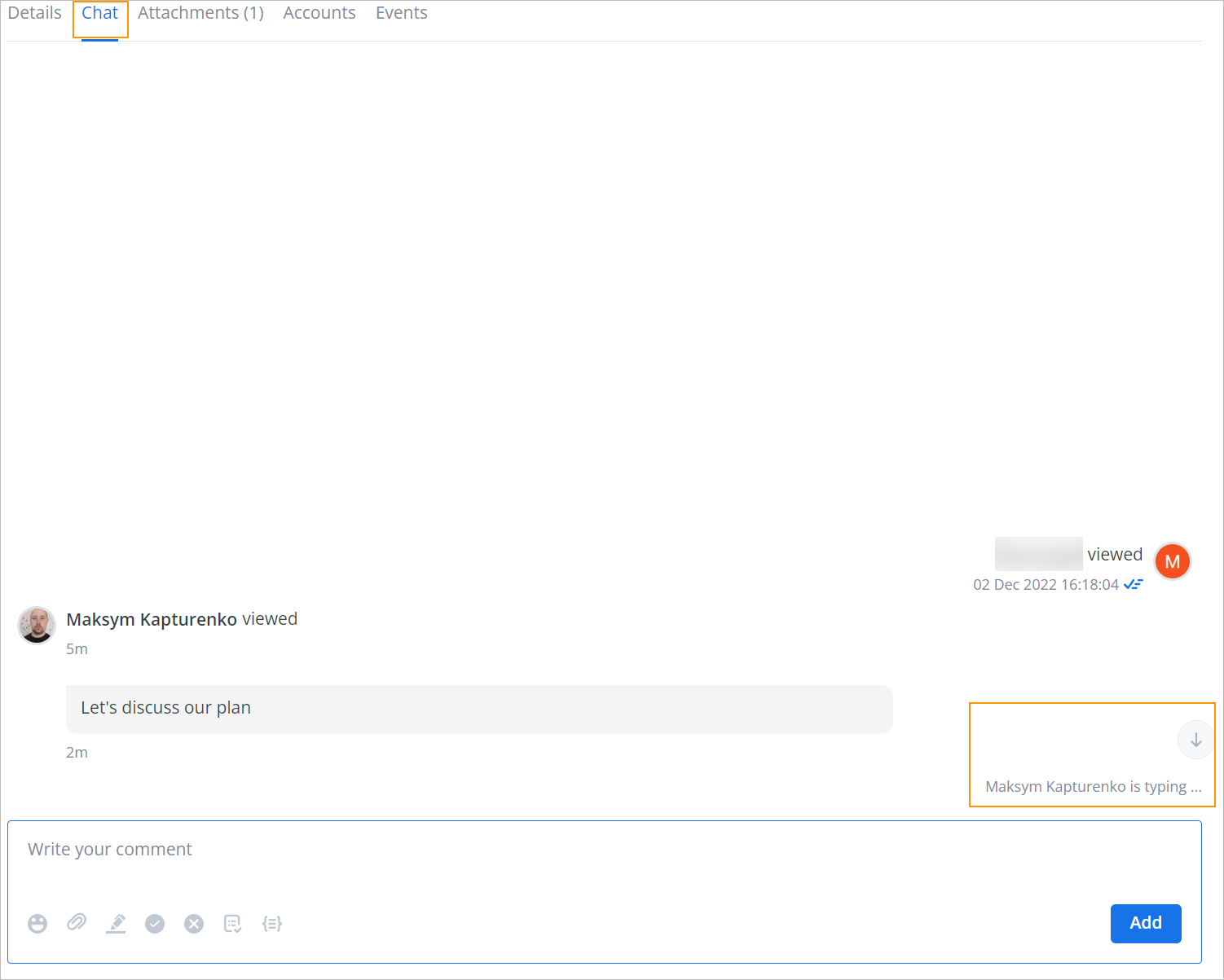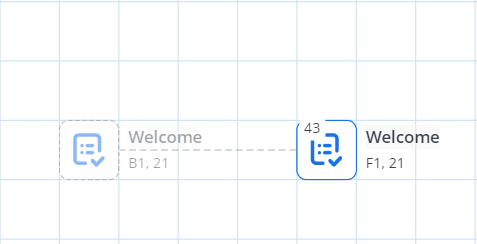- Print
- DarkLight
- PDF
Article summary
Did you find this summary helpful?
Thank you for your feedback
Release date: 2024-09-18
Improvements
In widgets and events, on the Chat tab's lower right corner, you can now see the indication of a chat participant currently typing any comments.
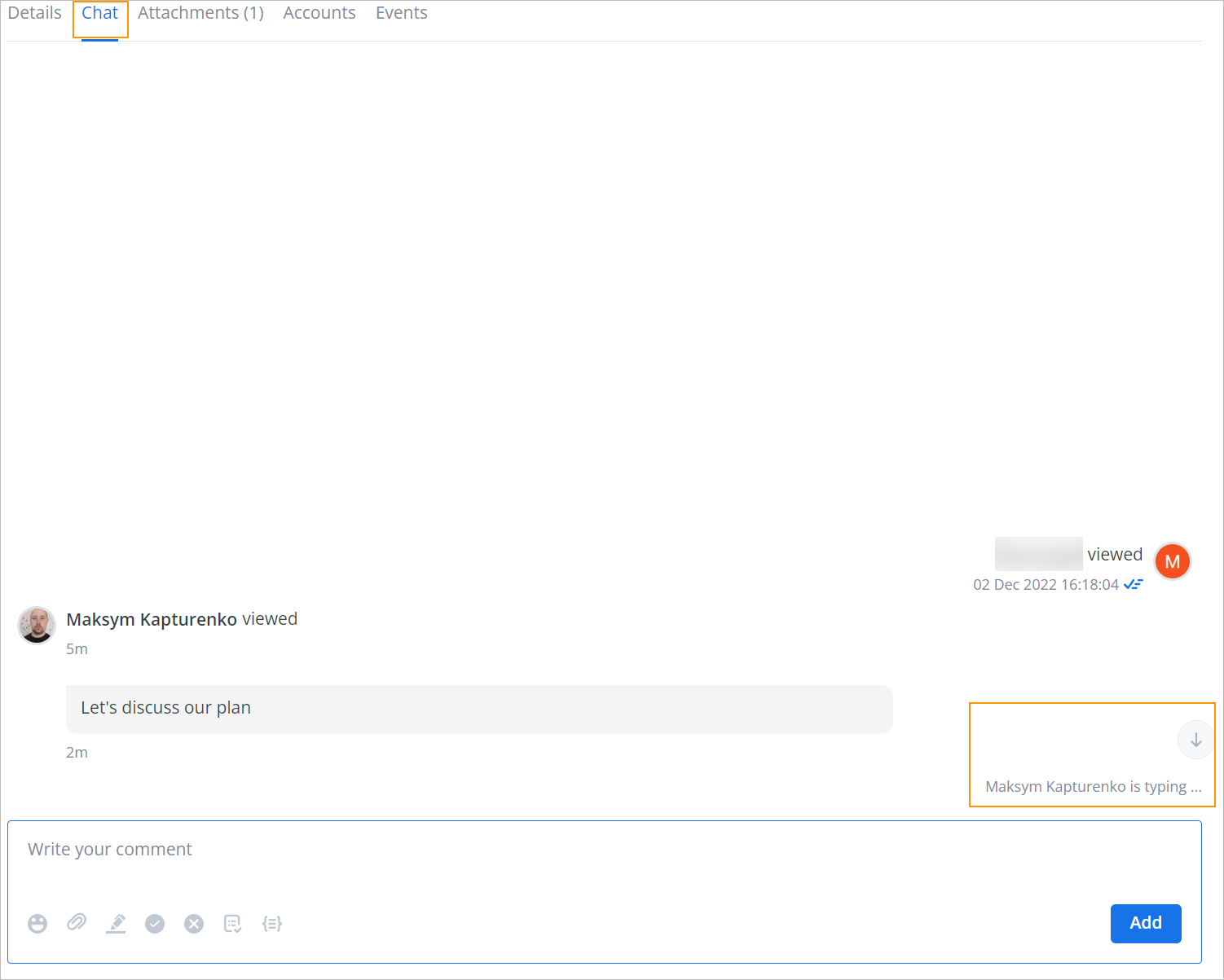
The ability to create edges from states on graph layers has been removed.
When you move actors on a layer or copy and paste them to the same layer, you can see their previous positions by the traces shown.
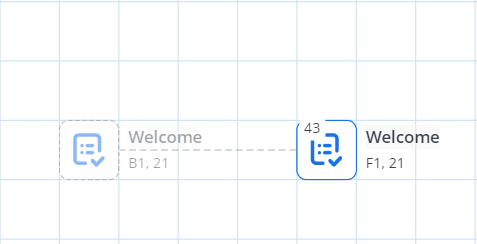
Scripts
In scripts, the ability to specify styleClass for an entire page component has been added. You can use it to set specific styles for a particular page within one script.
Fixed Issues
- After you've added the same state to the same layer, the second state copy had a different size and resized by itself after you've moved it across the layer. Also, the second state copy did not fit in the cells properly and had incorrect coordinates. Now, these issues have been resolved.
- After you've added an image on top of an actor on a layer and clicked Bring to front in the actor menu, the actor was brought to the background, but the actor's name and account name were displayed on top of the image. Now, the actor is brought to the background together with its name and account name after you've clicked Bring to front on the image on top.
- After you've clicked a filter with an actor account with a long name on the Actors bag page, the topmost actor in the list is covered with the expanded filter selection area. Now, the topmost actor in the list is displayed correctly and is not covered by the filter area.
- After you've clicked a transfer on the Transfers page and then clicked Repeat on the transfer details page, clicking Make transfer in the Make transfer window creates multiple transfers instead of one. Now, clicking Make transfer creates one transfer.
- After you've opened the details panel of an actor on a graph, clicking a transfer edge actor resulted in the "Cannot read properties of undefined (reading 'view')." Now, after clicking the edge actor in the details panel, the error does not occur.
- When trying to edit a dashboard with the Bar Chart type and Dynamic by ActorFilters Dashboard type and selecting a filter in the Select Actor Filters field, the "Selected filter has no accounts" error occurred, and editing failed. Now, the error does not happen, and you can edit the dashboard.
- After you've just edited a filter, the filter does not work: now, filters work correctly after editing.
- When a user uses the Lasso tool to select actors on a graph layer, the actors to which the user does not have access get selected, and an error occurs. Now, the error is fixed and the Lasso tool only selects actors that the user has access to.
- After copying two connected actors and adding them to another graph layer, removing one of the copied actors and then trying to remove the layer resulted in the create edge "edge..." with nonexistant source "node..." error. Now, the issue has been resolved, and you can remove the layer.
- When moving a state on a graph layer, you could move the state shadow independently and create an edge between the shadow and another actor. Now, these issues are resolved: state shadows are moved together with states and can't be used to create an edge (you can’t create edges from states either).
- When an actor was placed in the center of a state, the shadows of the actor and the state overlapped, making them indistinguishable. This has been fixed, and the actor's shadow is distinguishable from the state's.
- After you've added two actors in a state on a layer and switched to another layer and back, moving the state did not work. Now, the issue has been resolved.
Was this article helpful?