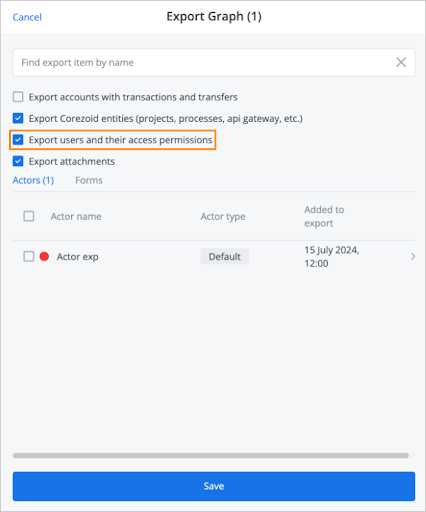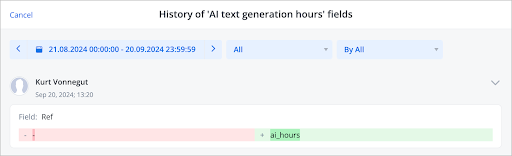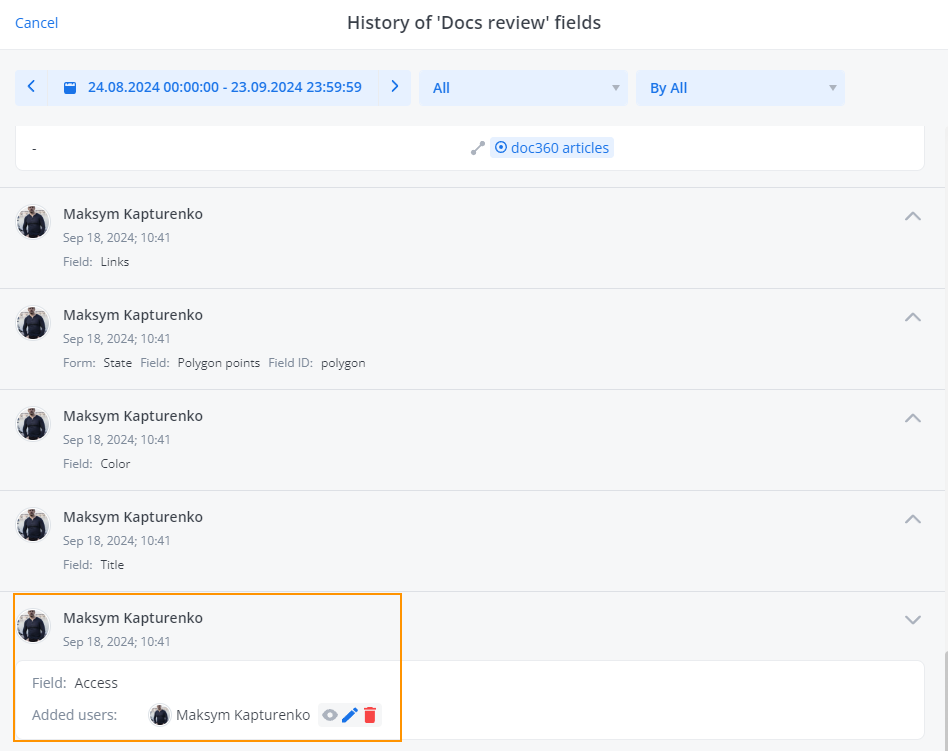- Print
- DarkLight
- PDF
Article summary
Did you find this summary helpful?
Thank you for your feedback
Release date: 2024-07-24
New Features
The new cell-based coordinate system for layers has been introduced.
- Horizontal Axis (1):
- Positive coordinates to the right: A-Z, A1-Z1, A2-Z2, and so on.
- Negative coordinates to the left: represented with a "-" (e.g., -A, -A1).
- Vertical Axis (2):
- Positive coordinates extend downward: 1, 2, 3, etc.
- Negative coordinates extend upward: -1, -2, -3, etc.
- Cell Coordinates system for Actors (3):
- Each actor now has a dedicated Cell Coordinates System account.
- The current cell coordinates for each actor are viewable in the Coordinates section under the Accounts tab.

Behavior of actors in cells:
- Default actors always fit within a single cell when added and after manually dragged or moved across layers via the API.
- Coordinates of state actors (rectangular areas), images, lasso selections, and napkins are defined by the actor's center cell coordinates.

Improvements
The Onfido widget has been updated to the v14.
You can add users and their access permissions to the exported objects by selecting the Export users and their access permissions checkbox in the Export Graph dialog on the Import & Export page.
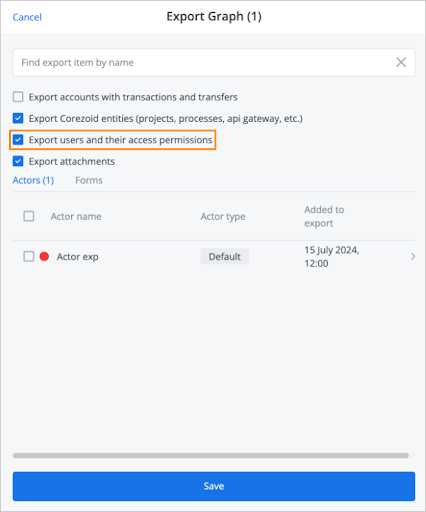
In the History of "actor" fields dialog, you can view the history of changes in:
The Reference ID (Ref) form field
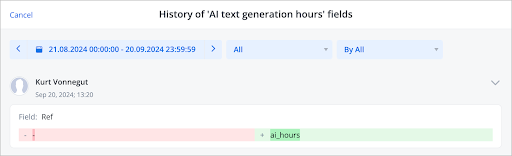
The Access field.
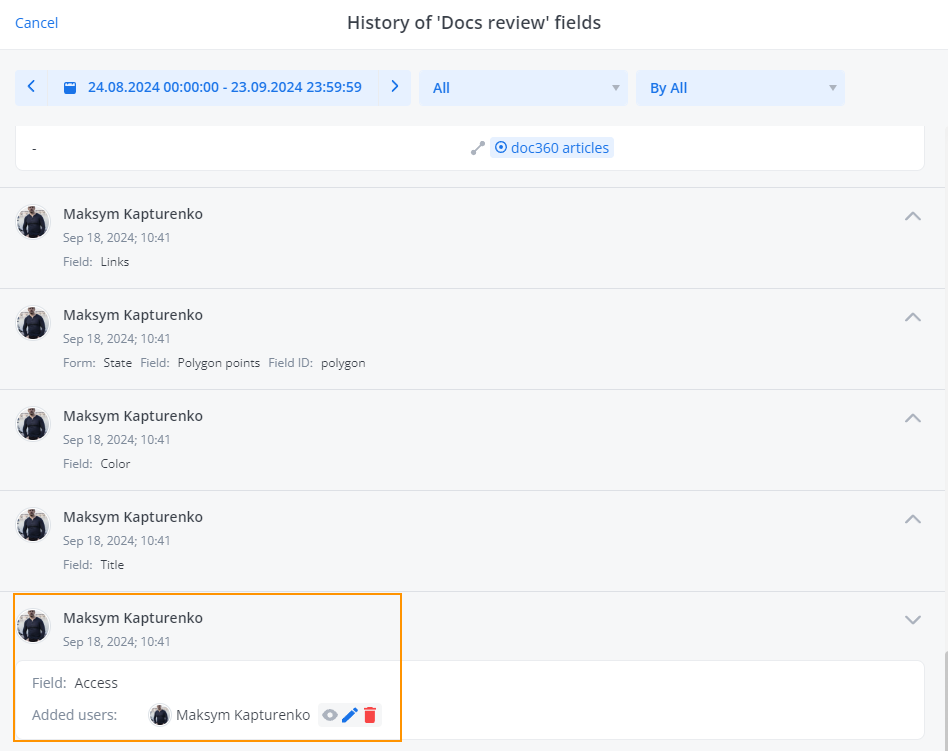
The limit of the maximum number of accounts for a dashboard has been increased from 30 to 50.
Fixed issues
- After opening the Transactions history window for an account and scrolling down the history list, selecting a period in the period selection filter resulted in an empty history list. Now, the period selection works properly after scrolling the transaction history list.
- When selecting an actor with multiple accounts to make a transfer, not all actor’s accounts were listed in the Account field in the Make transfer dialog.
Was this article helpful?