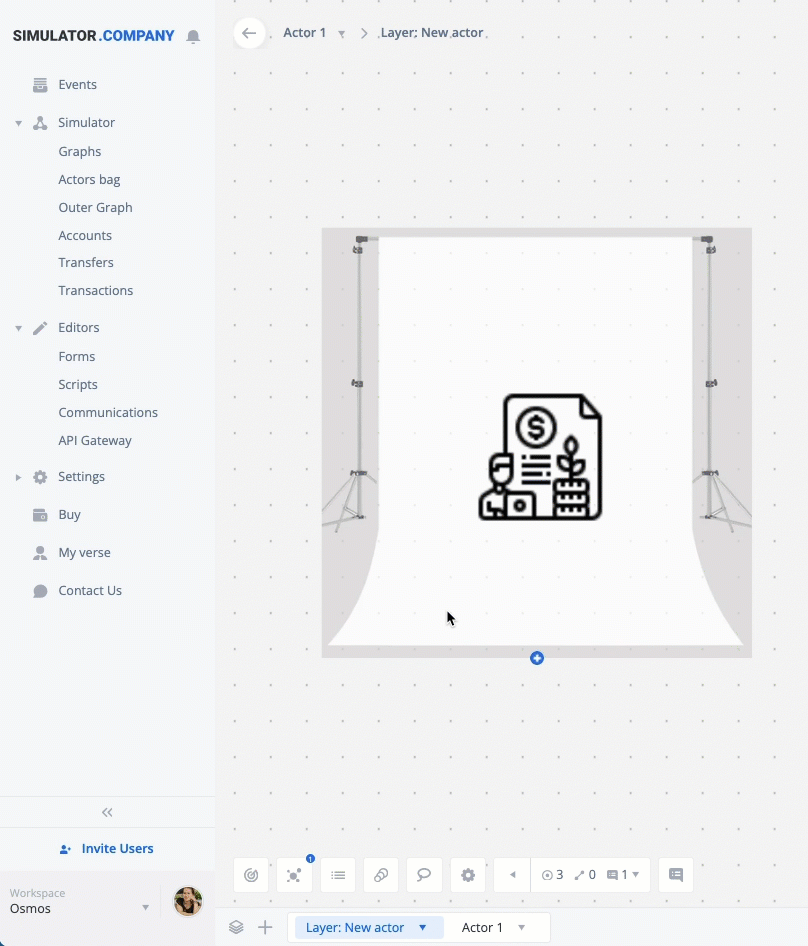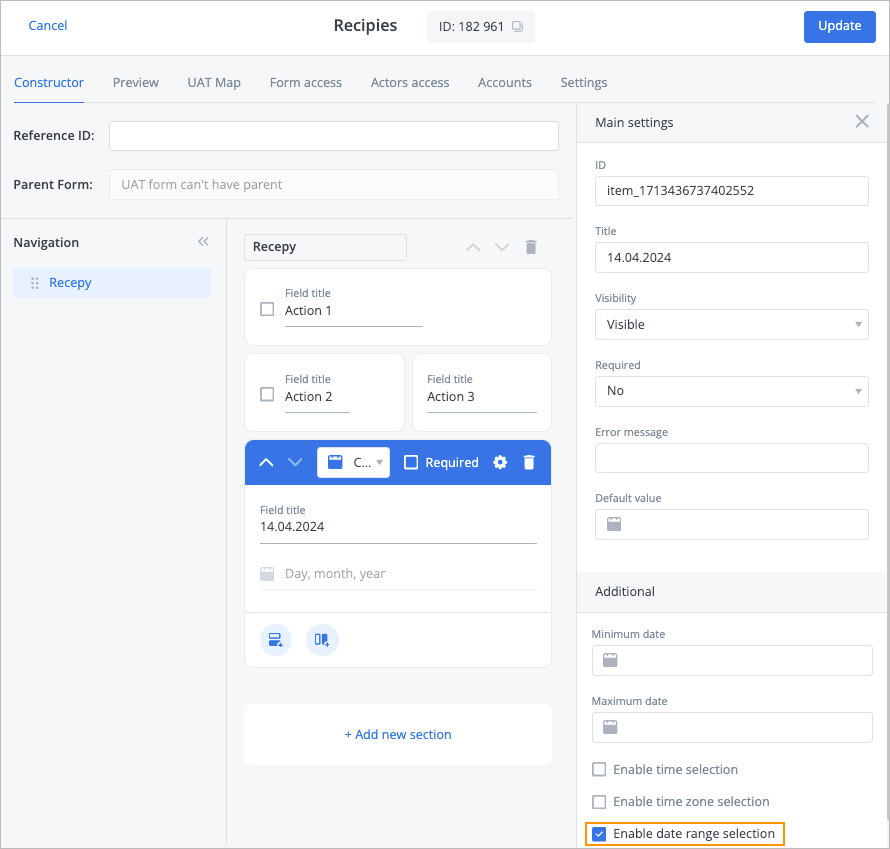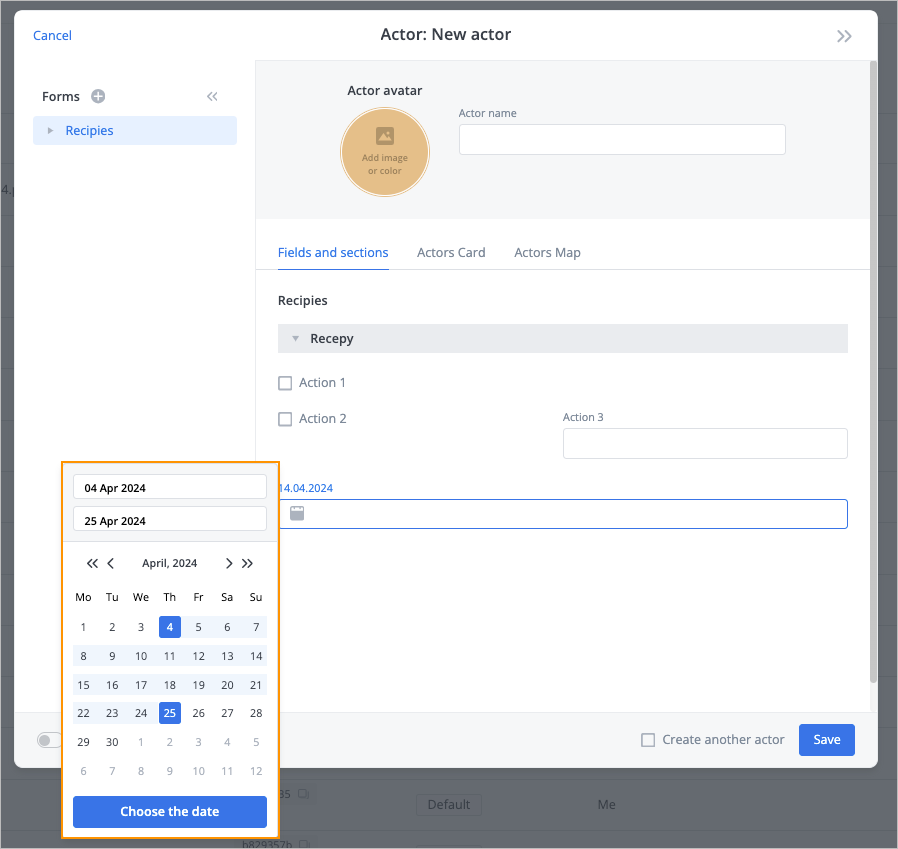Simulator 5.55
- 15 May 2024
- 1 Minute to read
- Contributors

- Print
- DarkLight
- PDF
Simulator 5.55
- Updated on 15 May 2024
- 1 Minute to read
- Contributors

- Print
- DarkLight
- PDF
Article summary
Did you find this summary helpful?
Thank you for your feedback
Release date: 2024-03-06
Improvements
You can easily customize an image on a graph:
- Click the needed image and on the actions panel, click the image icon
 .
. - Resize the image
- Change opacity.
- Bring the image to the front or the background.
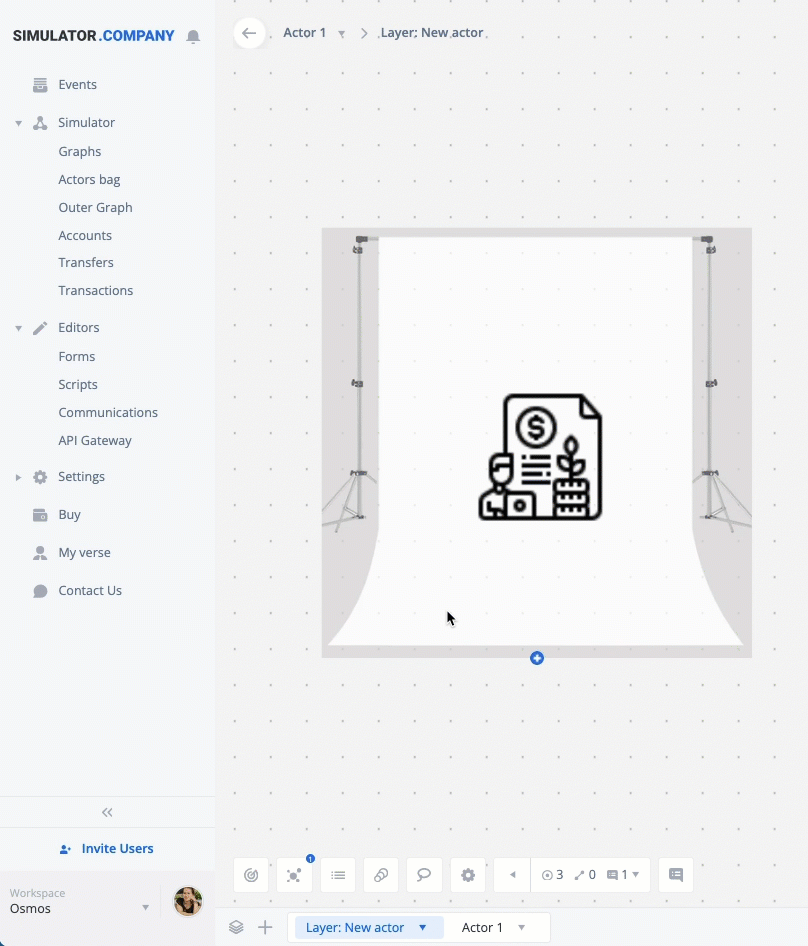
- Click the needed image and on the actions panel, click the image icon
When creating a new actor, you can specify the date range:
When configuring an existing field or adding a new one in a form, select the Enable date range selection checkbox.
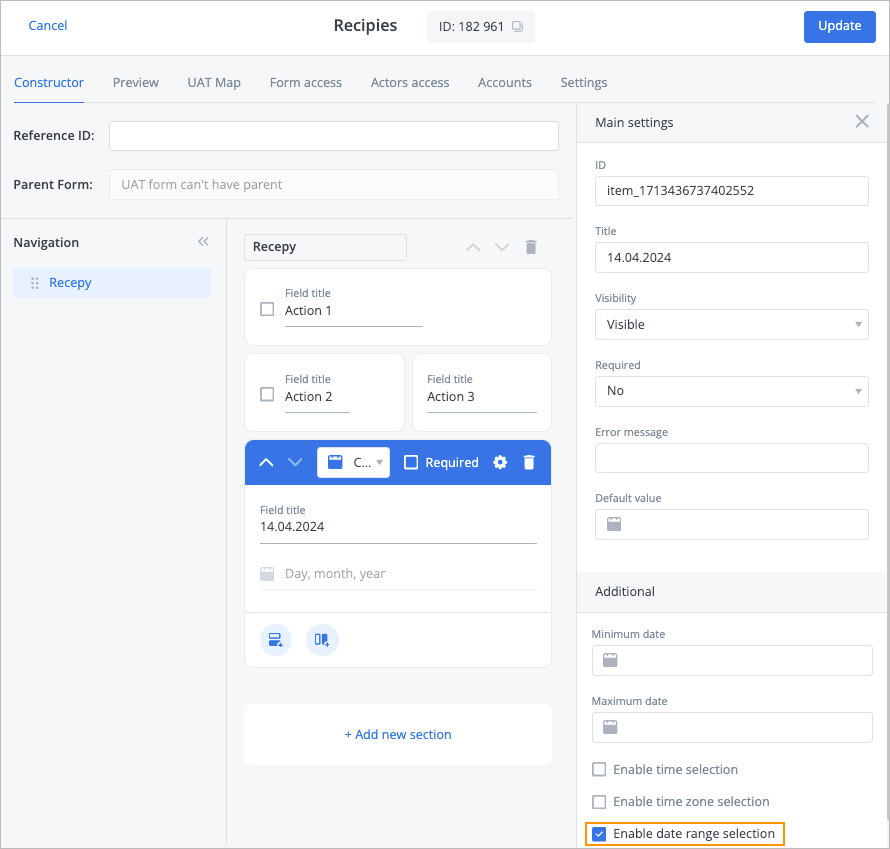
Create an actor by using the form and set the needed date range.
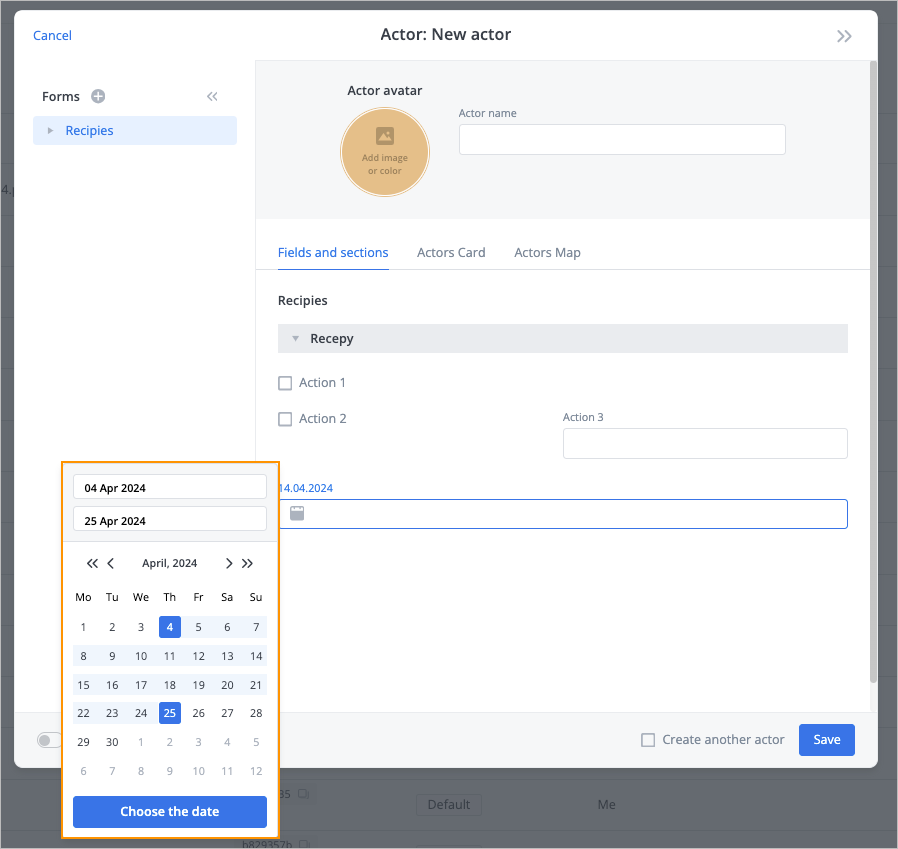
Scripts
The API method to get a form by the form reference has been created. For more information go to Get form by ref.
Was this article helpful?