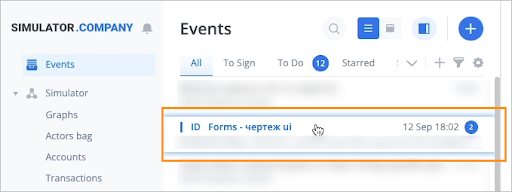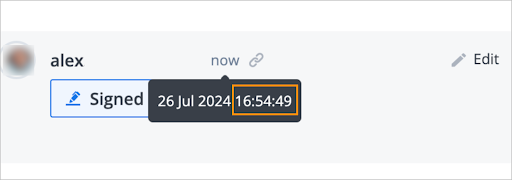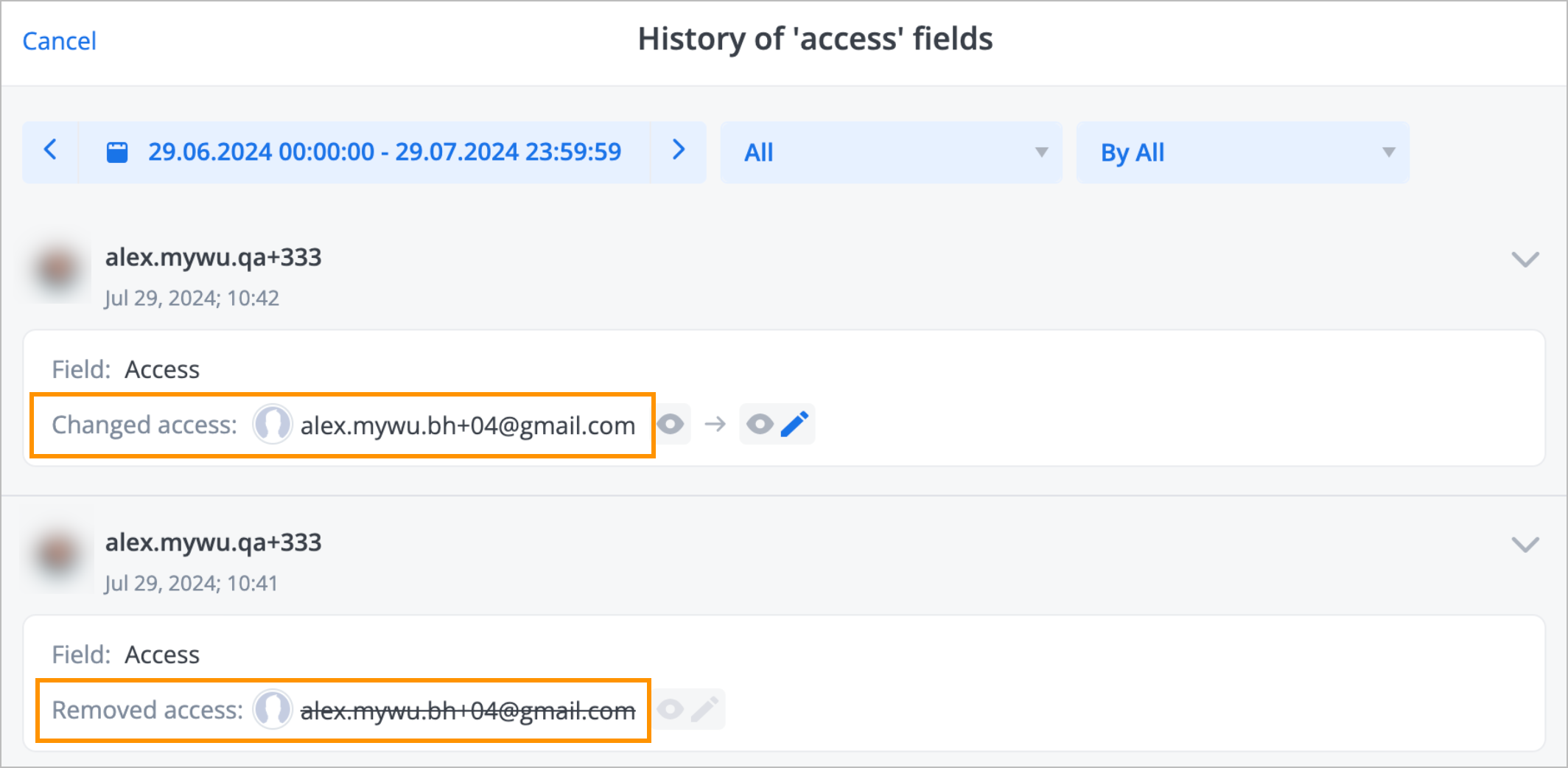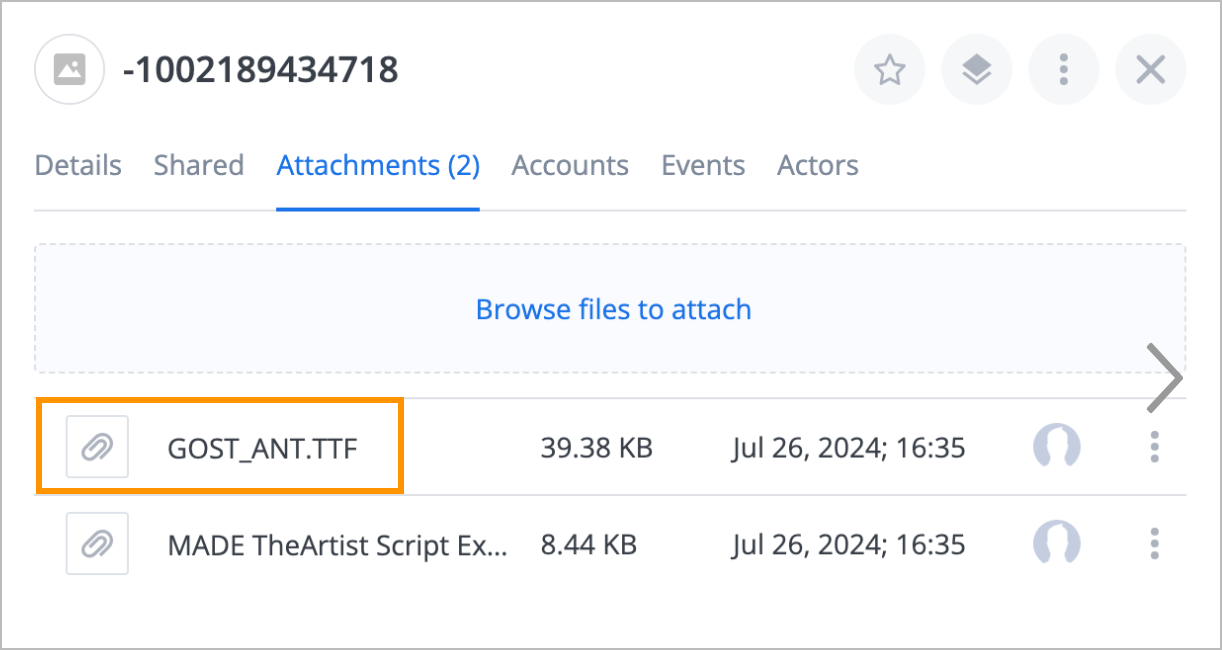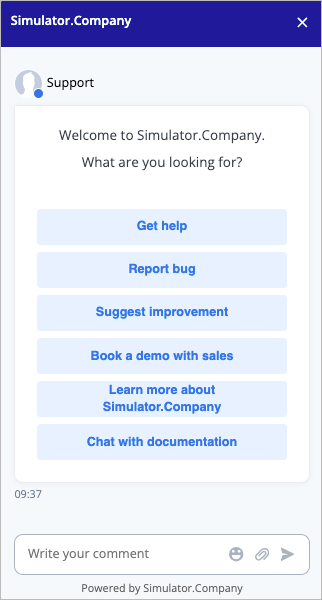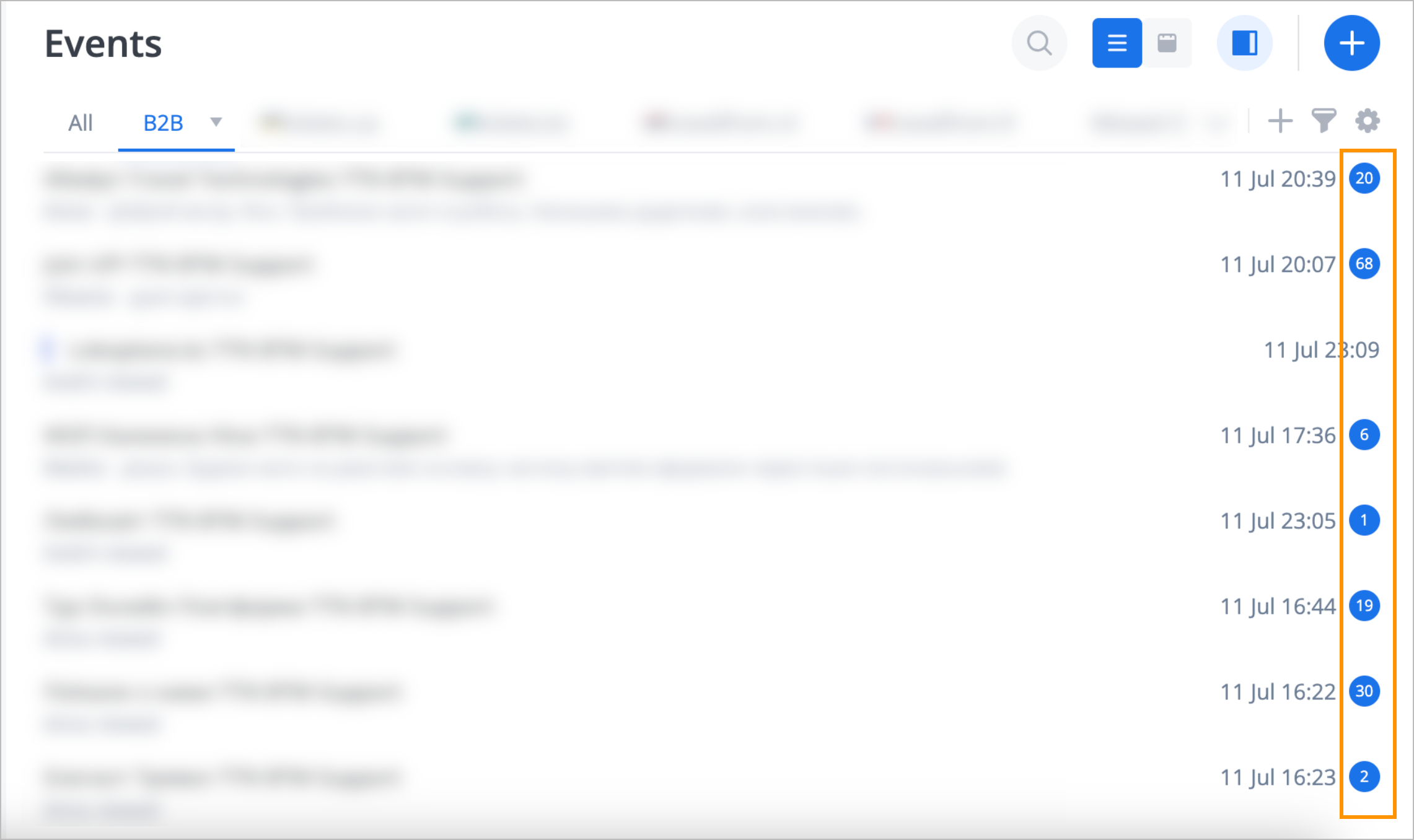- Print
- DarkLight
- PDF
Release date: 2024-07-31
New Features
The feature for handling event actors' accounts and transactions when assigning roles (view/sign/execute) to users in an event or any actor has been implemented. It ensures the tracking of user roles and completion of tasks in event-related processes:
- Upon creating an event, accounts will be opened for the actor with the Event type:
- Owner: An account to store the actor ID of the user who created the event.
- View: An account for the user assigned the View role.
- Sign: An account for the user assigned the Sign role.
- Execute: An account for the user assigned the Execute role.
- Actor roles: View, Sign, and Execute accounts are grouped for each actor.
- User roles: Similar accounts are opened for every user involved in the event.
Improvements
The chat widget has been optimized by removing the /config request sent during the chat button's initial load.
When you hover over an event in the list, it is highlighted with a blue frame.
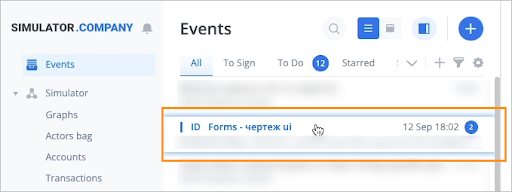
The dropdown of workspace selection in Simulator.Company and Account has been synchronized.
The event reaction time has the following format: DD M YYYY HH:MM:SS.
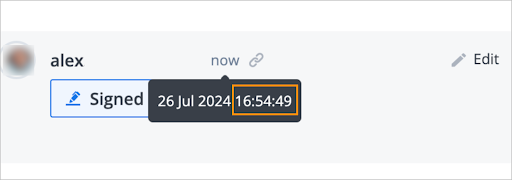
When you create an actor with a template, you can view its access history.
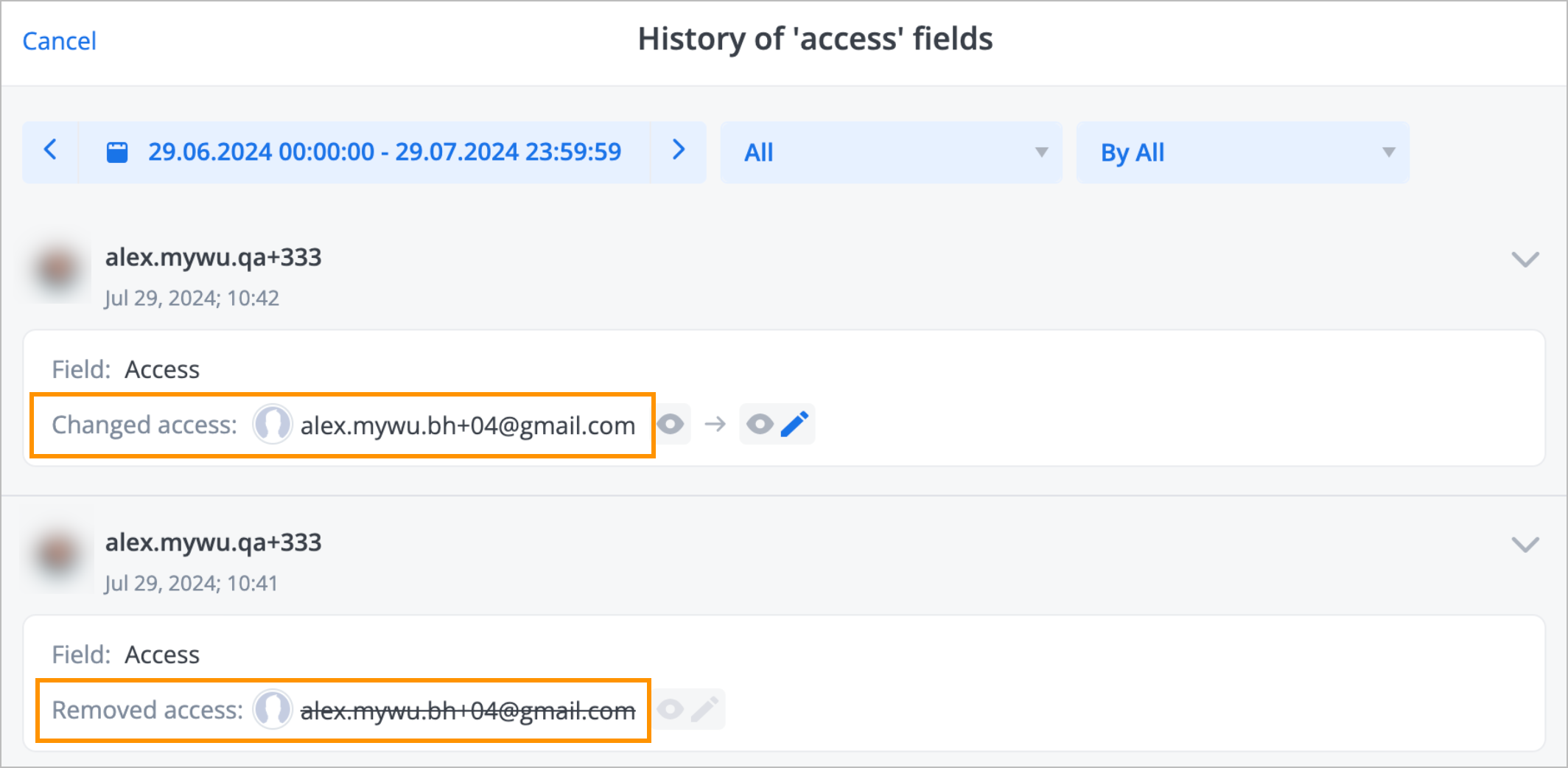
You can attach .TTF files to an actor.
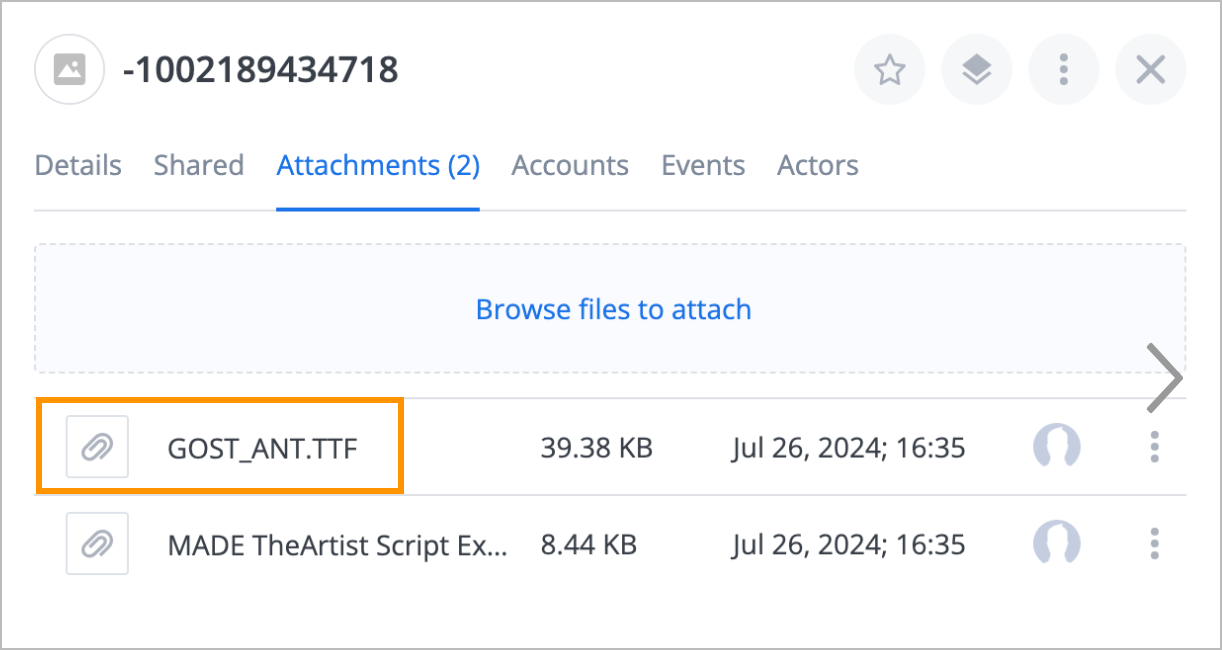
The support widget UI has been improved.
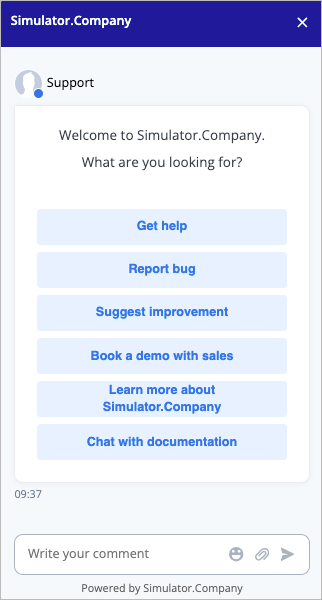
The loading process for many reactions in one event has been optimized.
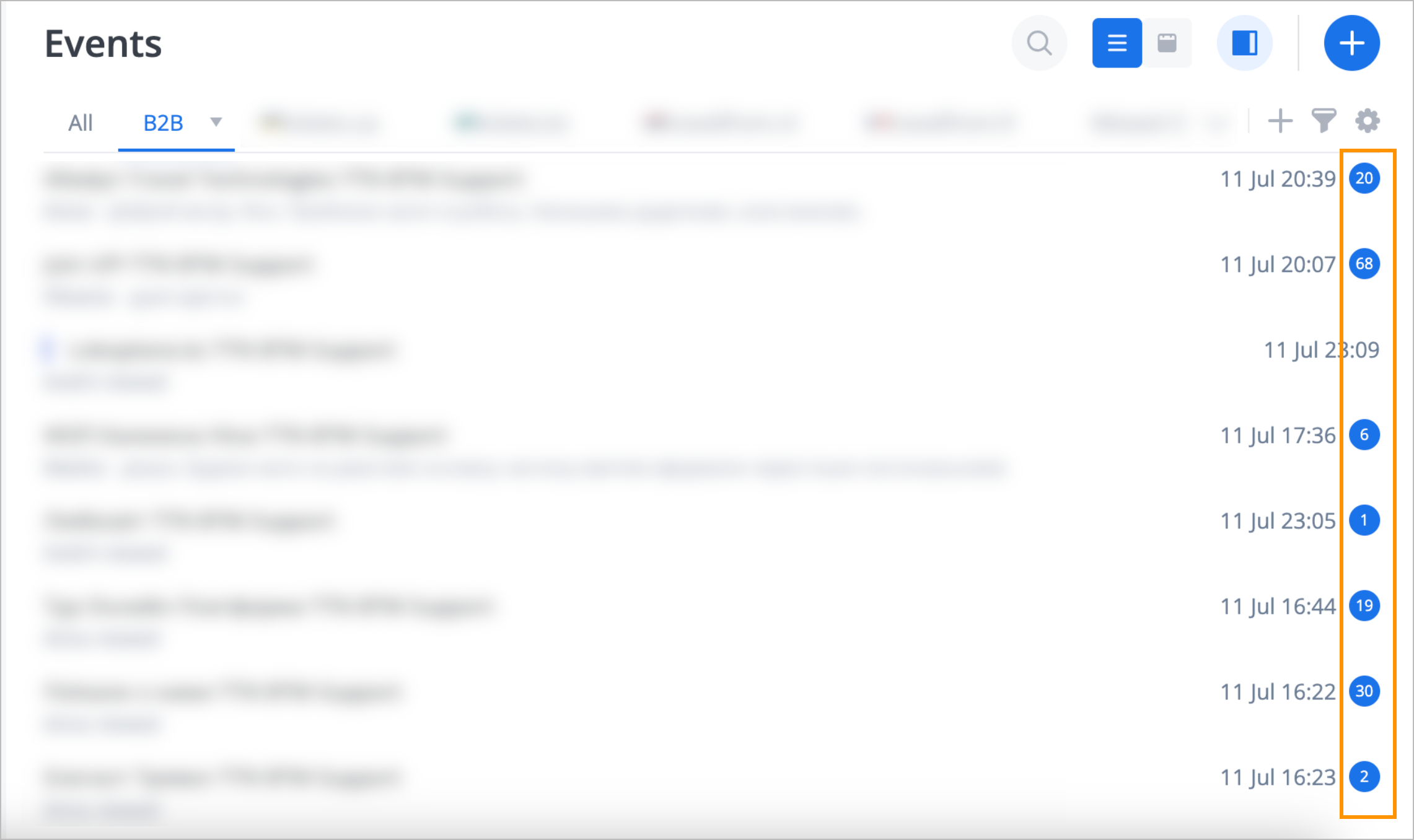
In the Split view, you can see a list of 20 events on a screen.
The context display in the event Details tab has been improved.
API
With the actors_filter API method, you can check whether:
- {field} = empty value
- and {field} != empty value
Scripts
The GET parameter to change the time format has been added to the event calendar.
Fixed Issues
- Dashboard table: The header is misplaced and covers the table rows when scrolling.
- The preview actor reference doesn’t appear: Now you can see and copy the actor reference.