- Print
- DarkLight
- PDF
Overview
The End node is the final point of your Process and State Diagram for all tasks manually created and sent from outside sources. The End node has no outgoing edges, as it is the final destination for the tasks.
Each Process or State Diagram can have several End nodes, which creates more than one designed final point for task processing.
The color of the End node indicates the following:
- Green: a task was successfully processed.
- Red: there was an error when processing a task.
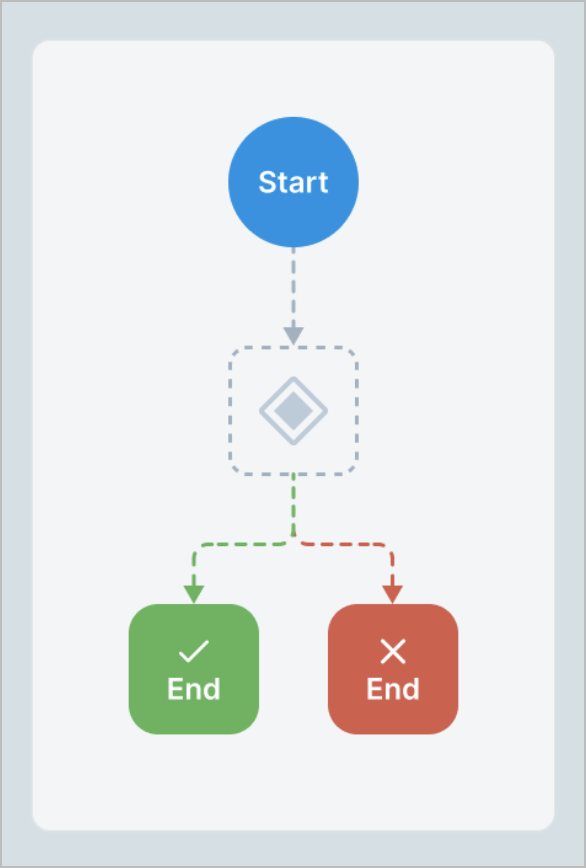
In the View mode, each End node has a counter that displays the number of tasks that have reached the node.
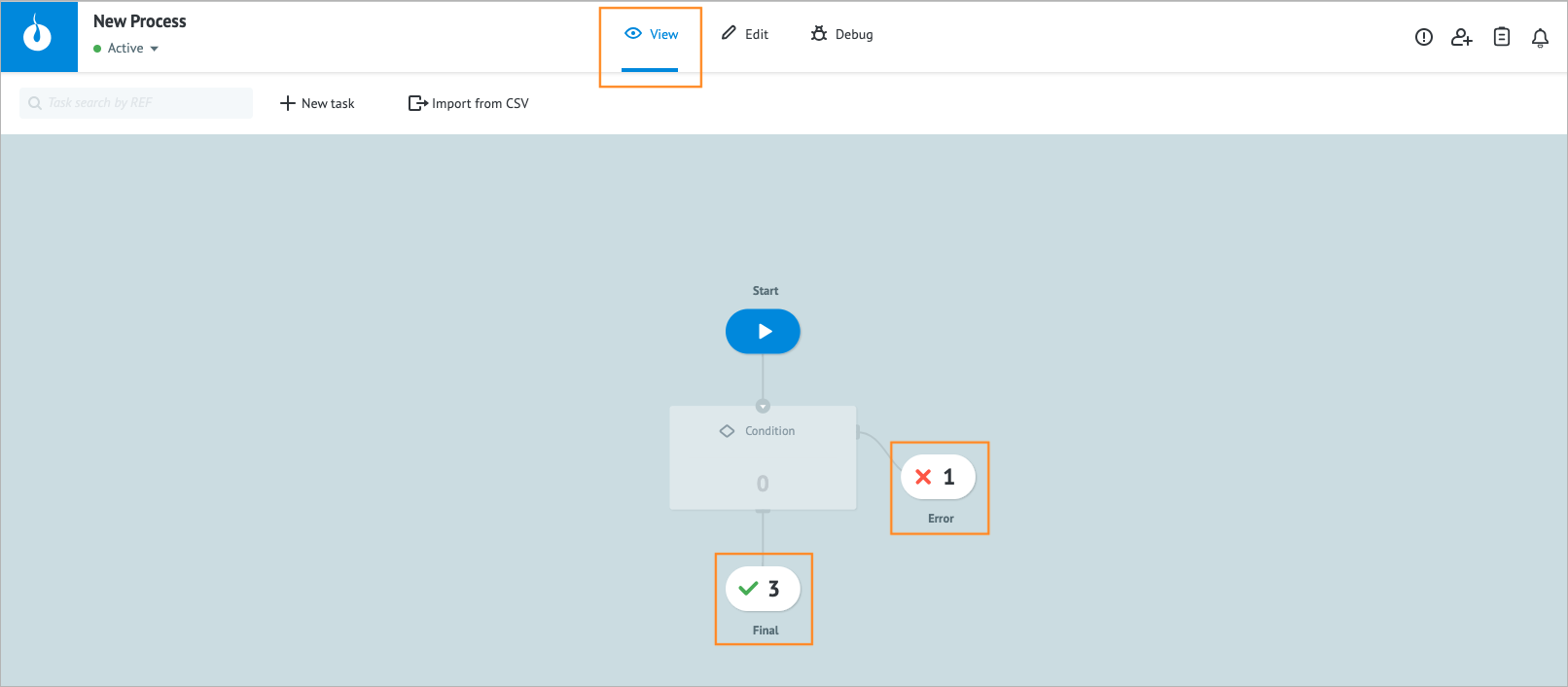
One End node is automatically added to your Process after you have created it.
Settings
The End node has the following parameters:
(Optional) Title and Description: Name and details of the node.
Basic settings:
- Success: Has green color and indicates that the task processing was successful.
- Error: Has red color and indicates that there was an error during the task processing.
Save the tasks in an archive: The checkbox is selected by default and indicates that the task will be saved in an archive until the end of the current month. Thus, you can view and manage processed tasks (debugging and short-term monitoring purposes). If you clear the checkbox, the task will be deleted after processing.
On the first day of each month, all the archives are cleared, thus all the tasks are deleted regardless of whether the checkbox Save the tasks in an archive is selected.
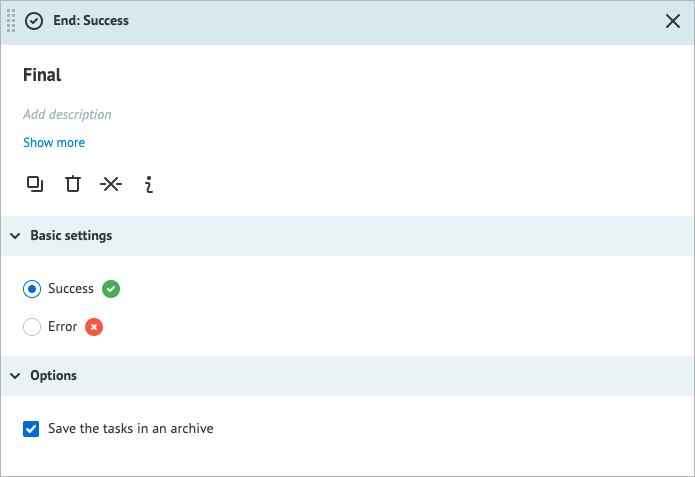
Examples
Moving tasks to End node to get statistics
In the example below, you can see the segmentation of the users by age, representing the distribution of users across various age categories.
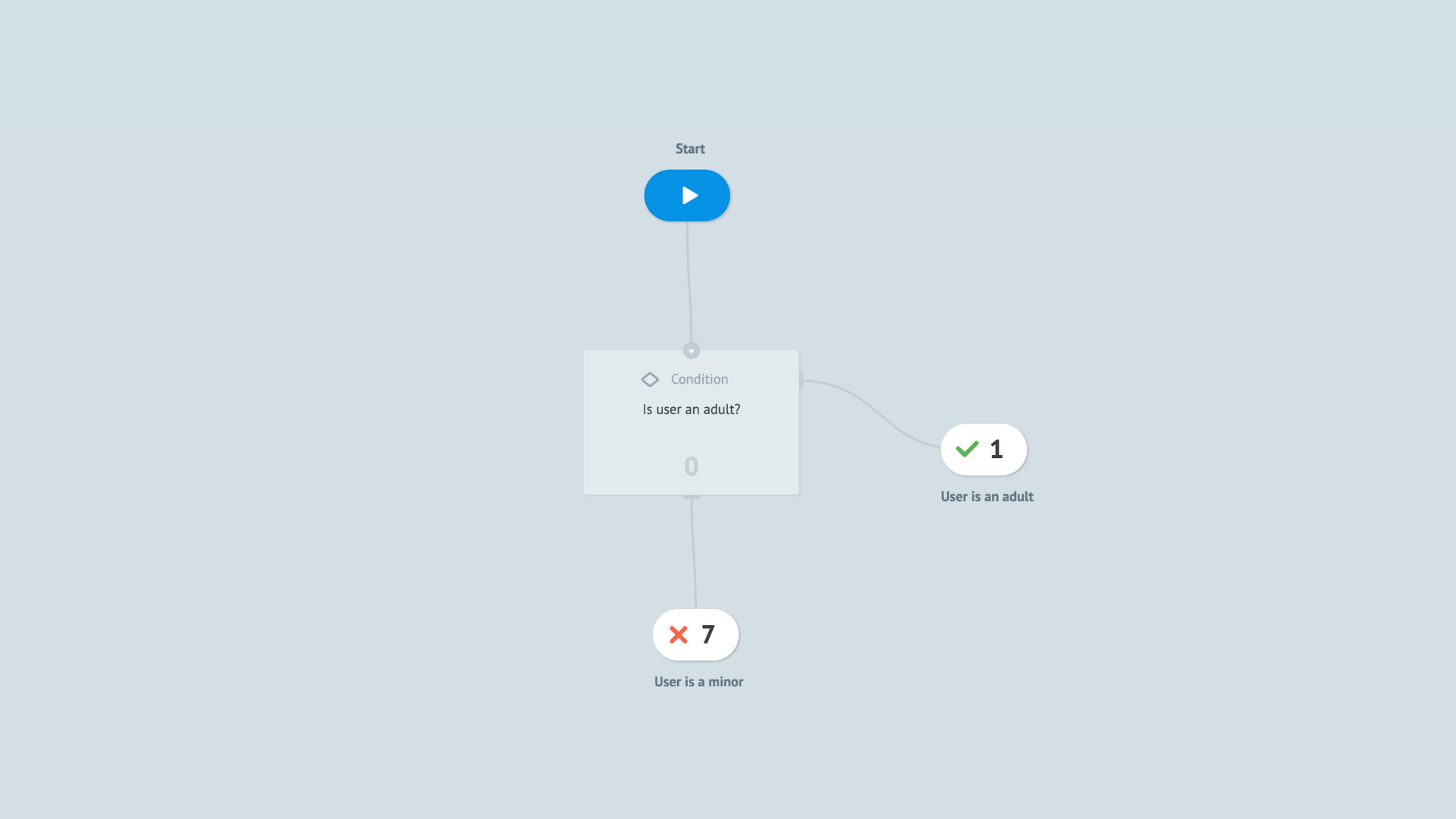
Using End node to break out of infinite loops
In the example below, you can see the End node usage for breaking out of infinite loops.
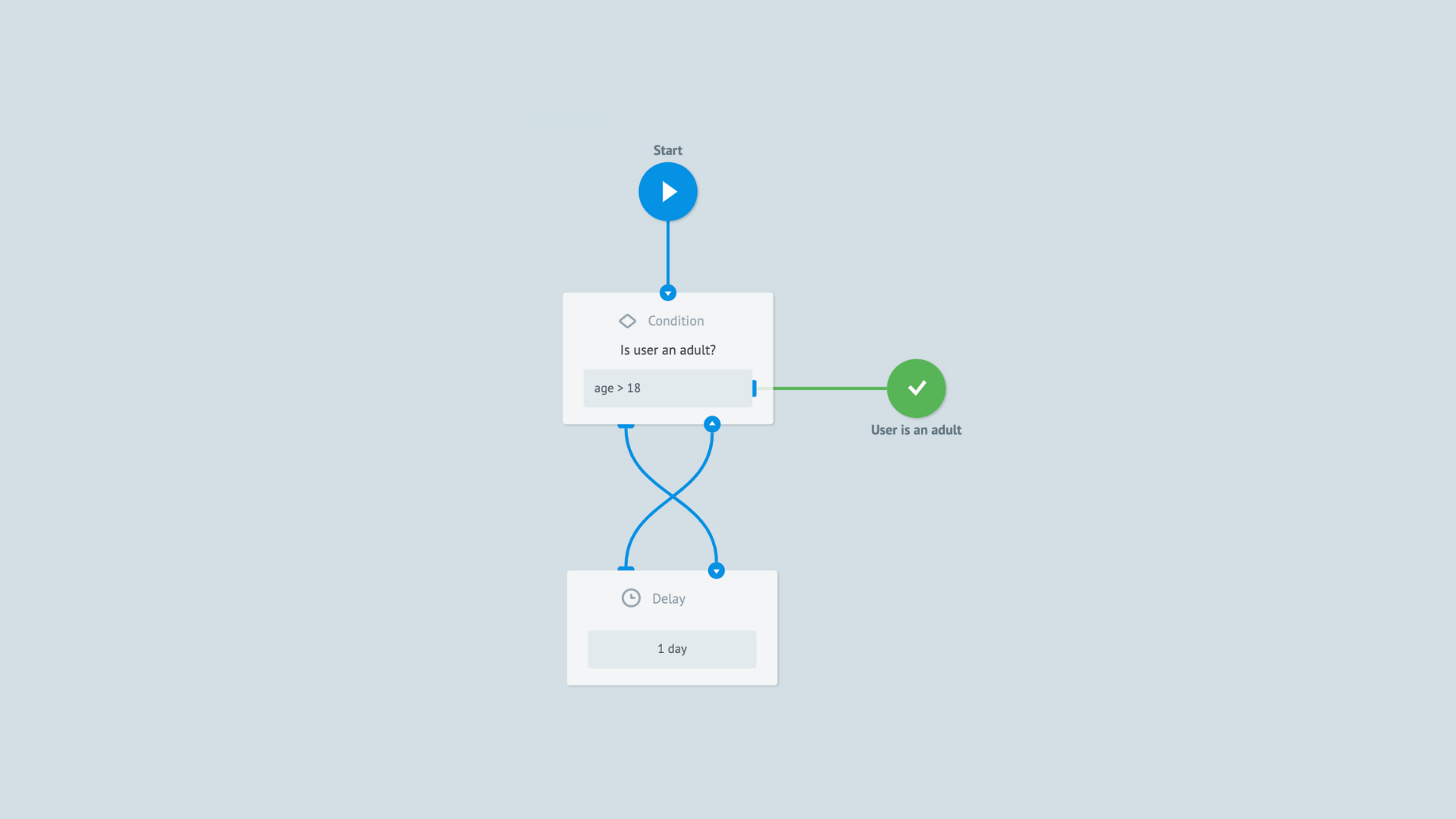
Error handling & troubleshooting
When working with your Process, you may encounter the following issues.
| Issue | Cause | Solution |
|---|---|---|
| Tasks don't reach the End node. | The Save the tasks in an archive checkbox is cleared. | Select the box. |
| Archive was cleared. | Store tasks in the Set State nodes. |

