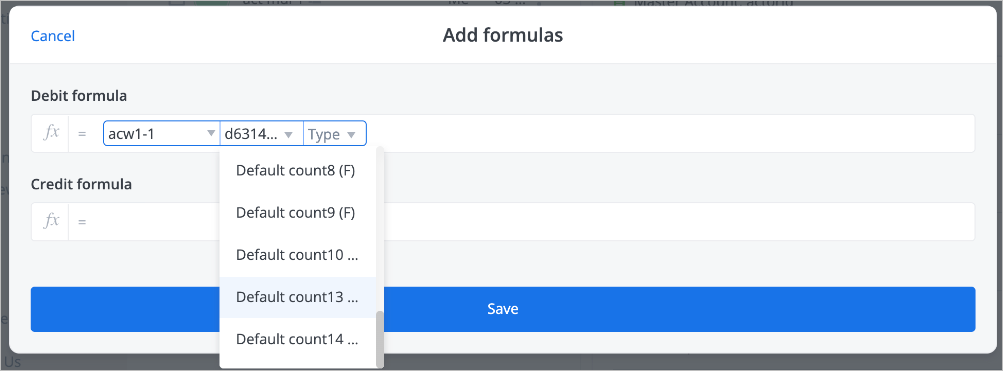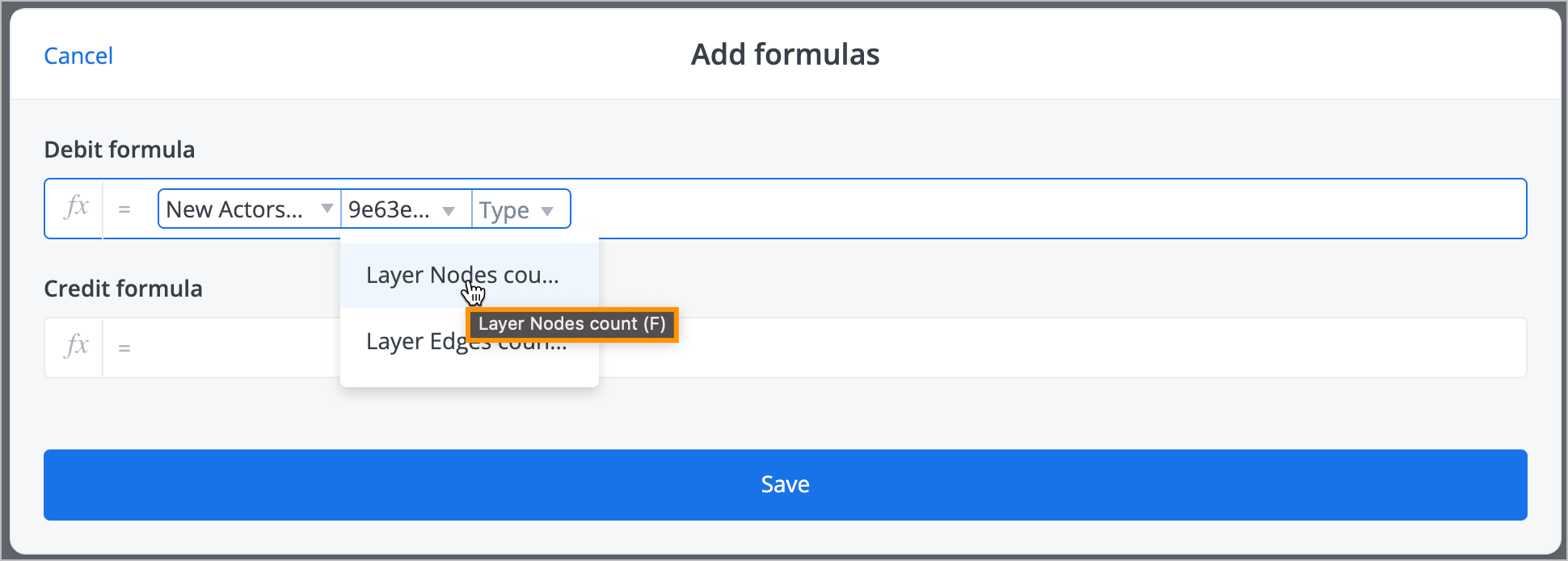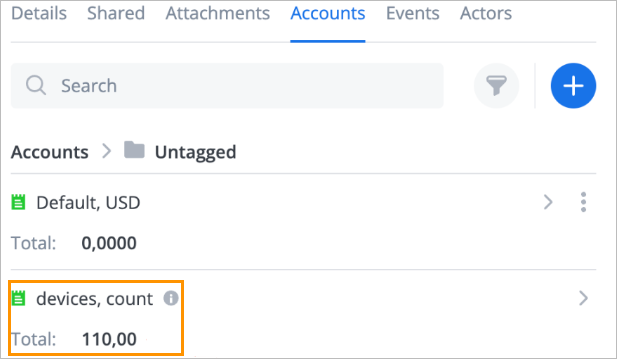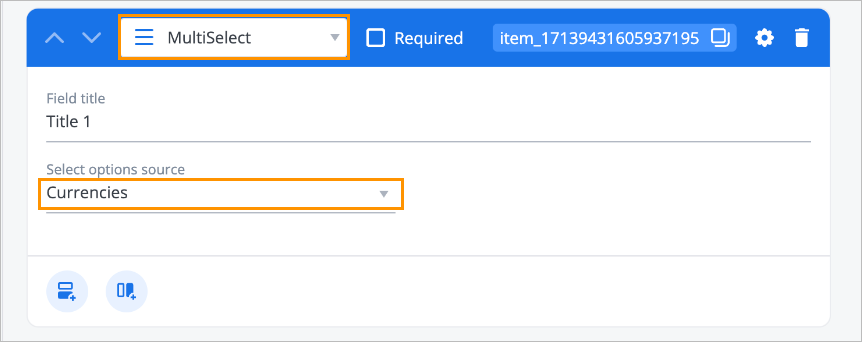- Print
- DarkLight
- PDF
Release date: 2024-06-12
Improvements
For caching the conditions of actor fetching, creating a dynamic materialized view of actor filters has been implemented. When fetching actors using a defined filter and sending the first request, this API method creates a view (cache) and sends further requests to the view.
The possibility to select a group of actors inside a state on a layer has been implemented.
In the Add formulas dialog, when selecting an account in the dropdown list, a hover with an account's full name has been added to navigate between several accounts with similar names easily.
No hover With hover 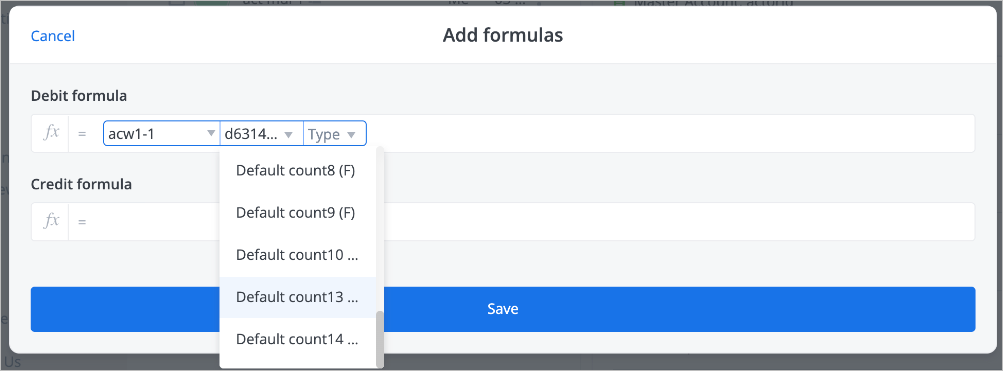
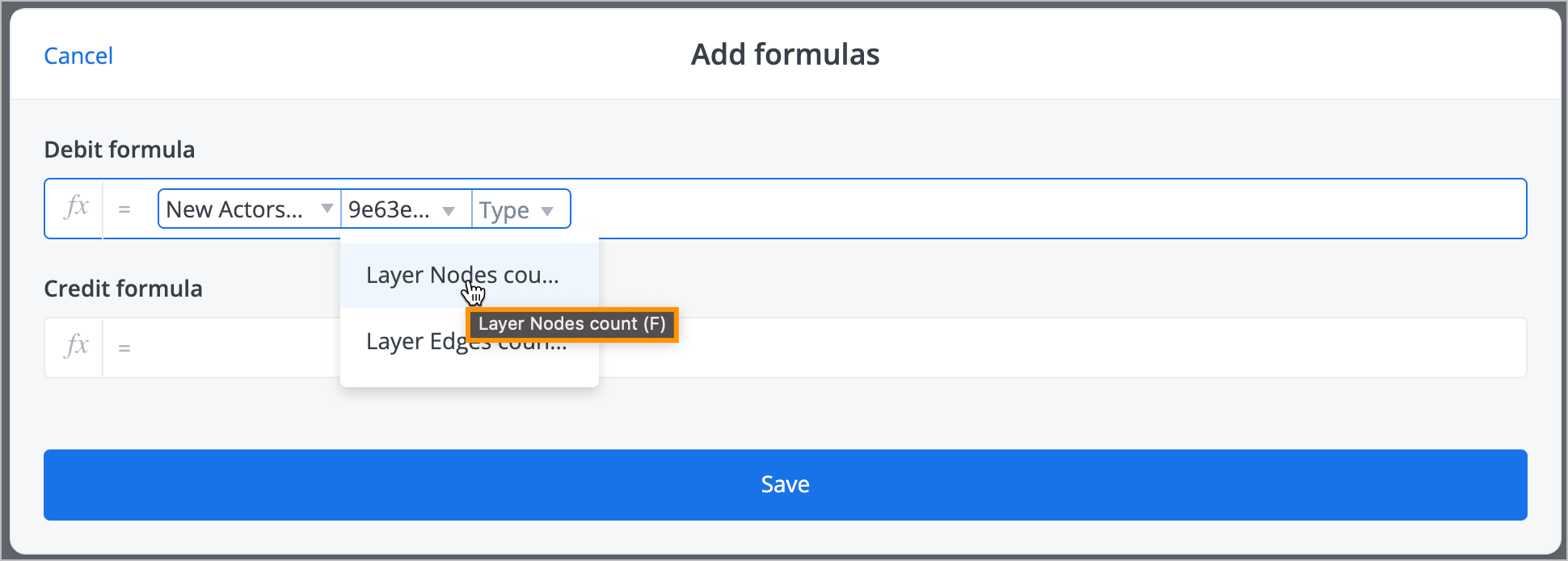
For accounts with system quick counters, you can now set counter values via the API in addition to setting the counter increments.
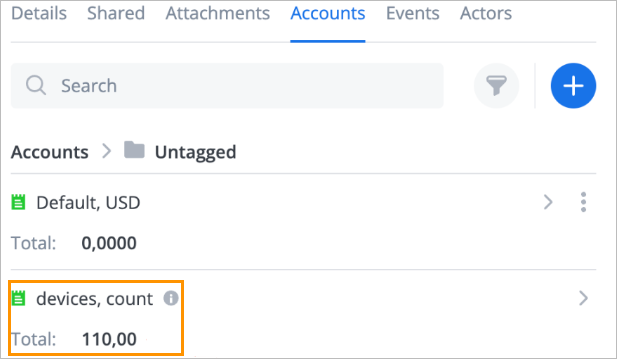
You can view layer actors and edge numbers on graph layers.

Fixed Issues
When sending more than one update to the same component via realtime, the updates sent start to be applied in cycles until the component-related browser tab has consumed all the available RAM and has crashed: Now, you can send multiple updates for the same component without getting the browser tab to crash.
On the Accounts tab of a form actor, you can't enter a currency name in the Currency field: Now, you can enter currency names in the Currency field of the form Accounts tab.
On the Constructor tab of a form, in the Select options source with the Currencies selected, some currencies constantly reappear when scrolling the list, preventing other currencies from being displayed: Now, you can view and select all the available currencies in the Currencies list.
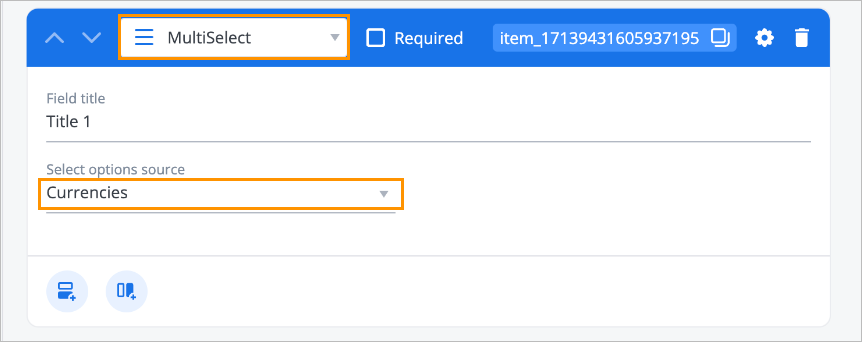
In the event calendar, clicking the next event puts focus on it without clearing the focus from the previous event: Now the focus is set correctly on the last clicked event.
On a graph, after inserting an actor ID in the Add/Search field, a random actor is added to the layer: Now, inserting an actor ID in the Add/Search field does not result in random actor adding.
Editing line colors for the charts of the Line type does not work: Now, you can edit colors on charts of the Line type.
After creating and sharing an actor and a dashboard with another user, moving the dashboard across a layer for the owner results in the actor and dashboard disappearing for the other user: Now, you can share and move actors and dashboards on your layer, and they won't disappear for the users you've shared them with.
After opening a graph layer, the total transfer amount is not displayed until you refresh the page: Now, you can view the total transfer amount after opening a graph layer.