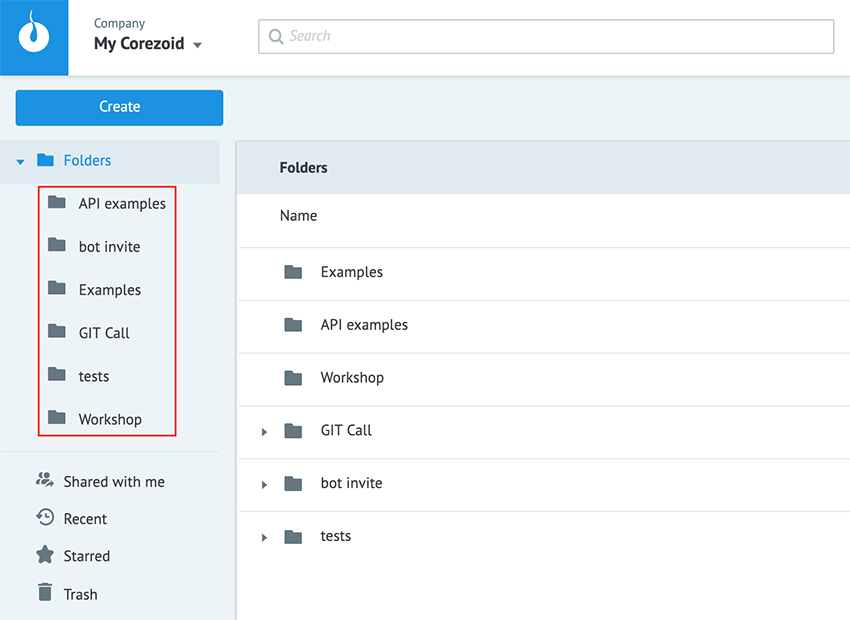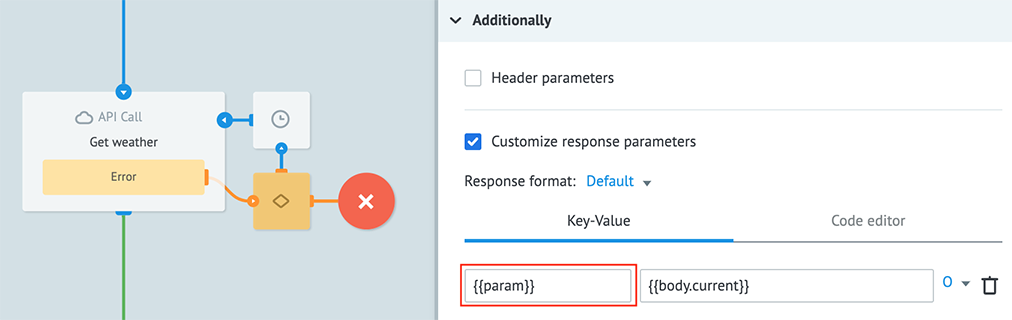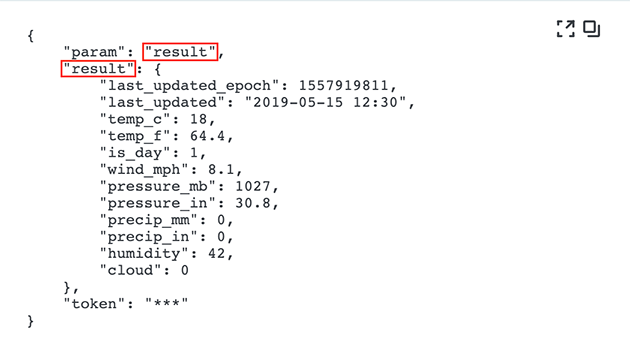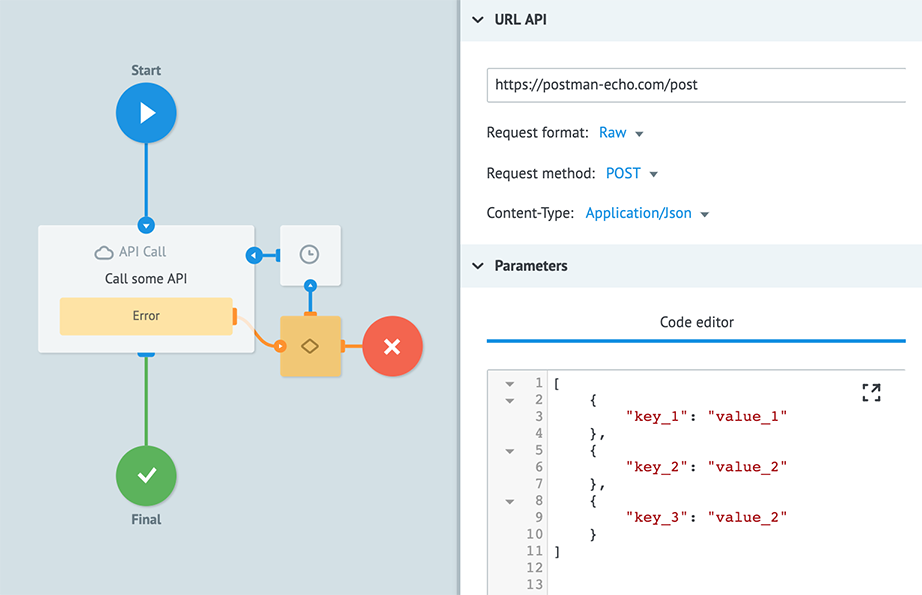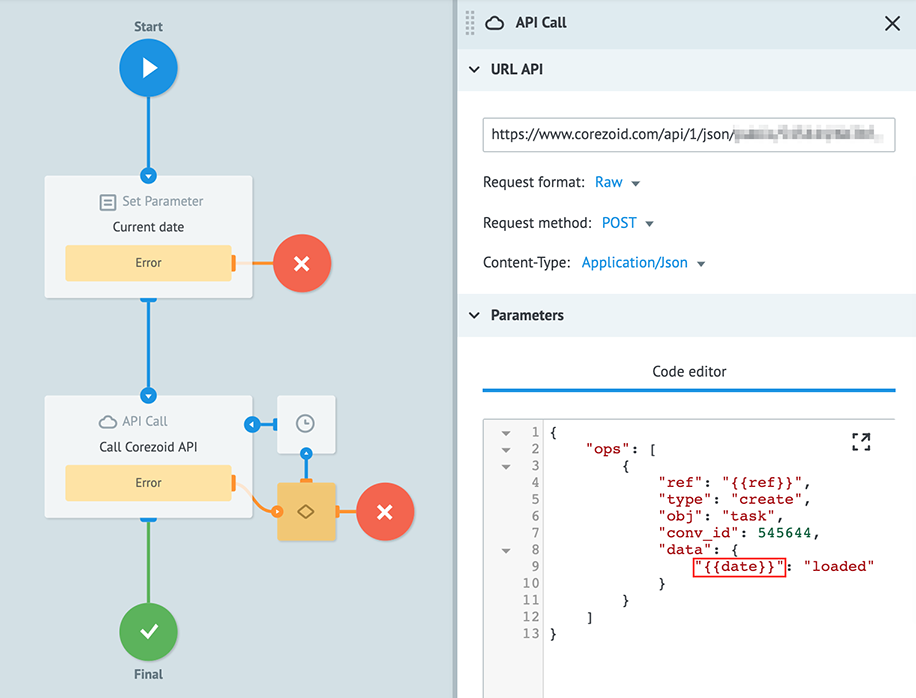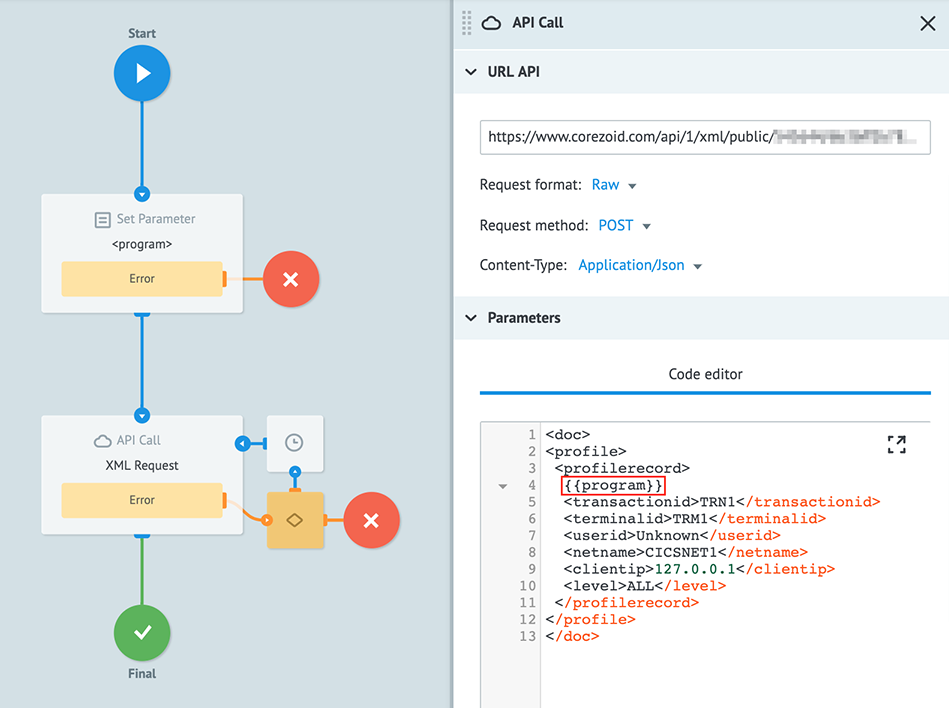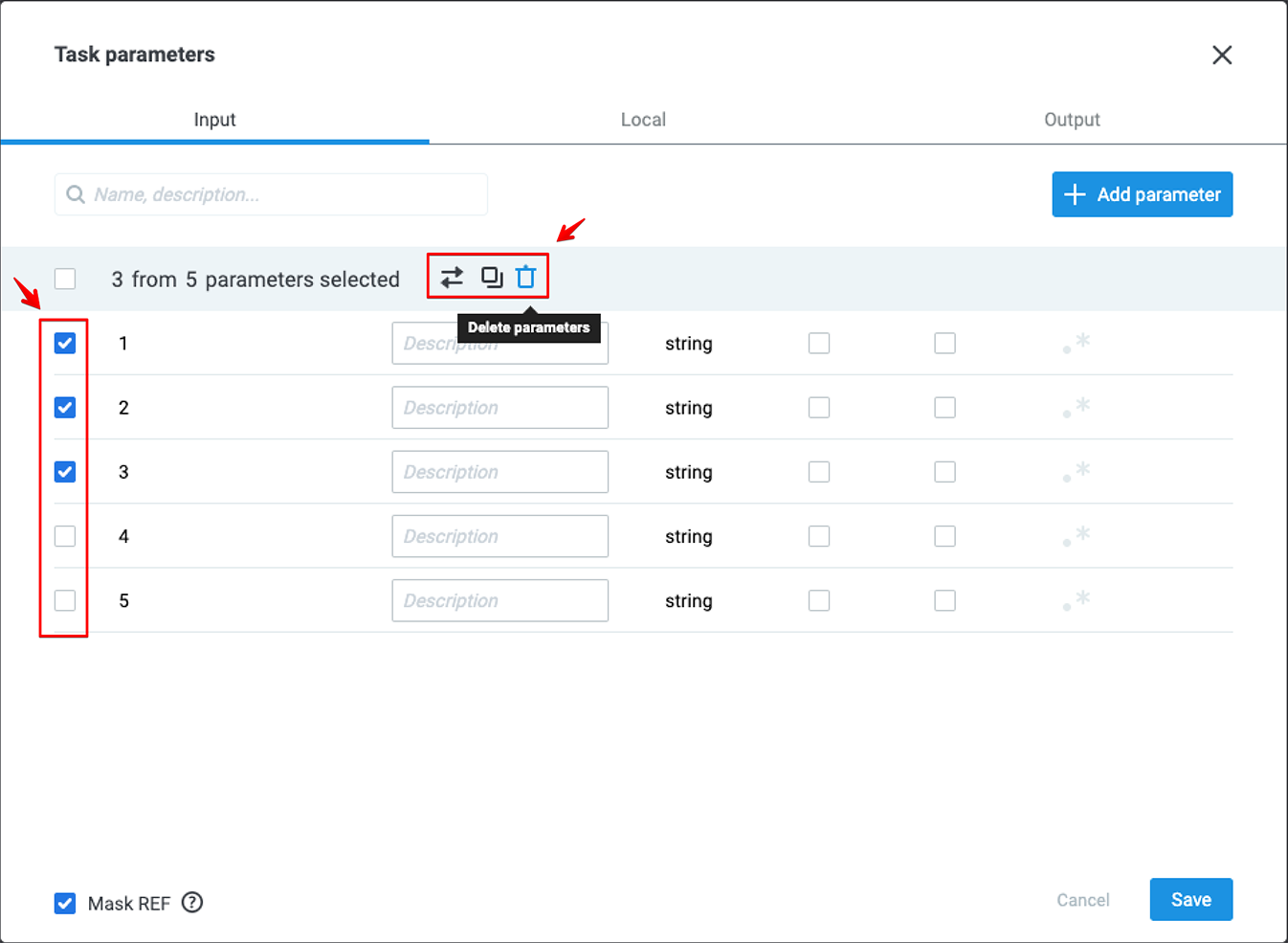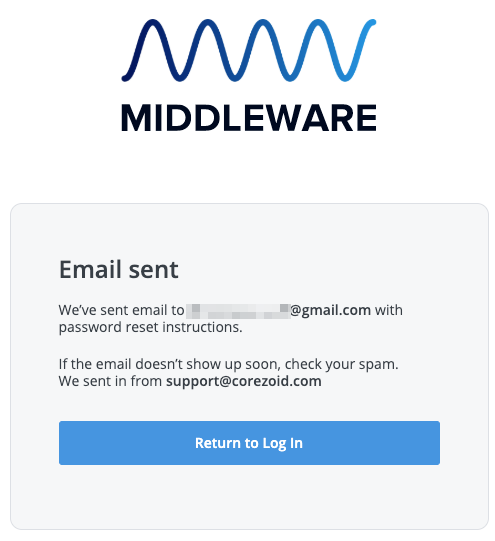- Print
- DarkLight
- PDF
May 14 2019
Features
Folders in the Workspace are now sorted in alphabetical order by default.
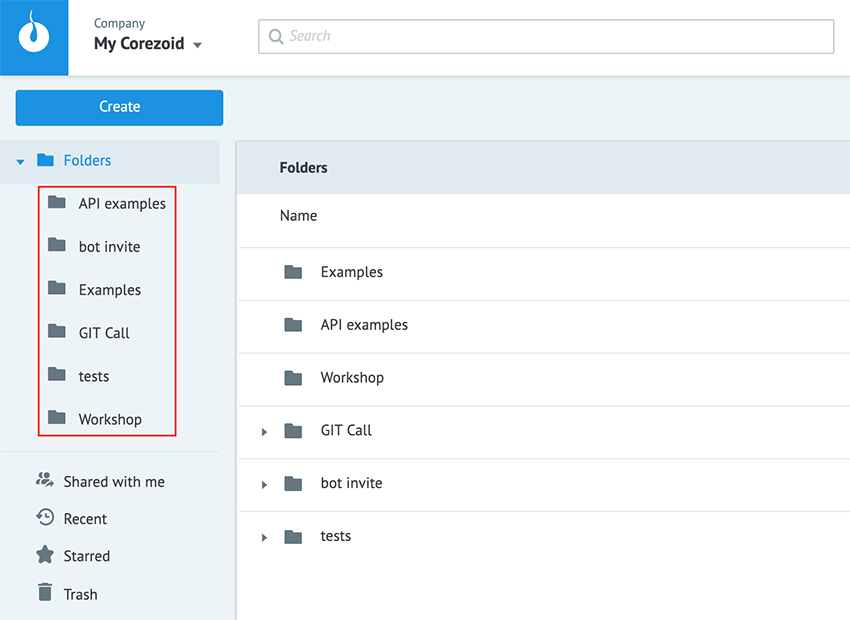
In Customize response parameters block of the API Call node, the possibility to specify key (name) of the parameter in a dynamic way was added.
Example:{{param}}
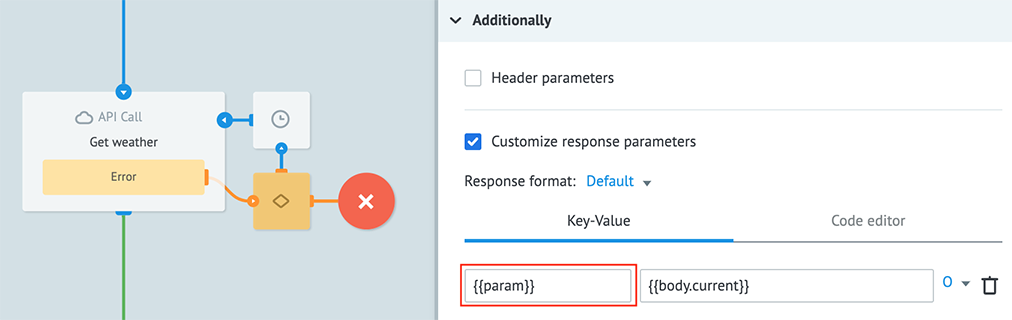
After API call, the task will contain a new object with a name
{{param}}, meaning the value ofparamparameter:
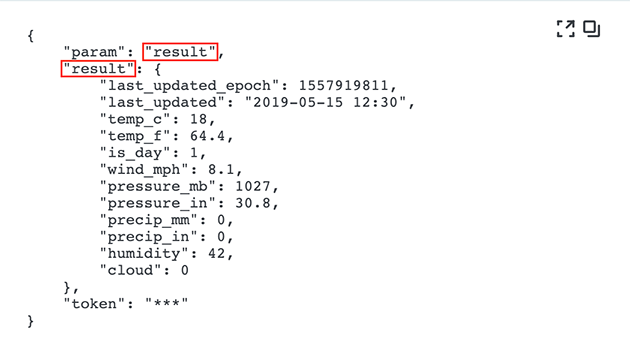
The name of the parameter (key) will be formed according to those parameters of the task, that existed before the API call. Parameters, that were received after API call, will not be substituted automatically. If the specified parameter is missing from the task or it has an empty value before the API call, then the name of the parameter will also contain an empty value.
In API Call node, the new format for working with requests (Request format) – Raw was added. In the Code editor tab, you can now specify as request body data in the following formats: string, number, array, object.
Example of the request body with an array.
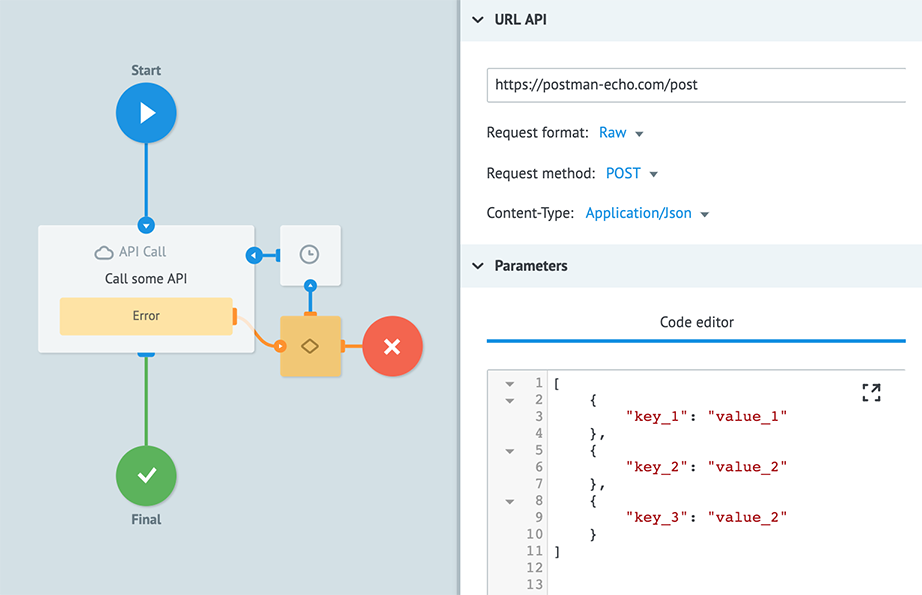
Example of Corezoid API request with a dynamic substitution of the parameter name.
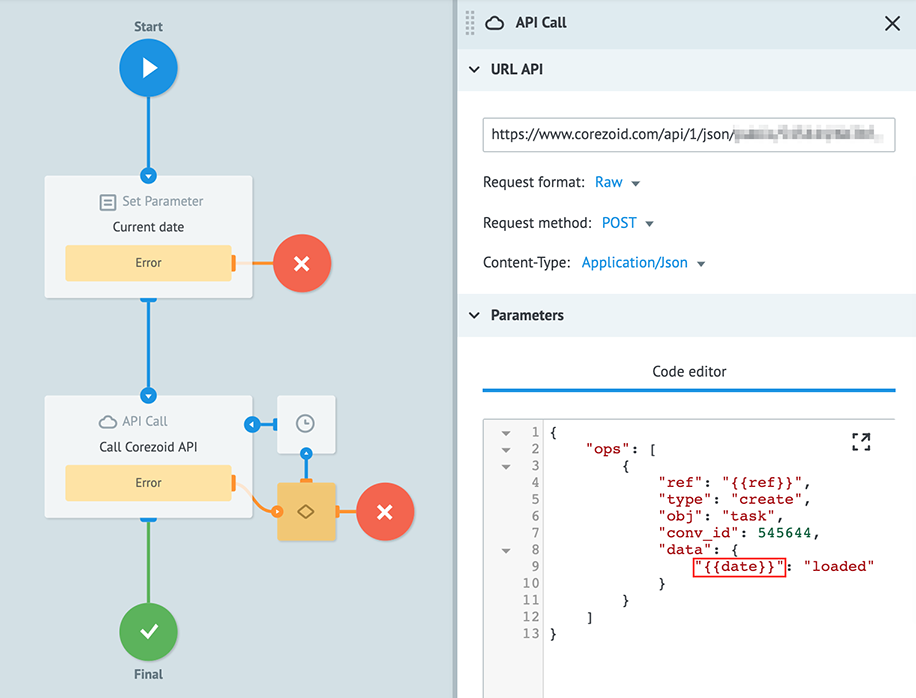
Now a part of the request in XML format can be substituted with a help of dynamic parameter, the value of which will be taken from the body of the task.
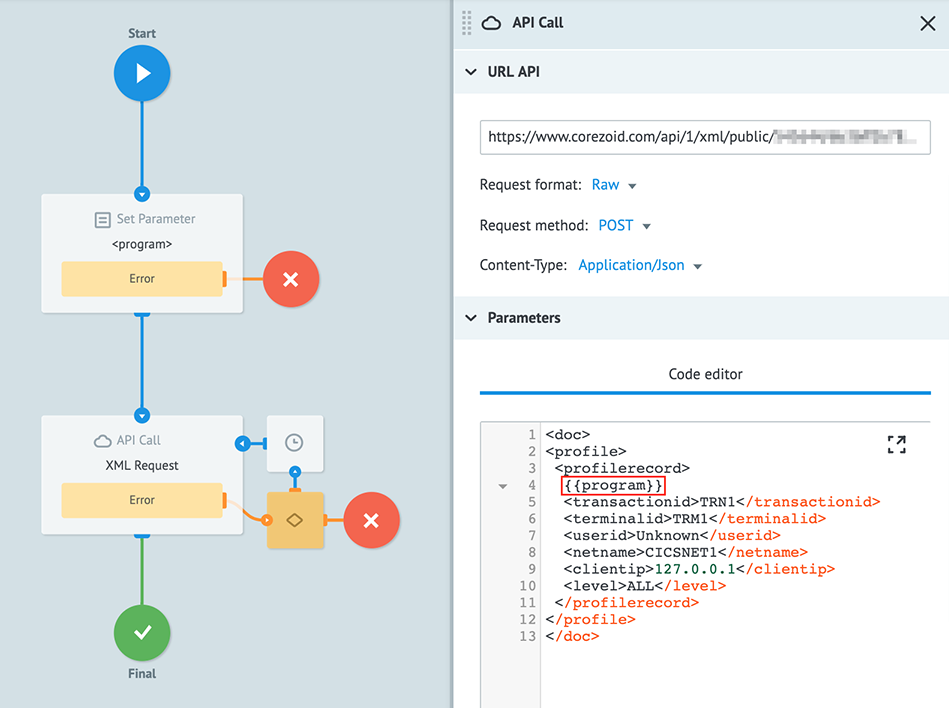
where
{ "program": "<program><loadname>APP1LMD1</loadname><pgmname>APP1PGM1</pgmname></program>" }
Also in the Code editor the conversion of values to string, number, object, array is supported using the following expressions:
$.to_object()
$.to_number()
$.to_array()
$.to_string()
In order to convert the string parameter"str": "{\"obj\": {\"key\": \"value\"}}"into object, the expression will be the following:$.to_object({{str}})The new features were added to Task Parameters menu:
- bulk operations: move, copy, delete selected parameters.
- automatic check for the presence of identical parameters names.
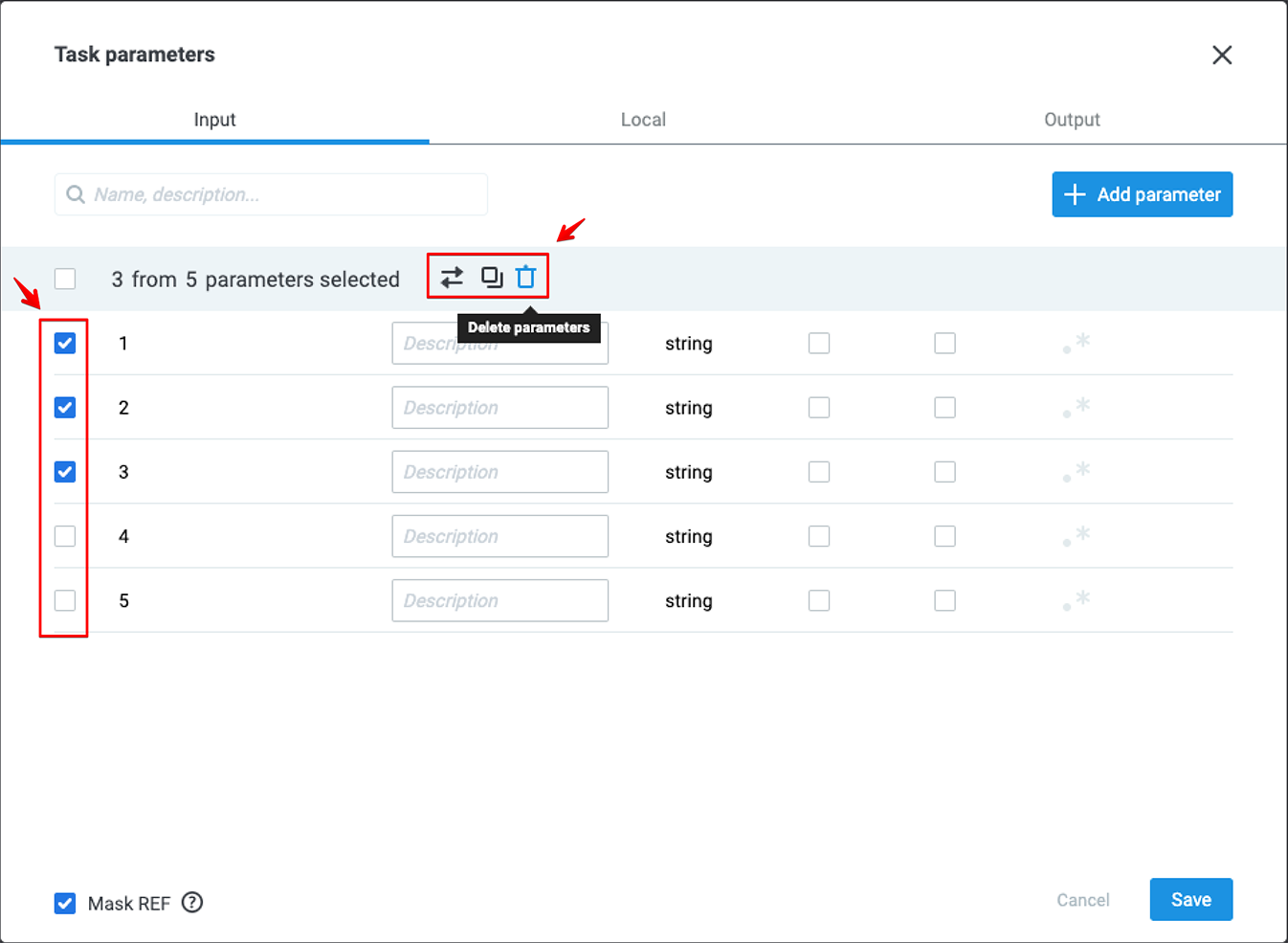
Fixes
Fixed the issue with a wrong API Call behavior. In case when API returned an empty array, the
_conveyor_api_array_parameter wasn’t displayed properly in the task body.Log out function didn’t work properly in the Dashboard view mode.
E-mail address, to which the letter with instructions for password recovery is sent wasn’t displayed properly.
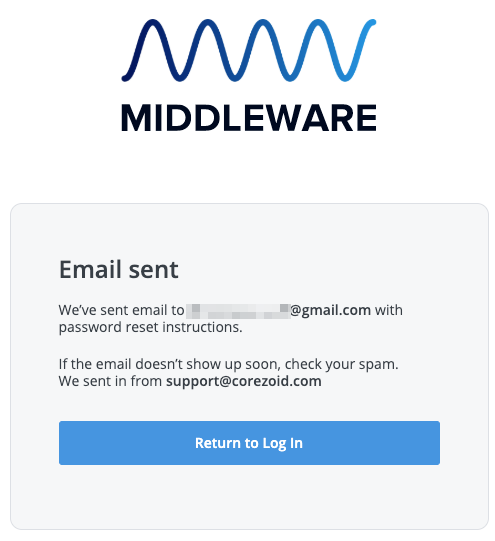
Fixed the bug with adding a new node using "+" control.
Fixed the bug with expiration of the direct link to the process, when users logged in without authorisation.
Minor boring bugs fixed as well :)