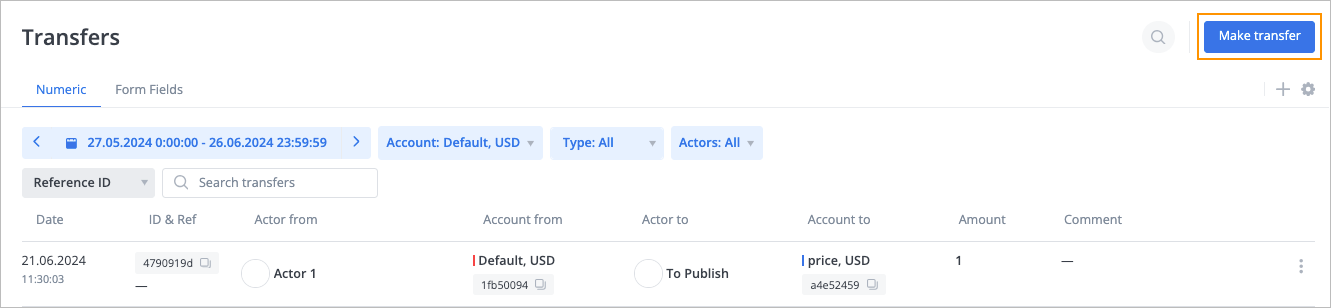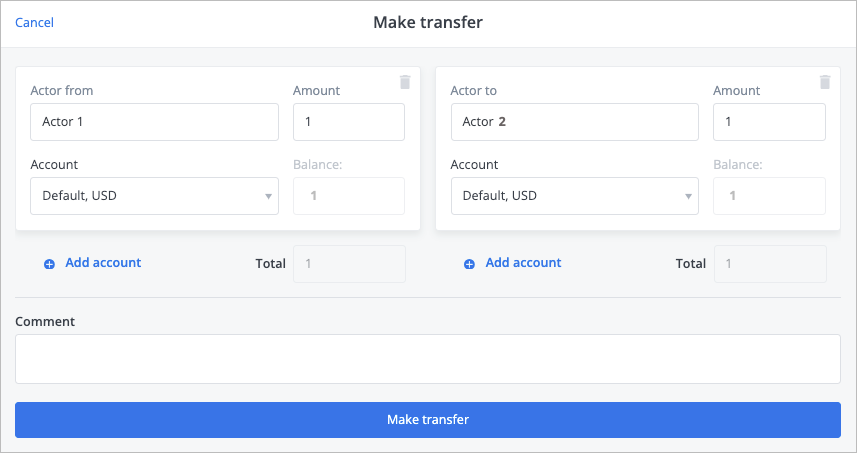Make transfer
- 08 Jul 2024
- 1 Minute to read
- Contributors

- Print
- DarkLight
- PDF
Make transfer
- Updated on 08 Jul 2024
- 1 Minute to read
- Contributors

- Print
- DarkLight
- PDF
Article summary
Did you find this summary helpful?
Thank you for your feedback
The transfer is made against an account with the Numeric type on the Numeric tab, which is open by default.
To make a transfer:
In the upper-right corner of the Transfers page, click Make transfer.
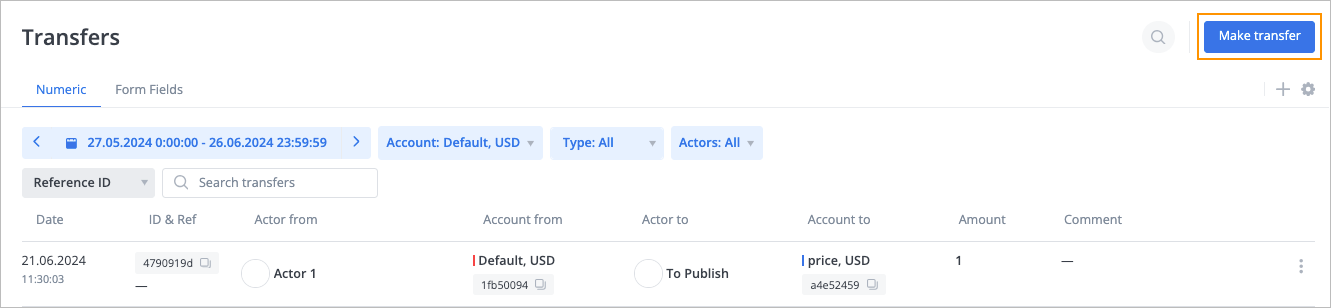
In the Make transfer dialog:
- Enter the needed actor name in the Actor from field.
- Select the needed account in the Account dropdown list.
- Enter the needed amount in the Amount field on the left side.
- Enter the needed actor name in the Actor to field.
- Select the needed account in the Account dropdown list.
- Enter the needed amount in the Amount field on the right side.
- (Optional) Enter a comment in the Comment field.
- Click Make transfer.
Note: You can add more accounts to make transfers against them by clicking Add account on the right and left side and filling in the required fields.
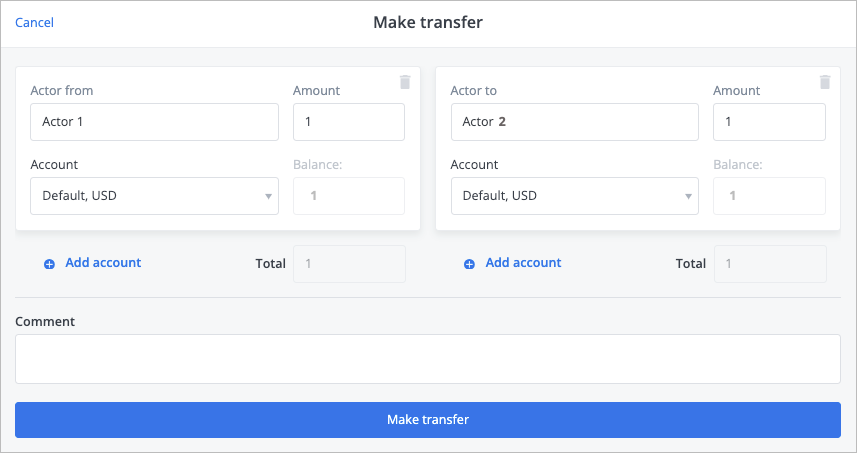
The transfer is made, and the success message appears at the top of the page.

Was this article helpful?