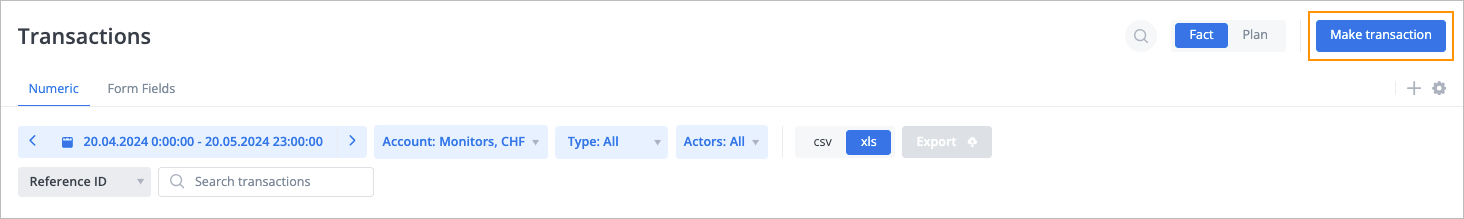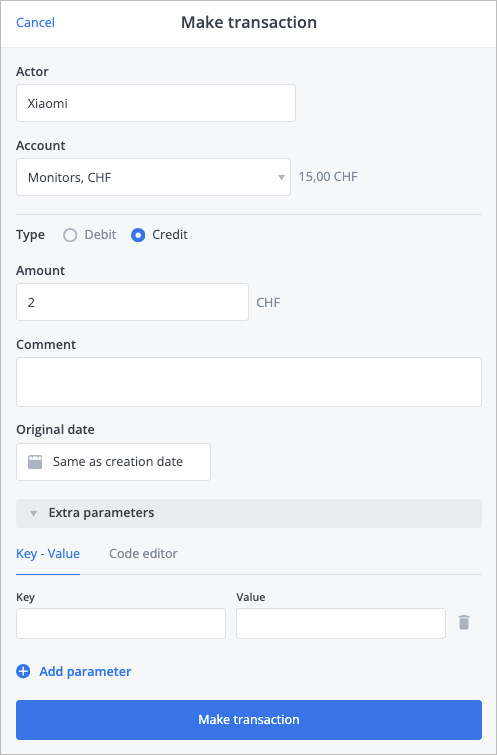Make transaction
- 17 May 2024
- 1 Minute to read
- Contributors

- Print
- DarkLight
- PDF
Make transaction
- Updated on 17 May 2024
- 1 Minute to read
- Contributors

- Print
- DarkLight
- PDF
Article summary
Did you find this summary helpful?
Thank you for your feedback
These transactions reflect interaction between accounts of an actor.
To make a transaction:
In the upper-right corner of the Transactions page, click Make transaction.
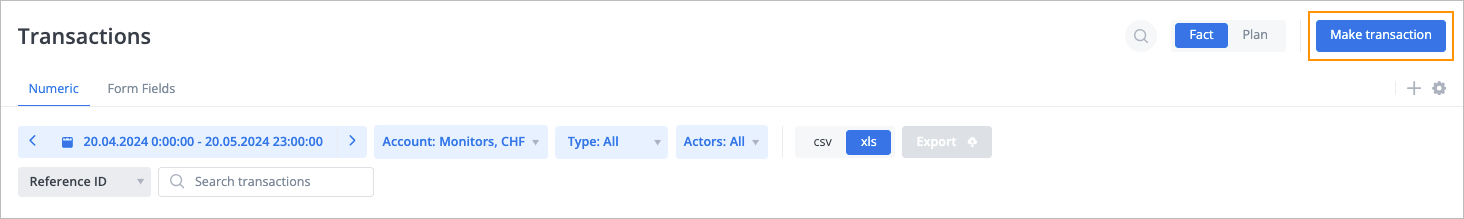
In the Make transaction dialog:
- Enter the needed actor name in the Actor field.
- Select the needed account in the Account dropdown list.
- Select the Debit or Credit type.
- Enter the needed amount in the Amount field.
- (Optional) Enter a comment in the Comment field.
- Keep the actual date or select the needed one by clicking the calendar icon
 .
. - (Optional) Enter a key and value in the Key and Value fields correspondingly by clicking Extra parameters.
- Click Make transaction.
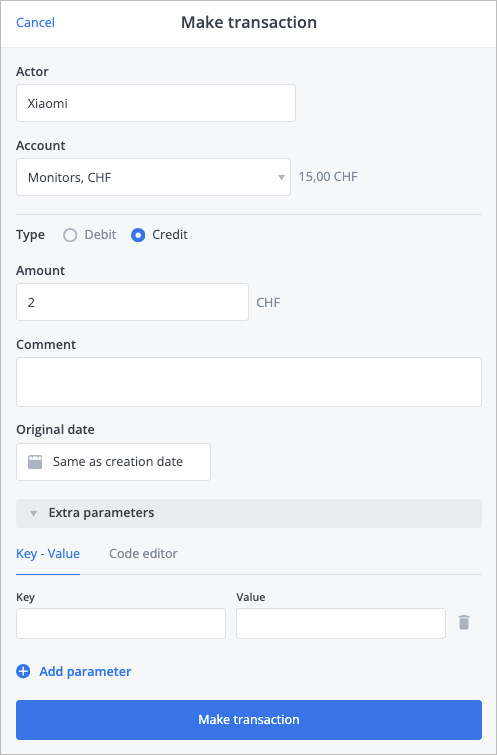
The transaction is made, and the success message appears at the top of the page.

Was this article helpful?