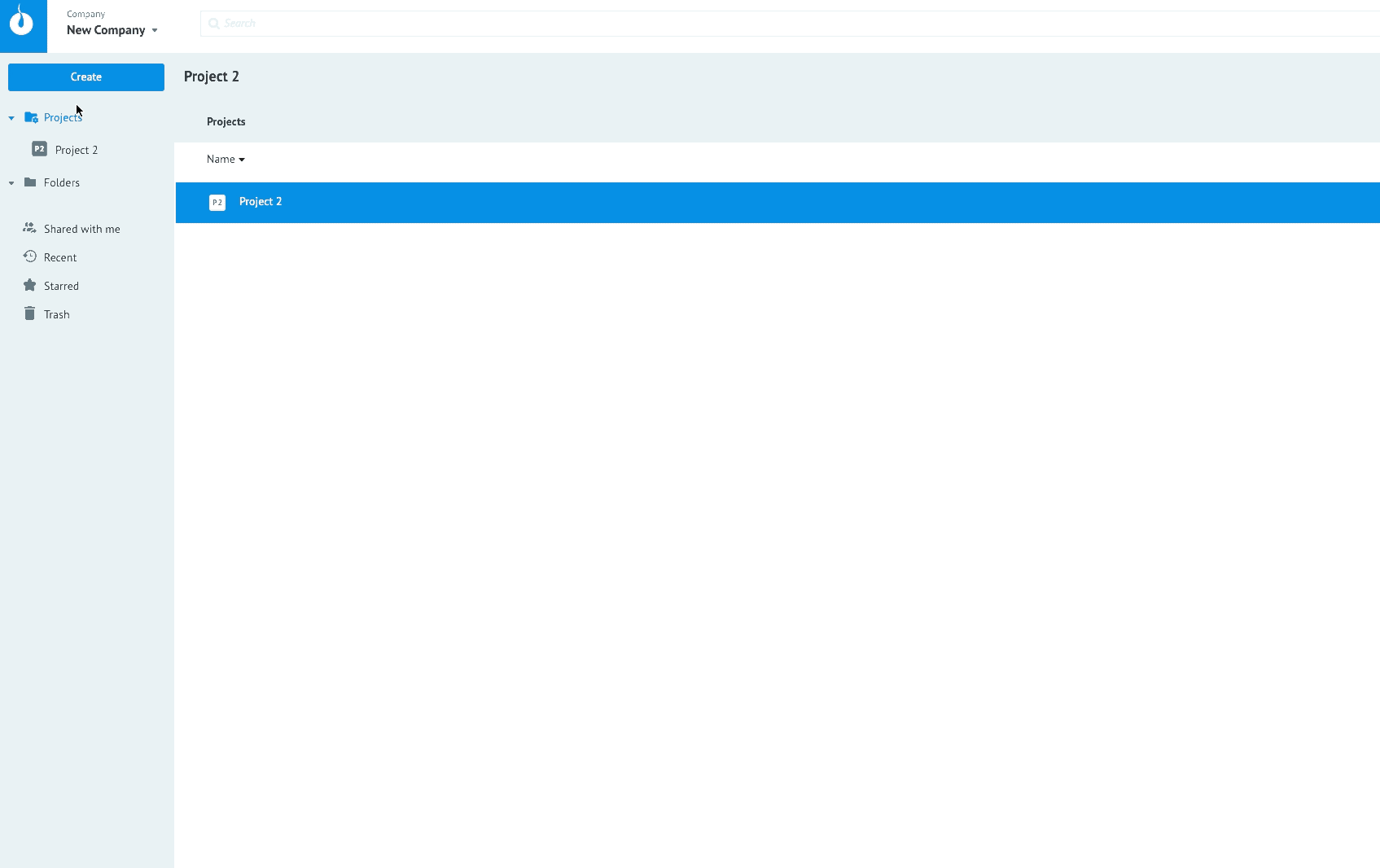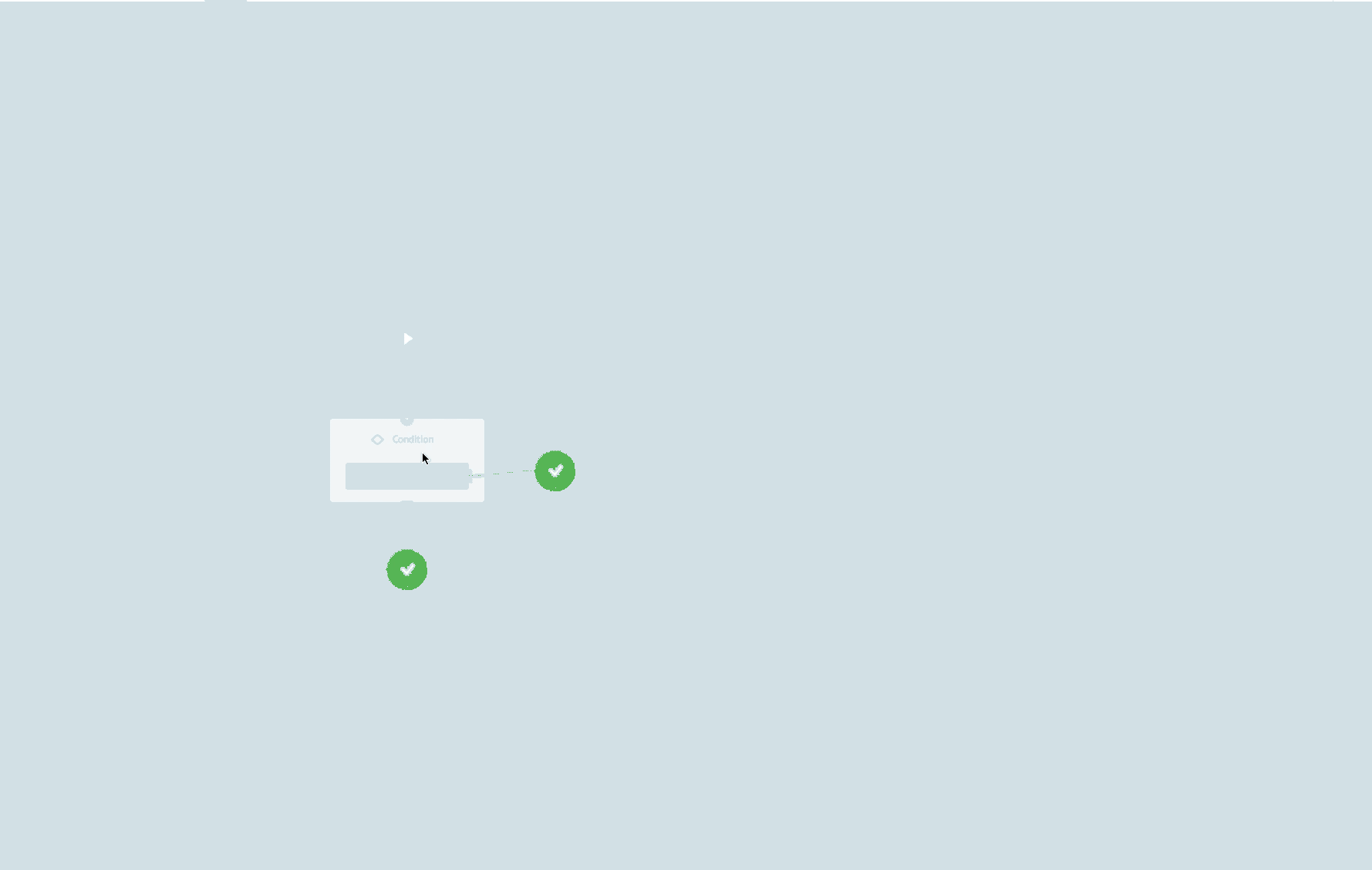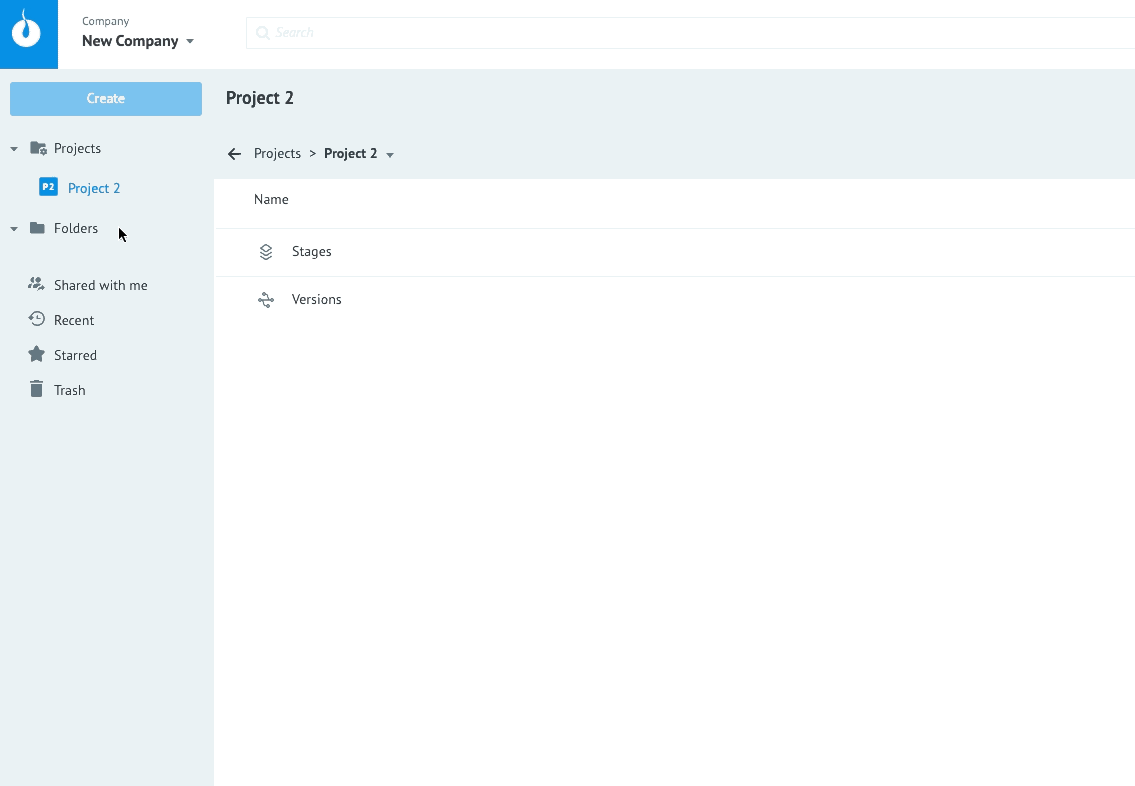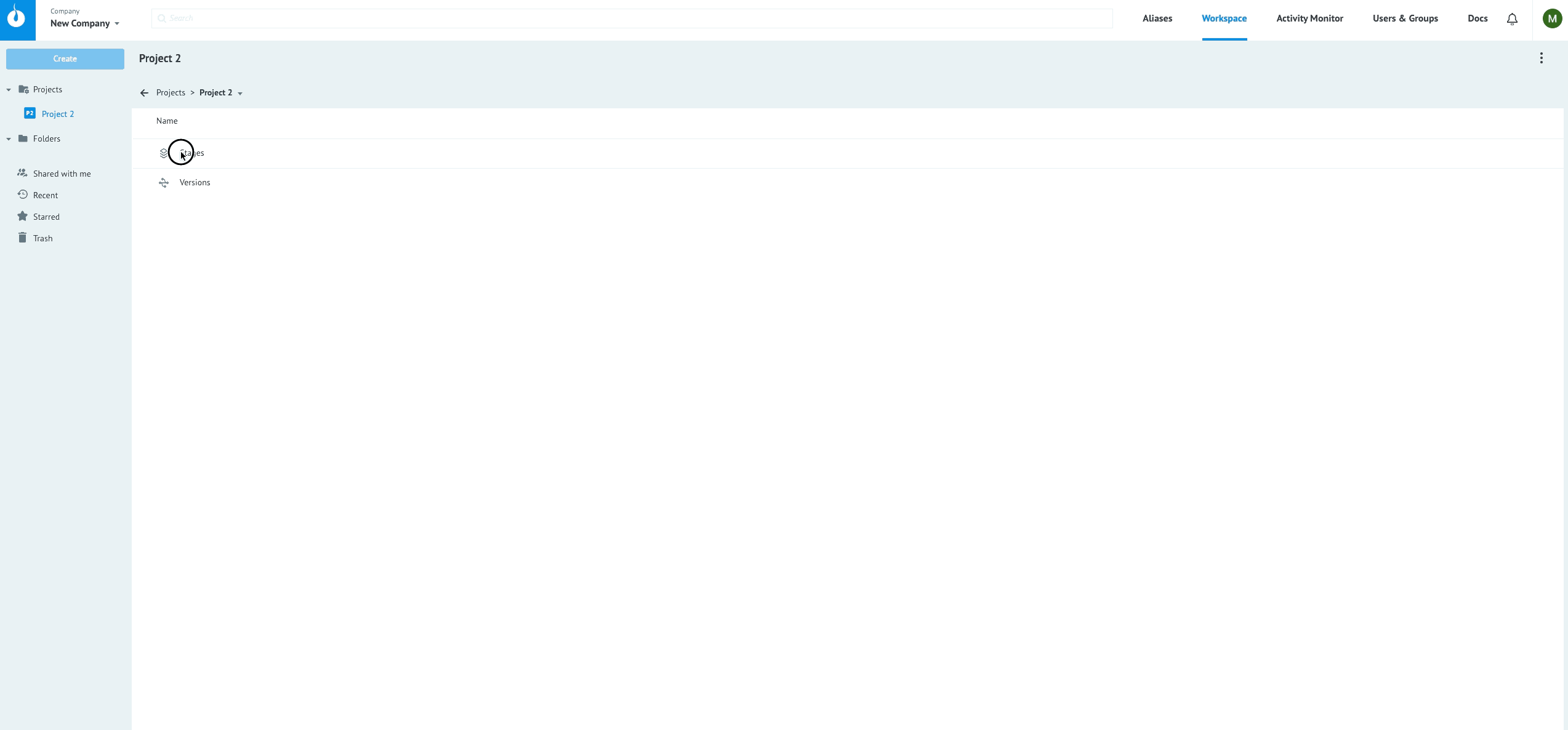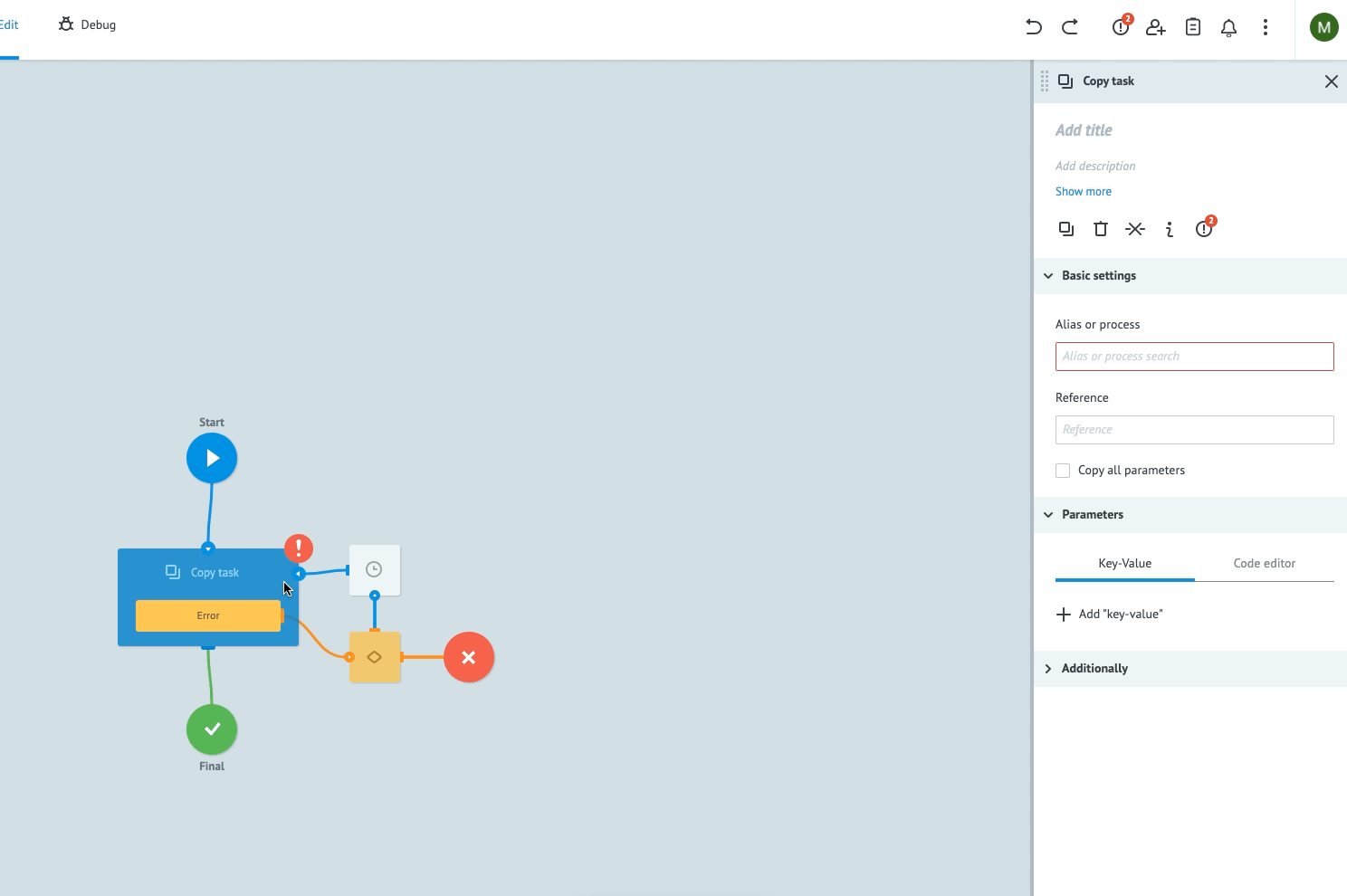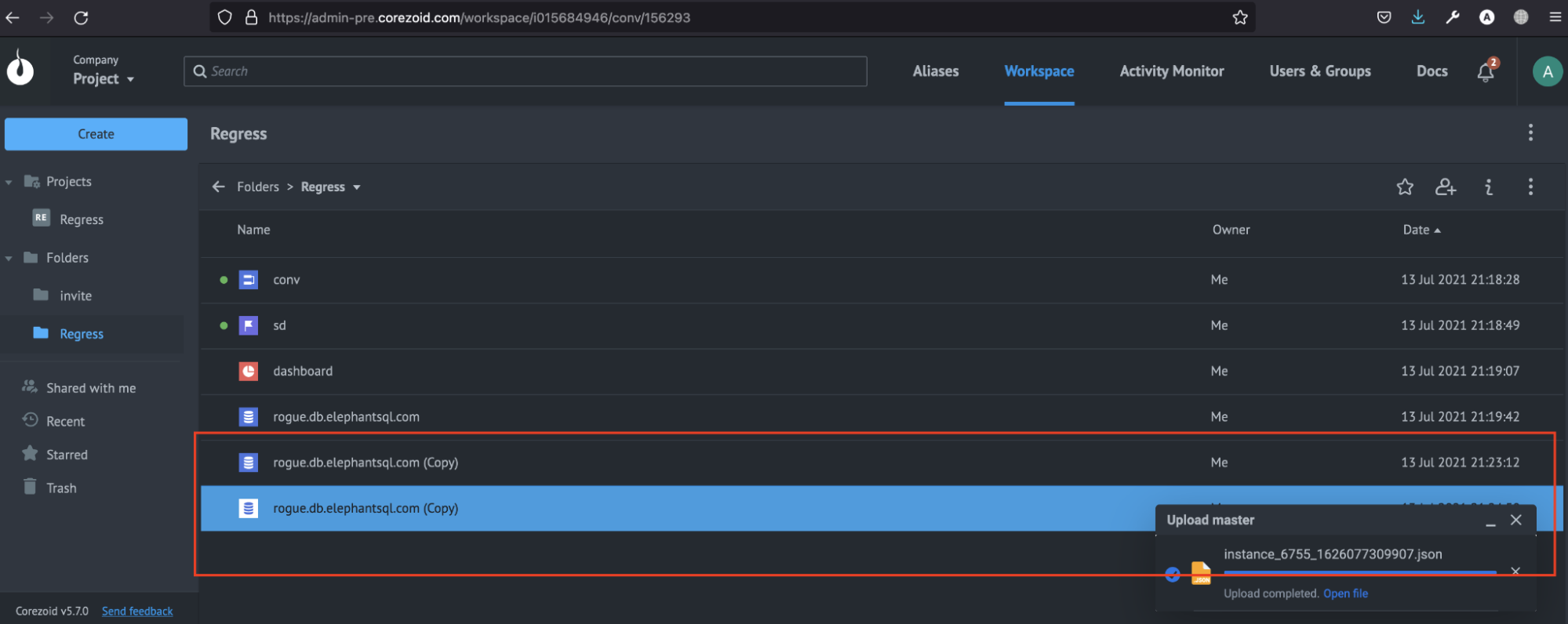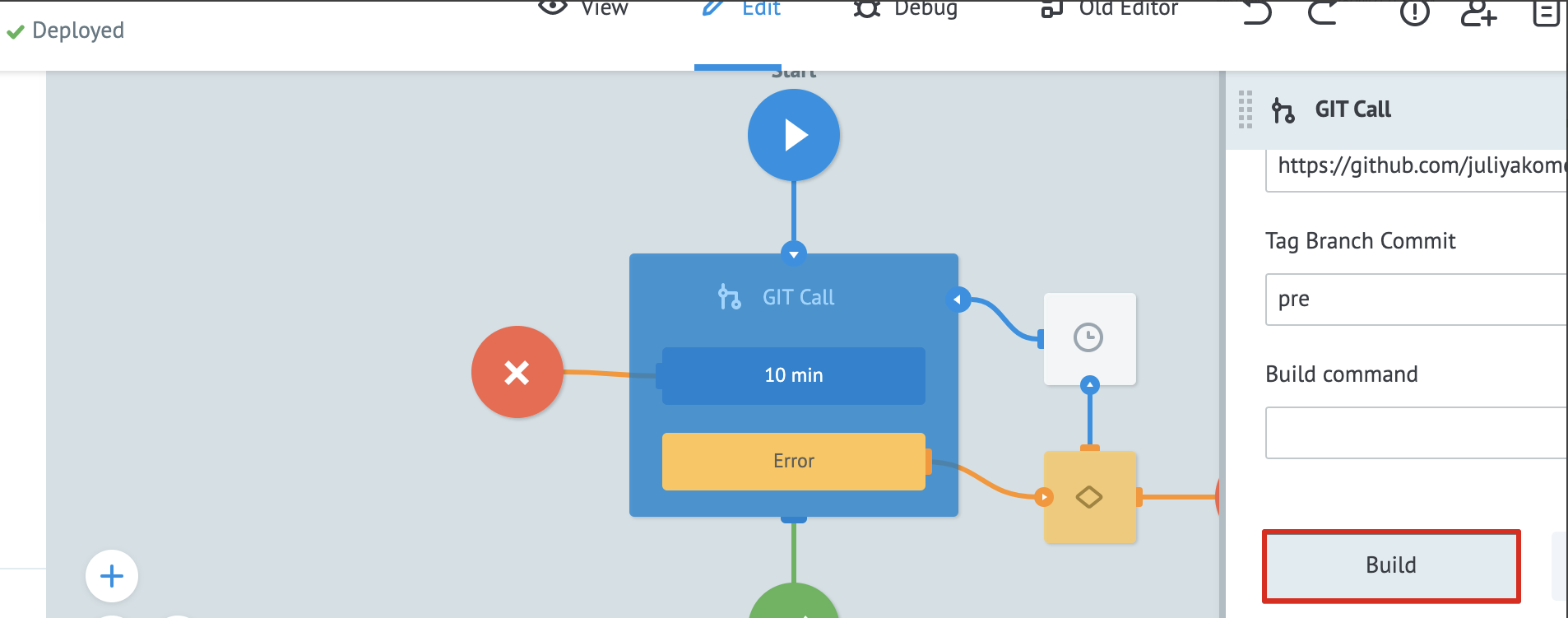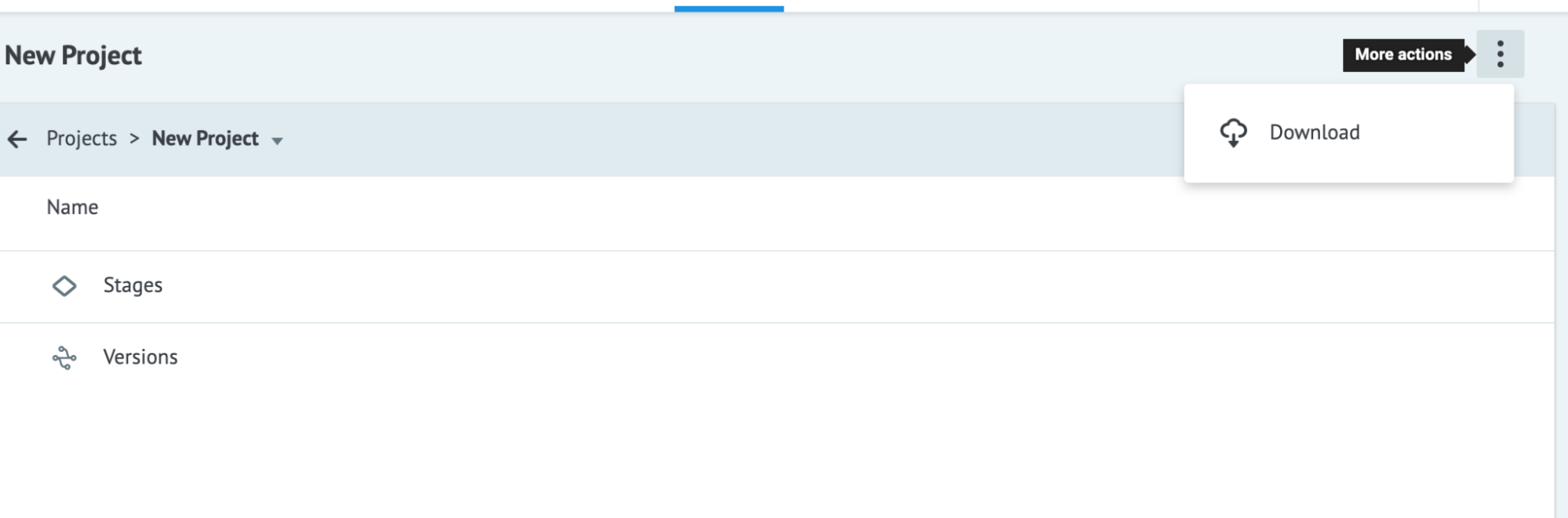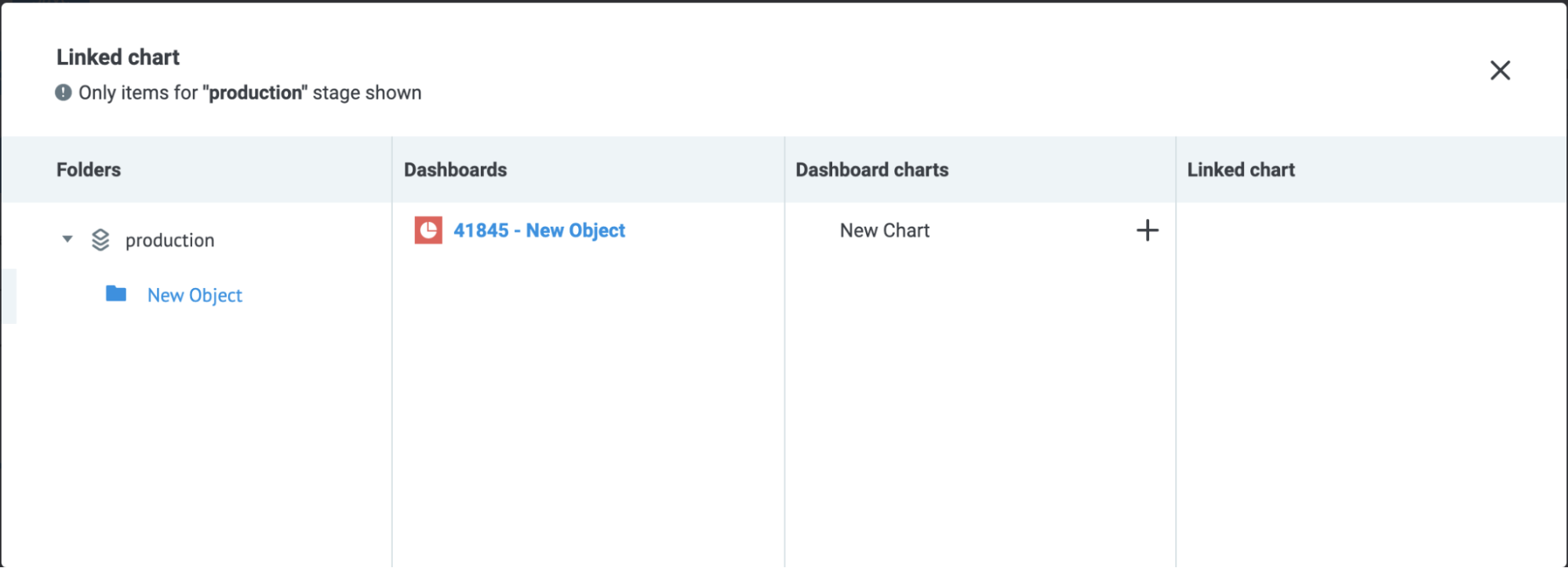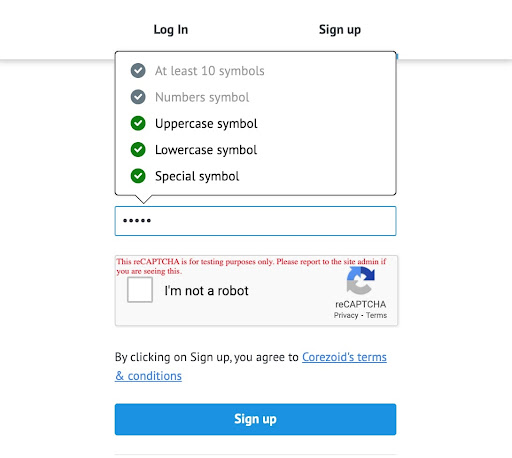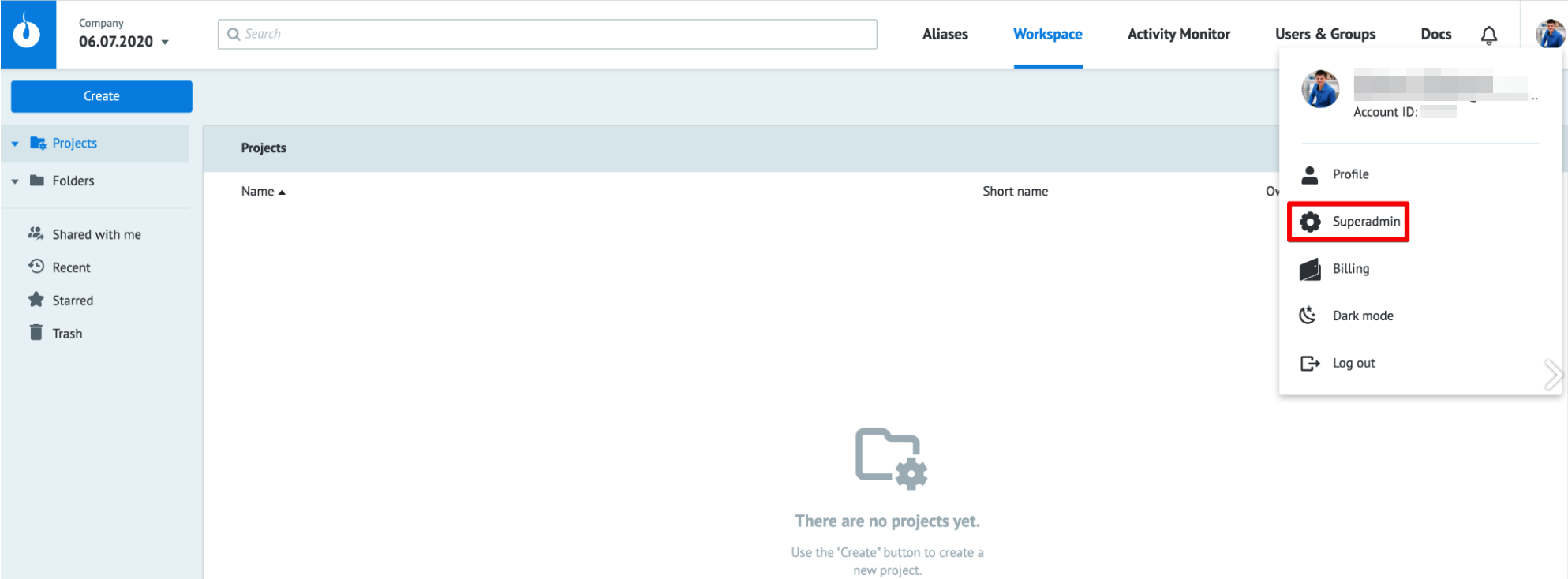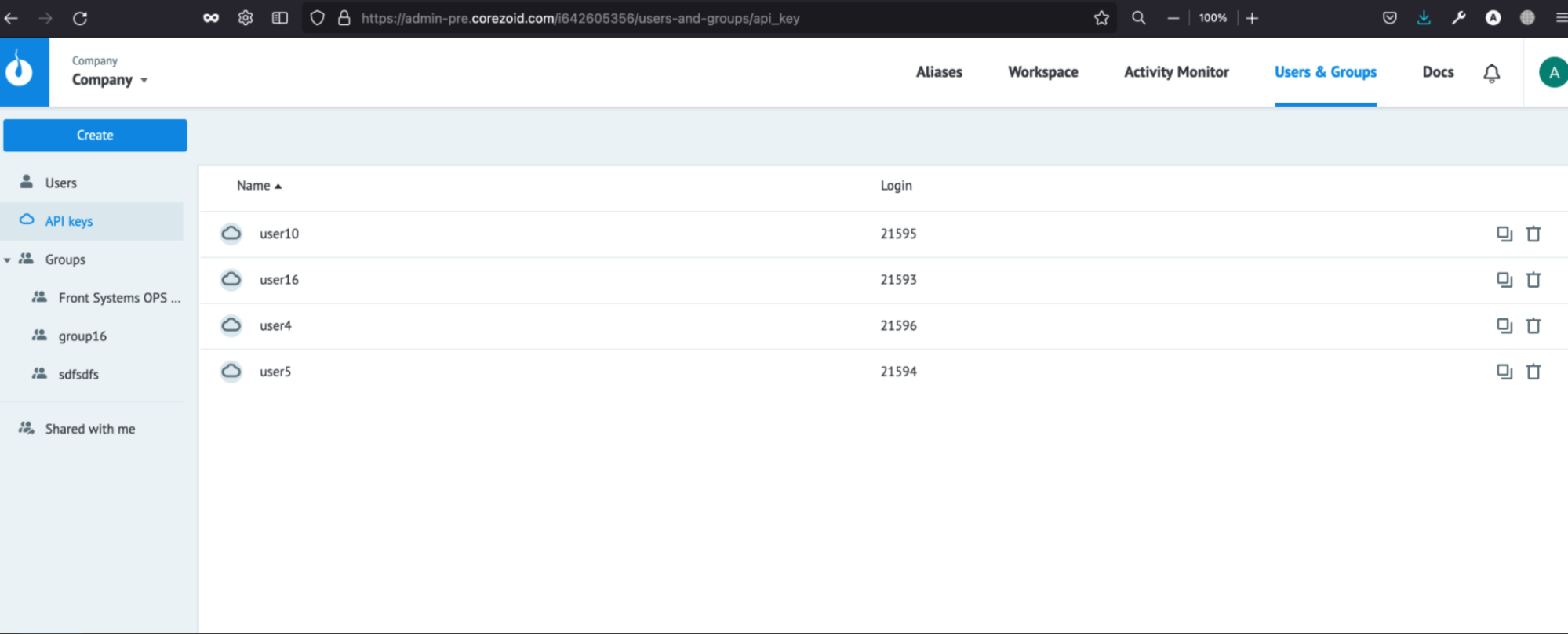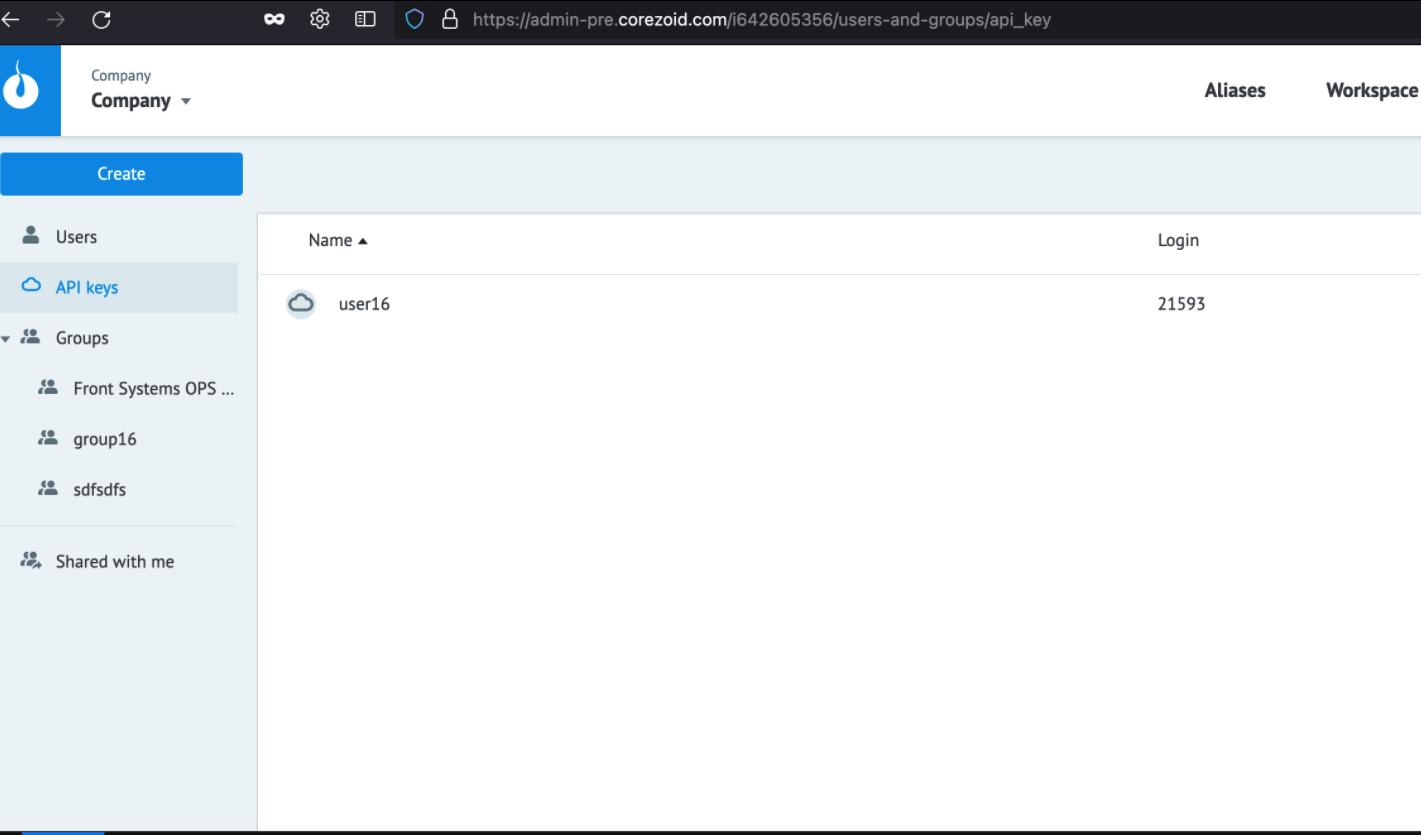- Print
- DarkLight
- PDF
October 5, 2021
Corezoid.com
End of support
- new.corezoid.com domain and interaction with it.
- Old Git Call logic and its server support.
- Old template URL links to objects. Please, update the existing links to your objects.
New Features
Bot Platform.
The ability to create Bot Platform at the Stage level using the Create button menu.
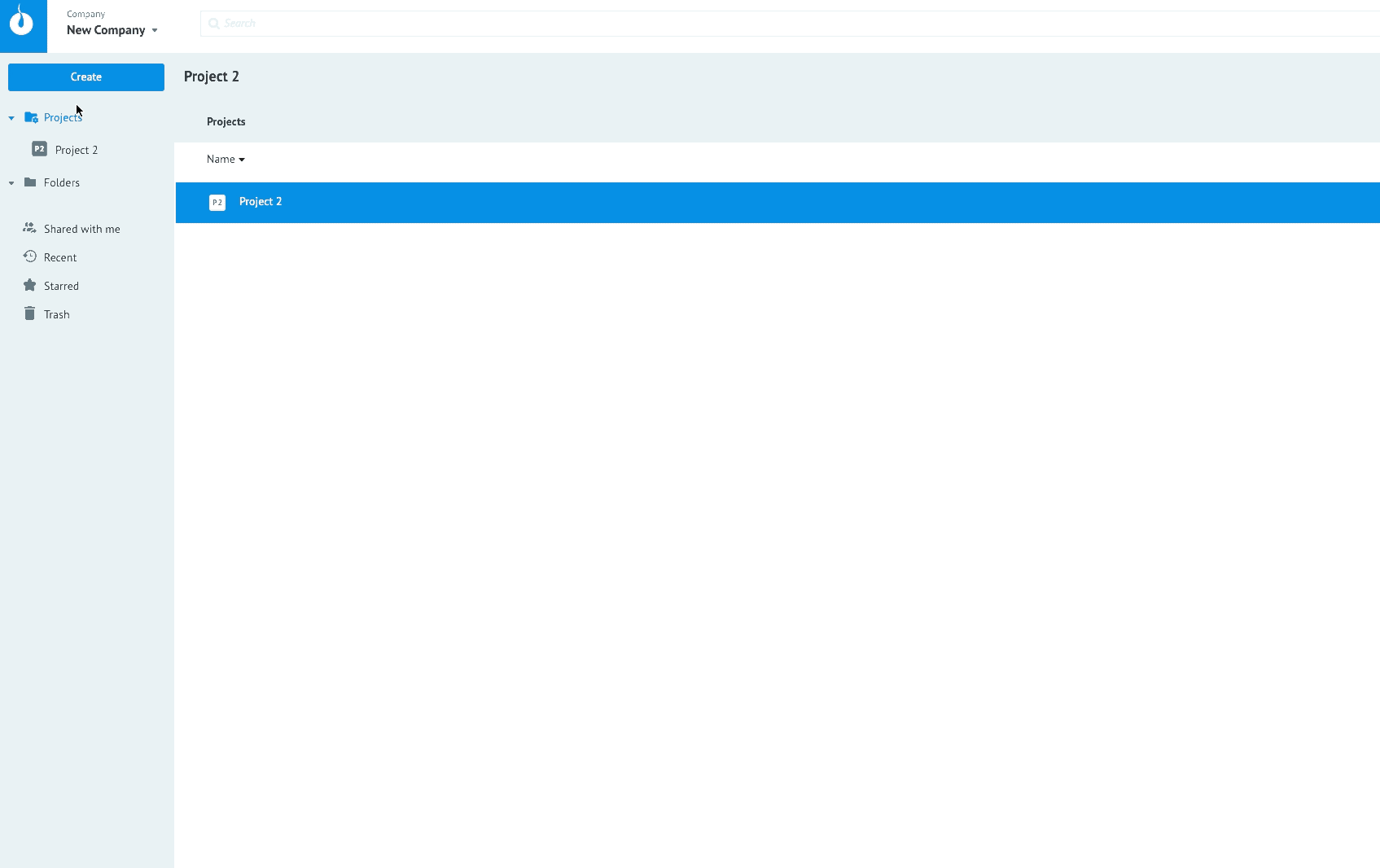
Functions.
The following built-in functions were added to nodes of Processes.
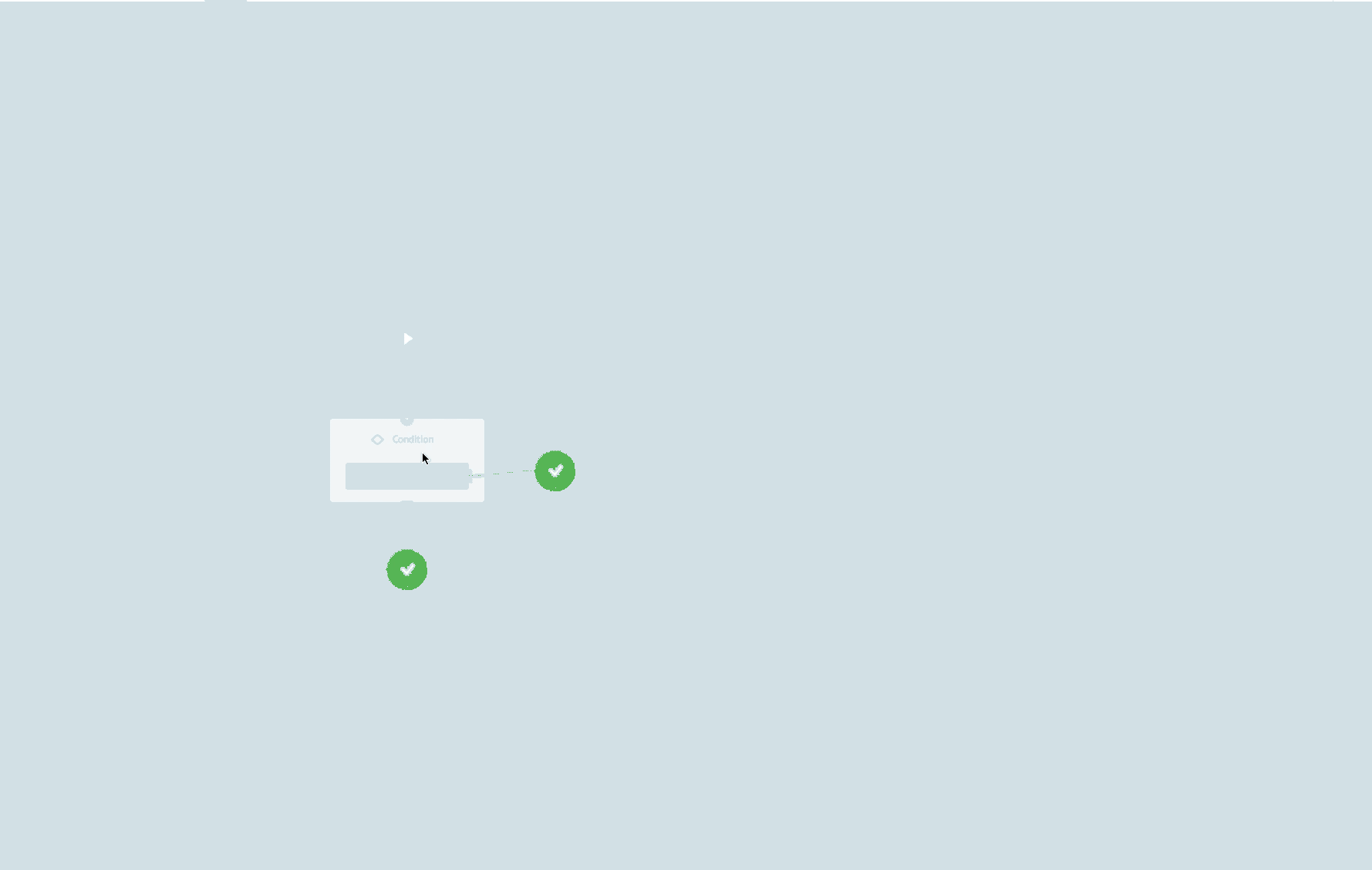
$.md5(), $.md5_hex();
$.sha1(), $.sha1_hex();
$.sha224(), $.sha224_hex();
$.sha256(), $.sha256_hex();
$.sha384(), $.sha384_hex();
$.sha512(), $.sha512_hex().Links.
Links to objects in Corezoid from now on are generated using the new template:
https://admin.corezoid.com/company_id/workspace/…Please, update the existing links to your objects (see End of Support).
Improvements
Changed the search logic for the Workspace tab: now the search for Processes and State Diagrams when in Folders is performed in the Company Folders separately from the search for these objects in the Stages.
The search for Processes and State Diagrams located in a Stage is performed when the user browses to the specific Stage.
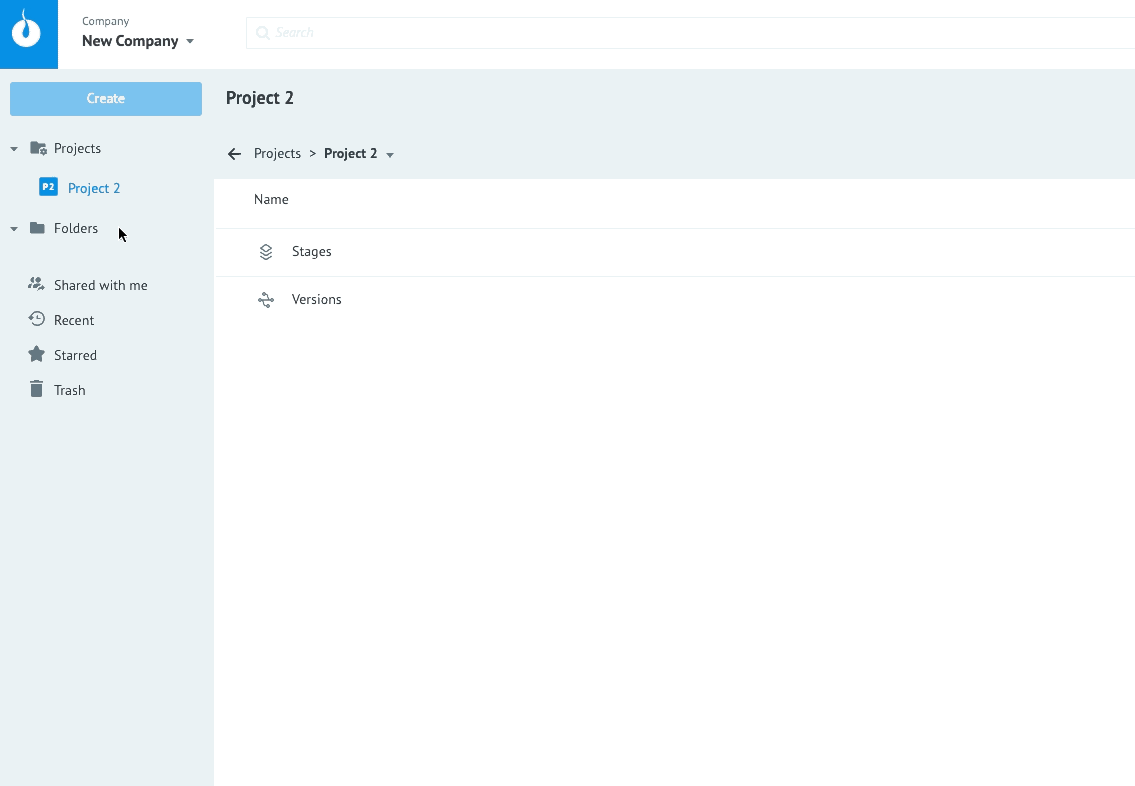
The search for Processes, State Diagrams and Aliases was added to node logics in Processes. The search is performed within the current Stage, when the user opens a Process in a Stage. If the user opens a Process in a Folder in a Company, then the search is performed throughout all the Folders.
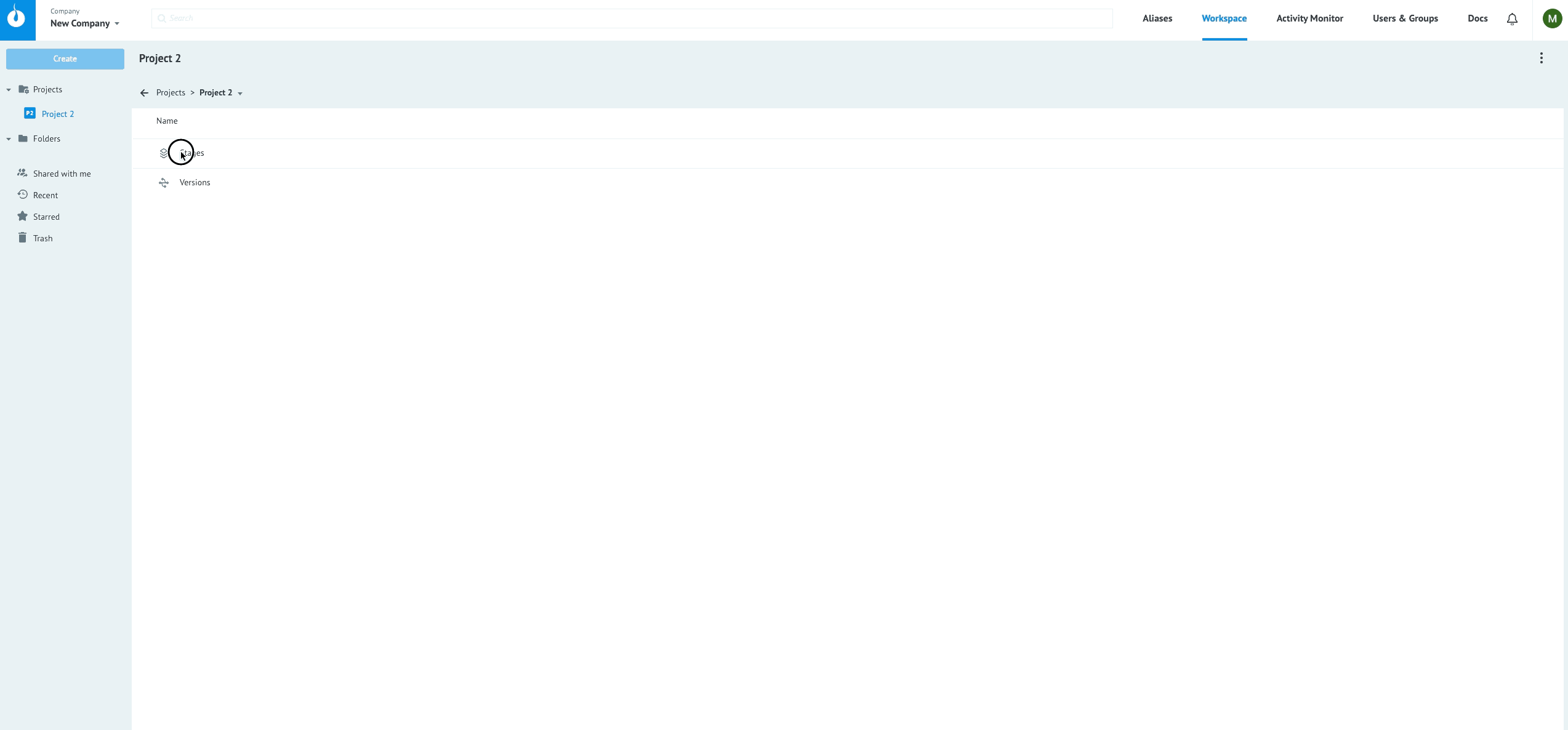
When working with key-value parameters in nodes, automatic truncation of all whitespaces (leading, trailing and whitespaces in the middle) was added for cases when the focus shifts from the element. This also applies to constructions with nested parameters.
In addition, automatic truncation of all whitespaces was added to the code editor for “raw”, “json”, “xml” modes.
For example, after entering the " odb.odometer_ meters " in the parameter value field and moving the focus from this field, the leading, trailing and middle whitespaces will be automatically truncated, and the "odb.odometer_meters" will be saved to the field.
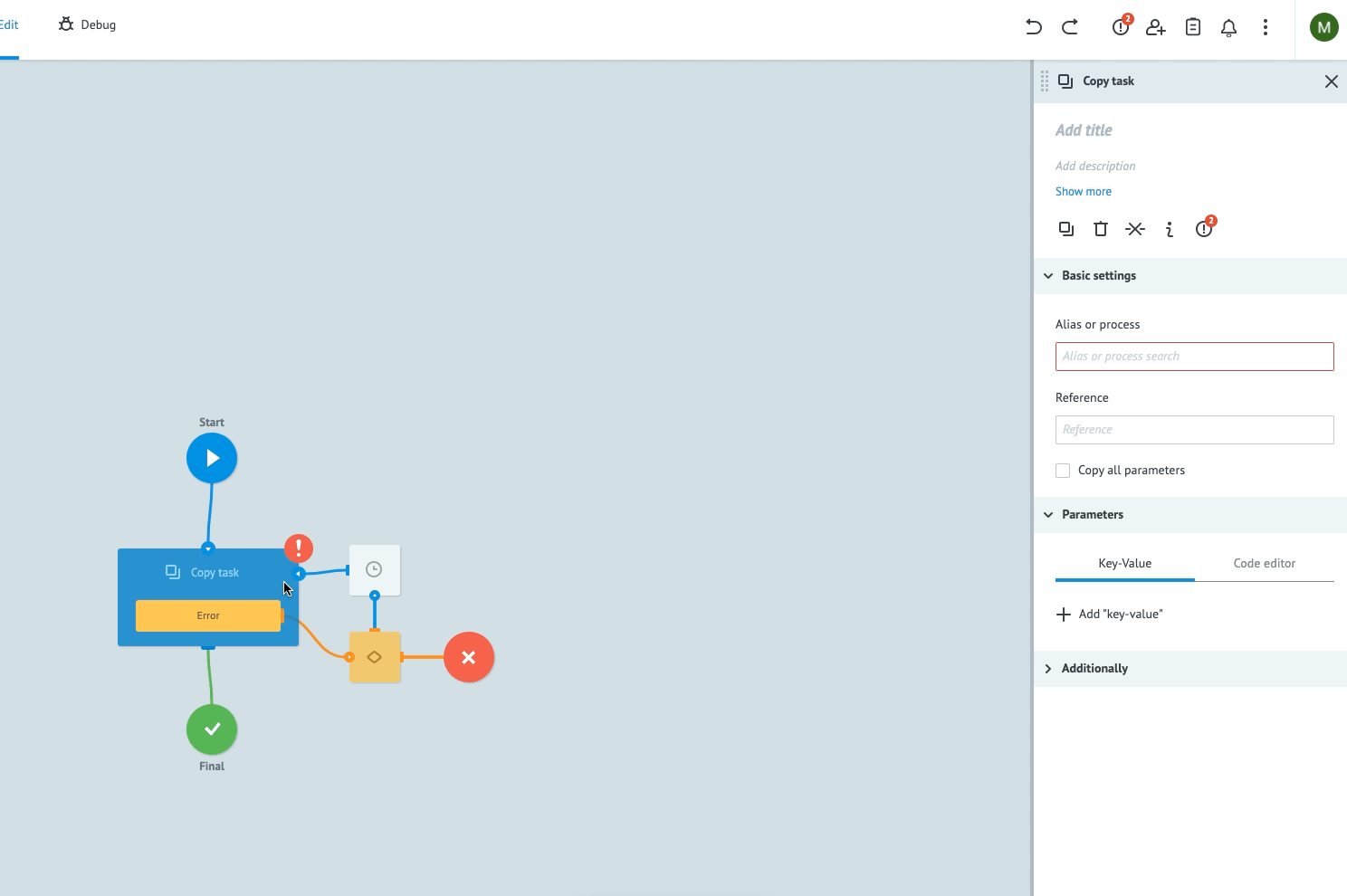
Added the change of ownership of objects when deleting a user and API key in a company. For My Corezoid, deleting a user does not change ownership of objects: when an API user is deleted, ownership of the objects generated using the API key is transferred to the user, which deleted the API user.
For any other company, when the user and API key are deleted, ownership of the objects created by the deleted user and the API key transfers to the owner of the company. Accordingly, the objects that were passed into the ownership of the company owner will be displayed in his Workspace tab.
Fixes
Fixed the incorrect creation of an additional duplicate of an Instance after it was uploaded using the Upload feature.
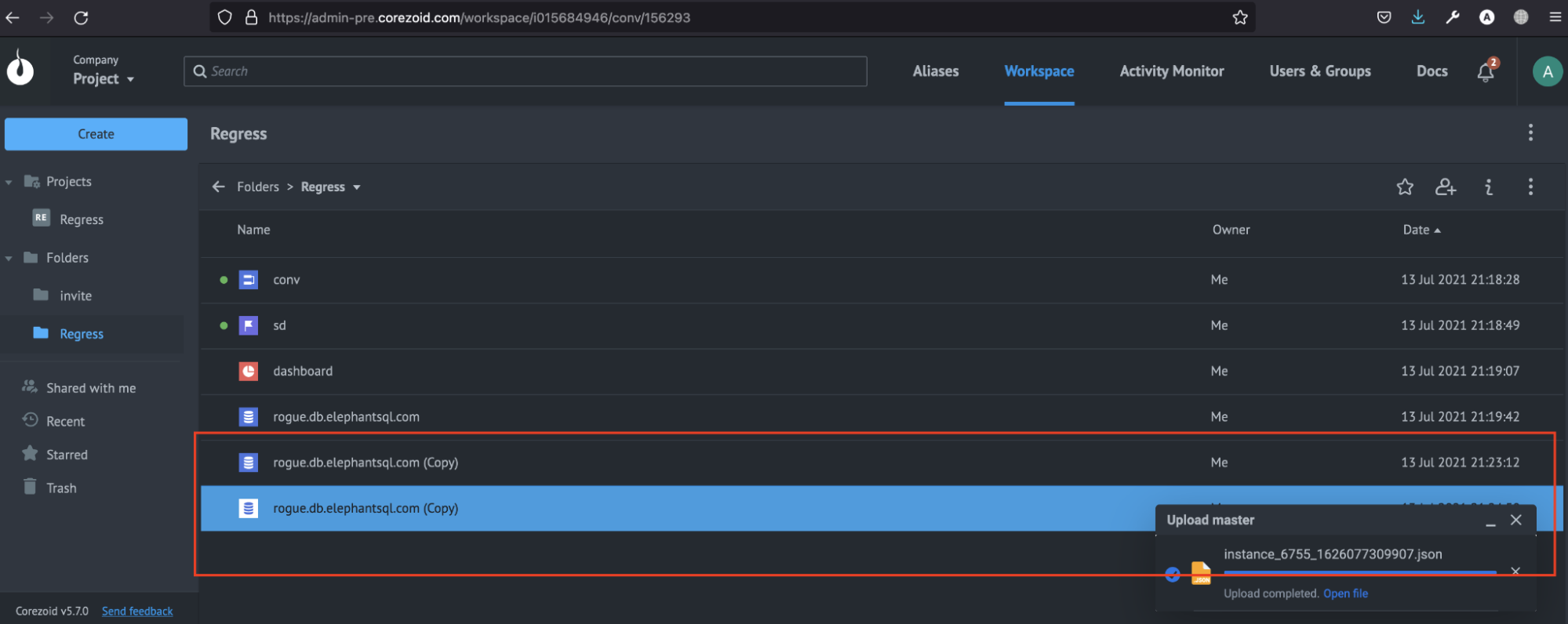
Fixed the bug with incorrect display of a build status: after the "build" and "deploy" operations completion, a correctly assembled build was displayed in some cases as unbuilt.
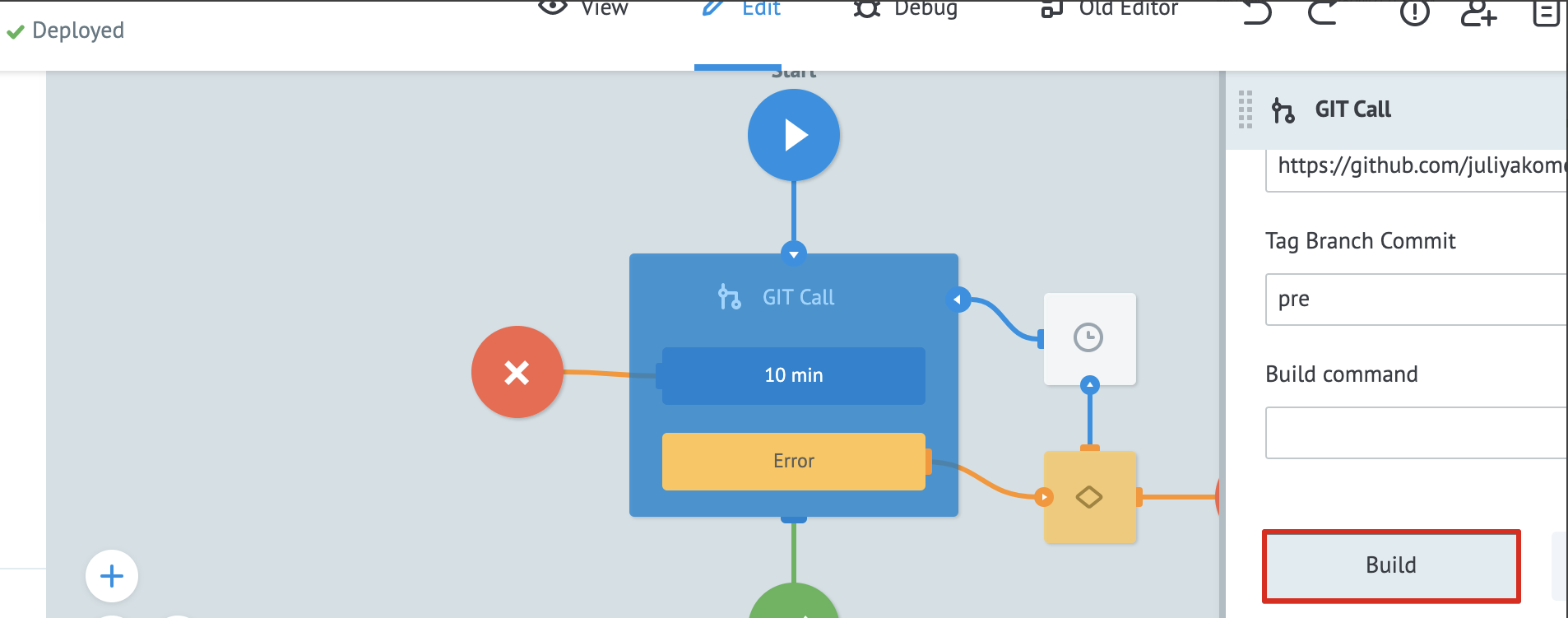
Fixed the bug with displaying menu items that do not work for transit Projects, Stages and Folders.
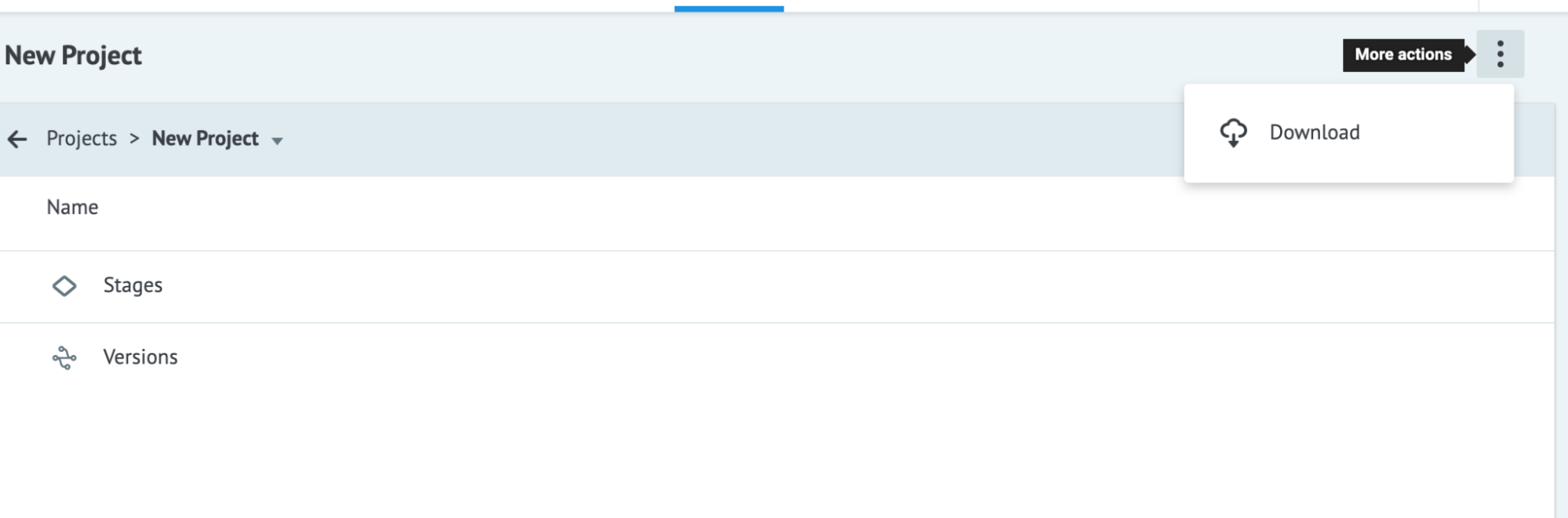
Fixed incorrect display of interface icons (incorrect size and transparency of headers) in the Safari browser.
Fixed the display logic of Stage Dashboards. Previously, when working with a Dashboard in a Stage, when the Linked chart browser window was opened, a tree of Folders opened instead of the tree of the current Stage objects.
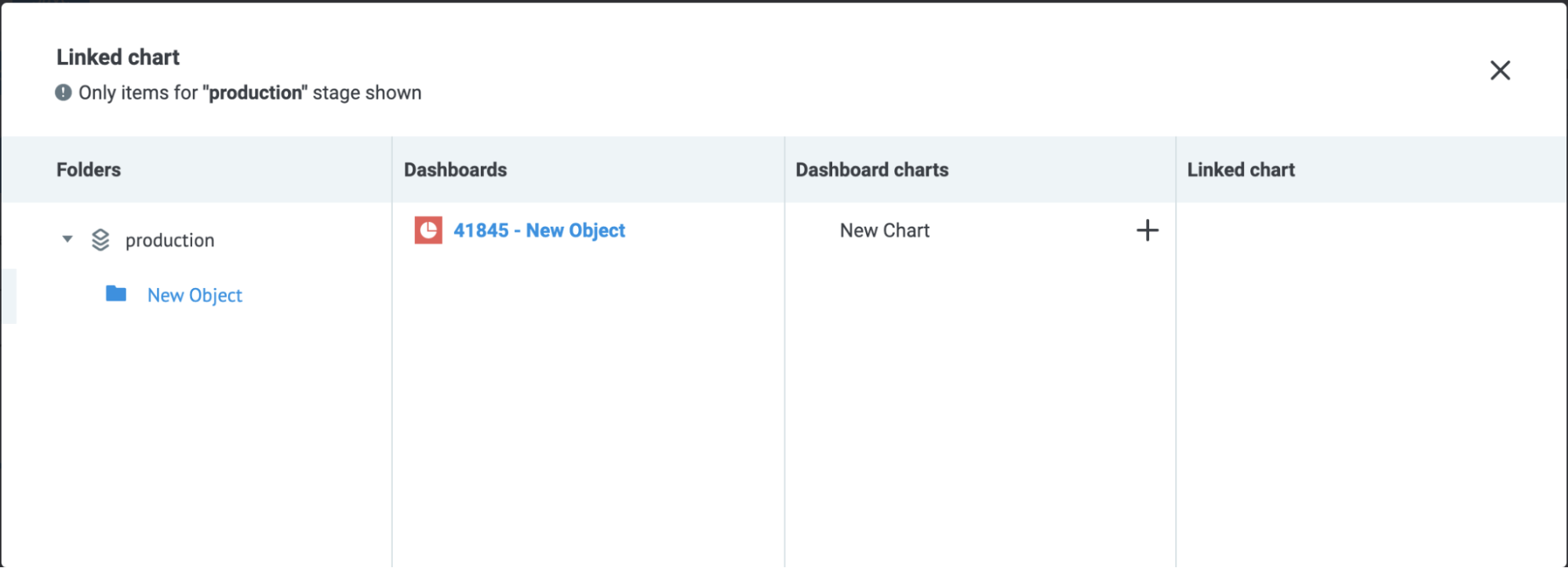
Fixed the bug of Company names (up to 32 characters) display in the drop-down list of Companies in the Chrome browser, which prevented the names of Companies with a length of 16 or more characters from fully displaying in the list.
Fixed the bug, which, after creating an Alias in a Stage and copying the Webhook URL of the created Alias caused the “Object alias not found” error occurring when trying to create a task using the Direct URL.
Fixed the bug, which, when creating user and API key and adding the user to a group, caused this user to remain displayed in the group for some time after the user is deleted.
Fixed the bug, which caused an error when working with big numbers (bigger than 2 raised to the 32 power), composed of smaller numbers in the API Call logic nodes. Previously, assigning a parameter in Set Param node such a big number (for example, a card PAN, etc.) and then using this parameter in a downstream API Call node caused an error. For example, the following parameters used to cause an error:
**set_param** id = 1535246744123790 **api call** { “value”: { “id”: {{id}} } } { “value”: { “id”: 1535246744123790 } }Fixed the unavailable Alias bug: after creating an Alias and linking it to an object by one user and then sharing the object with another user, for another user, the linked Alias was not available when working with the shared object copy.
Now, after copying a shared object, the user can access the Aliases linked to the initial shared object.The reason of the “not_unical_ref” error occurring was removed for the situations when Call process logic cyclically calls the same task.
Private Cloud and On-premises Hosting type
Include all the features/improvements/fixes of Corezoid.com and:
Improvements
For Corezoid registration, the user password creation menu was redesigned to be more convenient. Now the menu shows all the requirements for the new password and as the user fills in the password field, the fulfilled requirements are checked in the requirements list.
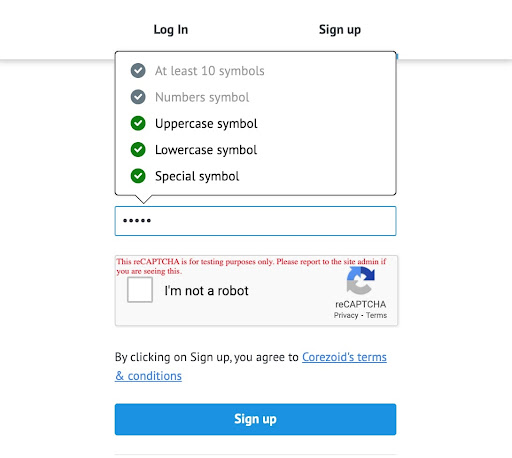
You can change and / or disable the specific password requirements by making changes to the config.
More options for configuring Superadmin functionality were added: now access to the Superadmin menu can be provided either by using the path specified in the config by adding characters to the address after the domain (for example: box.com/superadmin), or by using the domain. In case of using the path method, there is no need to allocate a separate domain for Superadmin.
Please, see the Release Notes for future versions for the notification of switching to the path access method.Added the button for opening the Superadmin menu, which is available to users with super administrator rights.
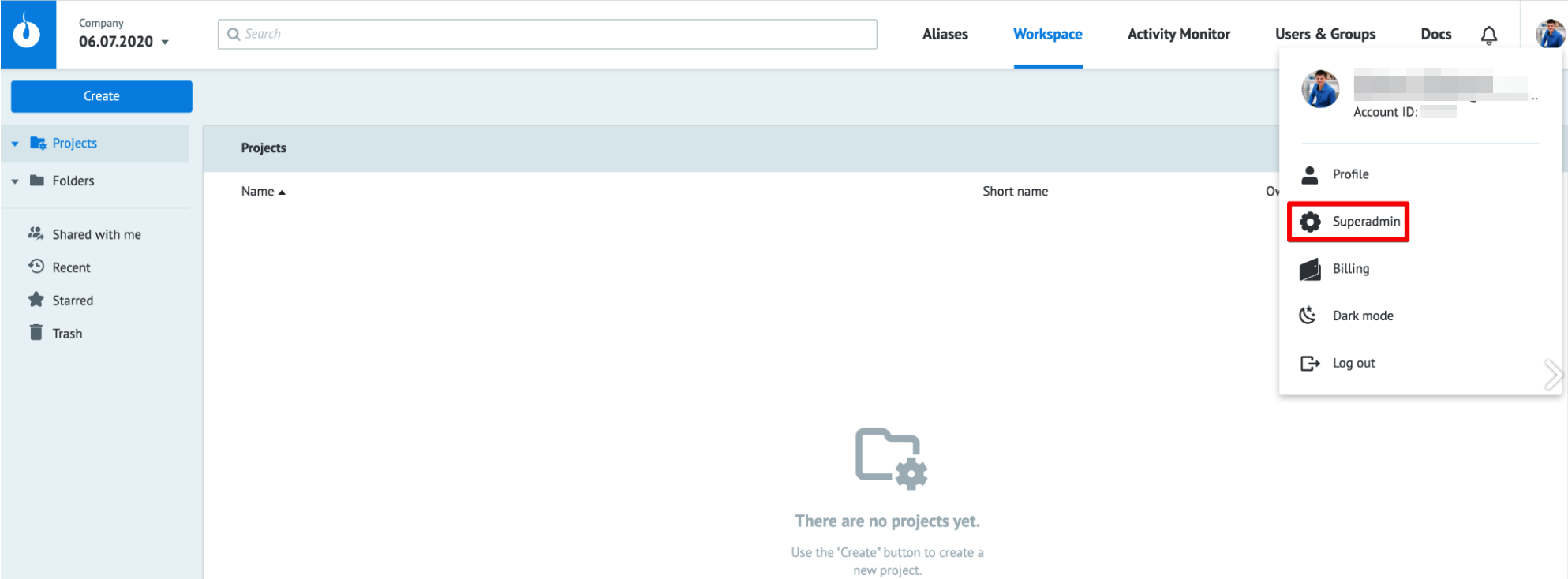
Added the ability to define API keys visibility for users by means of the
capi_share_api_keys_in_companyparameter in the Superadmin menu.capi_site_box_solutionThis setting works only for
capi_site_box_solution = falseshipment option.When the parameter is set to “true”, common company users can see all API keys created in the company and copy them. API keys can only be deleted by the administrator and the owner of the company.
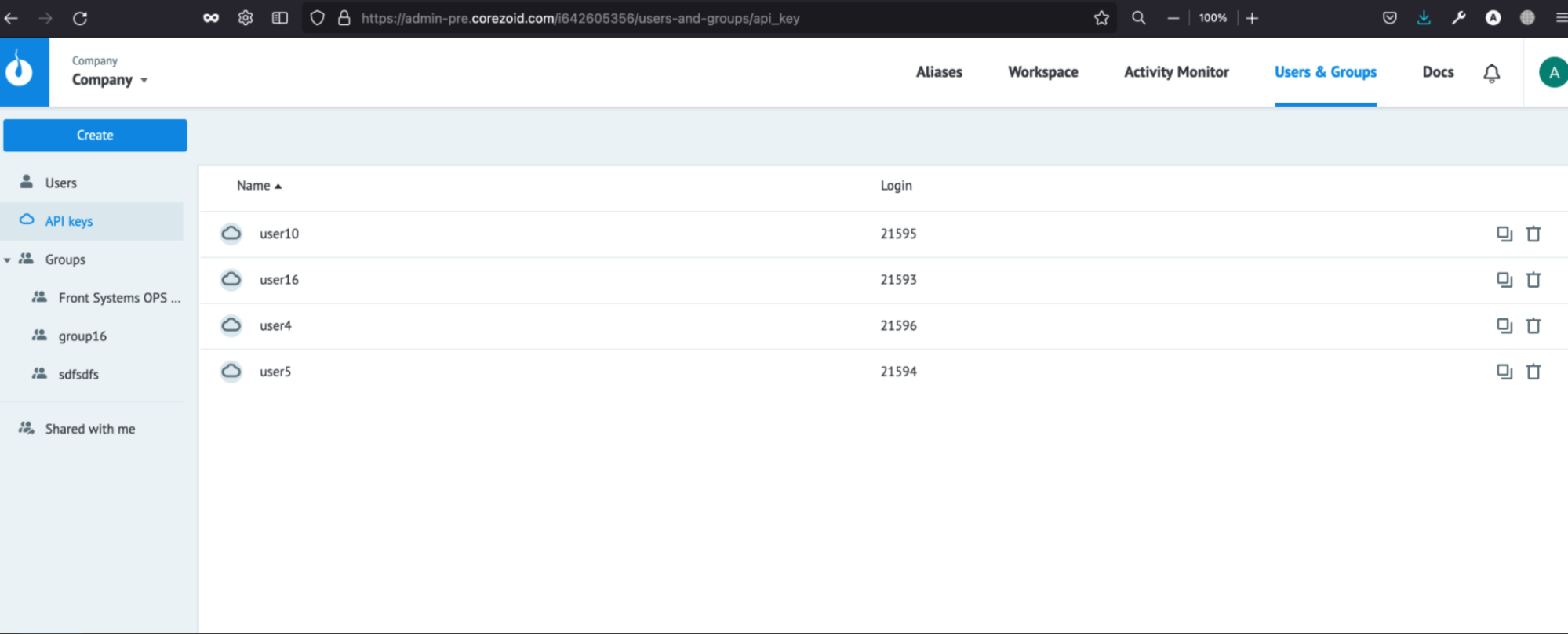
When set to “false”, common users can see and copy only the API keys created by them in the company.
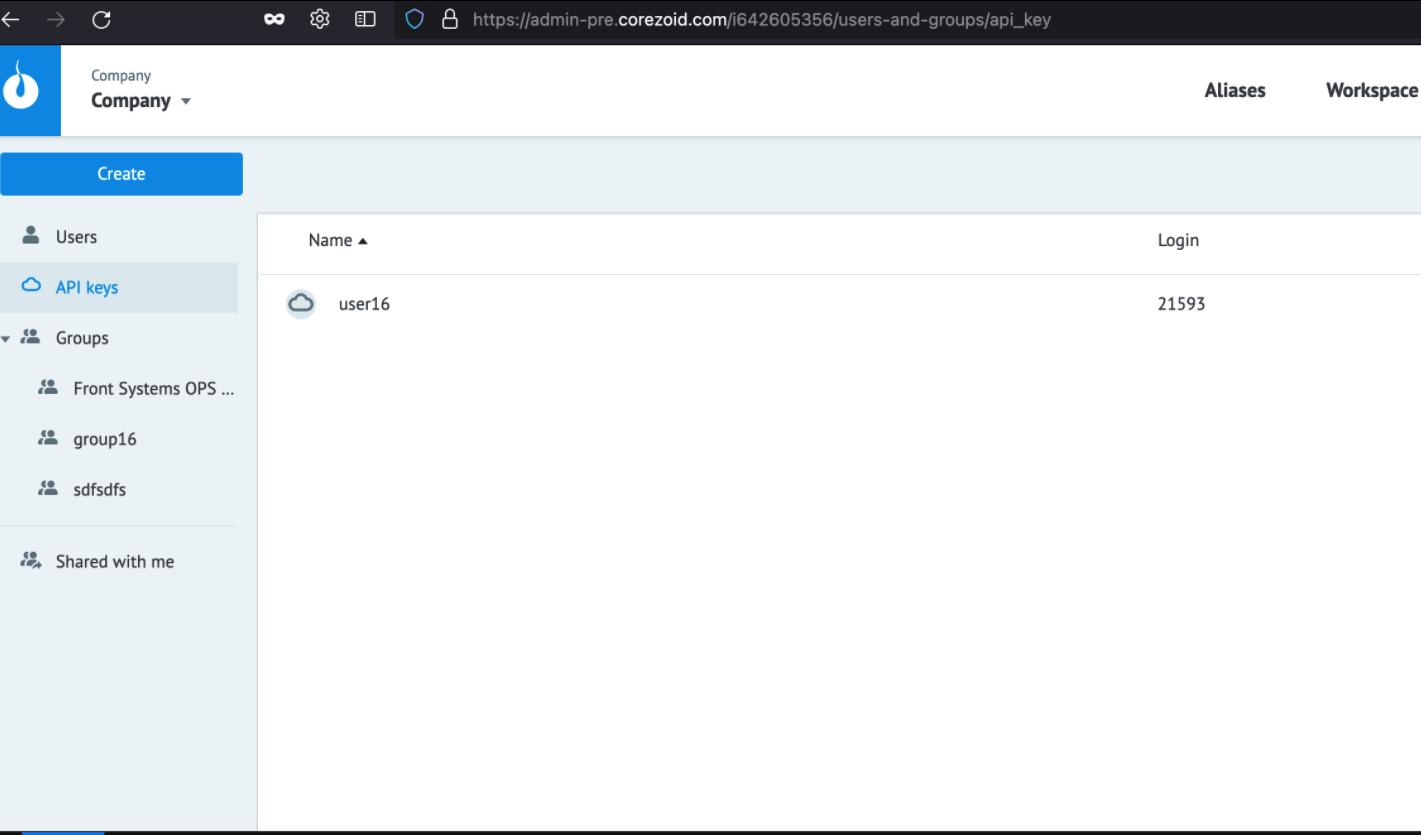
With that, all the company API keys are visible and available to the company administrator and owner for copying and deleting.