- Print
- DarkLight
- PDF
Release date: 2024-01-31
New Features
The support of GET parameters in the Simulator URL has been implemented to manage the visibility of the Events page UI elements when in the switch view mode:
- plainMode: true/false. If set to true, the split view on the Events page is forced regardless of user settings.
- focusMode: true/false. Turns off the top panel and all the selected event tabs in the split view mode on the Events page.
- manageUI. Allows to manage the following blocks:
- sidebar
- streamsTabs: true/false
- streamsControls: true/false
- eventControls: true/false
- eventInfo: true/false
- eventTabs: true/false is the list of tabs separated by «_», for example: chat_details_attachments.
You can manage the visibility of the following tabs: Details, Info, Chat, Shared, Attachments, Accounts, Events, Actors.
Inside the manageUI, elements are separated by «:», while keys and values are separated by «_», for example:
"manageUI=eventTabs_chat_details:eventInfo_false:eventControls_false"
// The eventInfo and eventControls are turned off, tabs are reduced to chat and details
"focusMode=true&manageUI=eventTabs_chat_details:eventInfo_true:eventControls_true"
//The focusMode is used to turn off all elements except those allowed in the parameter
manageUI "plainMode=true&focusMode=true&manageUI=sidebar_true"
// The split view mode is activated, and all the elements are turned off except the sidebar allowed in the manageUI
"manageUI=eventTabs_false"
//All the tabs are turned off
Note: When using any of the mentioned GET parameters, the type: viewActor request type is sent to the API user webhook with access to the event. This info allows Corezoid processes to determine which event is in the user focus now.
This feature comes in handy when you embed the Events page as a widget into Scripts.
Improvements
- The My verse page on which you can quickly access your graph with main user resources and objects in the selected workspace has been updated.
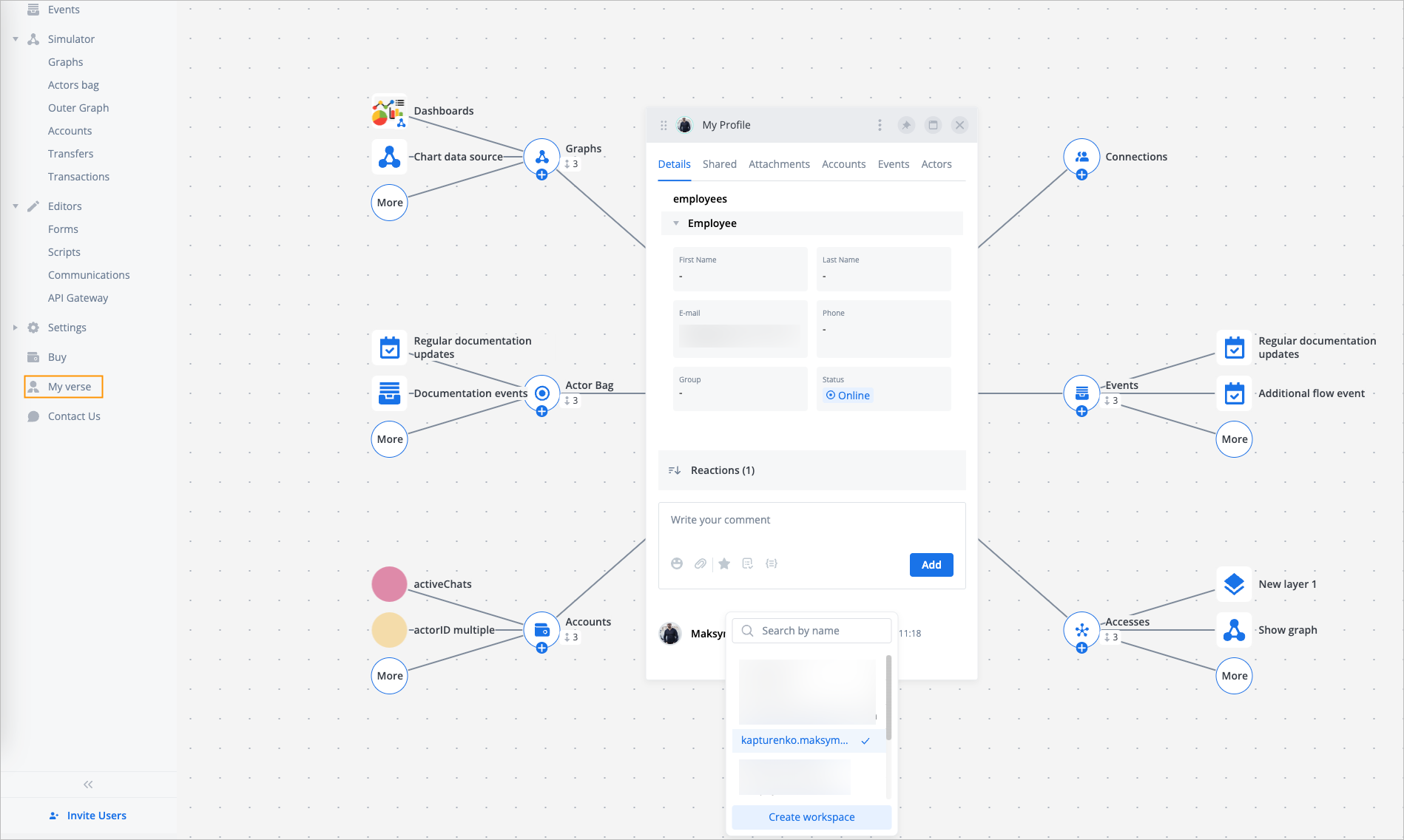
- Work with dashboards has been improved:
- You can add the same account with different incomeType parameters (debit,credit) to a dashboard: select the Income type checkbox in the Legend settings section of the dashboard settings menu.
- Resizing became more convenient: Only the side that you are dragging is being resized.
- The dashboard title was removed from the dashboard expanded view.
API
Transaction filter API requests have been optimized to run much faster.
Scripts
The new signature component was added. The component implements a whiteboard on which you can make a drawing and save it as an image. For example, you can use it to create a client signature.

