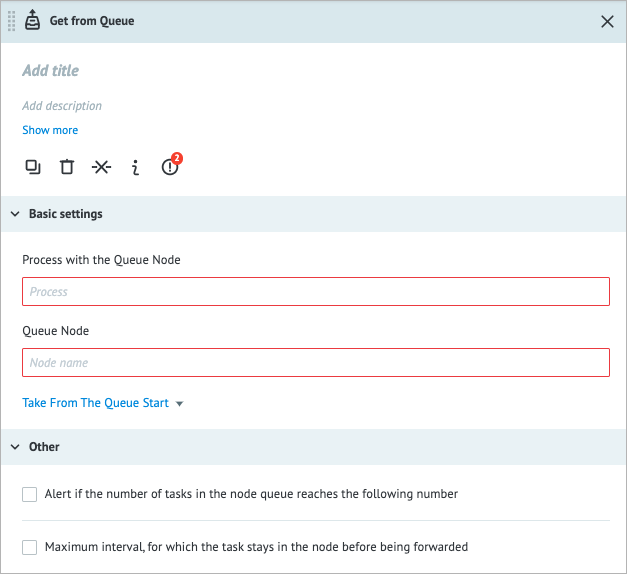- Print
- DarkLight
- PDF
Article summary
Did you find this summary helpful?
Thank you for your feedback
Overview
The Get from Queue node enables you to retrieve tasks from any Queue node that you have set up in your Сorezoid processes.
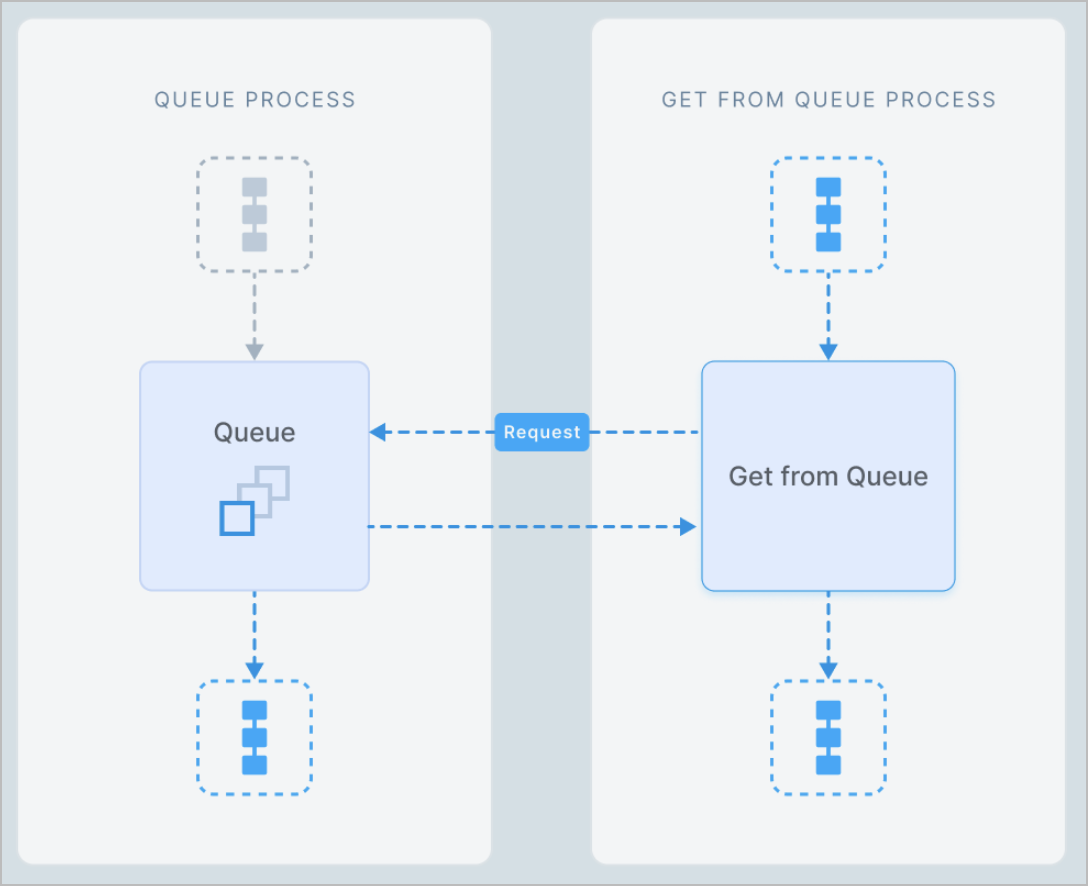
Settings
The Get from Queue node has the following parameters:
(Optional) Title and Description: Name and details of the node.
Basic settings:
- Process with the Queue Node: The Process where the Queue node is.
- Queue Node: The Queue node from the Process above.
- Take From The Queue Start/Take From The Queue Start: Specifies in what order to get tasks.
Other:
- Alert if the number of tasks in the node queue reaches the following number: Helps monitor whether the number of tasks in the node exceeds the specified threshold. When selecting the checkbox, you have to enter the needed number of tasks in the field that appears below.
- Maximum interval, for which the task stays in the node before being forwarded: The amount of time a task is allowed to be in the node can be set in seconds, minutes, hours, and days.
Note: The checkbox has a minimum value of 30 seconds. You can set a shorter interval by using the Unixtime function.
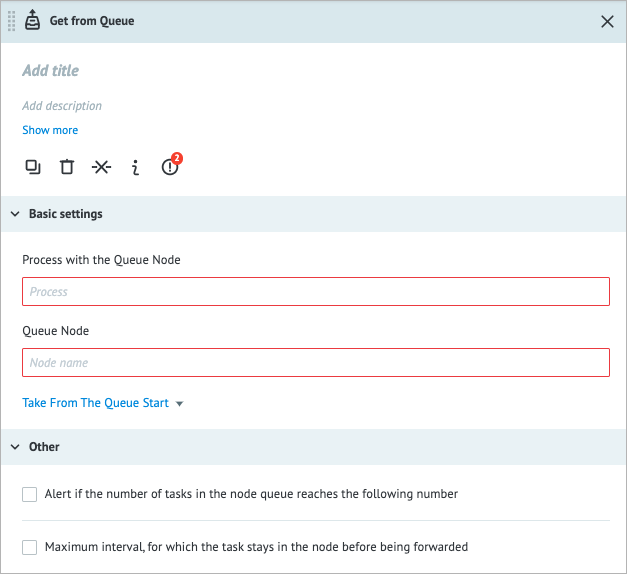
Examples
Using the Get from Queue node to retrieve a task stored in the Queue node
See the example in Queue.
Error handling & troubleshooting
When an error occurs in the Get from Queue node, a task goes to the auxiliary Condition output node that is used for storing error parameters.
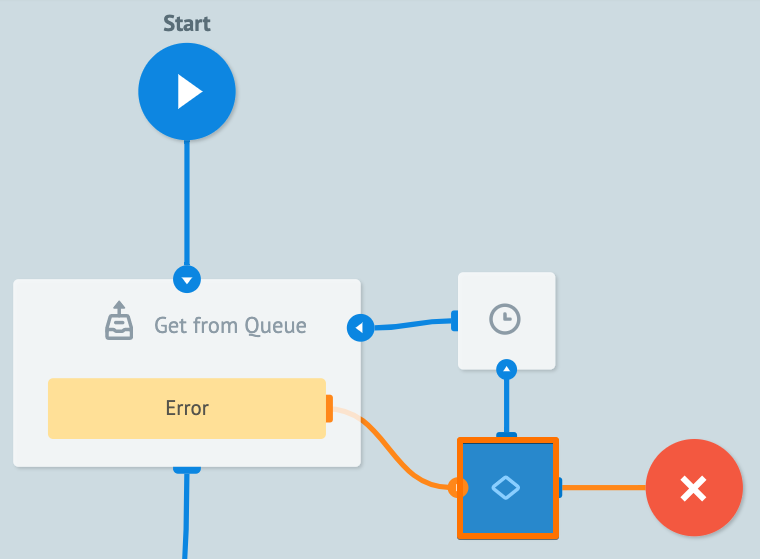
When an error occurs during the task processing, you may see the following error parameter names in the task.
| Error parameter name | Error type |
|---|---|
__conveyor_get_task_return_type_error__ | Hardware (system error), Software (error in a node logic/settings). |
__conveyor_get_task_return_type_tag__ | *Error tag. |
__conveyor_get_task_return_type_description__ | Error description in human-readable language; can be static or dynamic. |
*The error tag __conveyor_get_task_return_type_tag__ may have the following values.
| Value | Cause | Solution |
|---|---|---|
| access_denied | You don't have access to the Process you are trying to call. | Contact the Process owner to get access. |
| access_denied | You are trying to send or receive tasks from another stage. | It's not allowed to get and send tasks between stages. Use the same stage to send and receive tasks. |
| No queue logic in conv_id: {{ConvId}} node_id: {{NodeId}} | The Process you specified does not contain the Queue node. | Make sure you’ve specified the Process correctly. |
| conveyor_is_not_active | The target Process is not active. | Make sure that the Queue node Process is active. |
| get_task_wrong_convert_param | Parameter value failed to convert. | Check and correct the data type of the parameter mentioned in the error message. |
| crash_api | Task retrieval error. | Contact your administrator for further assistance. |
| Error running get tas | Task copy error. | Check whether the specified task ID is valid (a task with this ID exists) or contact your administrator for further assistance. |
| not_found_conv_by_alias | Your alias is linked to a Process that no longer exists. | Use an existing Process. |
| get_task_size_overflow_limit | The size of the task data exceeds the specified limit set for your environment. | Reduce the size of your task. |
| bad_callback_node | The Process you are calling doesn't have the Callback node. | Create the Callback node in the Process you are calling. |
| get_task_executing_error | There is an unexpected error. | Contact the support team for further assistance. |
| not_found_task | The Queue node is empty. | Make sure to consider this case when designing the Process by selecting the Alert when the number of tasks in the node queue reaches the next number option. |
Was this article helpful?