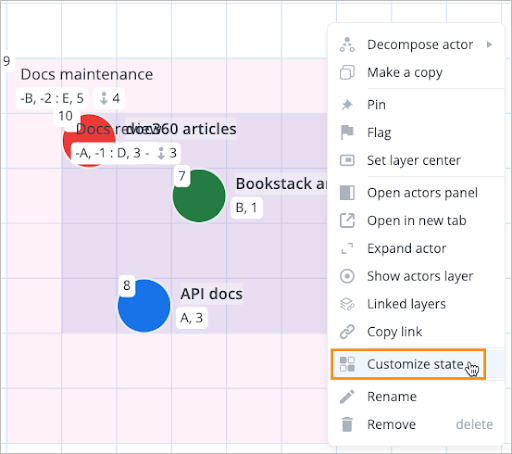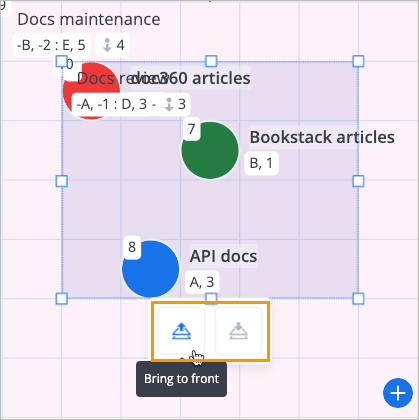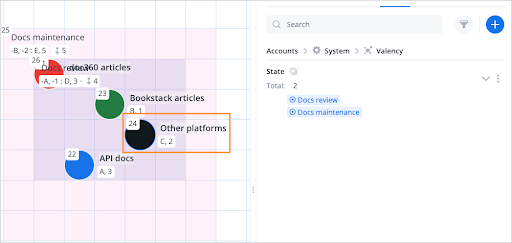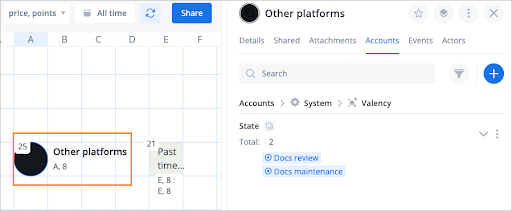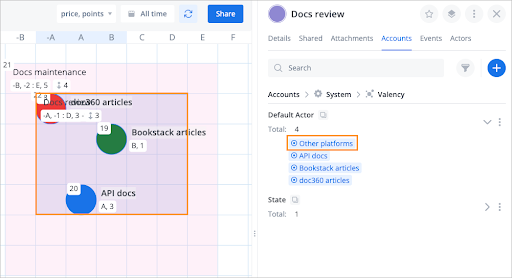- Print
- DarkLight
- PDF
Release date: 2024-07-10
Improvements
The Customize state option has been added for states (graph markup) positioned within other states on a graph layer.
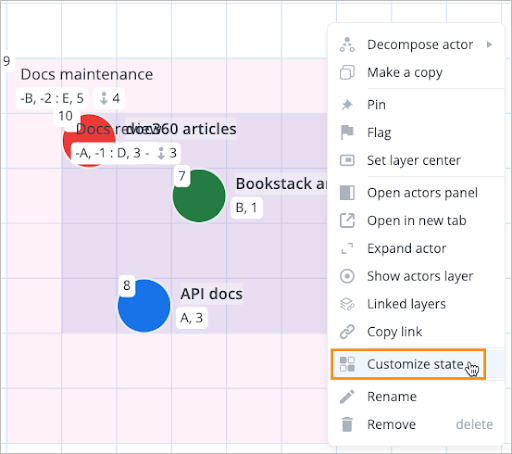
With this option, you can bring the selected state to the foreground or background in the overlapping state.
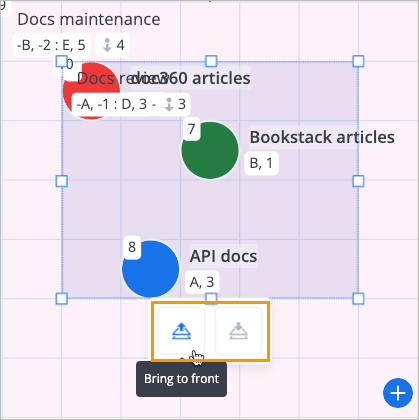
The "originalDateFormatted" and "createdAtFormatted" fields have been added to the export file for more convenient conversion from UNIXTIME. The values in these fields correspond to the ones of the "originalDate" and "createdAt" fields but are stored in the "DD.MM.YYYY hh:mm:ss" format.
When dragging or adding an actor to a state (or multiple overlapping states) area on a graph layer, the corresponding state actors are added to the actor Valency system account and vice versa. After adding the actor to another graph layer for more convenient history tracking, the initial state actors remain on the actor's Valency account even if the actor was removed from the initial layer.
Before copying and adding After adding 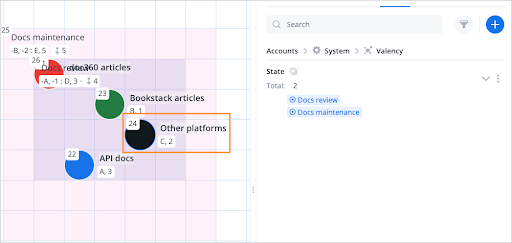
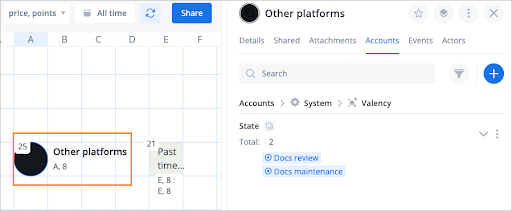
The link to the initial actor is also preserved on the Valency accounts of the states in which area the actor was positioned after the actor was moved or deleted from the layer.
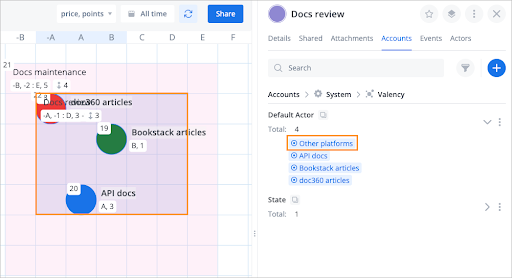
Fixed issues
- After opening the New event dialog for event creation, resizing the Safari web browser window resulted in misaligning dialog keys. Now, you can resize your Safari browser window with the New event dialog.
- After opening the actor details layer and the Actors tab, the tab list scrolling becomes infinite. Now, the scrolling of the Actors tab list works correctly.
- Attempting to enter special symbols in the ID field of the Main settings section on the Constructor tab of the form edit window resulted in the 404 error. Now, you can input special symbols in the ID field of the form edit window.
- Opening the actor adding menu on a state by clicking the "+" icon on the selected state failed, and the menu was not displayed. Now, clicking the "+" icon on a state opens the actor selection menu.
- When quoting a long text line in an event comment, there was no word wrapping, and the quoted text did not fit in the comment field. Now, word wrap is applied to long quoted texts in comments to fit the text in the comment field.
- When moving a state actor with no actors in its area across a graph layer, the state's coordinates in the Polygon points system account values did not change. Now, the Polygon points account values change according to the state's position.
- After copying text in an actor description or comment, the 'Graph elements copied' notification was displayed, but the copied text was not inserted into the clipboard. Now, the copied text is inserted into the clipboard properly.
- After creating states inside other states on a graph layer and putting a state in the foreground or background using Customize state rearrangement of the graph layers caused the loss of configuration of the states' relative position. Now, the states' relative position configuration remains when rearranging layers with the states on a graph.
- After creating three states inside each other on a graph layer and putting each state in the background using Customize state, the following attempt failed to put any of the states in the background again. Now, such states can be put in the background repetitively.