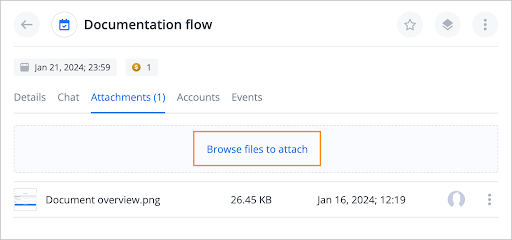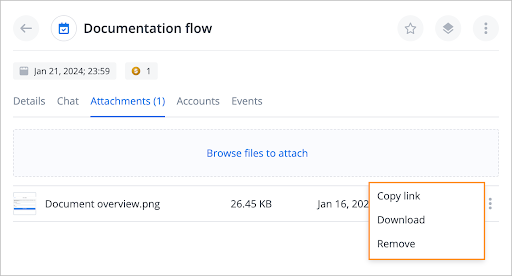- Print
- DarkLight
- PDF
Article summary
Did you find this summary helpful?
Thank you for your feedback
On the Attachments tab, you can:
View attached files and attach new ones by clicking Browse files to attach and browsing to the file you want to attach.
Note: The number of attached files is displayed on the right side of the tab name.
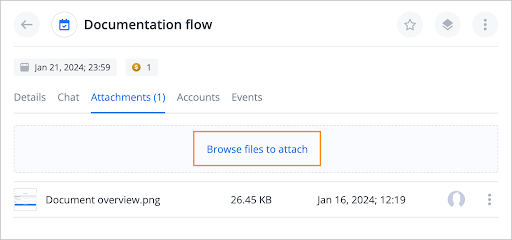
Copy link, download, and remove the attached files by clicking the
 options icon and selecting Copy link, Download, or Remove correspondingly.
options icon and selecting Copy link, Download, or Remove correspondingly.
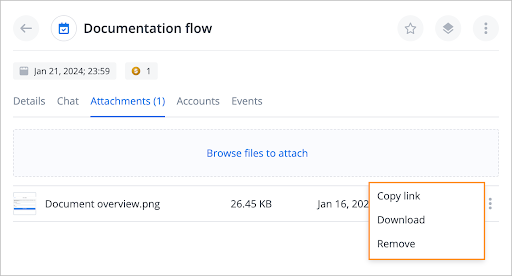
Was this article helpful?