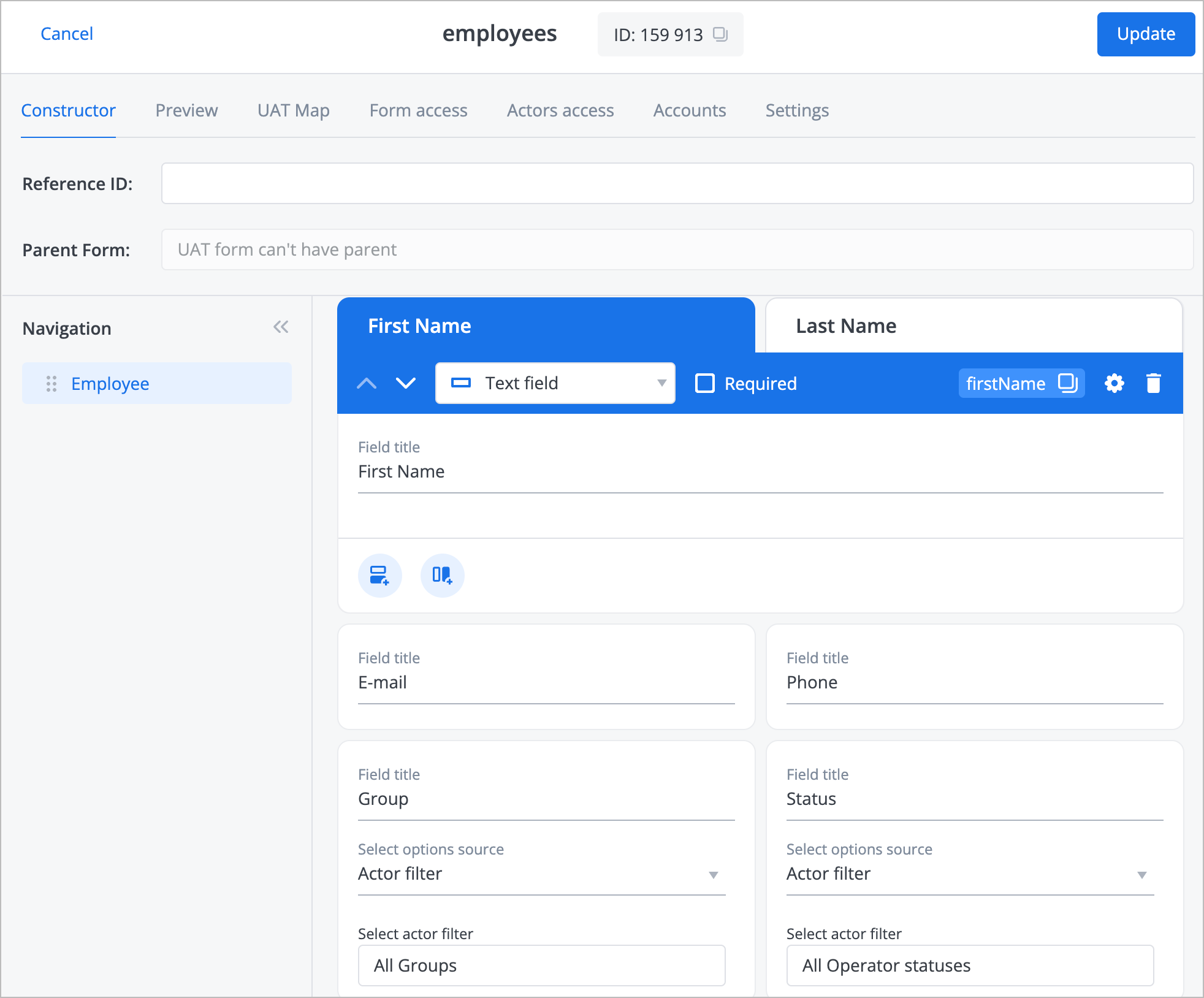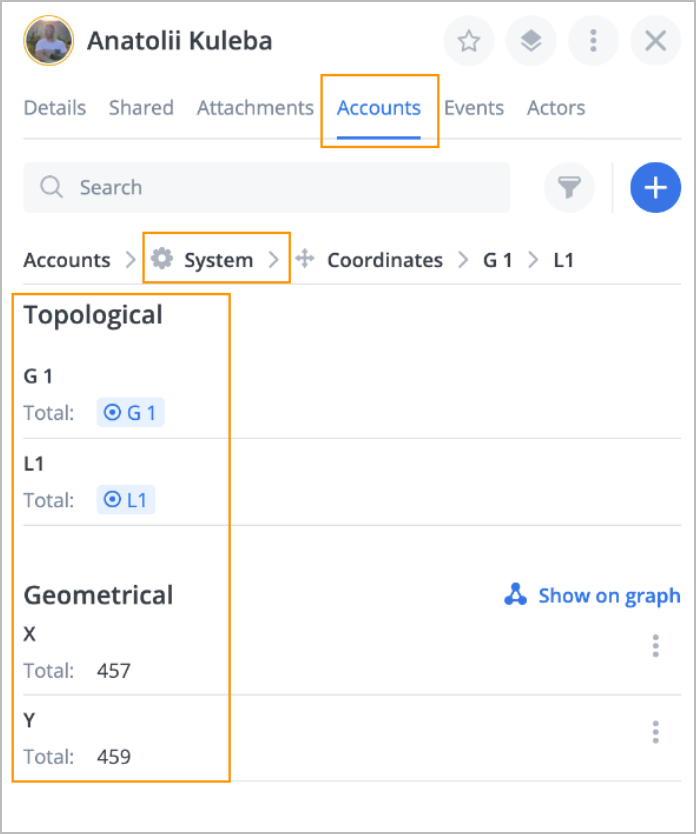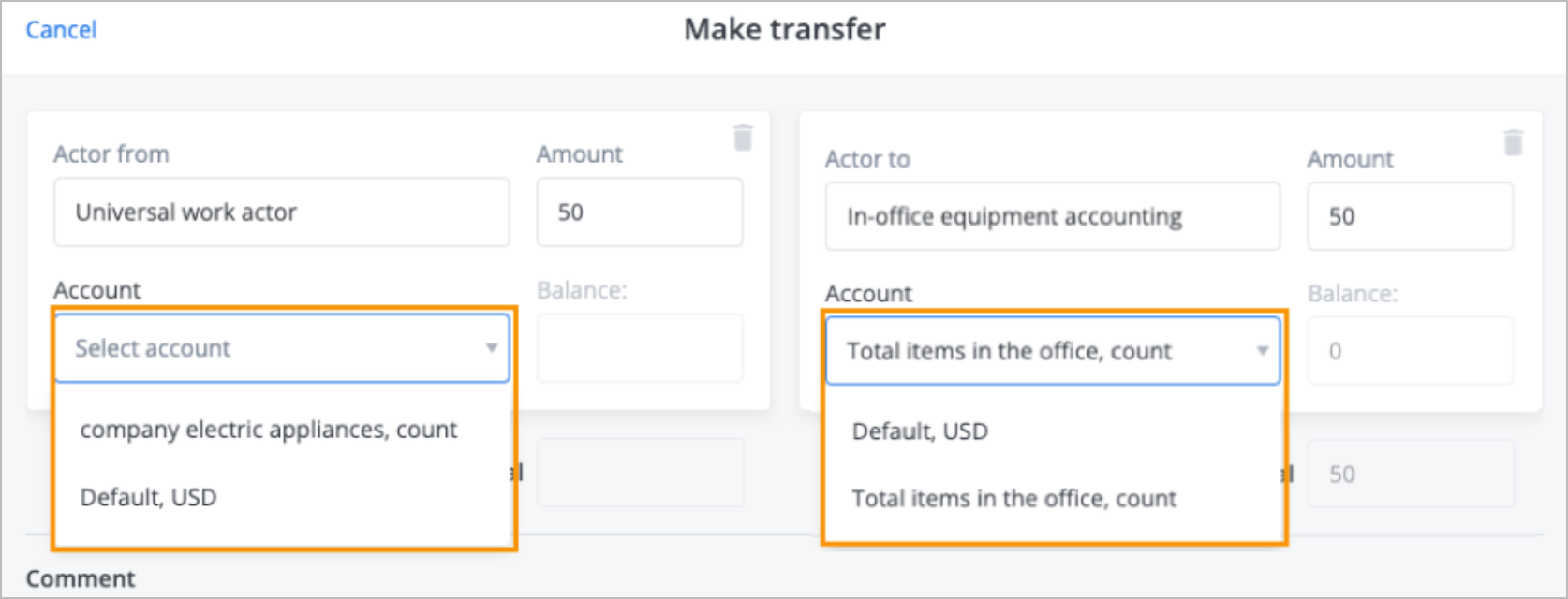- Print
- DarkLight
- PDF
Release date: 2024-03-01
New Features
Now, not only each form is used for creating actors as an actor itself, but each form field is an actor. With that, each field has a text account (form account type), and all the field changes are performed as transactions on the field account. This feature lets you conveniently track, monitor, and manage all form and actor field changes.
Improvements
- You can attach the .har files to an event and other actor types in the Attachments tab.
- On the Accounts tab, field accounts were added for actors. For actors created using any form different from the default one, the differences to the default form fields are reflected in field accounts. For example, you have a custom form for employee actors, and you can use this form to create an employee actor that inherits the form's custom fields.
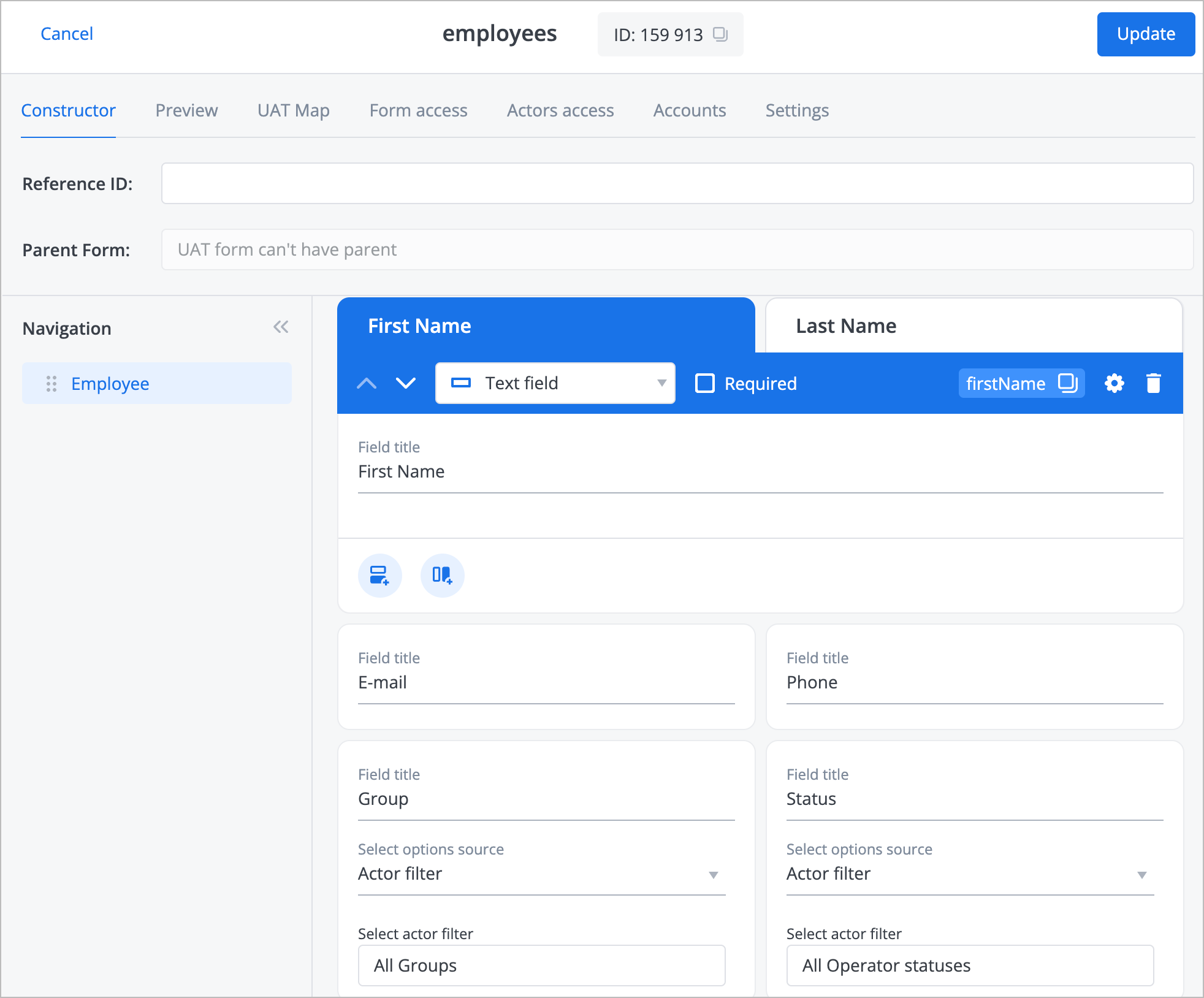
After the creation, the employee actor will have the accounts (located in the Form Fields, System account sections, or dedicated folders) for the corresponding fields in its accounts.
In the Form Fields account section, custom field accounts are located in folders named so that the form-section-field names hierarchical structure is preserved.
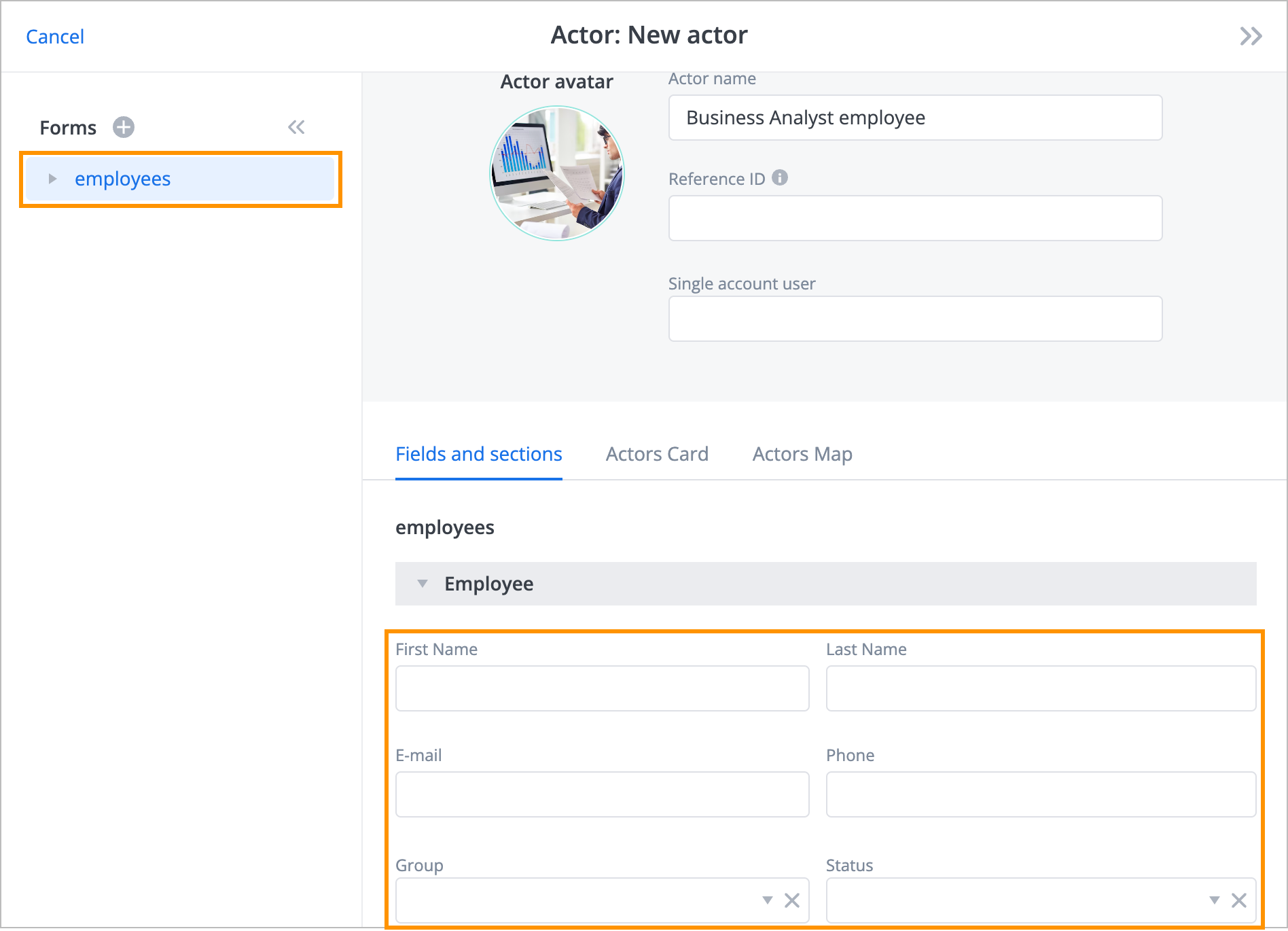 | 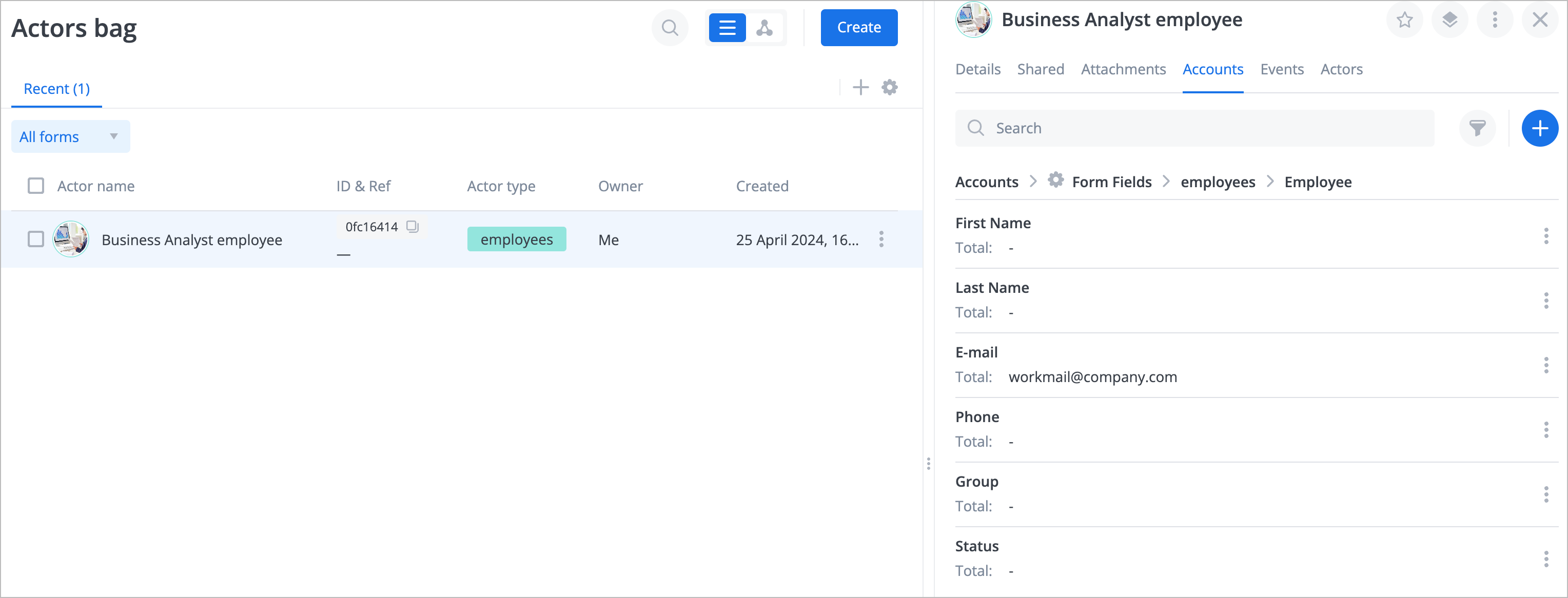 |
An account of the corresponding type (text, boolean, actorID, etc.) is created for each field of the custom form used for actor creation. Field accounts provide the same account menu as for accounts you add to an actor.
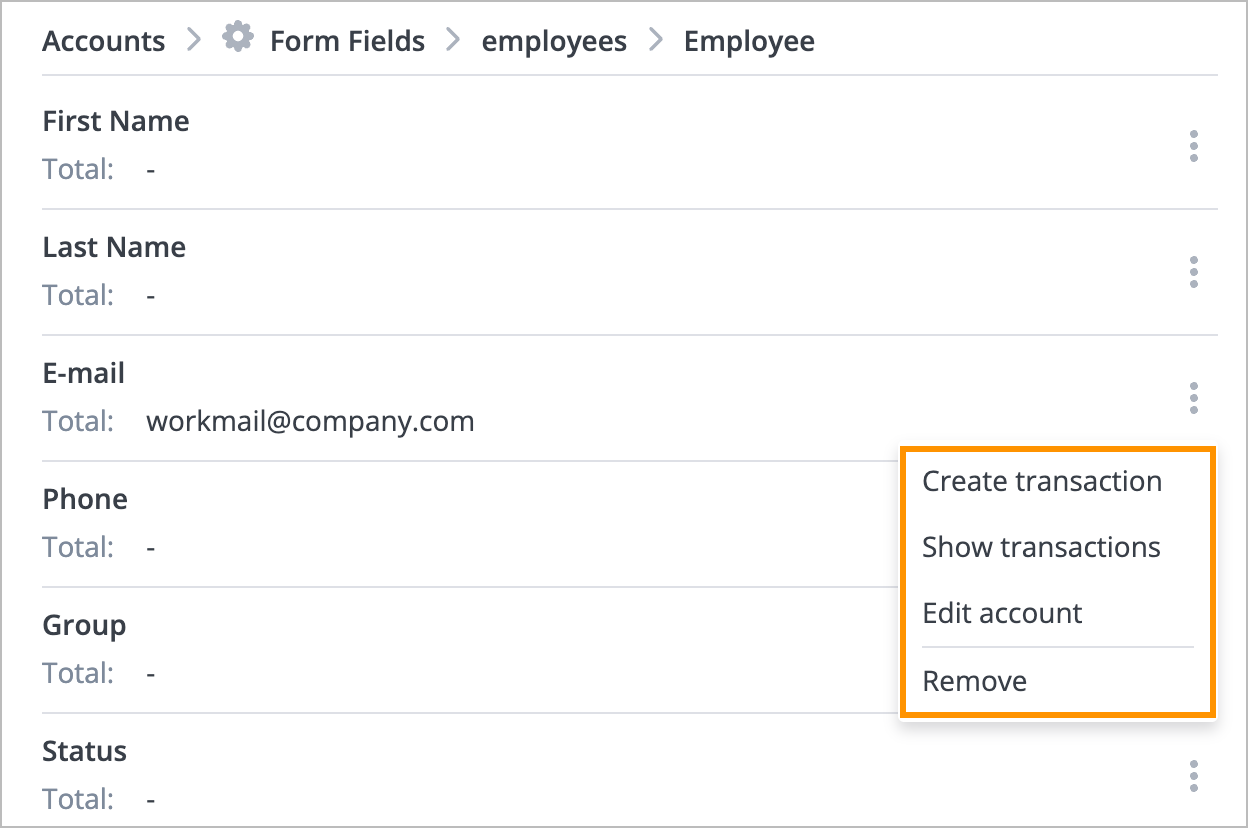
You can change the account value in the menu by clicking Create transaction. The Make transaction dialog will open in which the current account value (Balance) and the value after the changes (Value) are displayed, as well as the Account dropdown list of field accounts for the actor, which you can select and change.
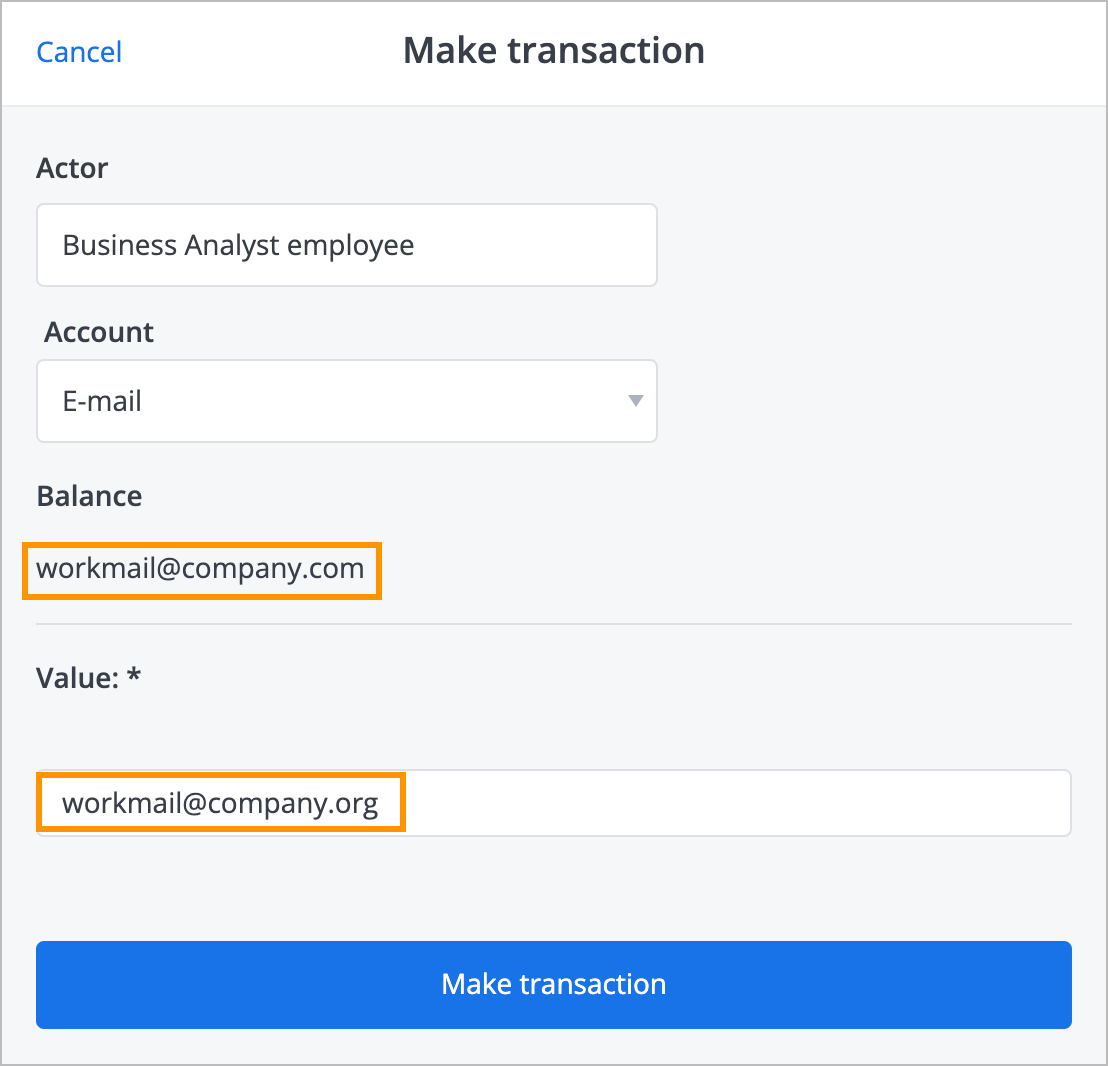 | 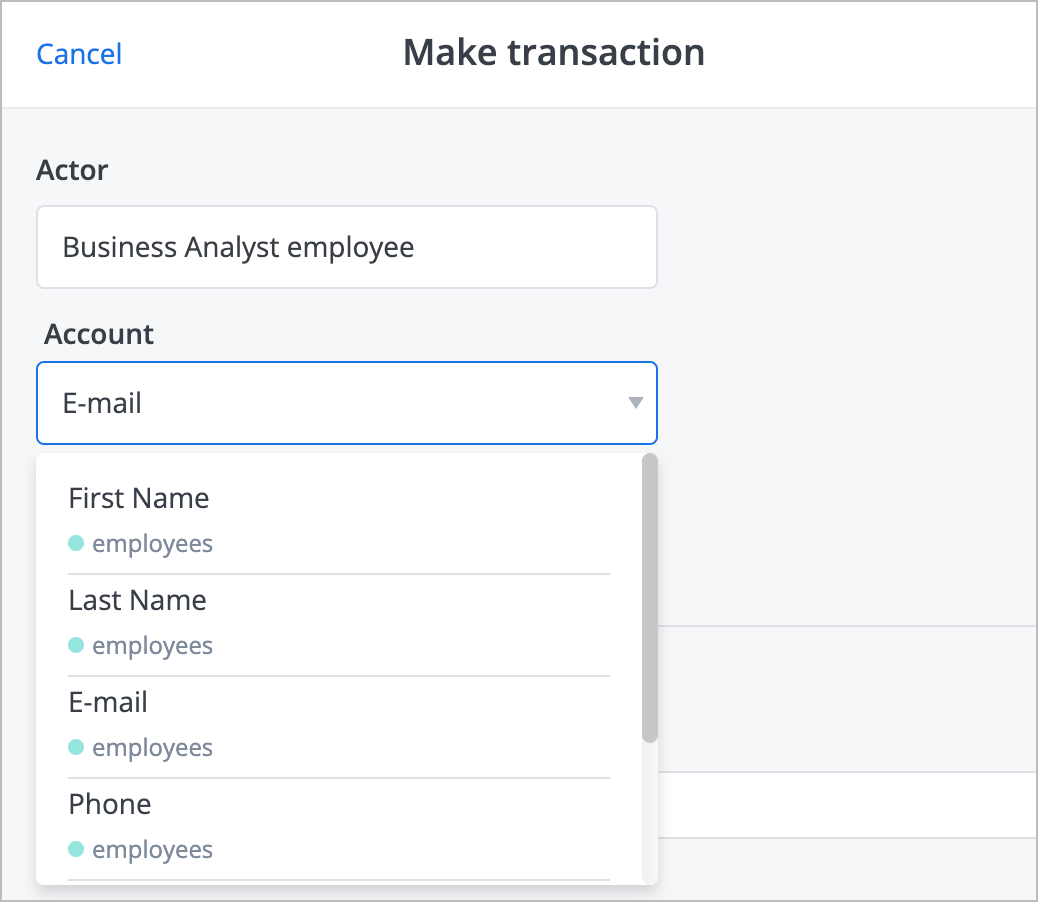 |
In the account menu, you can also view the history of a field account change by clicking Show transactions, and view the details of each transaction.
Making a transfer against form field accounts is available only for the multiselect and dropdown account types with the same field (account) ID for the accounts used in the transfer.
You can view system accounts as a separate folder in the actors’ Account tab.
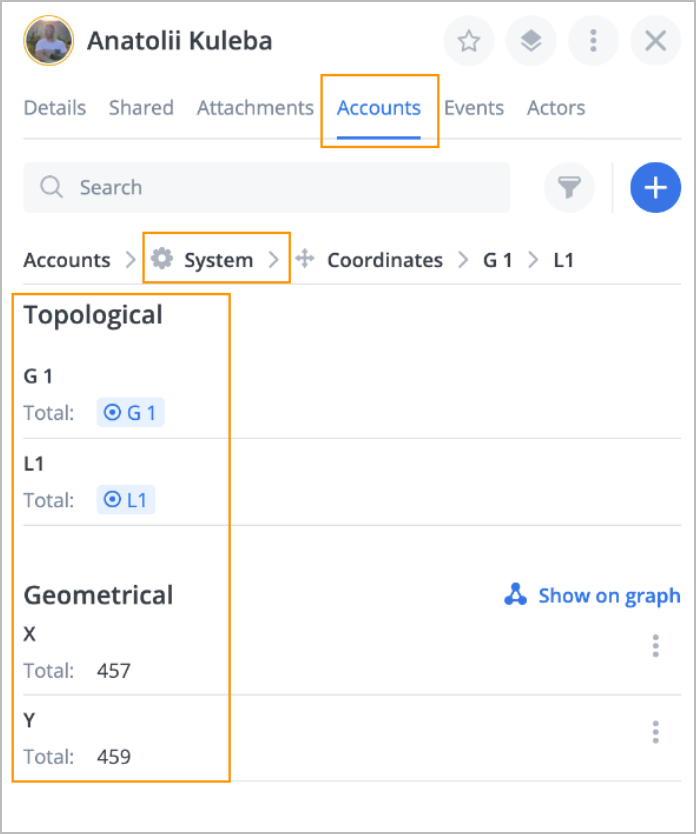
When making a transfer, you can select needed accounts from multiple sender actor accounts and recipient actor accounts. The currency for the selected sender and recipient accounts must be the same to make a transfer.
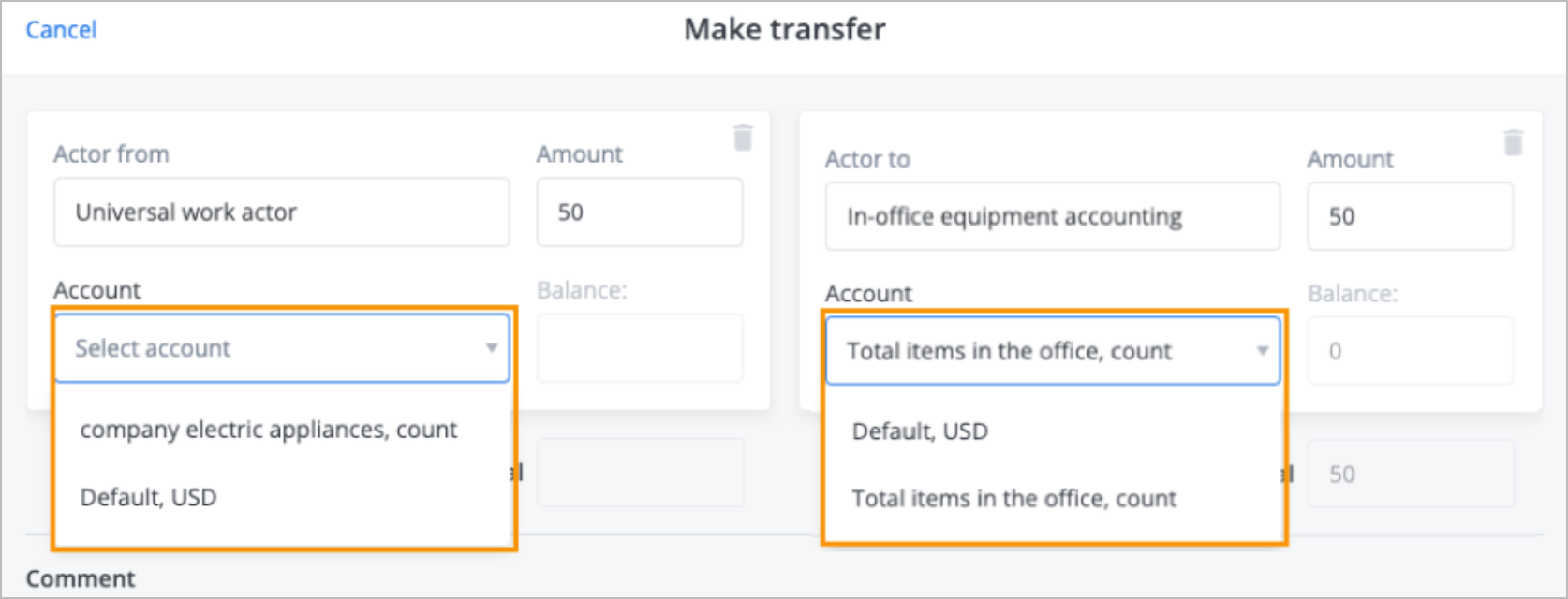
Scripts
- You can close the modal window by tapping Esc on the keyboard or clicking a space outside the modal window. For more information, go to Page.
- The row name is included in the html markup.
- The styles are used in the grid form. For more information, go to Style.
API
The public API method for adding account + currency pairs to the form has been created.
Fixed Issues
Missing scrolling of the list of actor coordinates: Now you can see all actor coordinates by using the scroll.