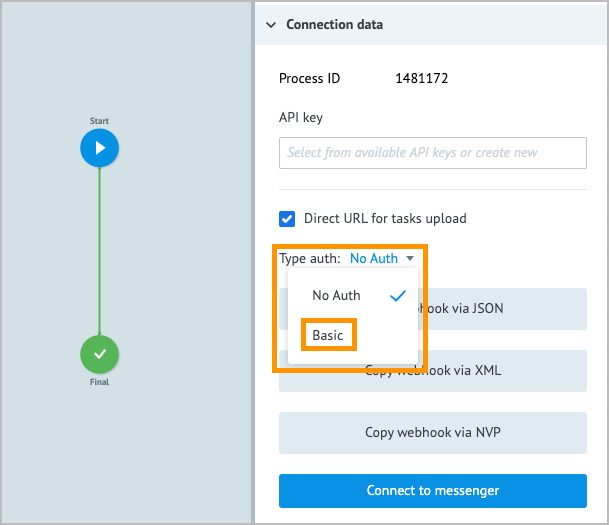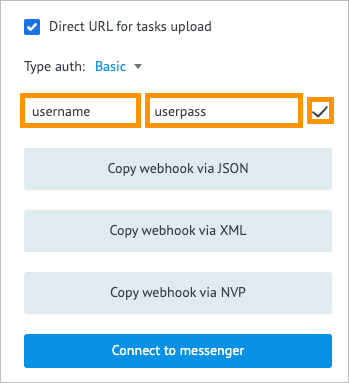- Print
- DarkLight
- PDF
Release date: [2023-12-19]
Corezoid.com
New Features
Now, you can enhance security for the Start node in a Process by enabling basic authentication, ensuring username and password protection for receiving requests via Direct URL in user companies:
In the node settings, select Basic in the Type auth dropdown list.
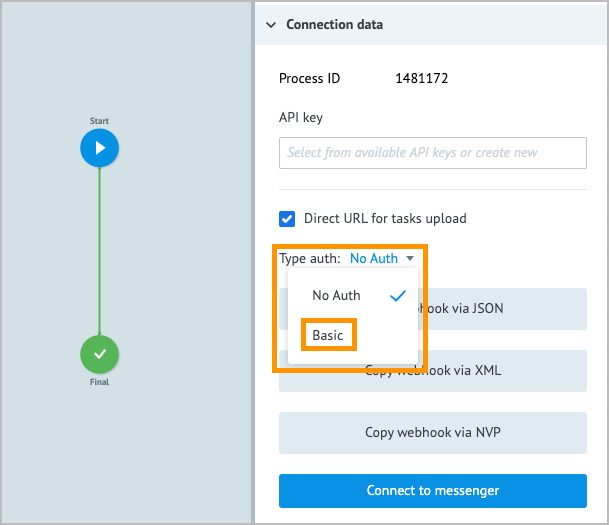
Enter the user name and password, and select the checkbox to save your authentication.
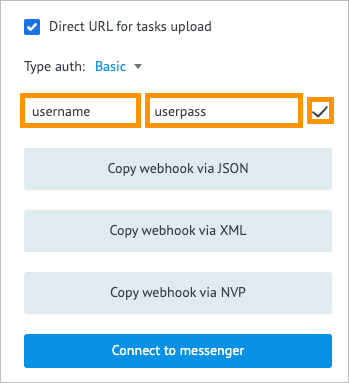
All the requests that don't contain authentication will not be processed, and the Access denied error will be returned.
If you switch back to No Auth in the Start node settings, you will turn off the authorization and reset authorization credentials for this node. Thus, turning the authorization on again will require reentering credentials.
If you have an alias linked to a process in which you've activated the basic authorization, sending data to the alias' Direct URL also requires sending authorization credentials. Sending requests to the alias' Direct URL with no credentials will result in the Access denied error.
Username and password credentials are fully displayed in the Start node settings in the Edit mode and on the Webhook tab of the View details menu for a Process.
For more information, go to Start.

To conceal basic authentication credentials, use variables with credentials.
For example, you can use the webhook-var variable with the following constructions:
- {{env_var[@webhook-var].user}} for the username field
- {{env_var[@webhook-var].pass}} for the user password field,
where webhook-var is the name of the variable with your credentials.
For more information, go to Variable.
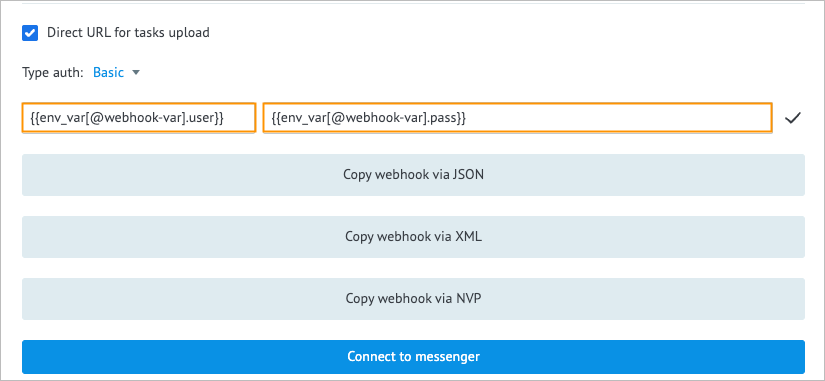
Improvements
Descriptions for $map() and $filter() functions were added to the Functions tab of the Parameters menu. For more information, go to Functions.

Private Cloud and On-premises
New Features
The ability to change the email link displayed in the Contact with section of error messages displayed to users was added.
Improvements
The actions of adding users to a group and removing users from a group are logged in the capi_user_activity_conv process.
Now, the number of tasks received in one response to the request in the list: node method can be limited using the mult_key_api_throughput_tasks parameter in the Superadmin menu (this parameter sets the limit of task upload). For more information, go to List-node.