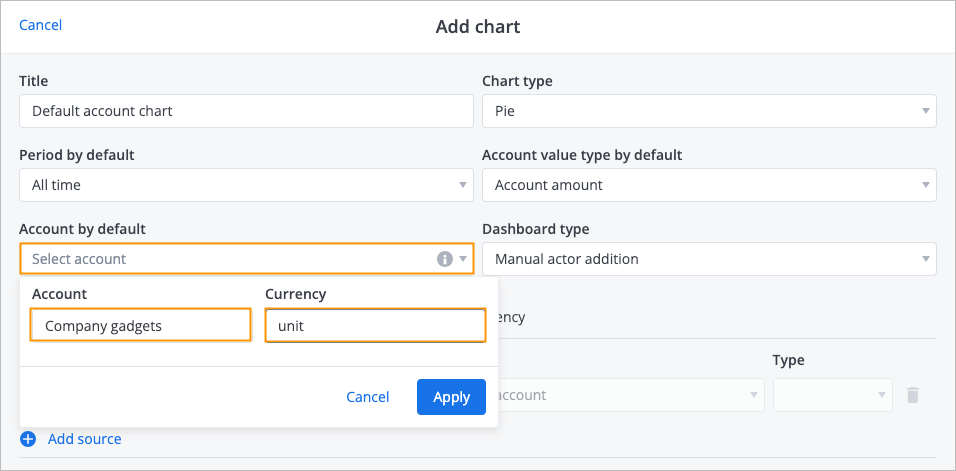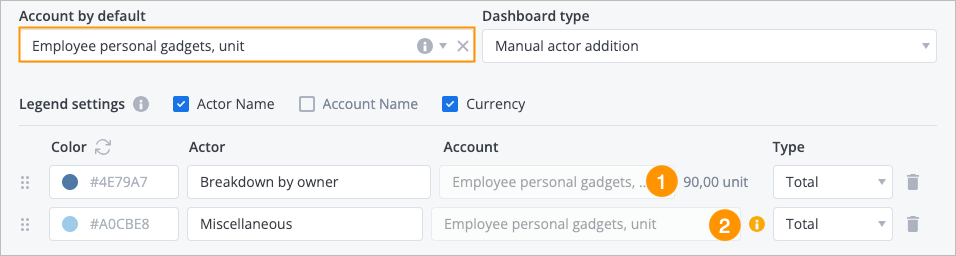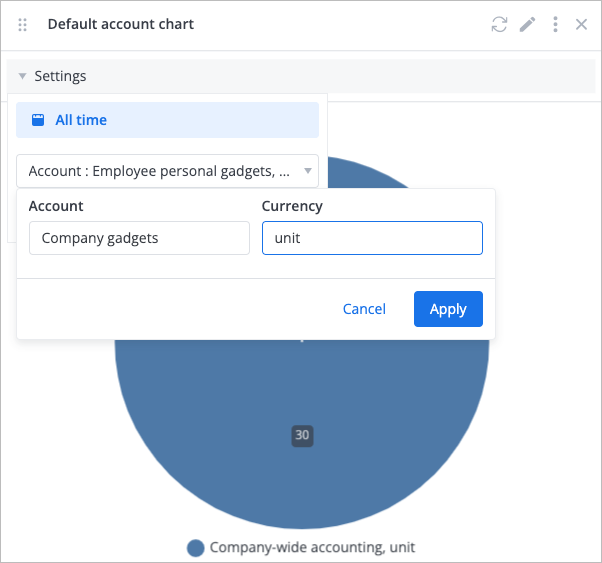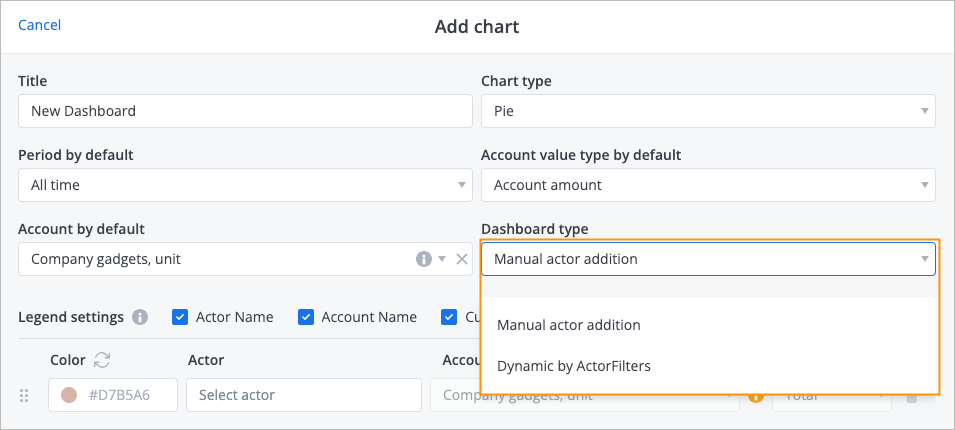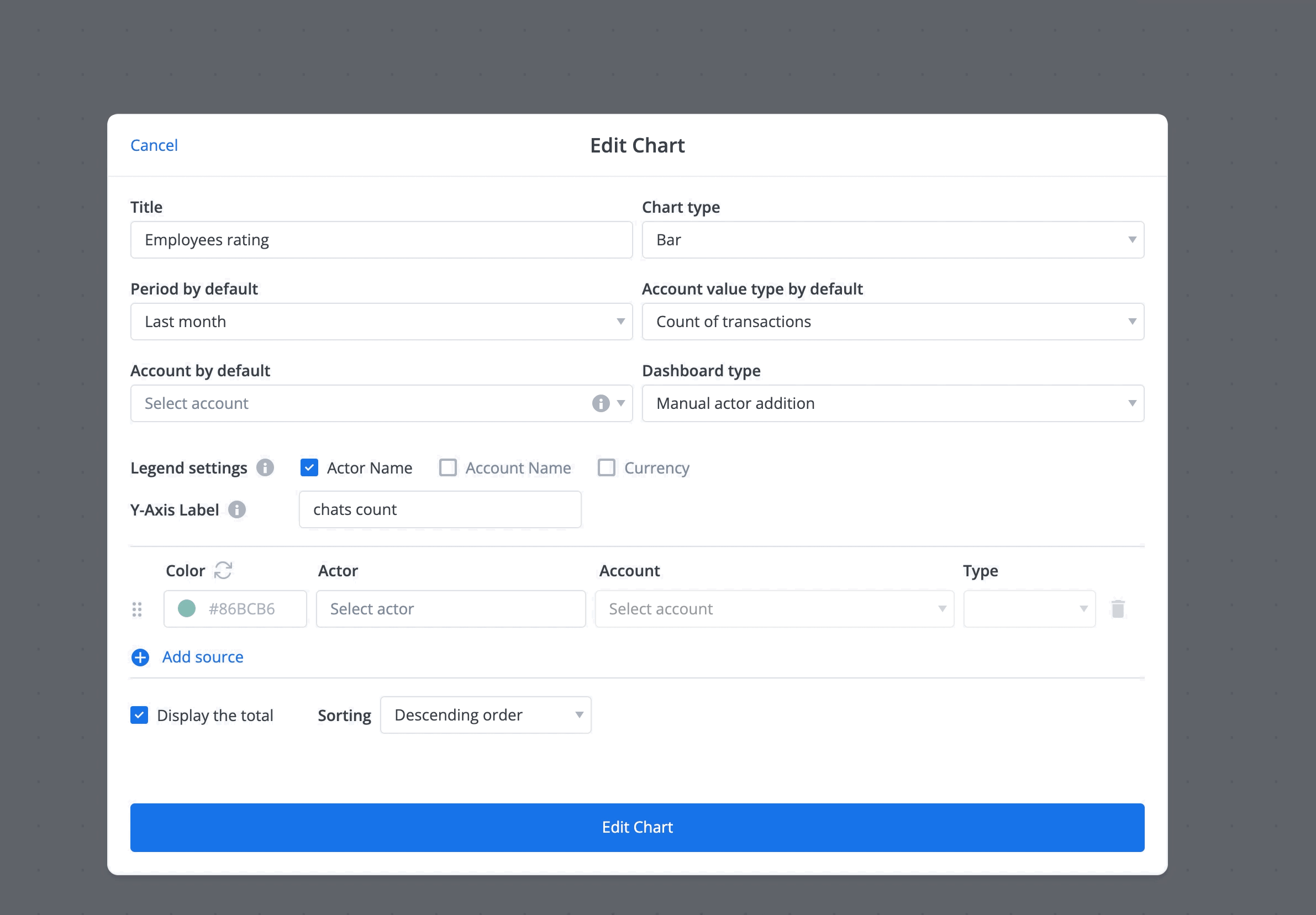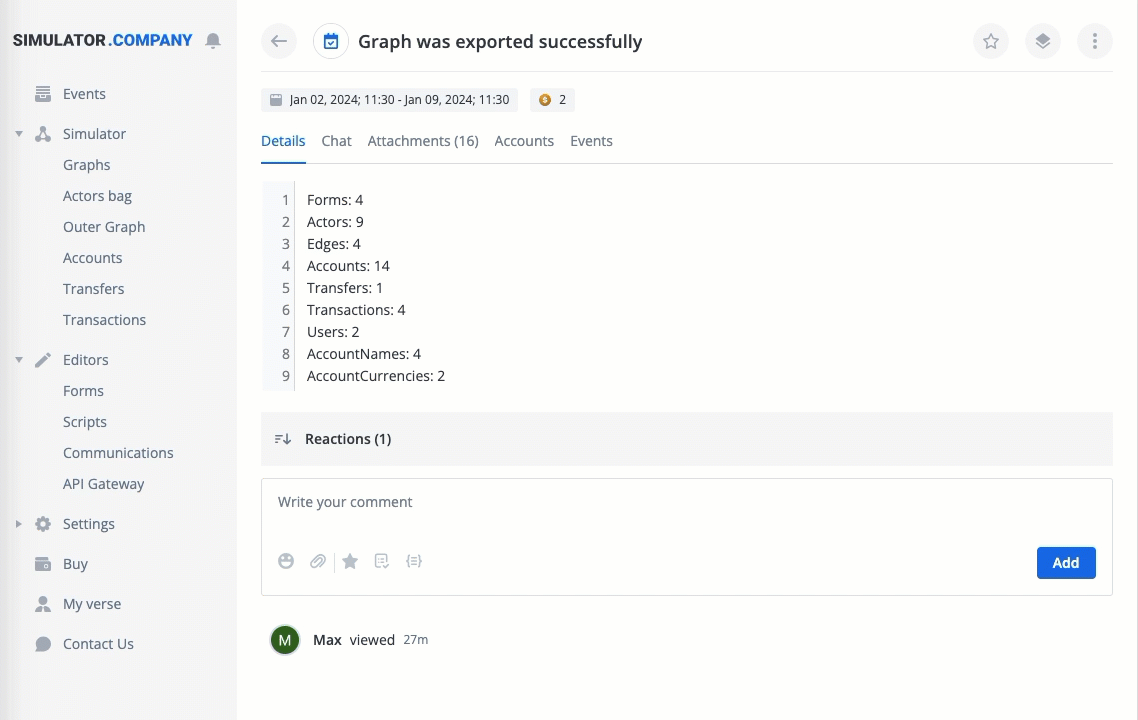- Print
- DarkLight
- PDF
Release date: 2024-12-26
Improvements
When you create or edit a dashboard, you can select the default account and currency in the Account by default field of the Add chart dialog:
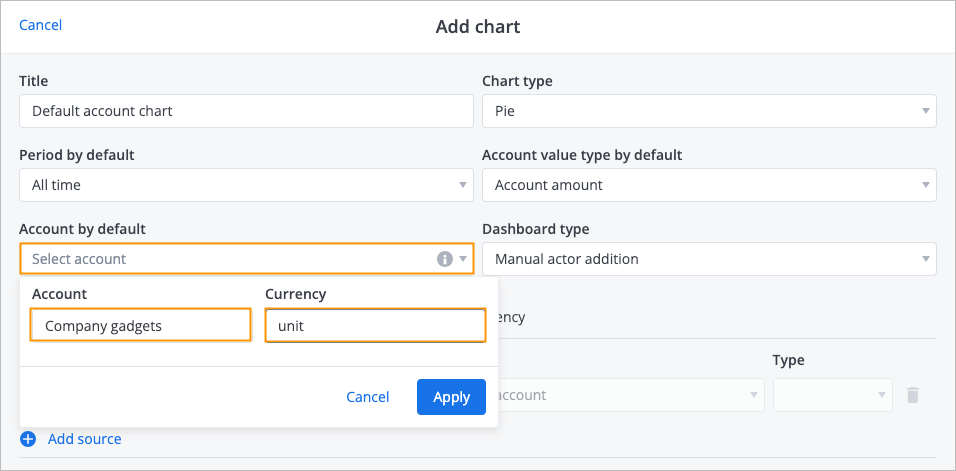
After that, you need to select actors with the account-currency chosen pair in the Actor field to build a chart.
Default account availability for the selected actorsIf an actor you've selected has the chosen account-currency pair, it will have the account value displayed to the right of the Account field (1). If the selected actor doesn't have the chosen account-currency pair, the "i" info icon will be displayed to the right of the Account field (2), informing that you must select an actor with the account-currency pair set by default.
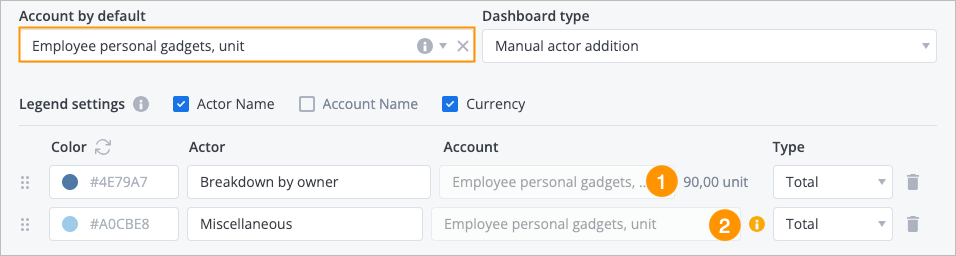
The dashboard widget now has the Settings dropdown menu where you can select an interval and switch the account and account value type (amount or count of transactions), thus viewing the same dashboard for different accounts.
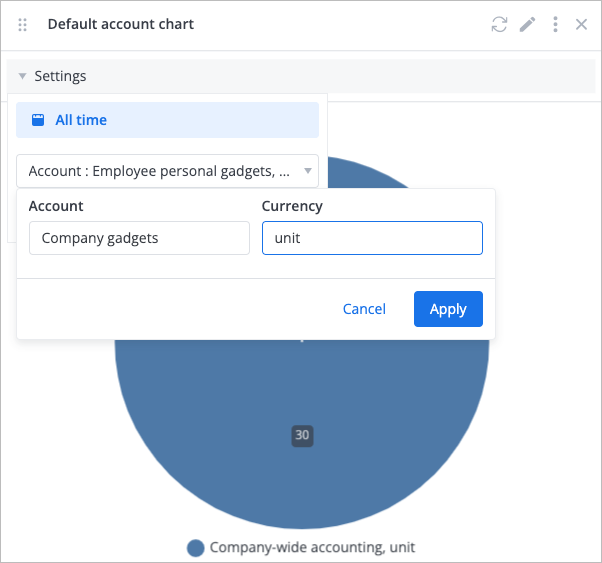 Settings for dashboards with no Account by default selected
Settings for dashboards with no Account by default selectedOn the dashboards with no Account by default selected, the Settings menu allows selecting a time interval and switching between the amount and transaction count values.
The Settings menu configuration does not affect the dashboard creation/editing menu configuration.The feature of creating dynamic dashboards based on actor filters was added. To create a dynamic dashboard, in the Dashboard type field of the Add chart dialog, select Dynamic by ActorFilters.
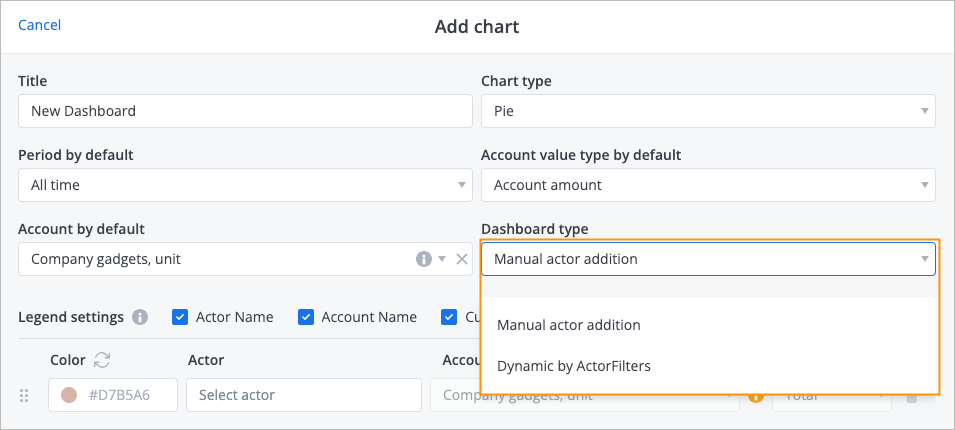
After creating this dashboard type:
Select the specific filter you want to use to build your dashboard in the Select Actors Filters dropdown list.
Note: The selected Actor Filter must have an account to build a dashboard.Select the Top number that defines the number of top actor accounts from the filter range, which values will be displayed on the dashboard.
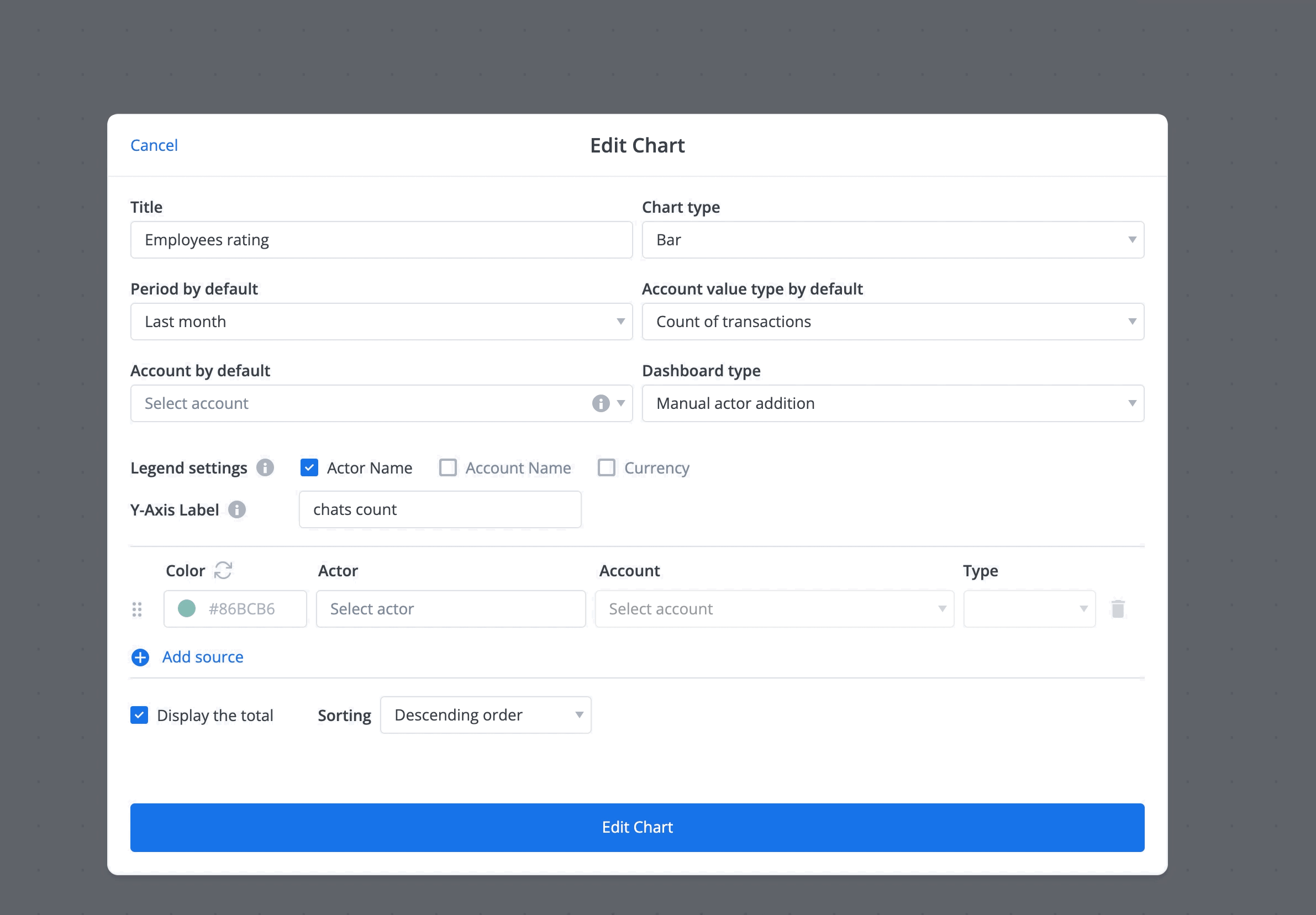
You can't build a Line chart type with the Dynamic by ActorFilters dashboard type.
Now, you can add images and gifs anywhere in the text when editing an event or actor description, which makes editing big event descriptions easier. With that, the cursor maintains a correct position.
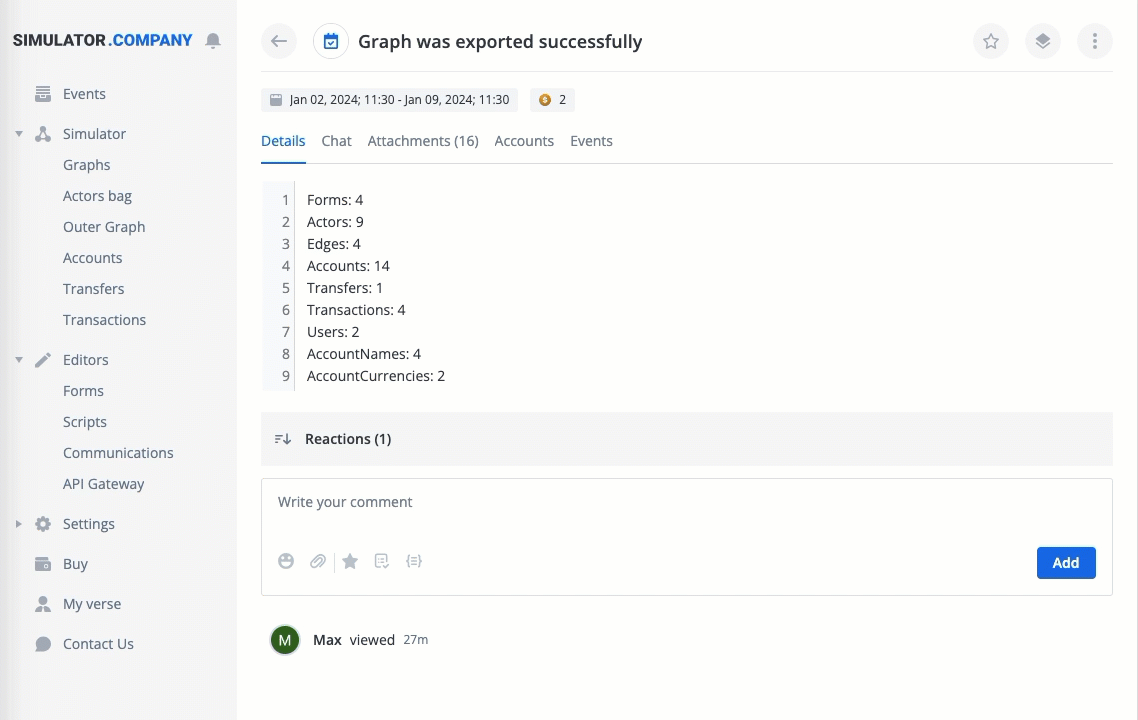
API
API methods for getting account names were optimized.