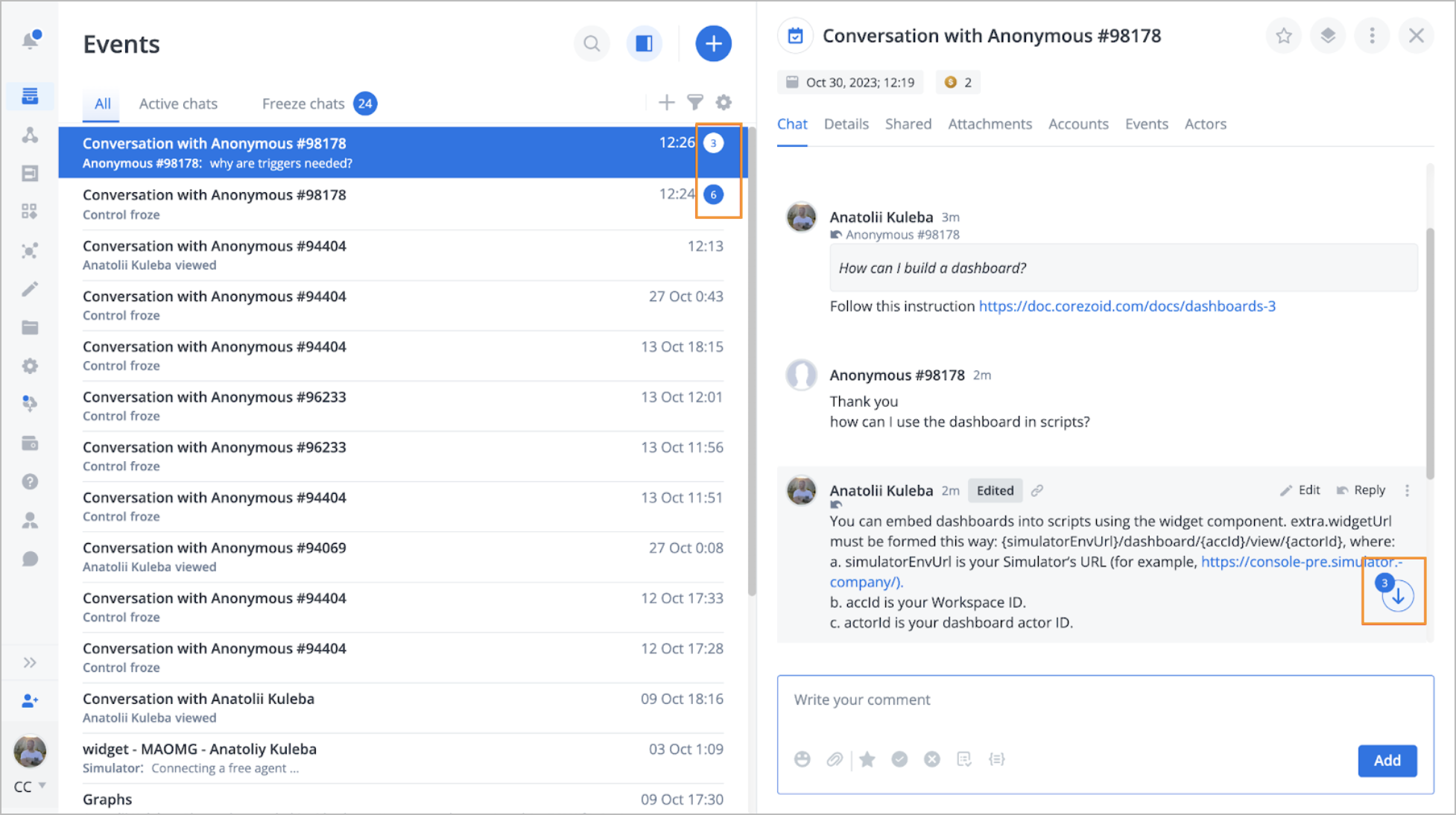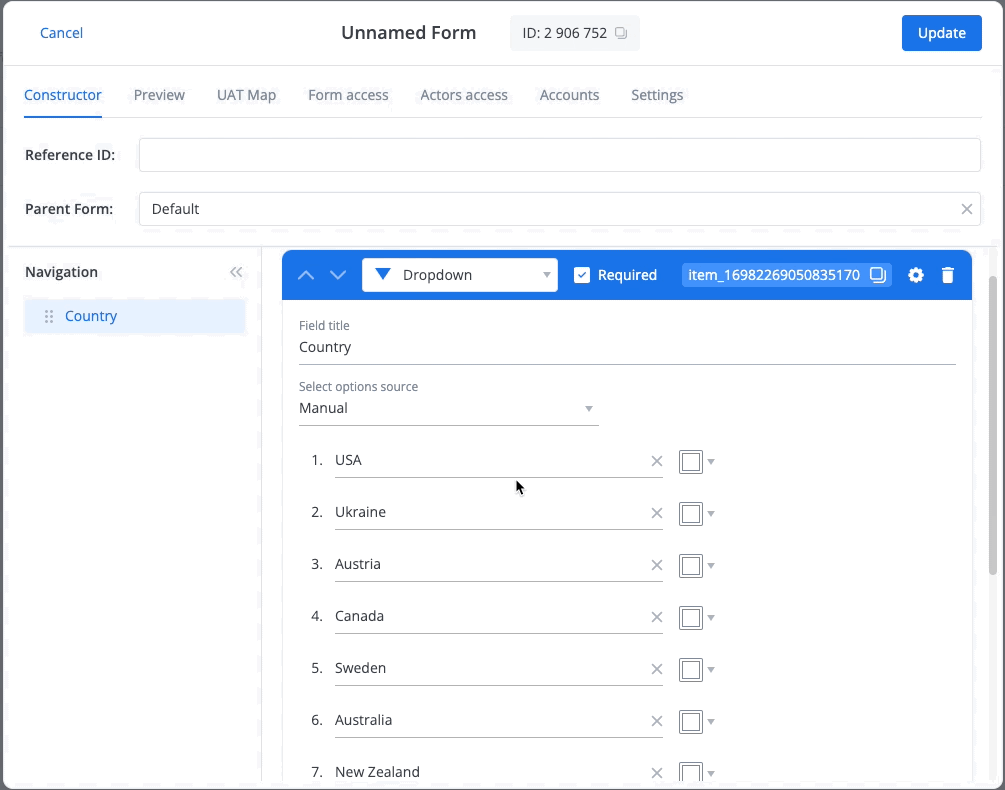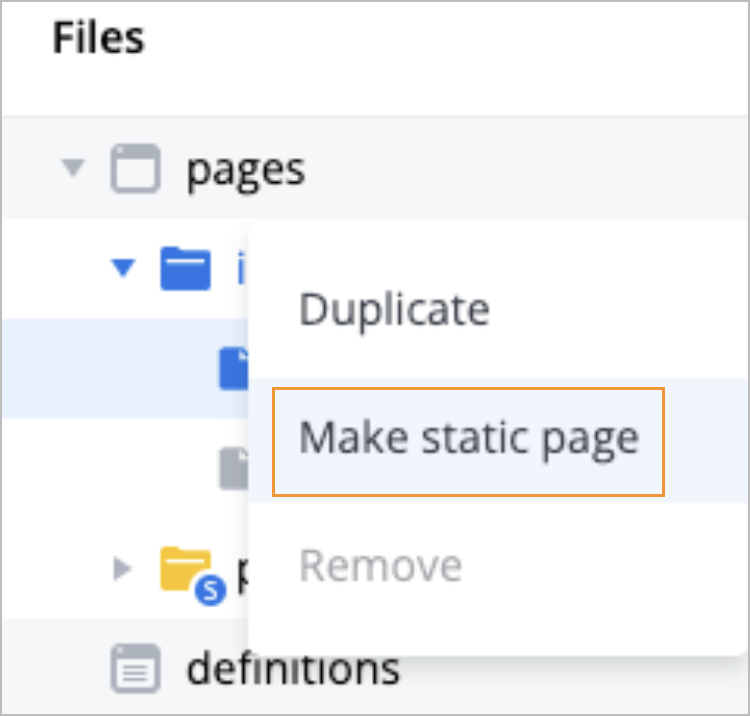- Print
- DarkLight
- PDF
Release date: November 02, 2023
New Features
You can use the new Line type for dashboards that shows the dynamics of transactions (amount and number) of selected accounts.

Improvements
The Total transfer type has been added to the Make transfer form and is made available for the Numeric account type. For the String and Account ID account types, use the Debit and Credit types. When making a transfer with the Total type selected:
- A positive debit transaction is made against the actor account selected in the Actor from field.
- A positive credit transaction is made against the actor account selected in the Actor to field.
Note: When you select the Total type in the Actor from line, the Type field in the Actor to line gets disabled.

On the Events page:
You now have the counter of the number of unread messages in the chat list on the open Conversation panel and in your chats where you need to scroll to see new messages.
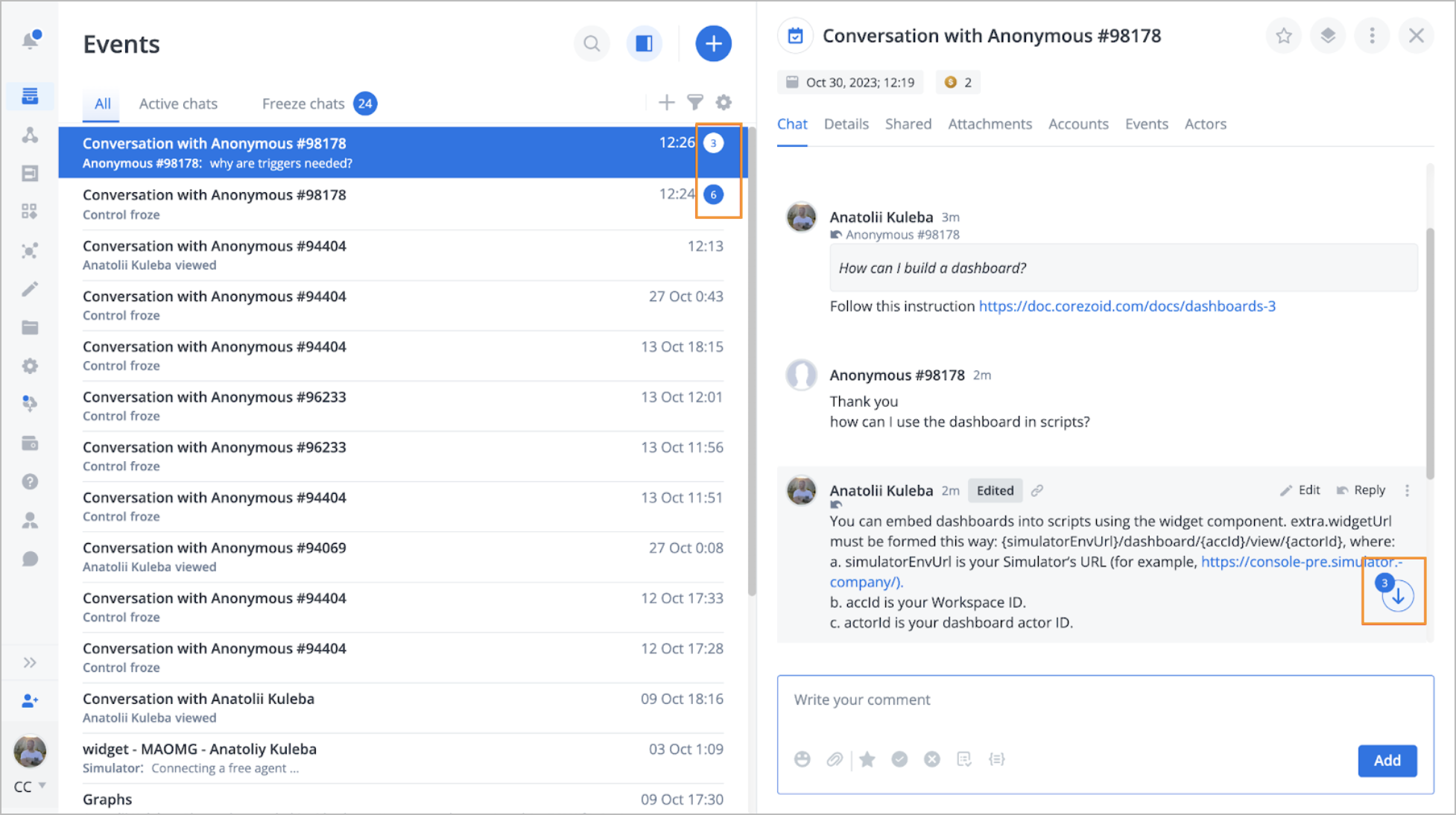
To send a message in a chat, you have a new option to send a message in a chat by pressing Enter on your keyboard.
The events are not grouped by the View and Freeze user reactions anymore.
In the form constructor, you can collapse a large list of fields with the manual options source.
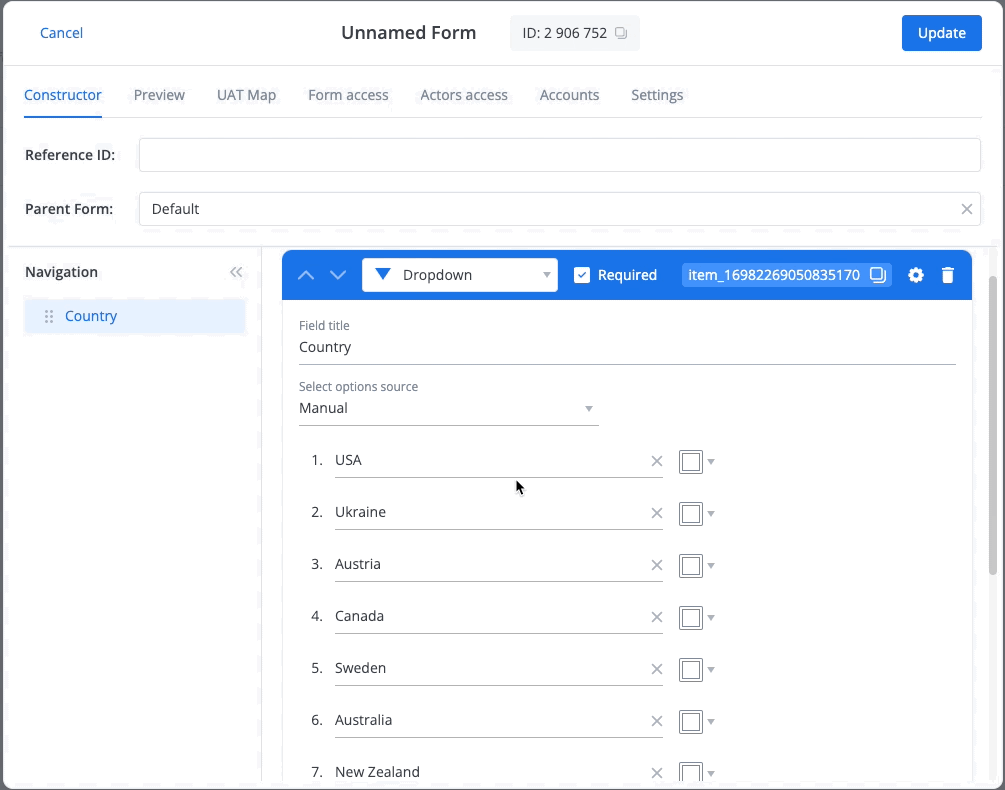
Scripts
In the Widgets form, you have two new fields: Start and Final. If the scripts are selected in the actor’s widget settings:
- The Start script is launched automatically when the dialogue starts.
- The Final script is launched automatically when the dialogue is closed.
You can set the modal window size by using styles. For example:
.section { &.modal { .section__wrap { max-width: 700px; } } }You can load faster script pages that don’t have dynamic content without sending a request to Corezoid: Right-click the needed page, and then select Make static page. The static pages are marked with the S letter.
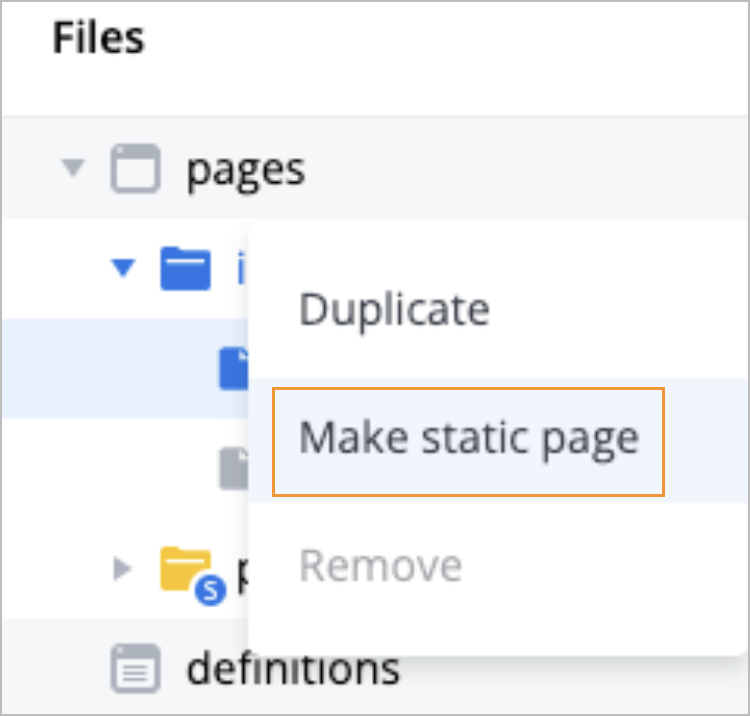
You can use styles for the calendar component and table elements. For more information, go to Style.