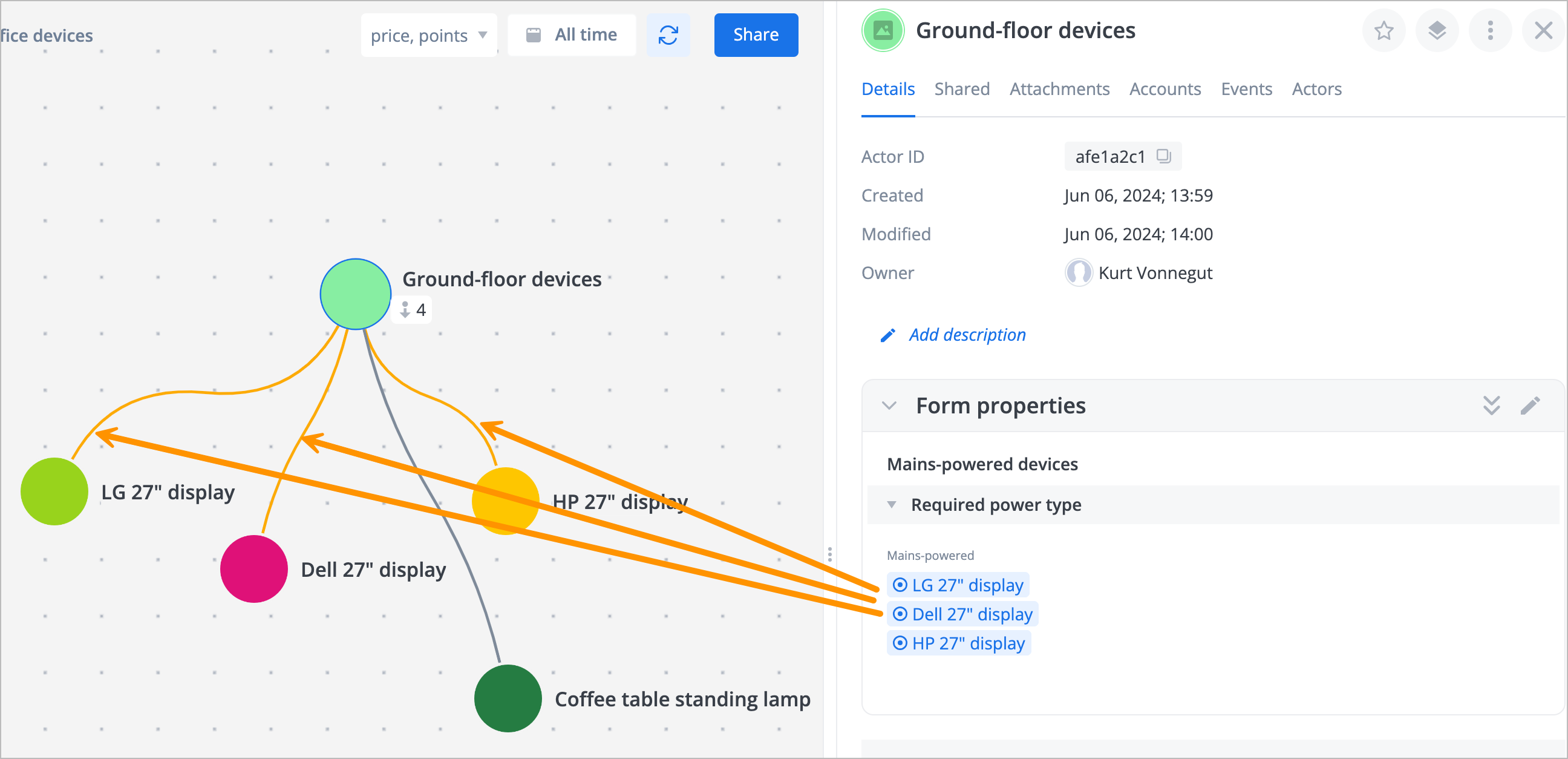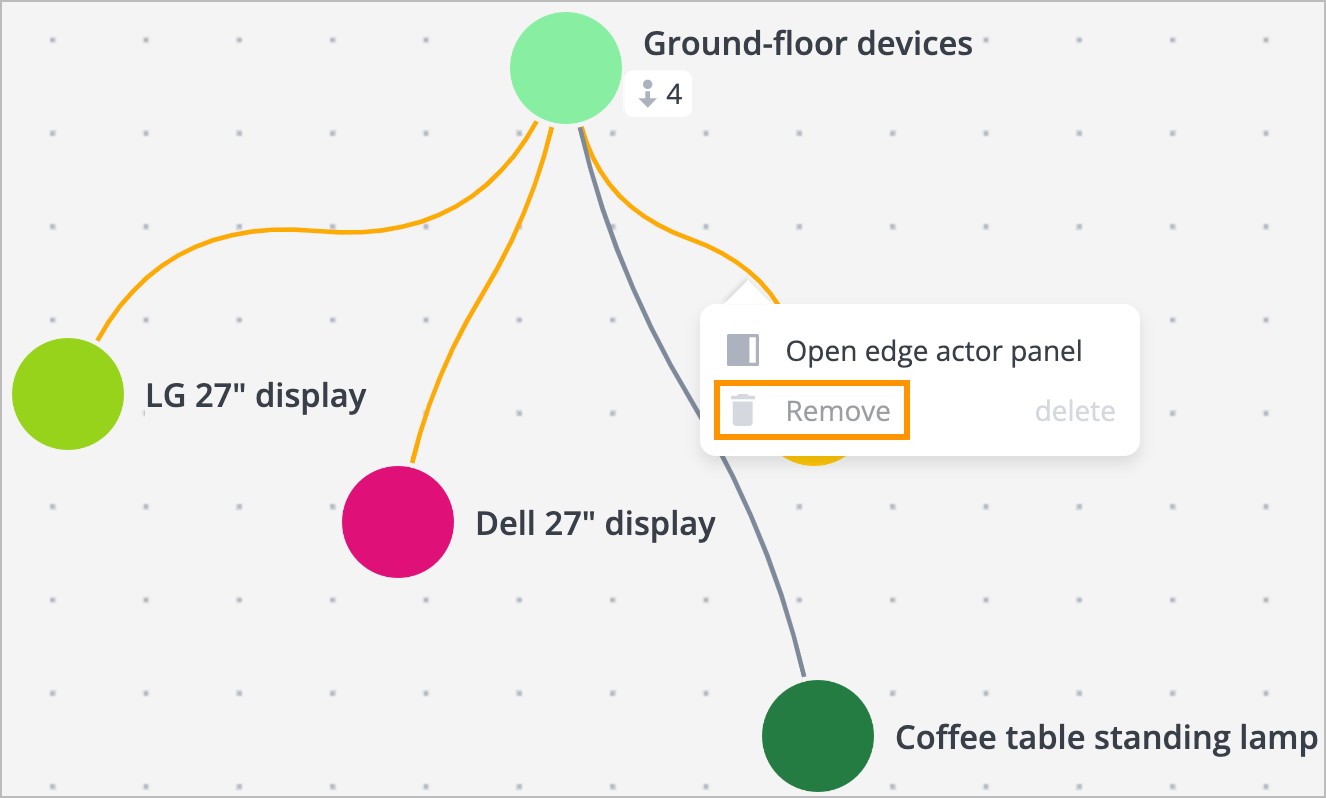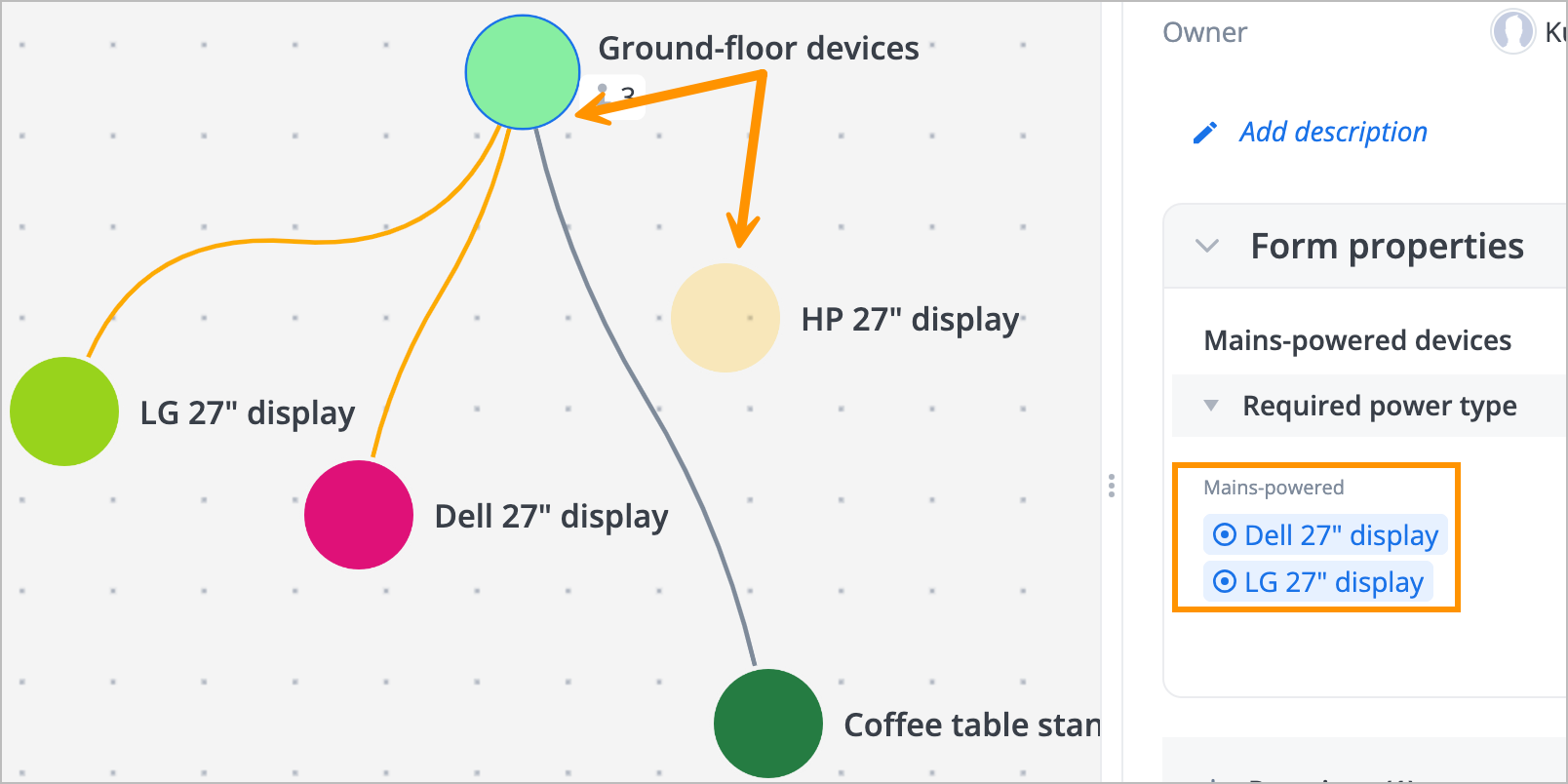- Print
- DarkLight
- PDF
Release date: 2024-05-15
New Features
The edges between an initial actor and actors added to the form used to create the initial actor appear in yellow. They can be removed manually together with the corresponding actors:
- Create an initial actor: Use a form that includes separate actors added to its fields.
- Add the actor to a graph: You can add any available actors to the graph, including those used in the initial actor's form.

Connect actors on the graph: Create edges between the initial actor and the actors included in the initial actor's form fields.
Edges color markingThe edges are marked with yellow by default. Edges connecting the initial actor to other actors not included in the form will have a different color.
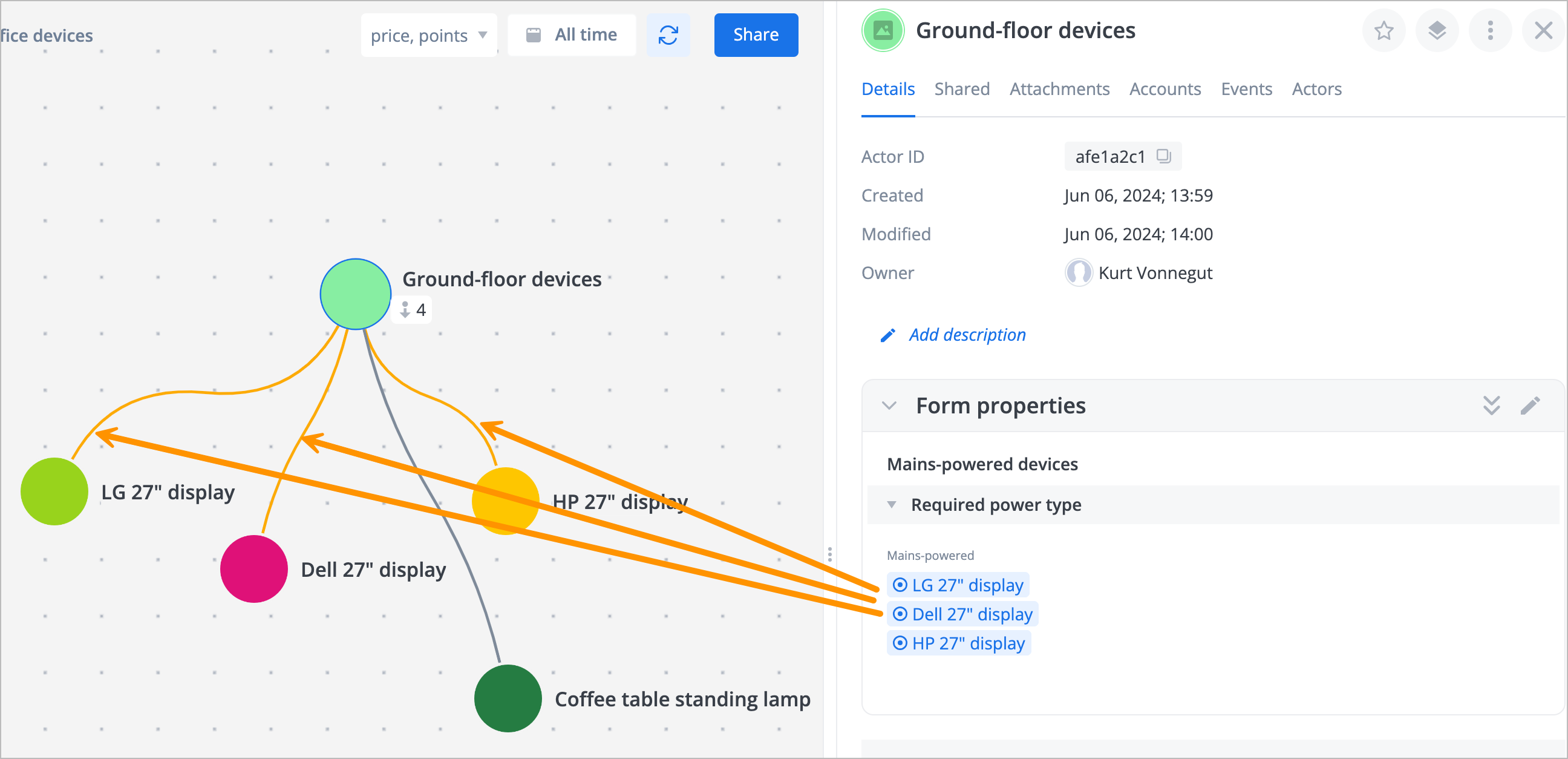
You can't remove such edges on a graph using the edge actor menu as the Remove item is inactive in the menu.
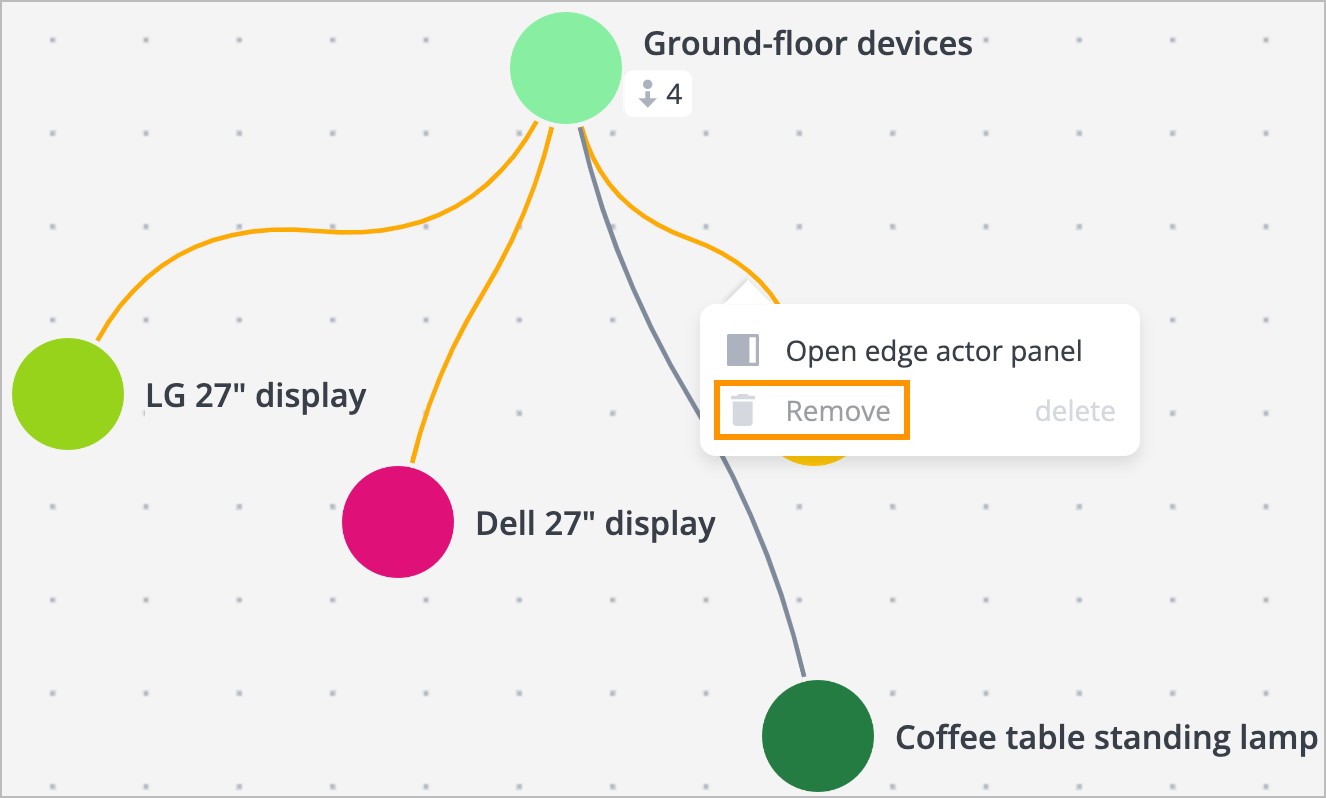
However, you can remove such an edge:
- Via the API.
- Manually: Removing an actor connected with this edge from the initial actor's form fields, results in the edge disappearing.
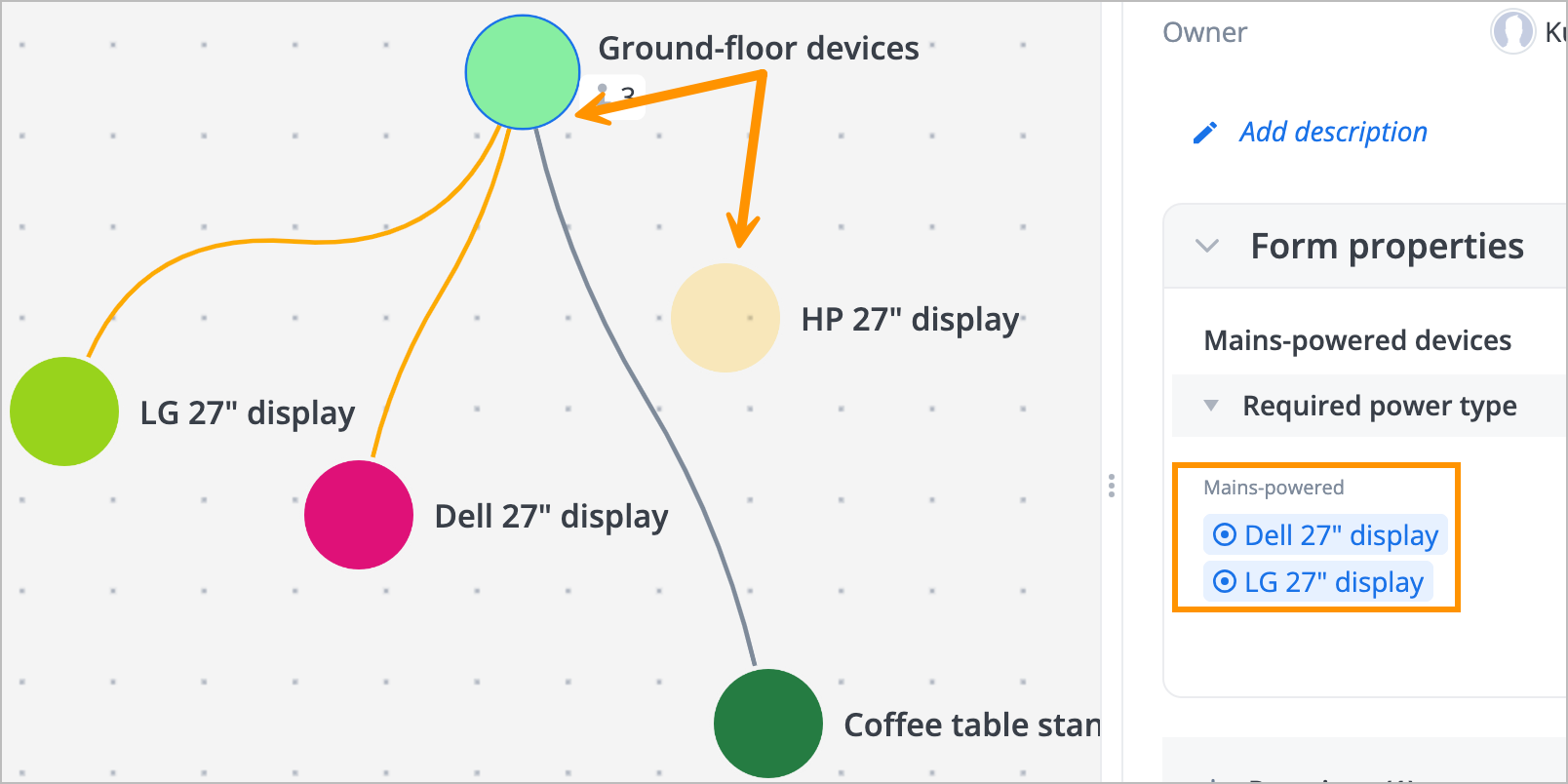
Improvements
Graph paging has been implemented to provide faster and more optimized graph visualization:
Select an actor on a graph and set it as a layer center by left-clicking the actor and selecting Set layer center in the dropdown list.

The layer always opens on the current actor position as a center, and the adjacent area is prepared for rendering so that you can start navigating around without waiting for the whole graph to finish rendering and get much smoother navigation near the center position.