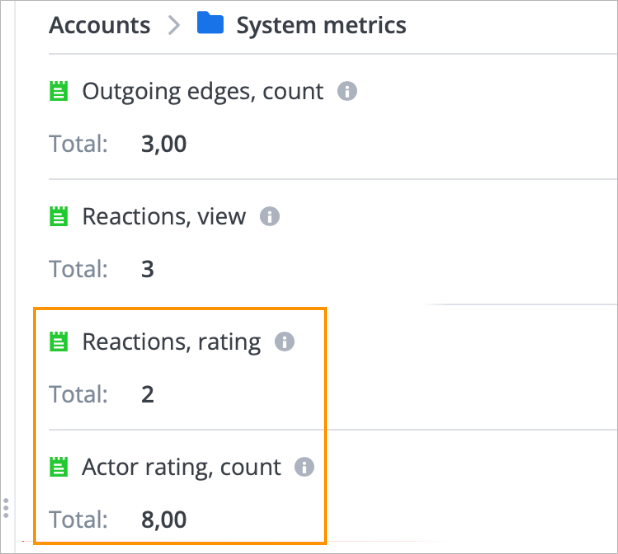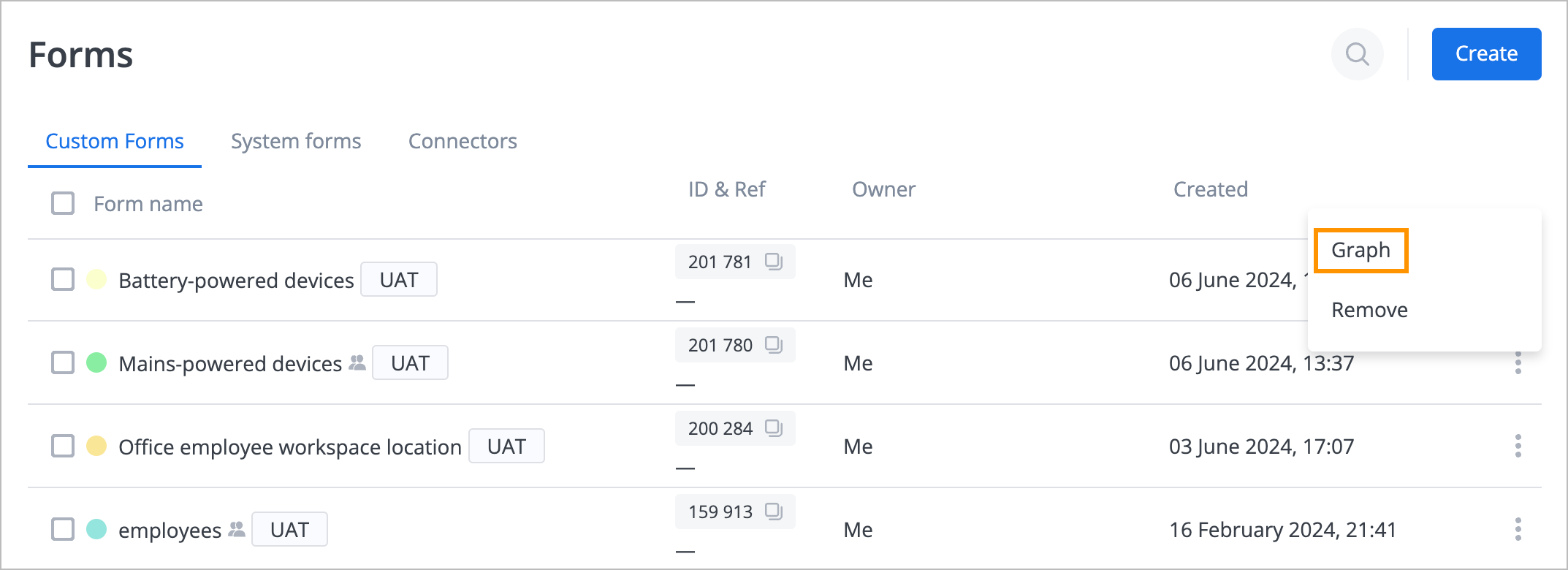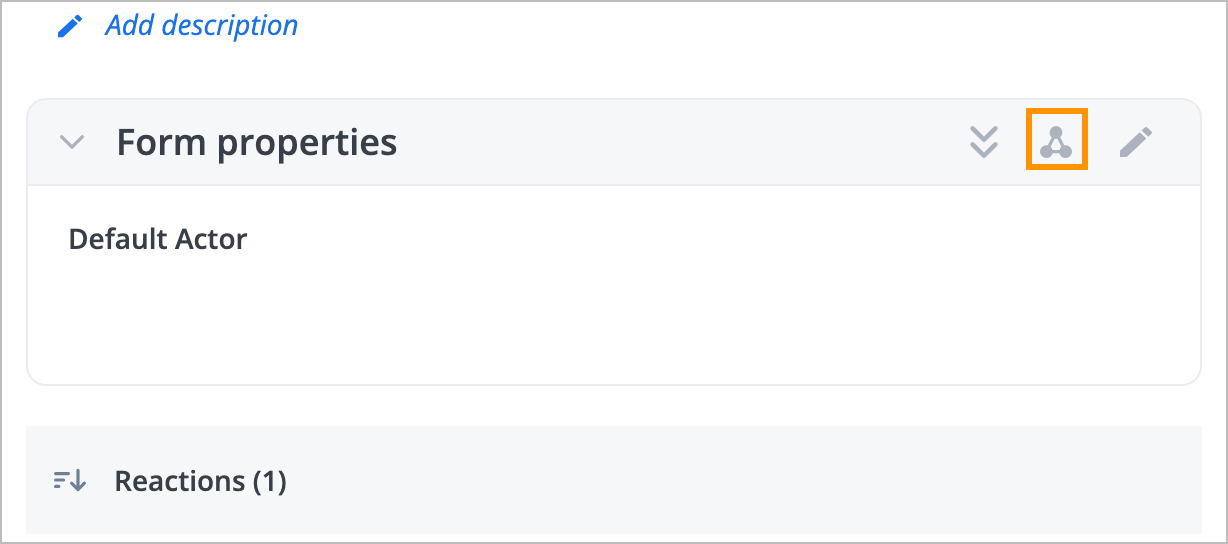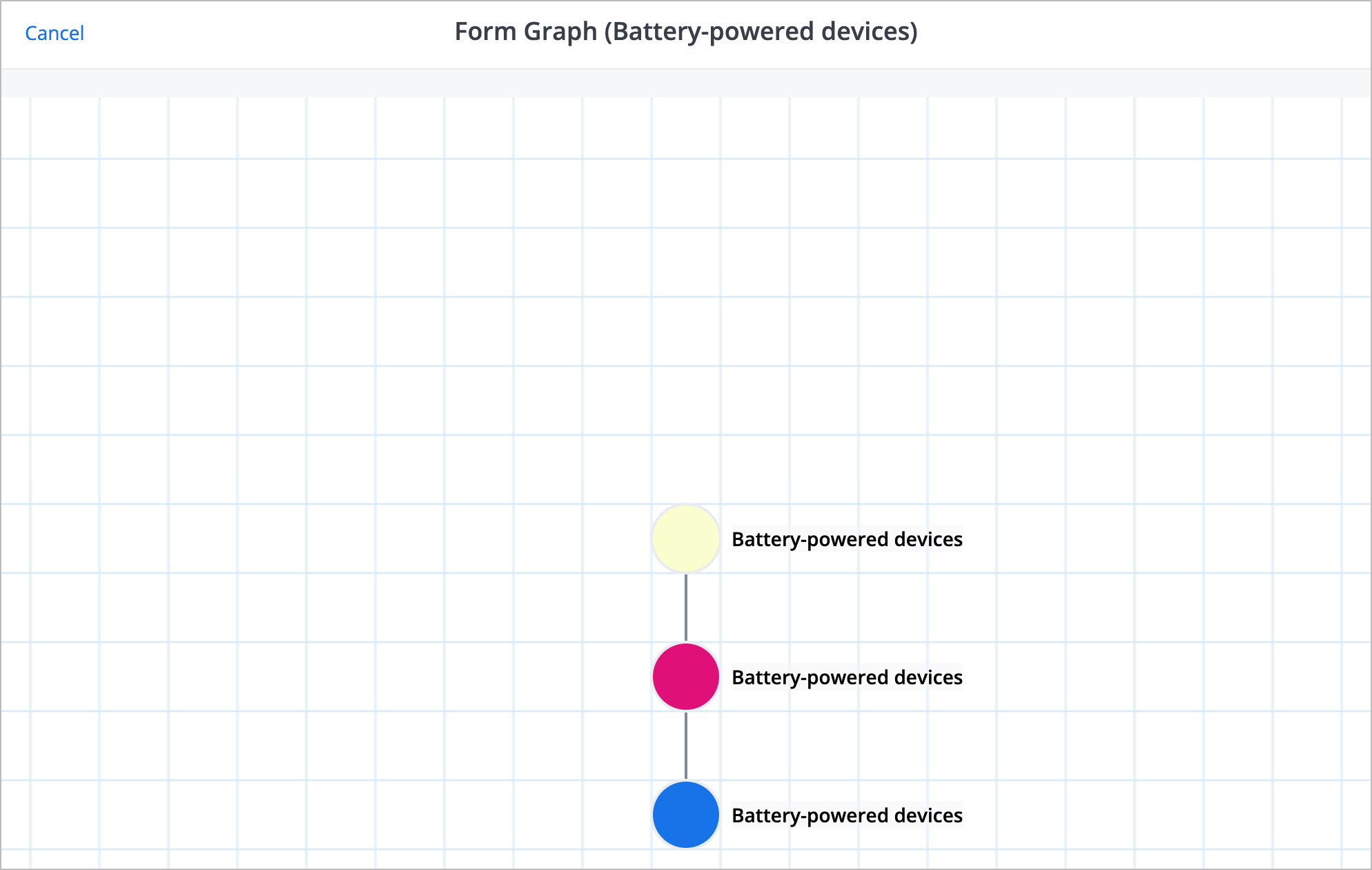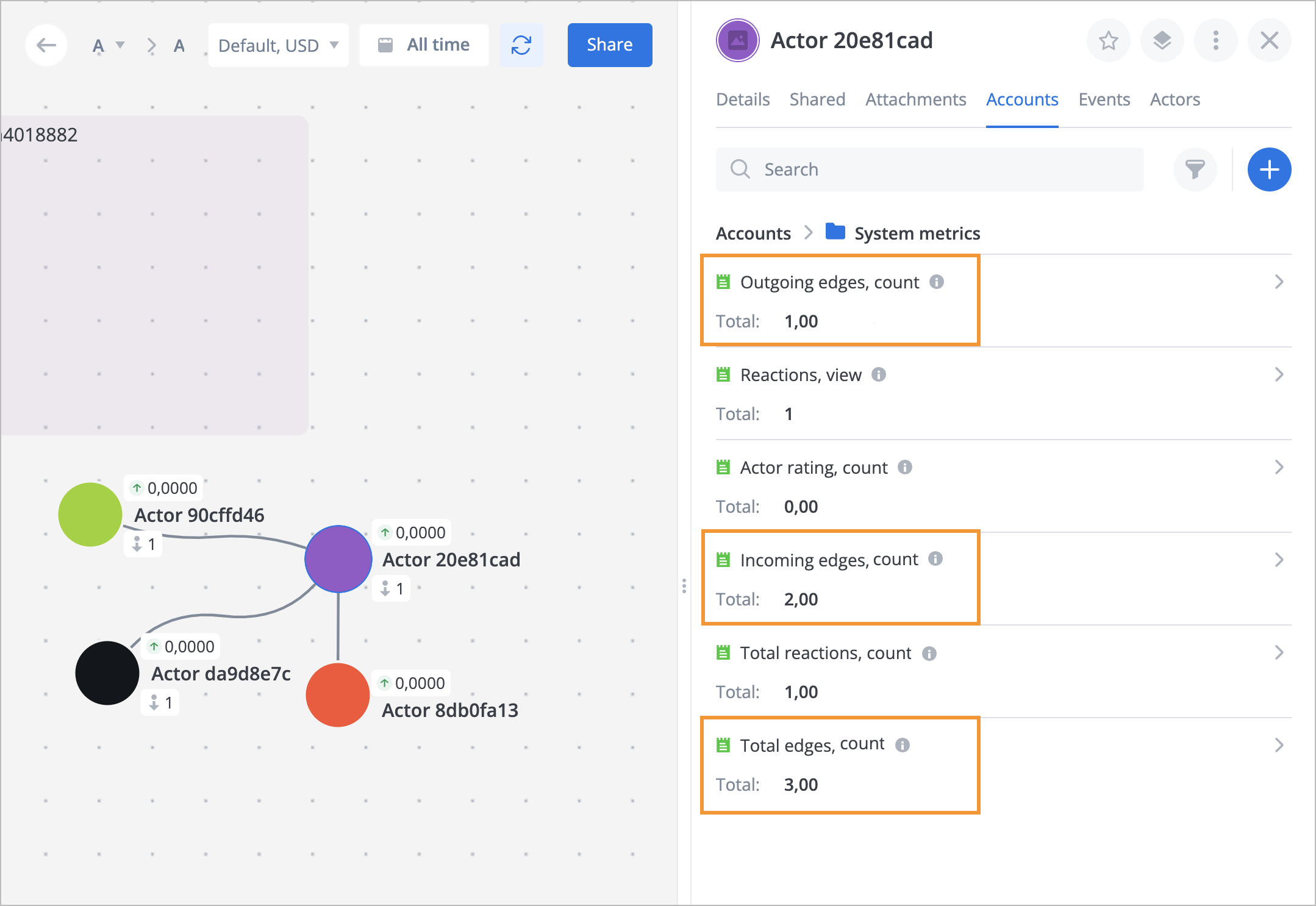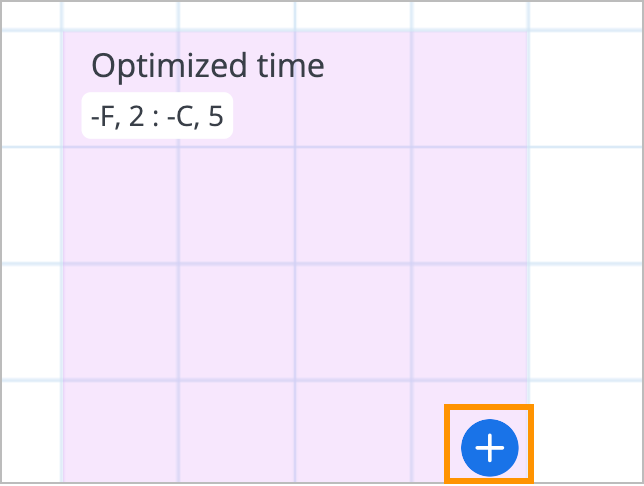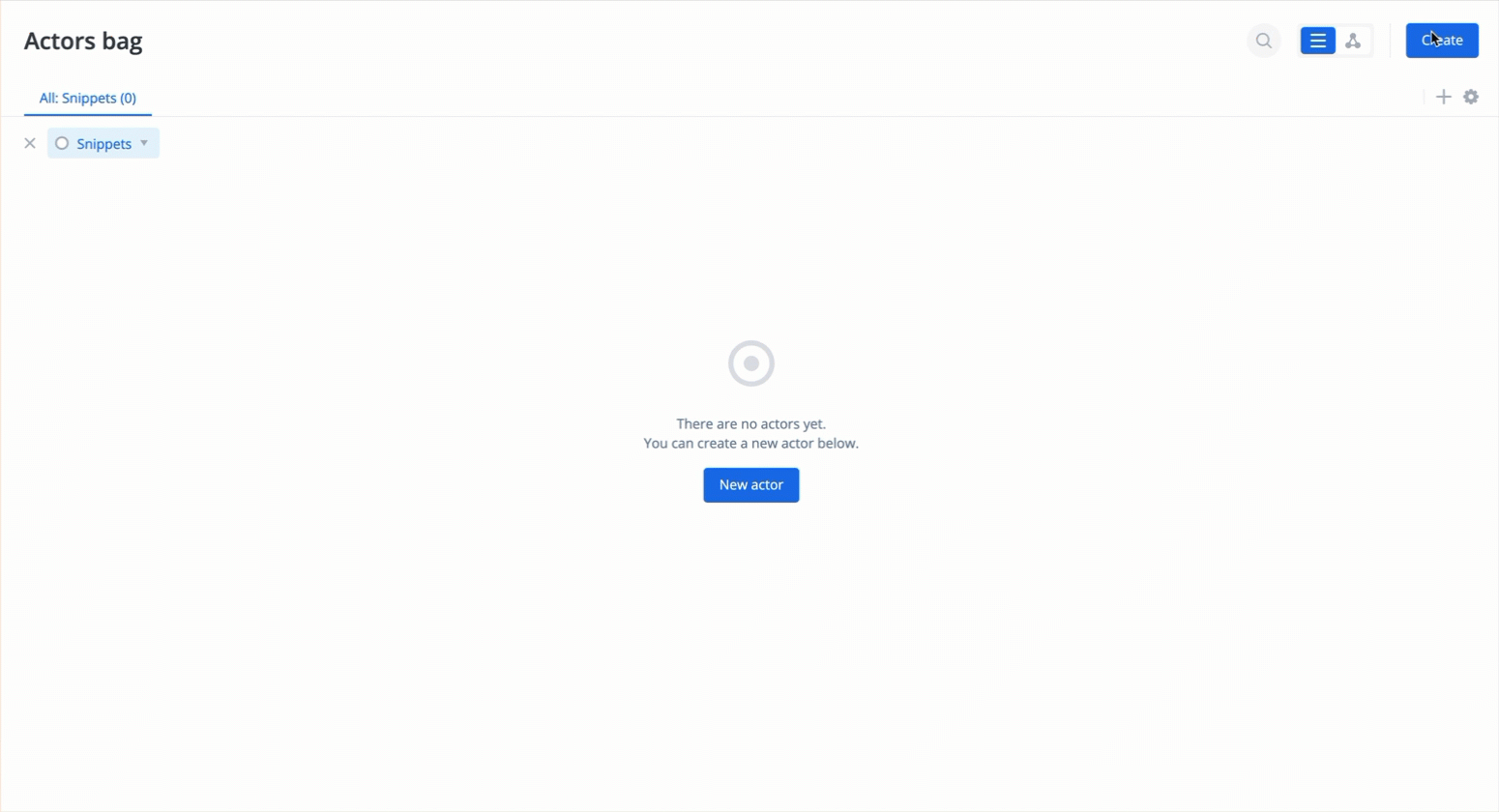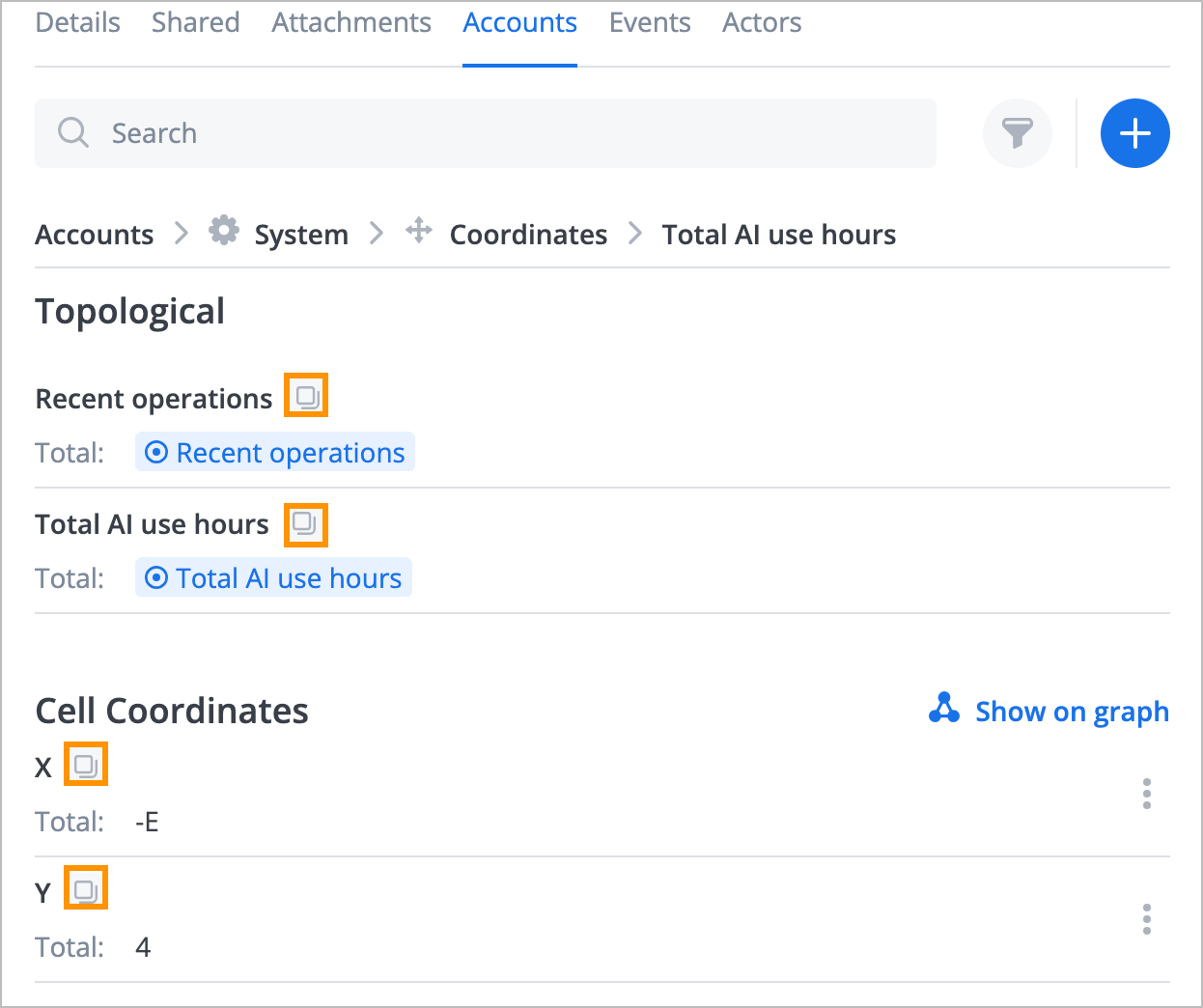- Print
- DarkLight
- PDF
Release date: 2024-06-26
New Features
For actors, including actors of the Event type, with a rating or reaction created (reaction types: View, Comment, Rating, Sign, Done, Reject, Freeze), the accountName = Actor rating, currency = count account-currency pair will be created to monitor the actor rating total. The User reactions and Total user reactions accounts are created for an actor of a user that created a reaction.
You can view the reaction value for an actor on the Accounts tab in the System metrics folder, in Reactions (average of account balance divided by reaction transactions number) and Actor rating accounts.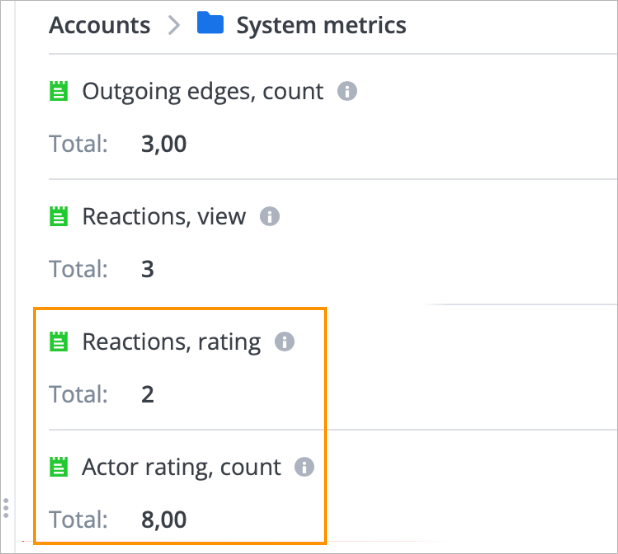
In Form properties of the actor Details tab, you can:
- View the field key by hovering over the key icon.
- Copy the actor key by clicking the key icon.
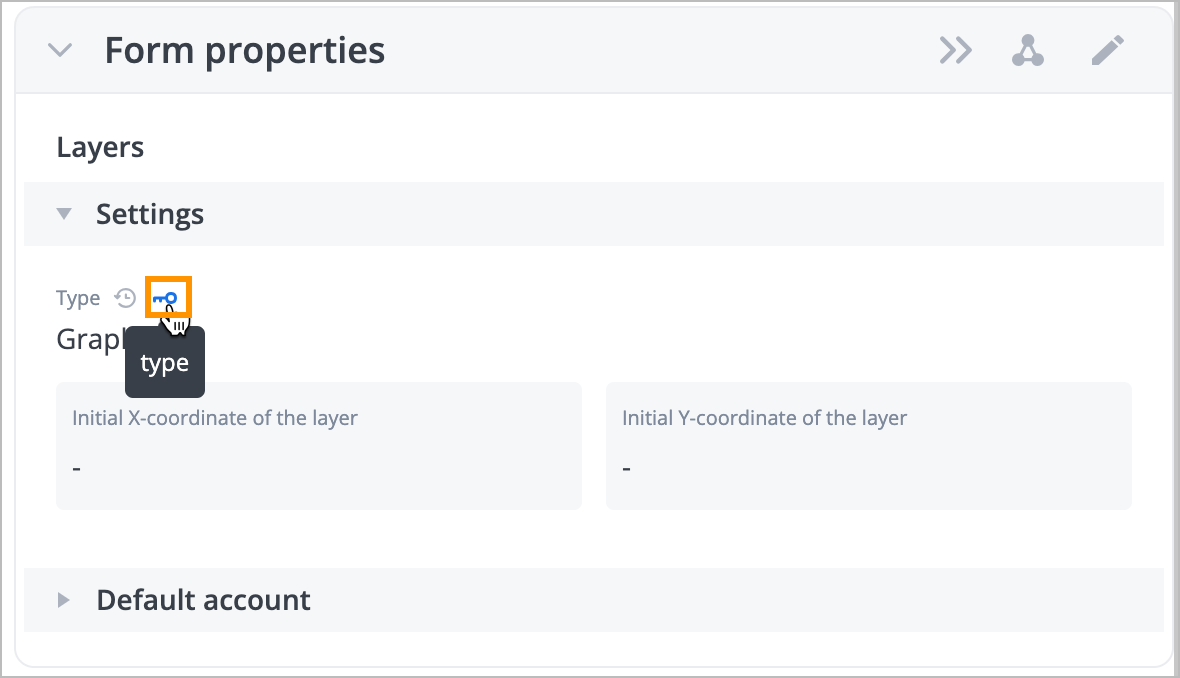
You can convert a form into a graph:
- On the Forms page by clicking the options icon next to the needed form and selecting Graph.
- On the Actors bag page by opening the form actor dialog on the Details tab and clicking the graph icon.
Forms list Form properties 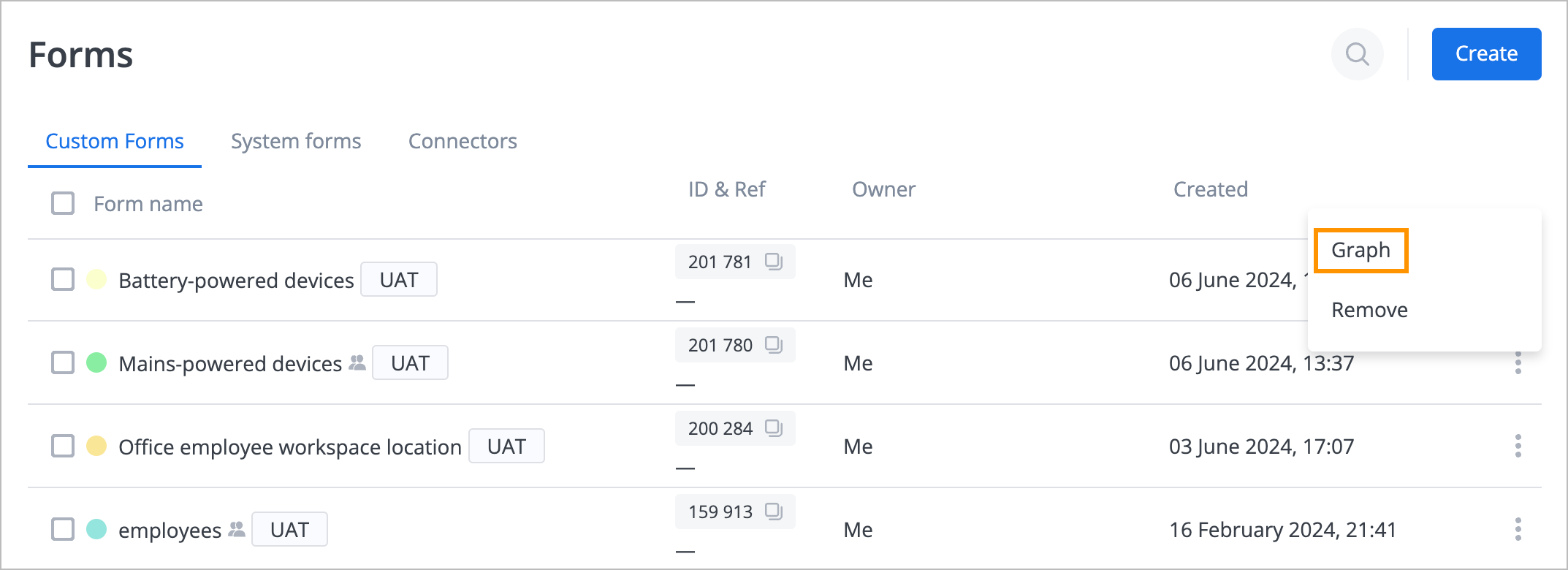
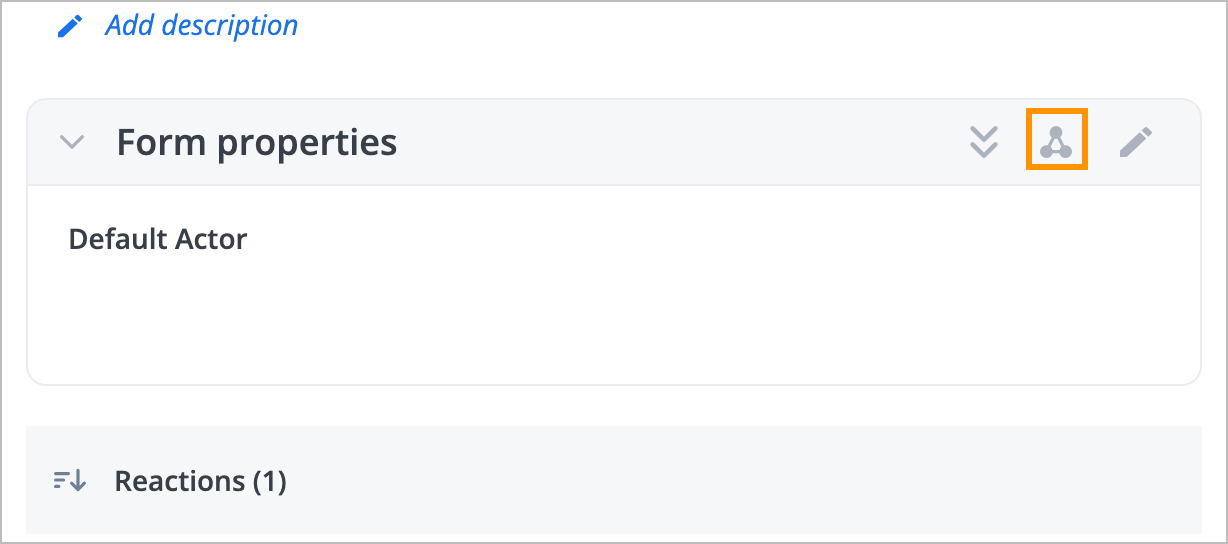
The form graph containing actors with form field accounts that represent the form sections and fields opens.
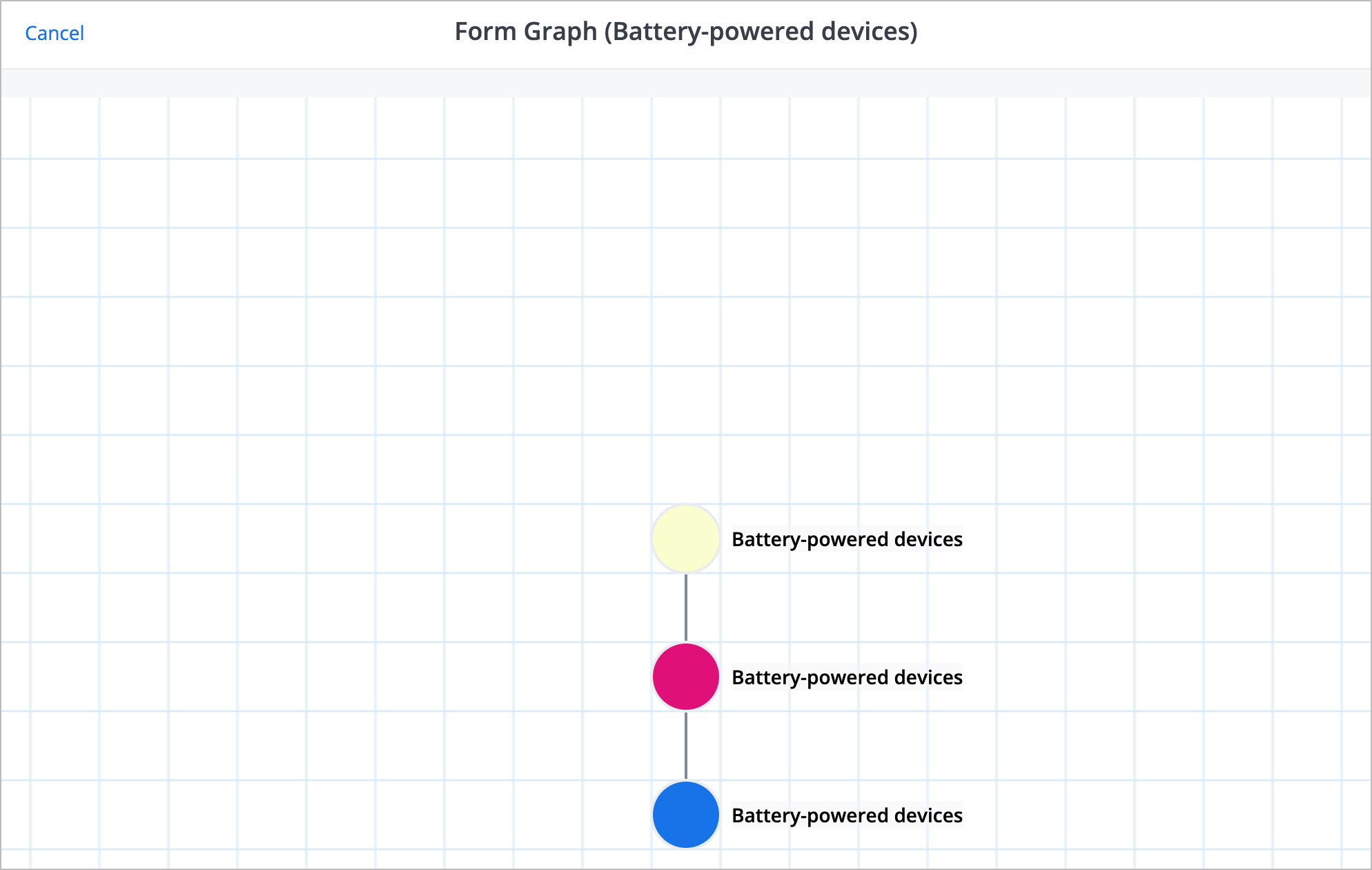
You can see the new Outgoing edges, Incoming edges, and Total edges system accounts in the System metrics folder on the Accounts tab that show:
- For actors with the Graph type: The total edges on a graph.
- For actors with other types: The numbers of connections with other actors.
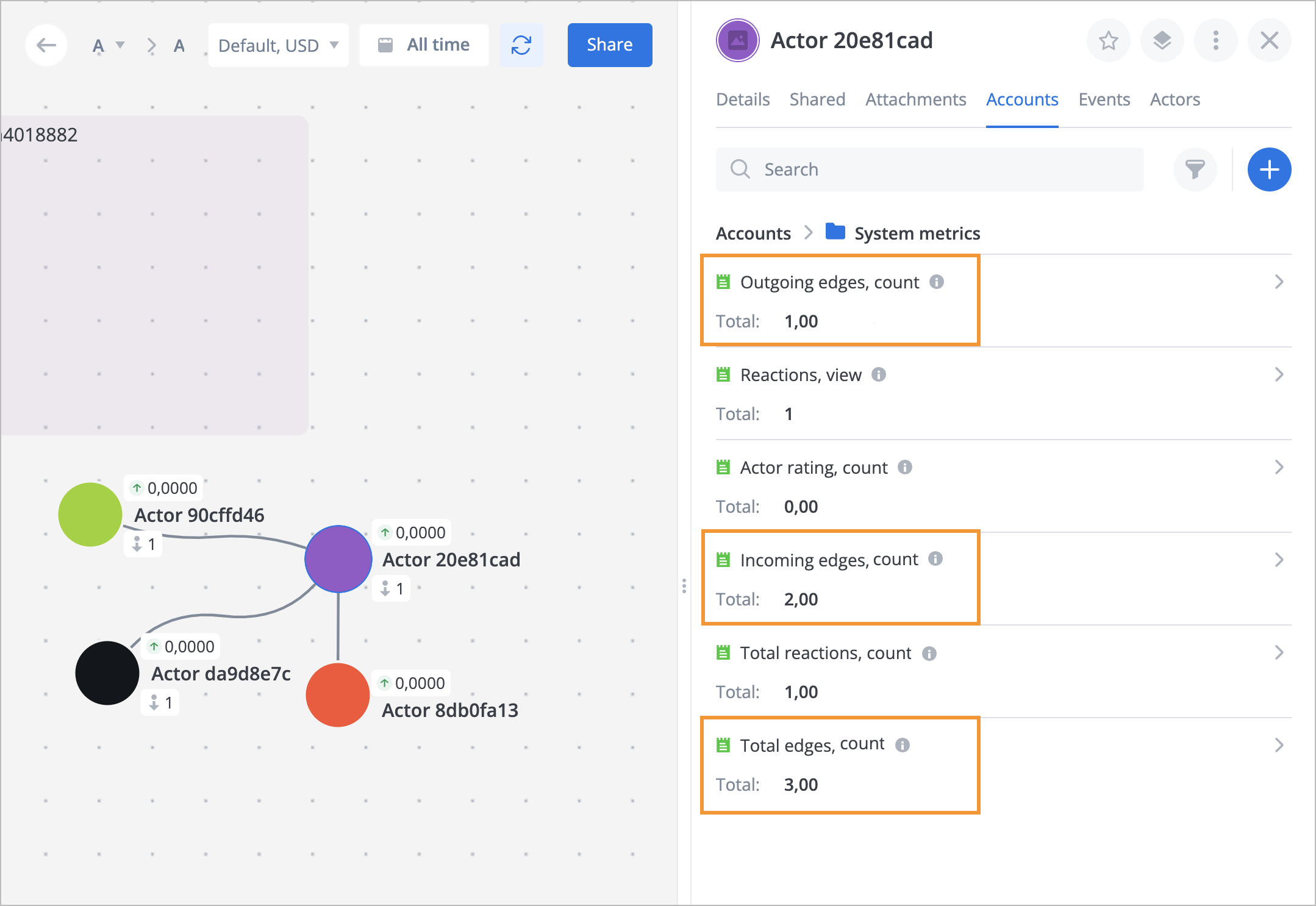
Improvements
You can create actors inside a state actor on a graph layer using the "+" button.
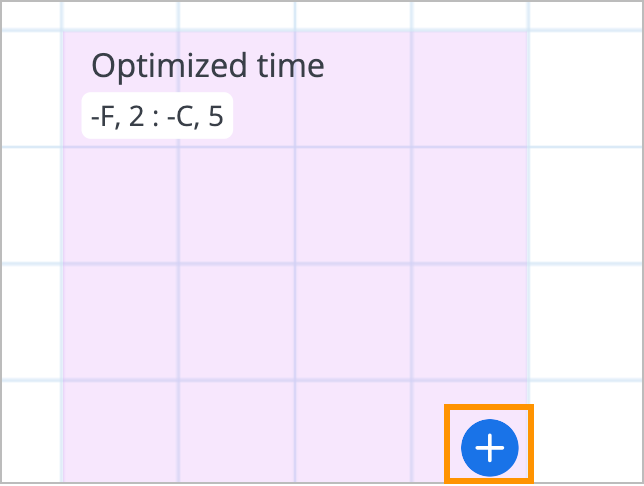
For the File upload type of form field, a file upload process indication has been added in Form properties on the Details tab of the actor details panel.
If a snippet actor has any attachments, selecting the snippet in the comments field uploads the attachments automatically.
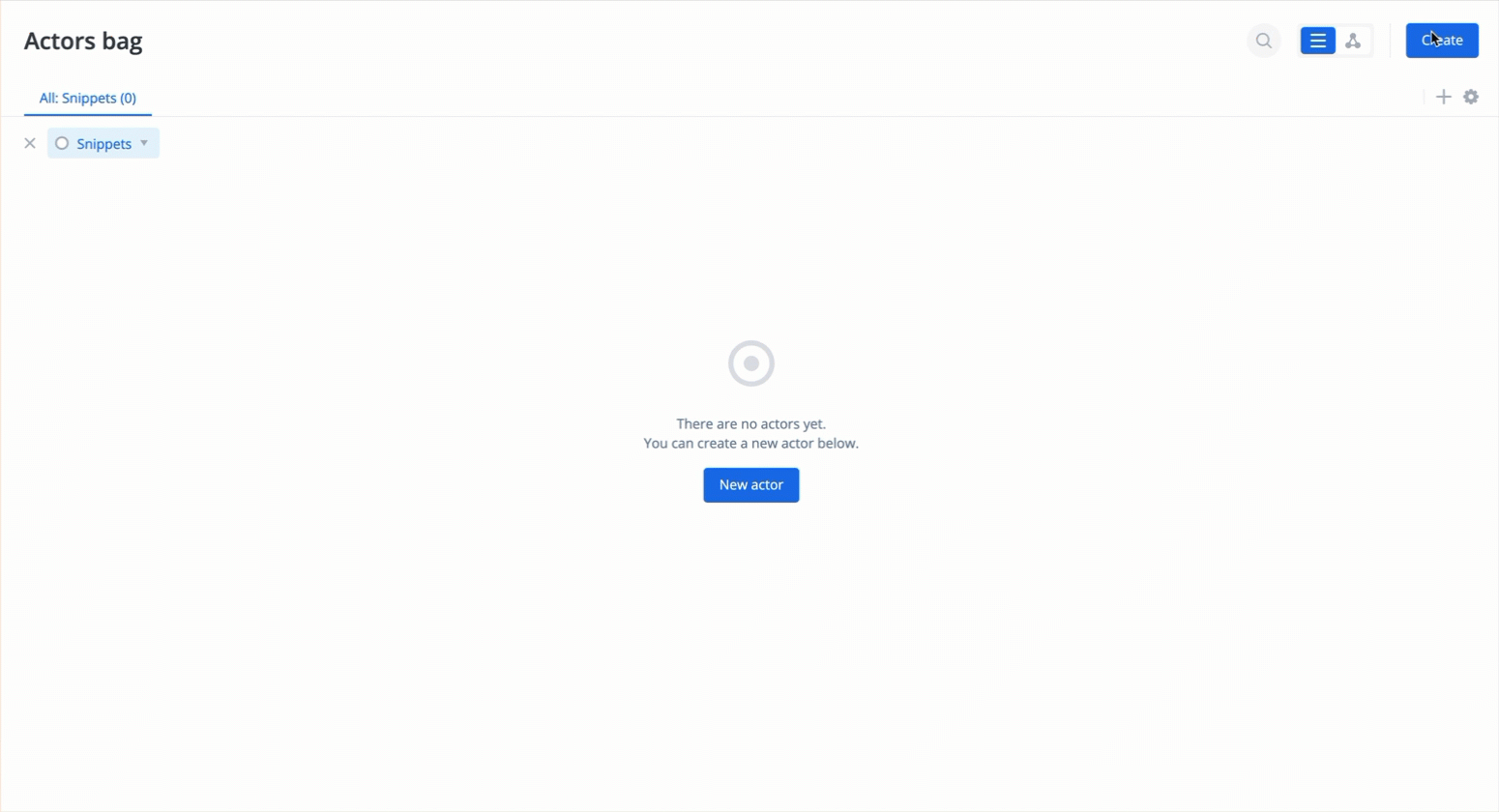
The transaction REF field size has been increased to 500 characters.
On the Accounts tab, you can click on a copy chip to copy an account details.
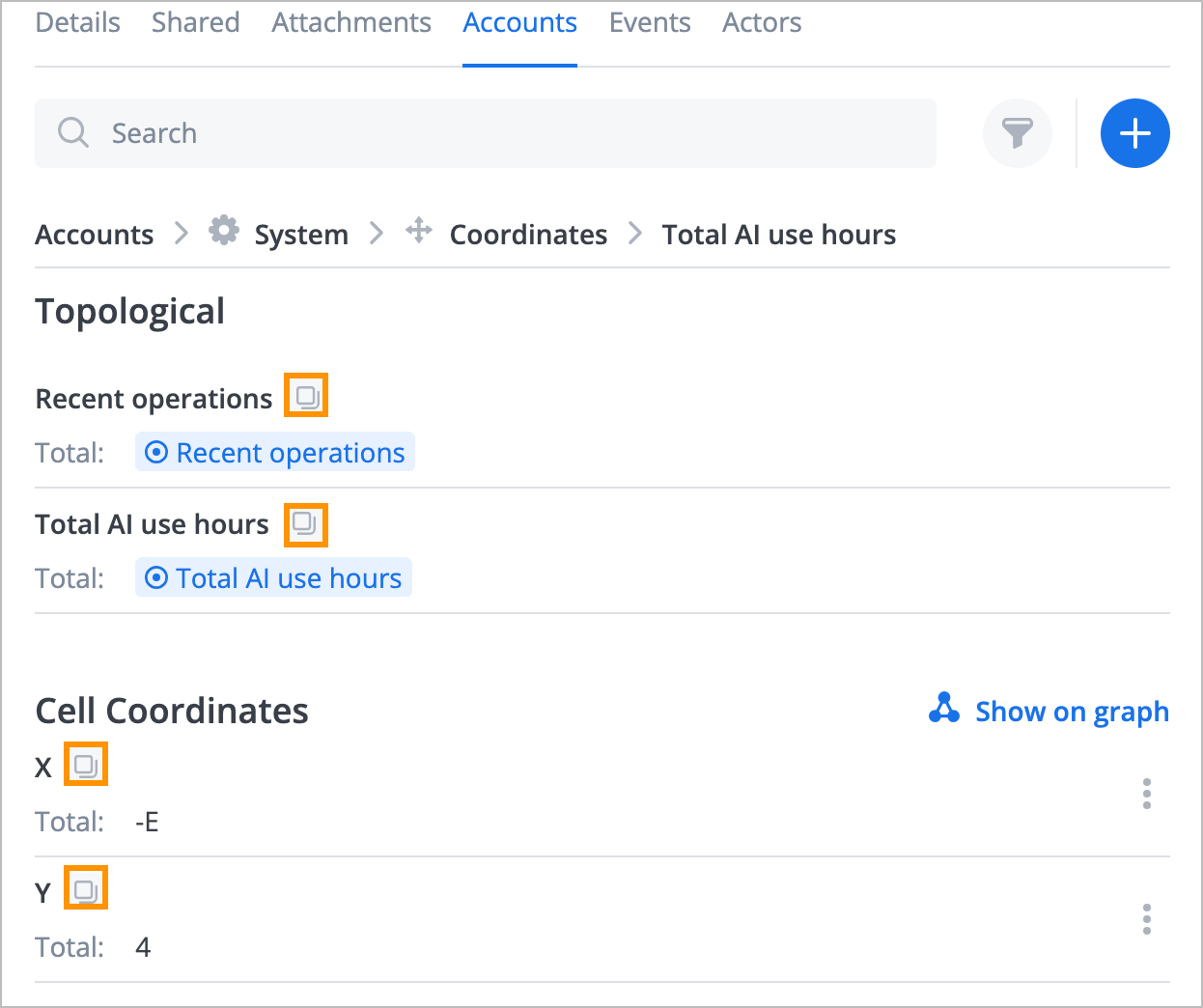
API
- Event focusing has been implemented for the Event Calendar CDU component. Now, you can use the query parameter to specify the events to focus on when sending a single event or events array.
- The
GET /graph_layers/:layerId queryhas been removed from the front end. Now, all graph layers are loaded with pagination support. - The
GET /accounts/value/:accountIdAPI method and internal/public API handlers code have been removed. - The getAccountBulk and getAccountBulkRefs API methods for working with accounts have been added.
Fixed issues
- On the Transactions page, the Total column displays an incorrect value: Now, the Total values are displayed correctly in the column.
- The size of files attached to an event is incorrectly reported as 0 B: Now, the attached file's size is reported correctly.
- No arrow with a transfer amount is shown on a graph layer for a transfer made from a state actor account to an actor account: Now, the transfer arrow with the transfer amount is shown on a layer.
- When a user moves an actor on a shared for-view graph layer from one state actor into another, the 403 error occurs: Now, moving an actor from a state to a state on a shared graph does not result in error.
- The
getDefaultMessagescommand for obtaining widget localization keys results in an error: Now, the command works properly.