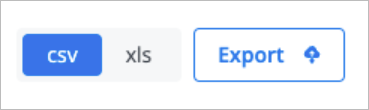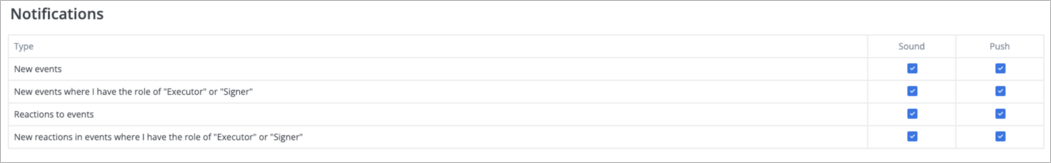- Print
- DarkLight
- PDF
Release date: October 19, 2023
New Features
On the Transactions page, you can export transactions as .csv and .xls files. When clicking Export, the export of all transactions that fully match the specified filter in the Transactions section starts.
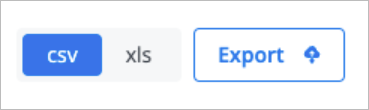
On the Events page, you can receive sound and push notifications that you can configure in Notifications of the Settings section.
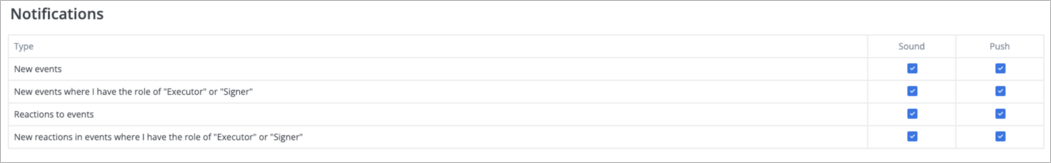 Browser Settings
Browser SettingsYou need to allow different types of notifications in your browser settings to receive the selected notification types. Please, check your browser settings.
You can add reactions to actors within a third-party system, enhancing your engagement and interaction capabilities. To configure it, use the API method to create reactions and add to the body the following:
"metaInfo": {
"originalUser": {
"nick": "UserName",
"avatar": "avatar/path"
}
}
Where:- nick is the user name in a third-party system.
- avatar is the user avatar URL.
Improvements
You can filter events by:
- Multiple owners simultaneously
- To Do and To Sign categories
When creating a transaction against a text or actor ID account, the transaction value is now sent to the user's API webhook.
For the updateActor event type, the user's API webhook will now receive the additional diff field with the change object.
The Import & Export feature has been upgraded: Now, all types of connections are exported and imported along with the actor, making data management even more comprehensive.
Scripts
Now, you can use the modalHeader array for modal type sections. If the array isn't empty, the standard modal close cross won't be displayed, allowing you to customize the modal header and track cross clicks in your Process. For more information, go to Page.