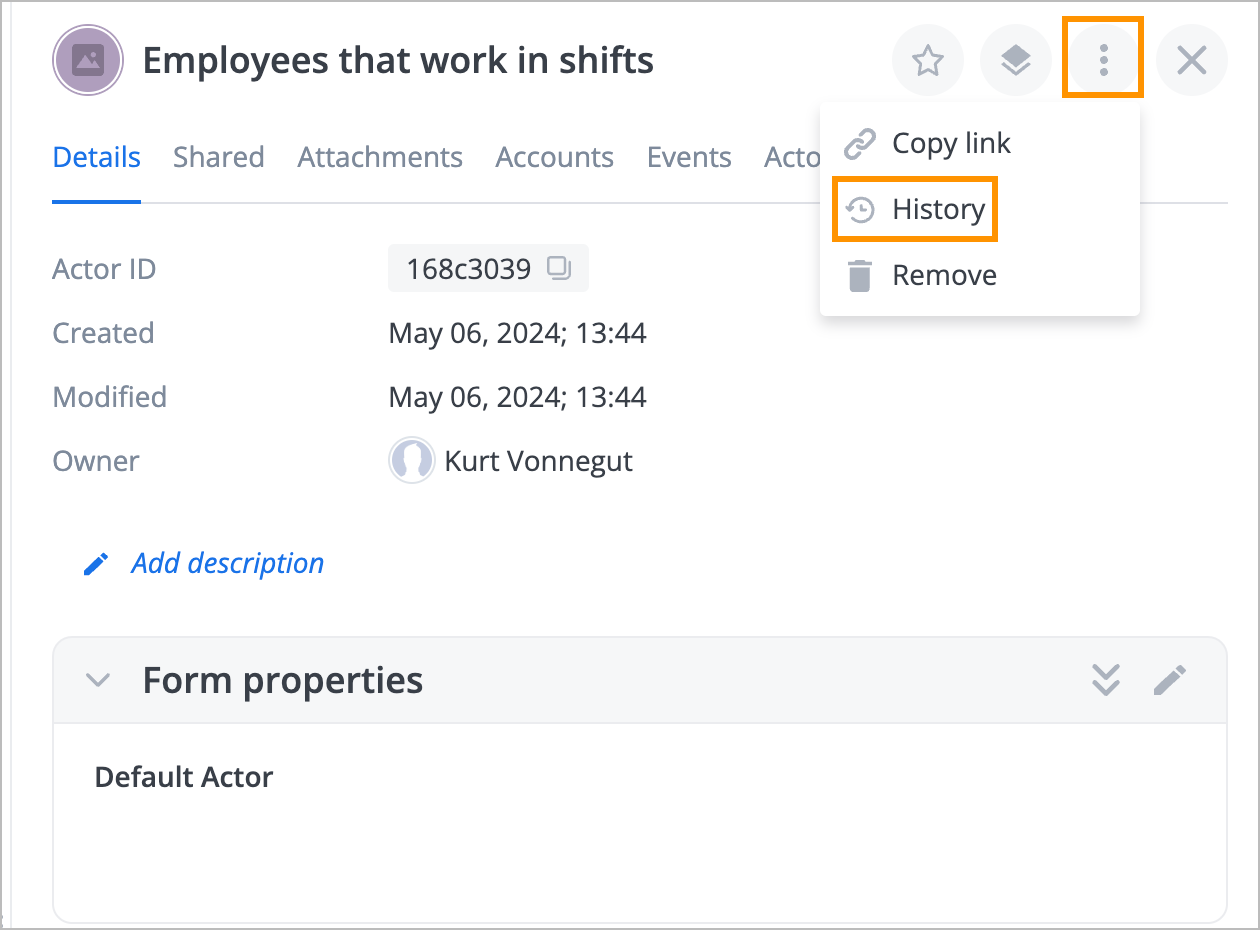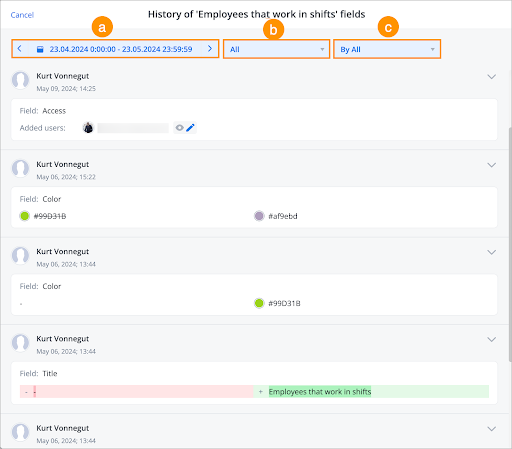- Print
- DarkLight
- PDF
Article summary
Did you find this summary helpful?
Thank you for your feedback
To view an actor’s history:
On the selected actor details panel, click the
 options icon and select History.
options icon and select History.
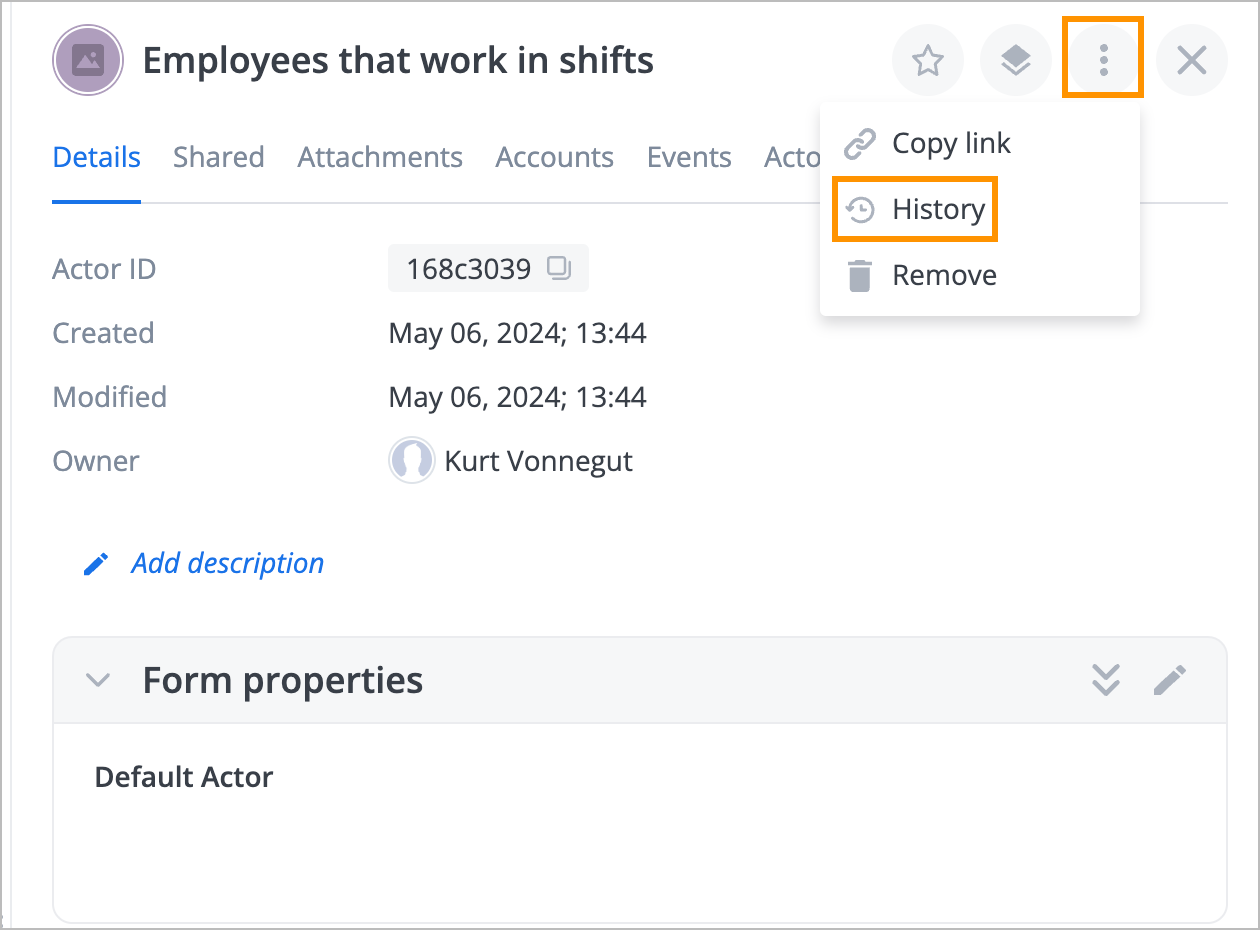
In the History of [actor name’s fields] dialog:
- View all actor changes, including field, sharing settings, and account modifications.
- Filter changes by period (a), changes type (b), and user who made changes (c).
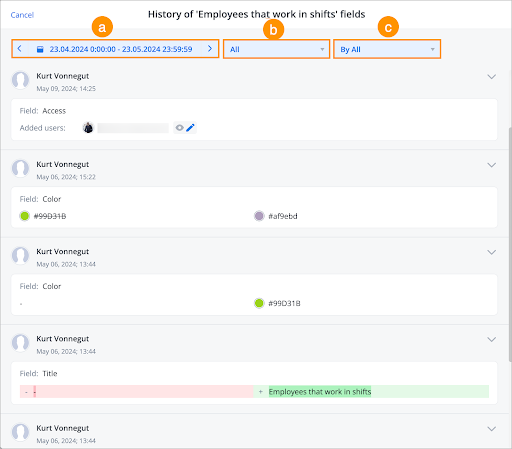
Was this article helpful?