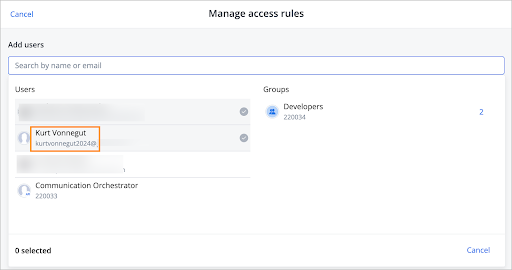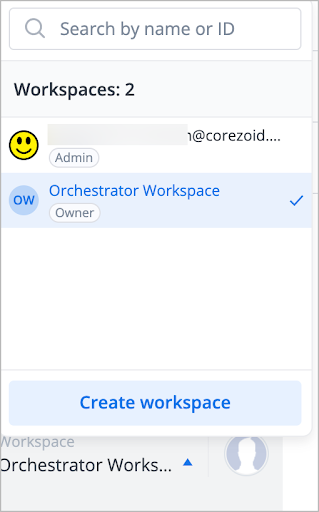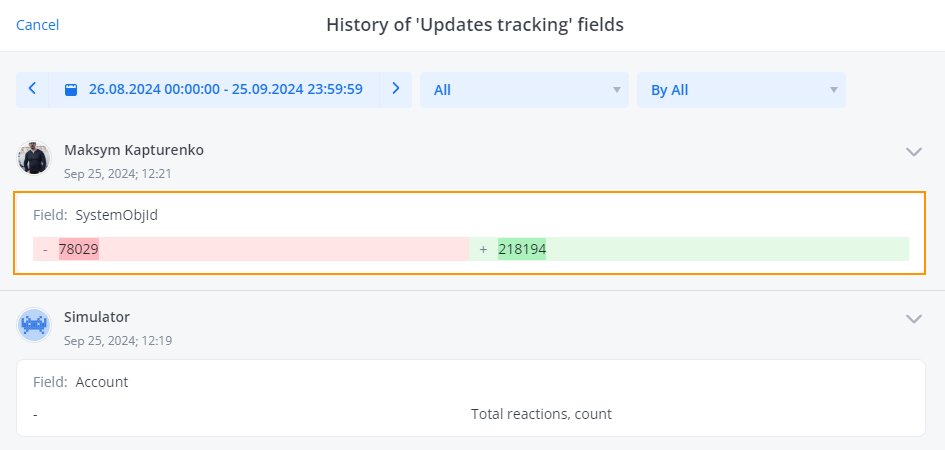- Print
- DarkLight
- PDF
Release date: 2024-07-03
Improvements
You can specify a query parameter when generating a URL for an event to conceal the three-dot menu and Delete button for the event reactions sent by a user.
In the Manage access rules dialog, the specified user's login is displayed with the user email when searching for users.
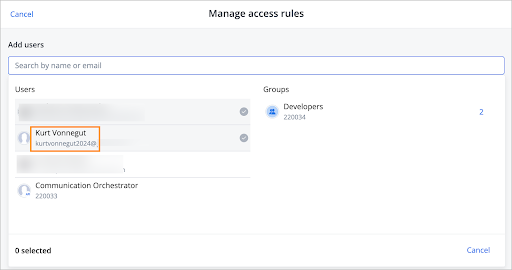
In the Workspaces list, you can see your role for each of them.
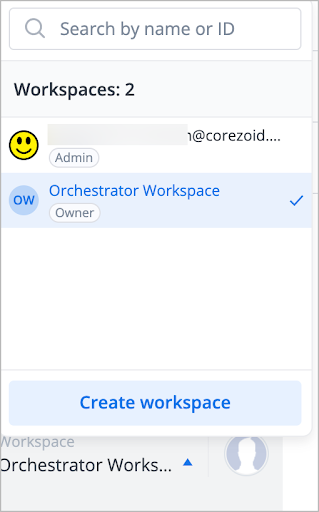
Automatic removal of an actor from the Valency graph in real time was added after removing the actor from a graph layer.
In the History of "actor" fields dialog, you can view the history of changes in the Single account user field.
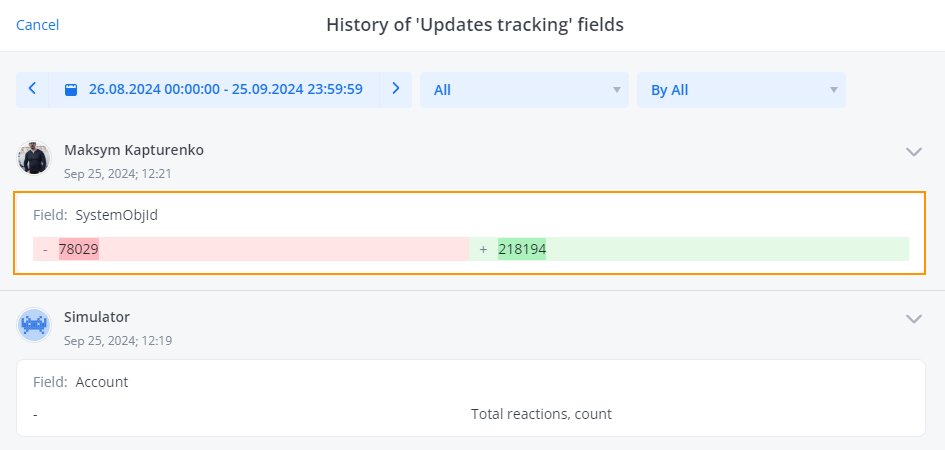
API
- The
events.setActiveAPI method for switching to an event in the list on the Events page and making it active in real time has been implemented. - The
get_papi_1_0_workspaces_exist__accId_API method for checking whether a workspace exists in Simulator has been implemented. - You can specify the color to display an event on the Events page in the full and split view modes via the API.
- You can view event details with no events list on the Chat tab: use the
hideInfoPanel_truequery parameter to hide the events list and display only the right panel that contains event details. - You can change the color attribute for an event actor via the API to display the event with the specified color in the Events list.
- The TTL parameter has been added for the
uniqCounter.
Scripts
You can use the "allow" parameter to provide additional permissions in iframes for external services. For example, allow="camera; microphone" allows an external service to use the device camera and mic for authorization, etc.
Fixed Issues
- With the range set to 23:59 - 23:59 in the Event calendar, the same event is displayed at the end of the specified date and the beginning of the next. Now, with the range set to 23:59 - 23:59, the event is displayed correctly at the end of the specified date.
- When a user copies an image on a layer and then removes the image, and then adds a new actor to the layer, trying to copy-paste the newly added actor using the Ctrl+C and Ctrl+V combinations results in pasting the removed image. Now, the added actor is pasted on the layer after copying.
- When generating a URL to an event, you can specify the
hideDeleteReactionBtn_truequery parameter to conceal the three-dot menu and Delete button for the event reactions. - In some cases, a user-created filter displayed an incorrect number of actors for an owner, including actors not belonging to the selected owner. Now, filters display the correct number of actors.
- Poor internet connection resulted in the "Cannot read properties of undefined (reading 'data')" error when removing an actor from a graph. Now, actors are removed correctly from a graph when the connection is poor.
- In the Create link dialog in the Valency menu on a graph, the list of actors for the linking was not populated. Now, the available actors are loaded into the Create link dialog list.
- After adding an actor to the Actor to field of the Make transfer dialog, it is impossible to remove the actor from this field to add it to the Actor from field. Now, you can remove actors from the Actor to field and add them to the Actor from field.
- Scrolling down the transactions list in the Transactions history window that opens when selecting Show transactions in the account menu on the Accounts tab results in the list emptying. Now, you can scroll and view transactions in the Transactions history window.
- Editing the Value field with the date type of the Update actor dialog resulted in an error. Now, you can edit the Value field with the date type of the dialog.