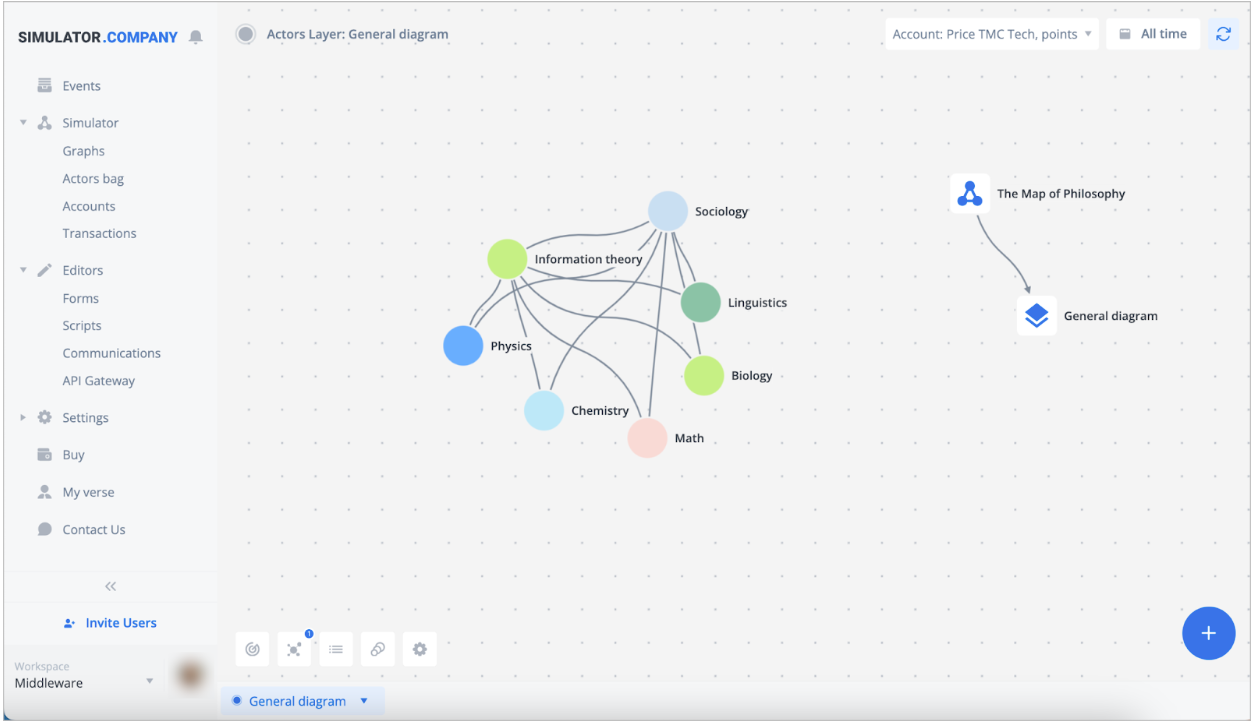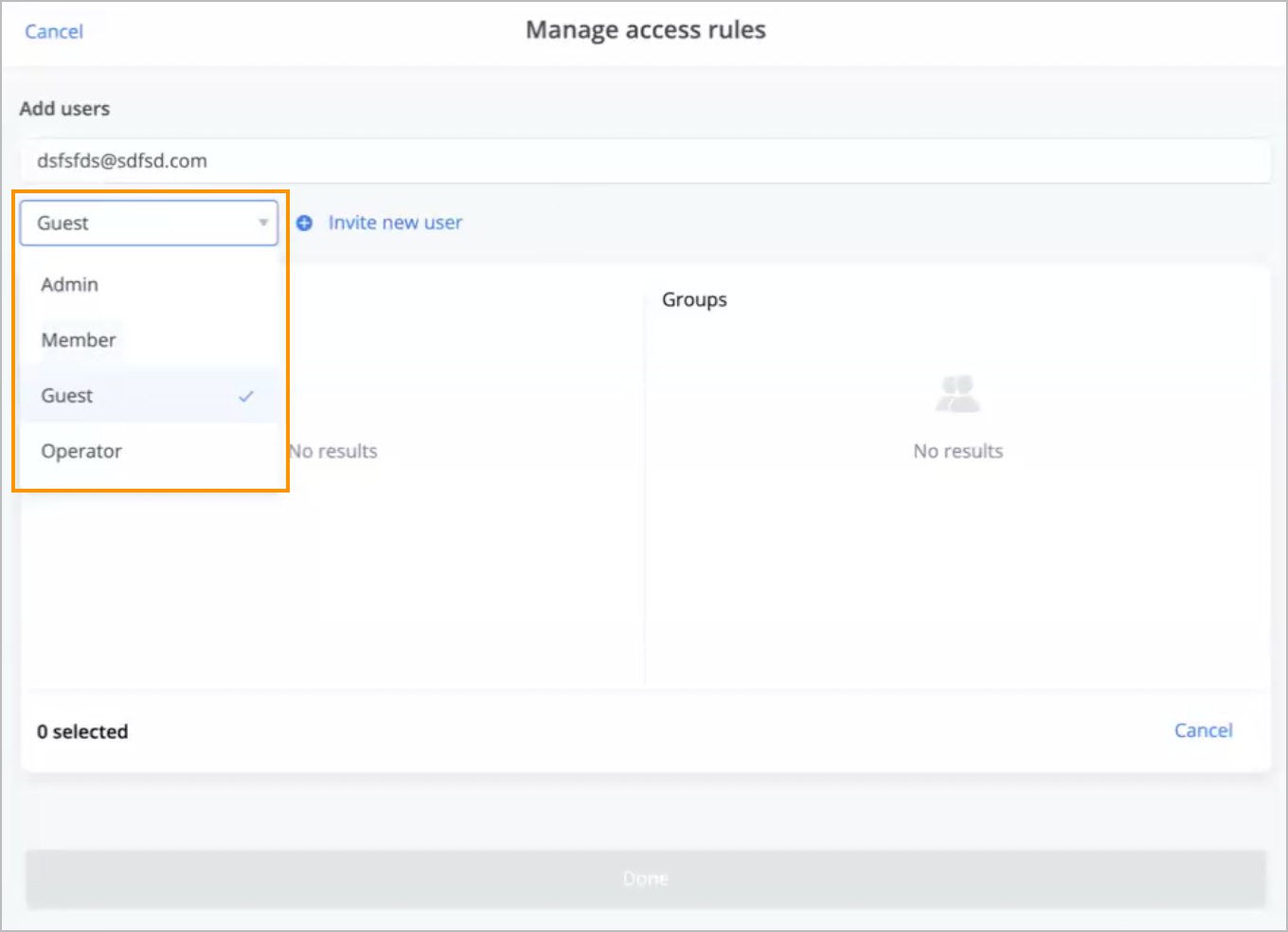- Print
- DarkLight
- PDF
Article summary
Did you find this summary helpful?
Thank you for your feedback
Release date: 2024-04-17
The default limit for the API GET /actors_accounts/actorID is 30.
New Features
On the Events page, the Calendar view icon has been created. On the selected stream tab, you can:
- View your events for a period of a month, a week, or a day
- View event details by clicking the event
- Create an event
- Customize your event color by using the API
- Filter events by participants

You can embed a calendar in a script by specifying the type: Day, Week, or Month.
Improvements
On a graph, edge lines can be curved:
- To add a line, hover over an actor, click the plus icon that appears, and drag the line to the needed actor.
- To move an actor around the layer while preserving the connected actor, drag the needed actor and drop it to the needed place. The edge line length changes accordingly.
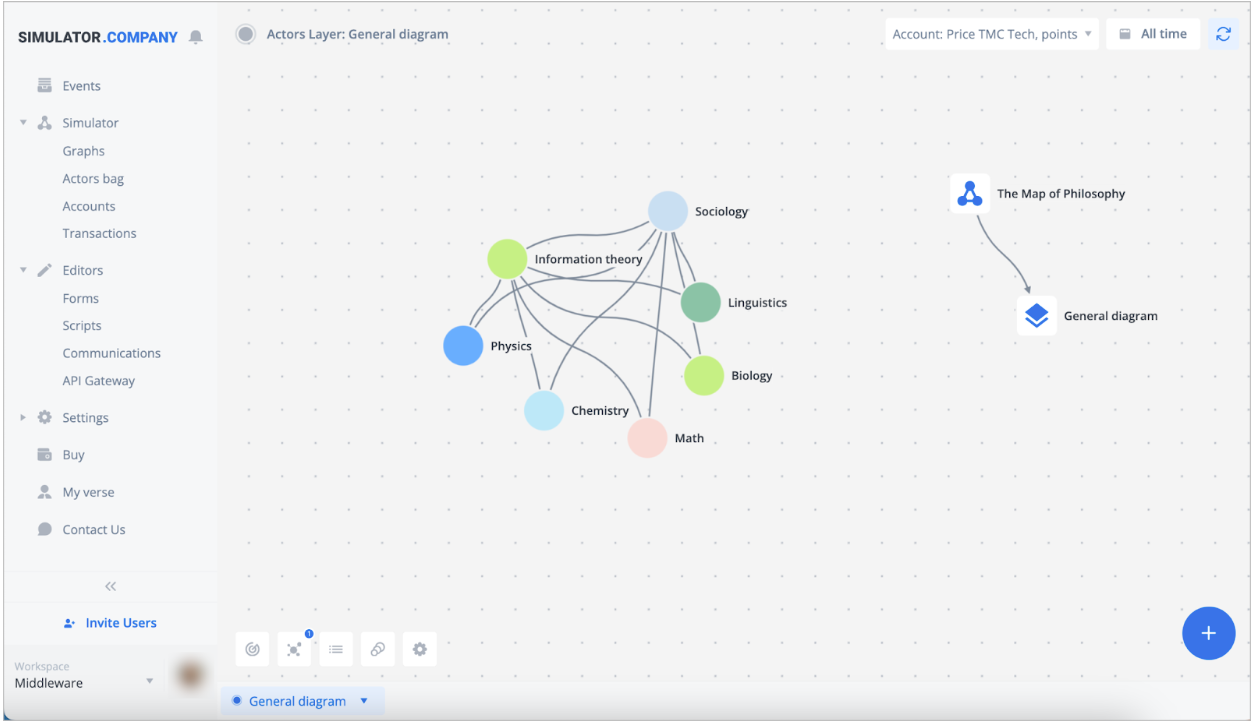
When you invite a new user to an event, you can select their role. The Guest role is selected by default.
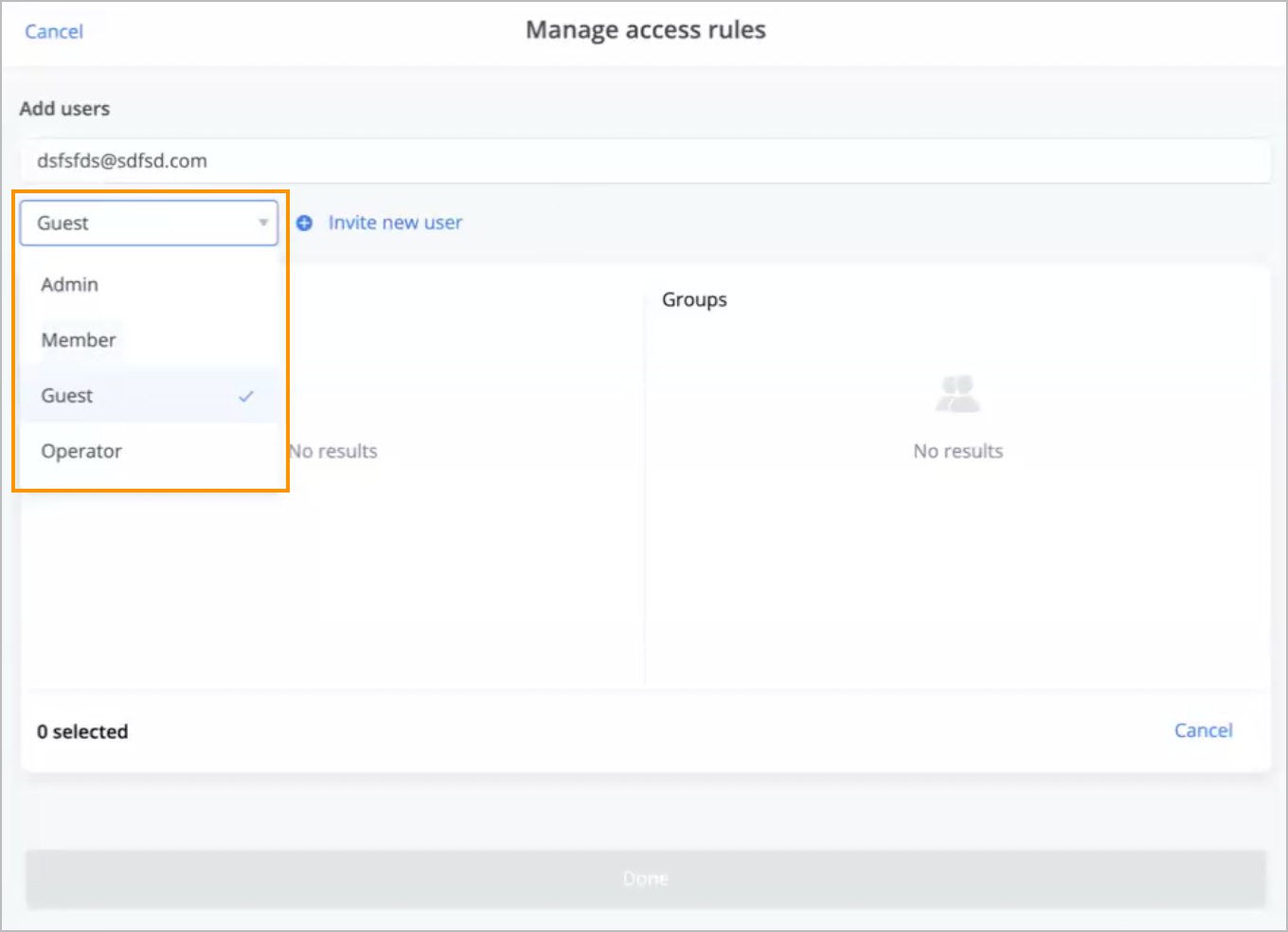
When you share a layer with actors with another user, they don't receive notifications on each actor shared on the layer.
Scripts
- The Amazon connect component has been integrated at the Widget component level: It can be used for telephony and video calls.
- You can create a high-resolution .pdf file by using the carousel component.
- In the Button component, you can use the bb-code in a title. For more information, go to Button.
Was this article helpful?