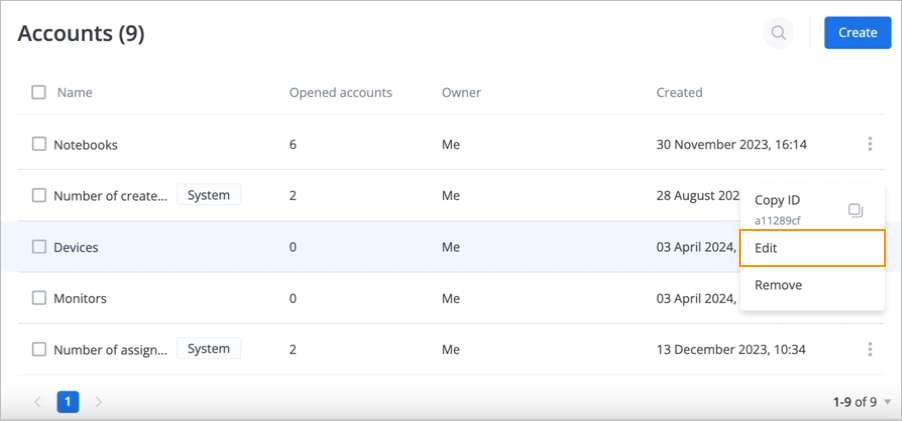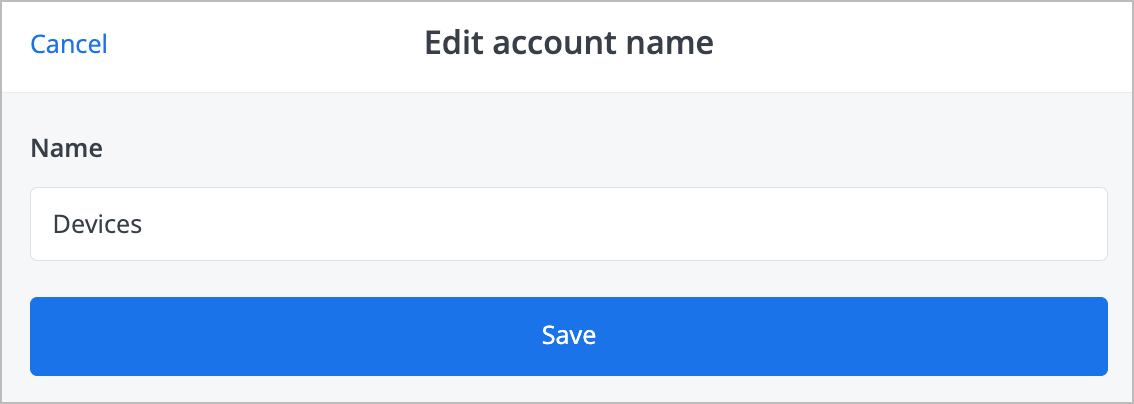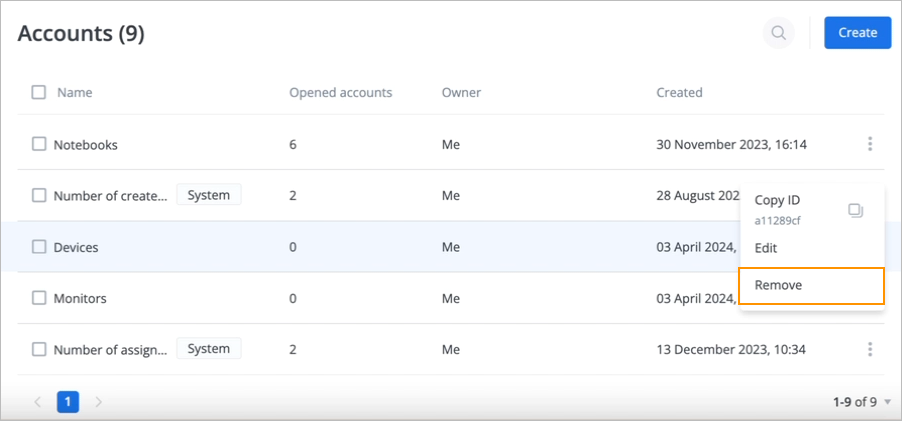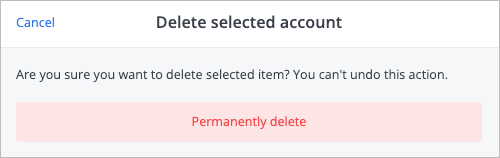- 06 May 2024
- 1 Minute to read
- Contributors

- Print
- DarkLight
- PDF
Perform auxiliary actions on account
- Updated on 06 May 2024
- 1 Minute to read
- Contributors

- Print
- DarkLight
- PDF
On the Accounts page, you can perform auxiliary actions on an account:
You can edit or delete an account if you have the corresponding permissions.

Copy account ID
To copy an account ID, on the right side of the needed account, click the options icon and from the dropdown list, select Copy ID. The account ID is copied, and the success message appears at the top of the page.

Edit account name
To edit an account name:
On the right side of the needed account, click the options icon and from the dropdown list, select Edit.
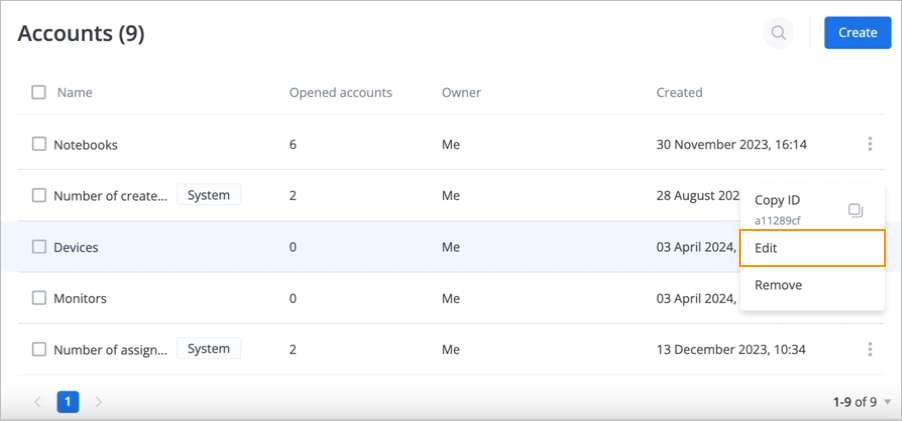
In the Edit account name dialog, edit the account name and click Save.
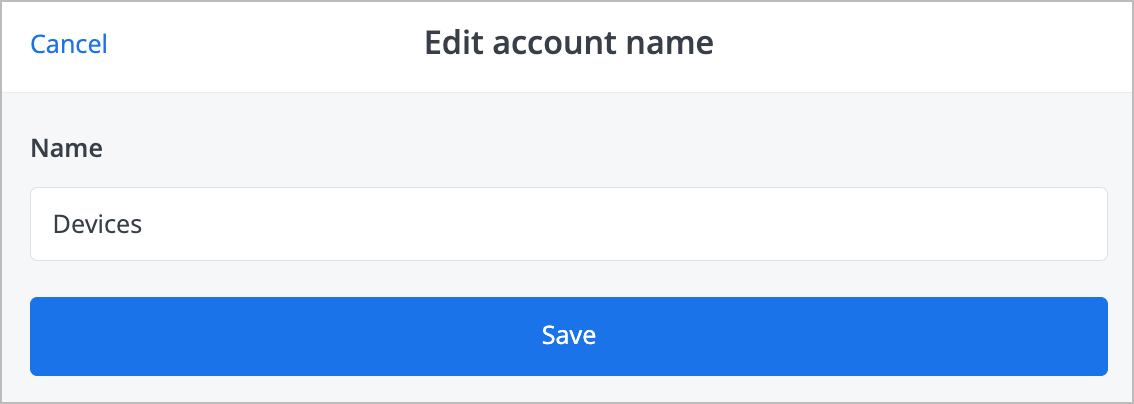
The account name has been edited, and you can see it in the account list. After editing the account name, it will be updated for all the actors with this account.
Delete account
To delete an account:
On the right side of the needed account, click the options icon and from the dropdown list, select Remove.
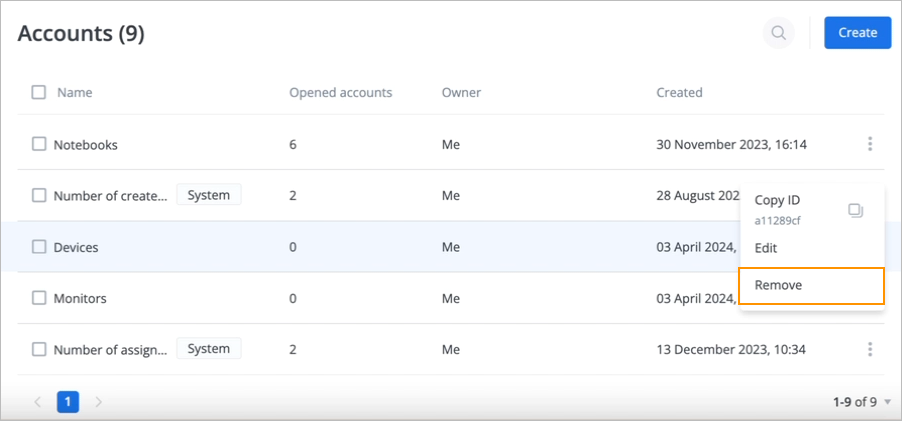
In the Delete selected account confirmation dialog, click Permanently delete.
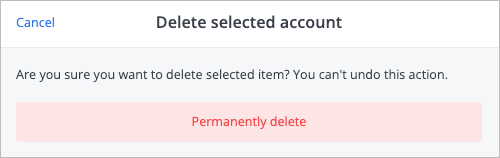
The selected account has been deleted and doesn’t appear in the account list.