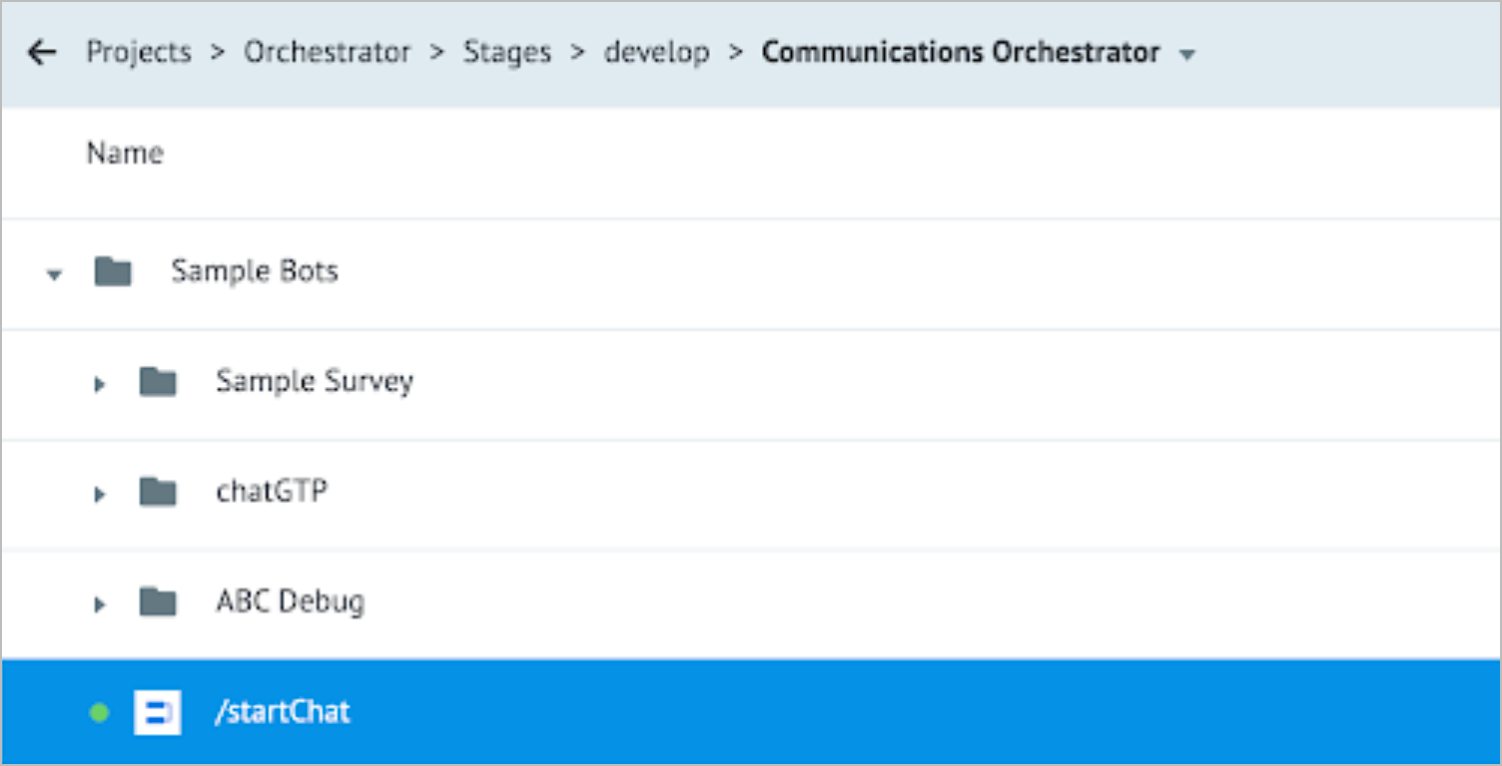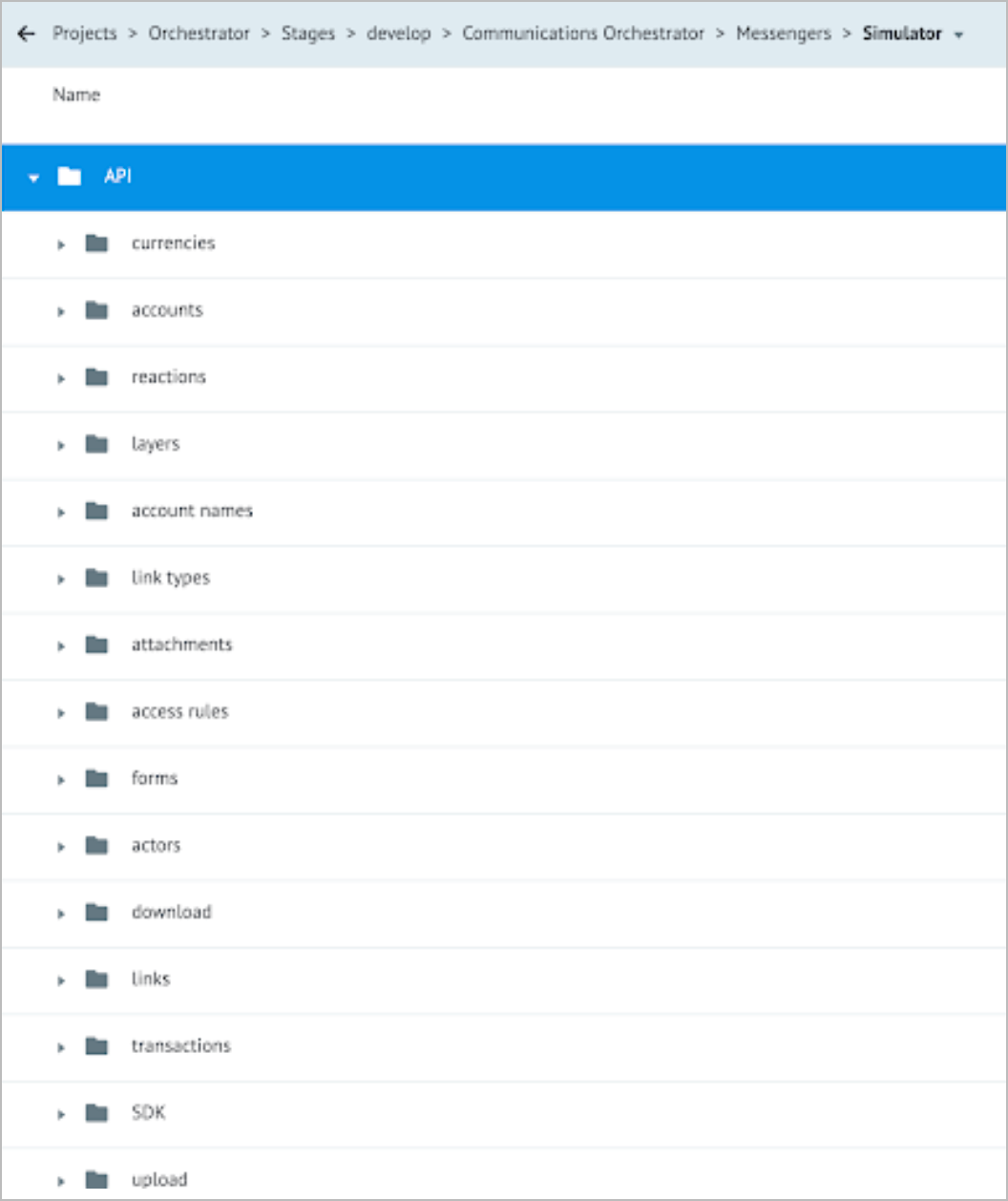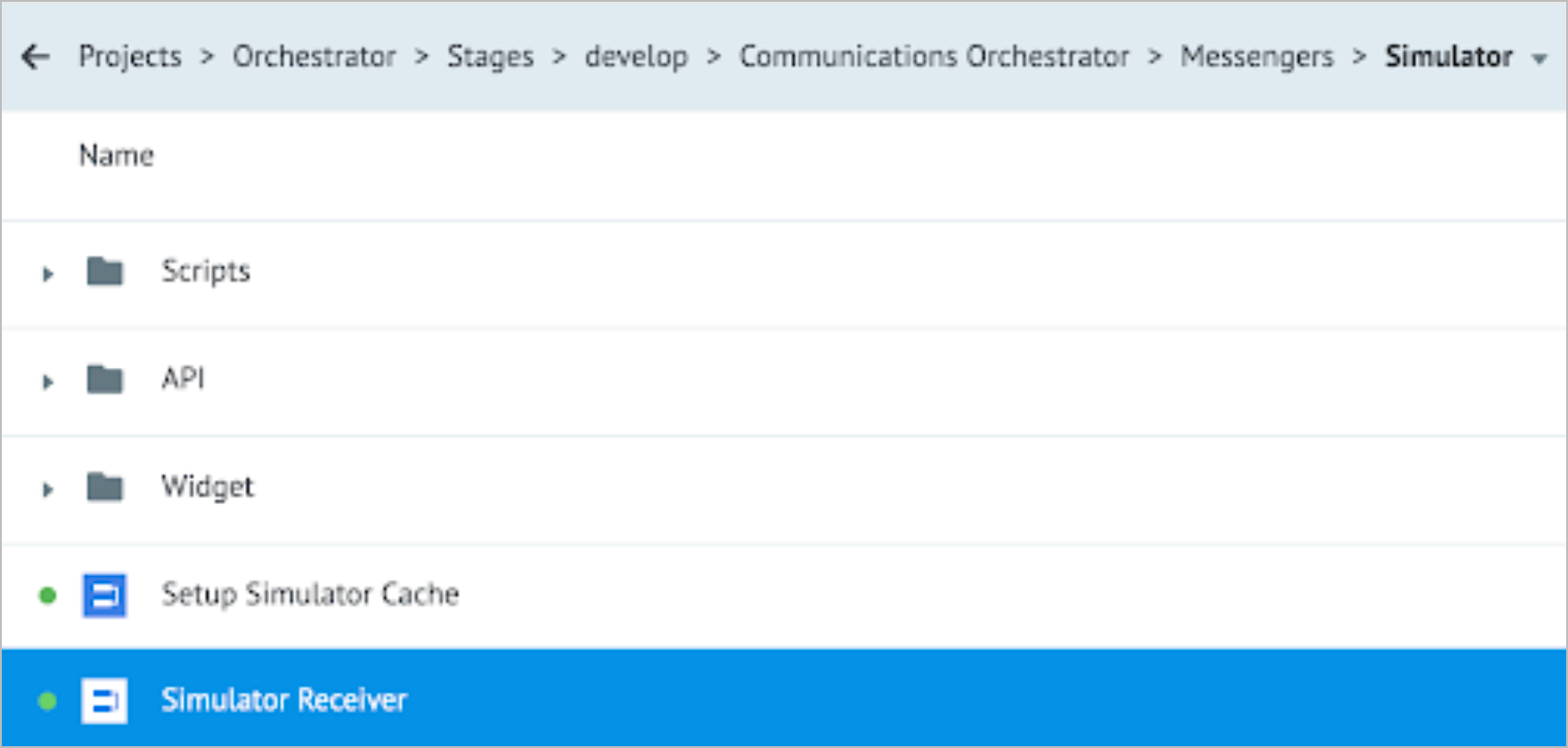- Print
- DarkLight
- PDF
Maintain and configure chat operator workplace
The operator's workspace within Simulator.Company facilitates online chat management. Through this feature, users of supported messenger bots or website widgets can initiate dialogues in Simulator.Company.
To initiate a dialog:
- Go to the /sampleSurvey process: Folders → Communications Orchestrator → Sample Bots → /startChat.
- Click Connect with an agent.
You are connected to the operator and can start communication.
The operator's workspace relies on the following processes:
startChat. The /startChat process enables establishing connections with operators and sending messages from messengers to chats with operators.
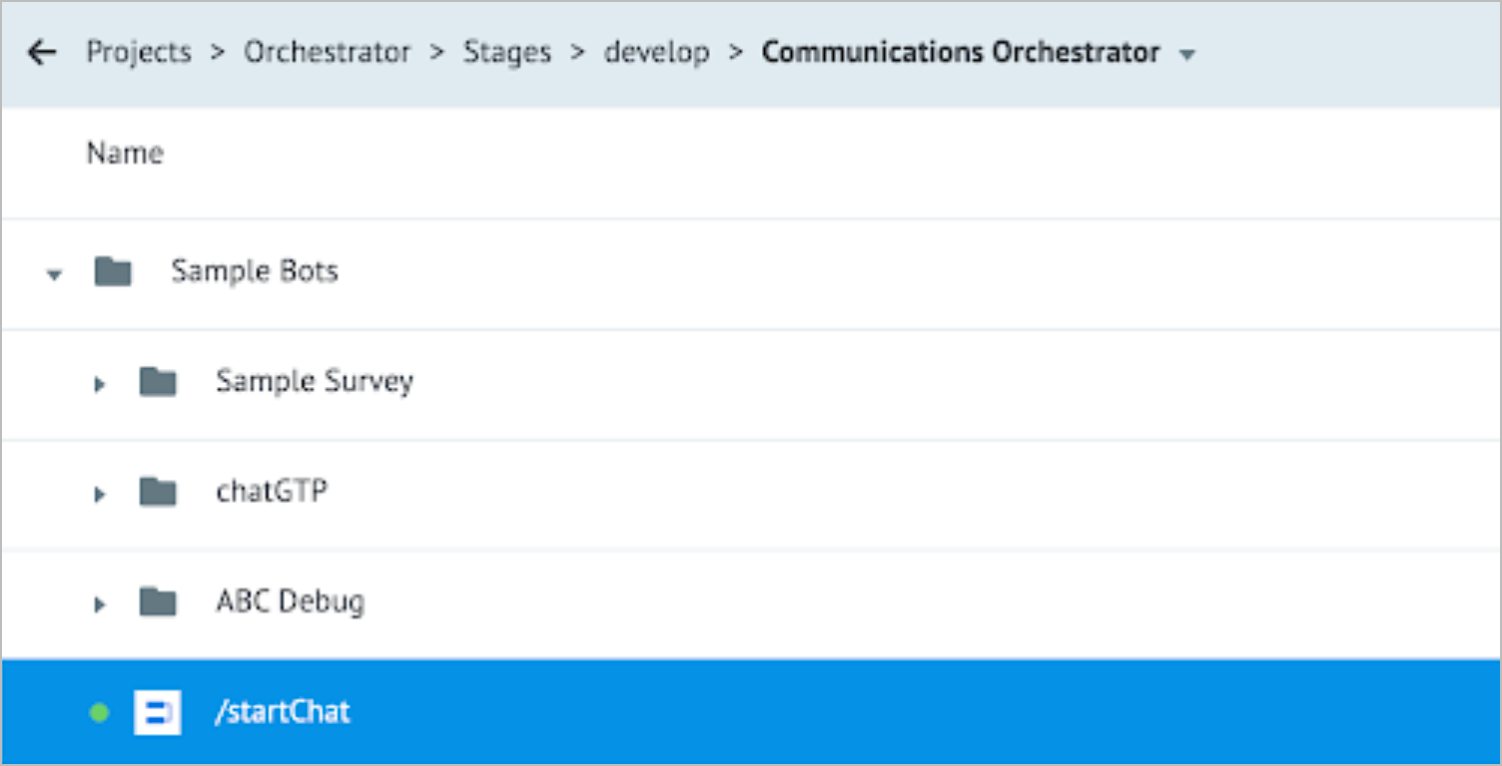
Integration processes. Dialog creation and sending of messages and files are implemented through integration with the Simulator API using integration processes located in the Communications Orchestrator > Messengers > Simulator > API folder. These processes follow the structure/names as per the Simulator documentation.
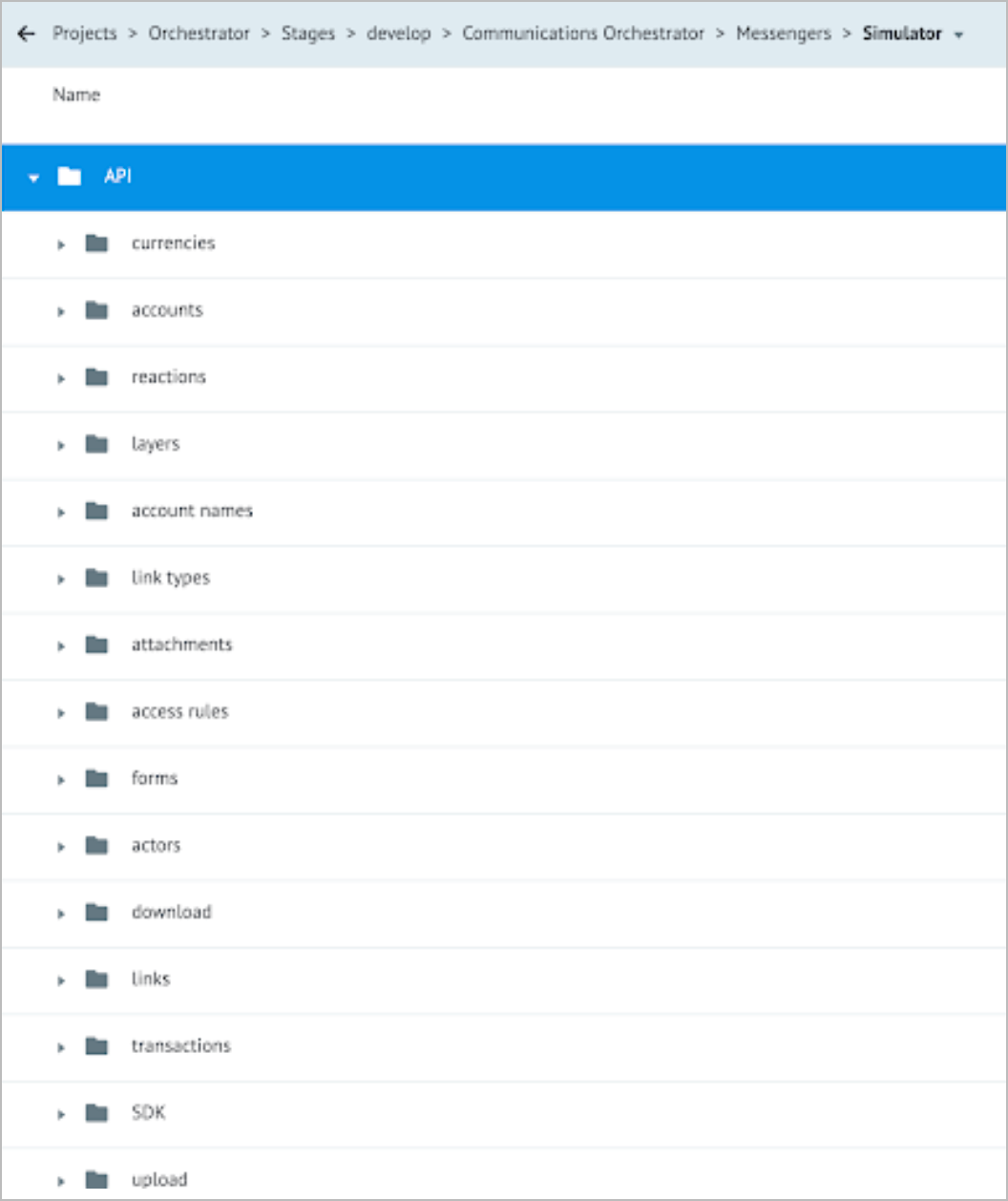
Simulator Receiver. Operator responses are received through the Simulator Receiver process in the Communications Orchestrator > Messengers > Simulator > Simulator Receiver folder.
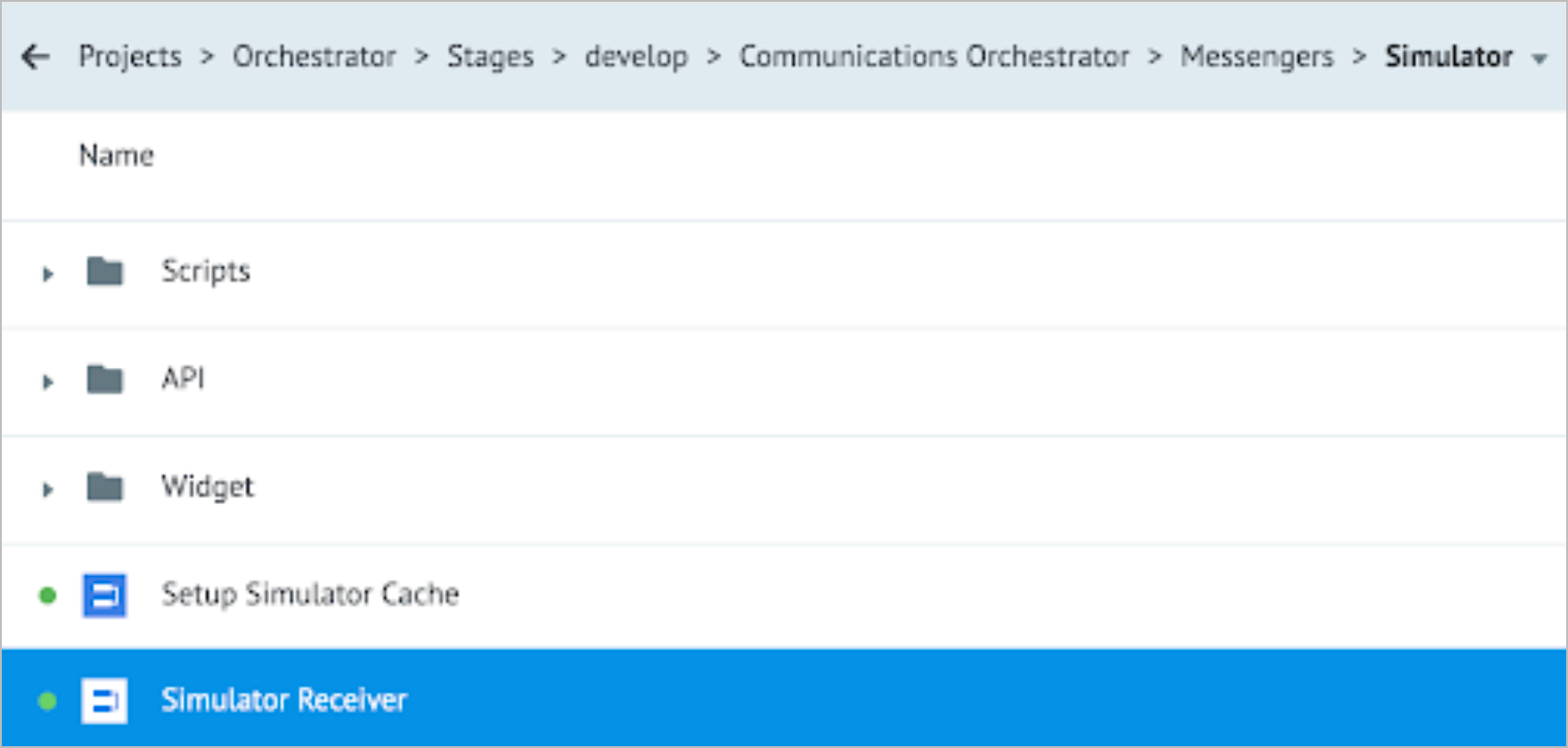
For more information on using the operator's workplace functionality in Communications Orchestrator, go to Simulator folder.