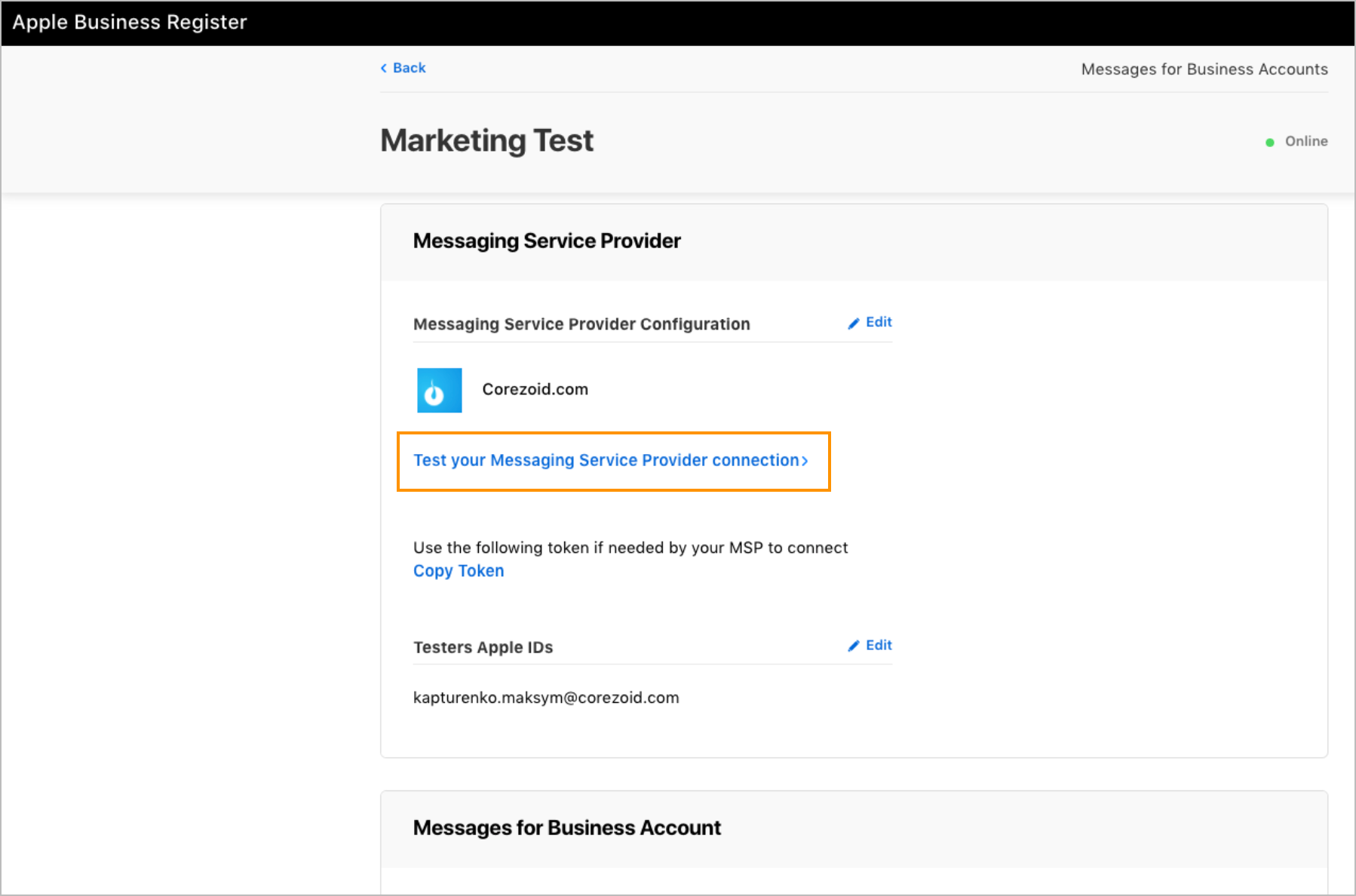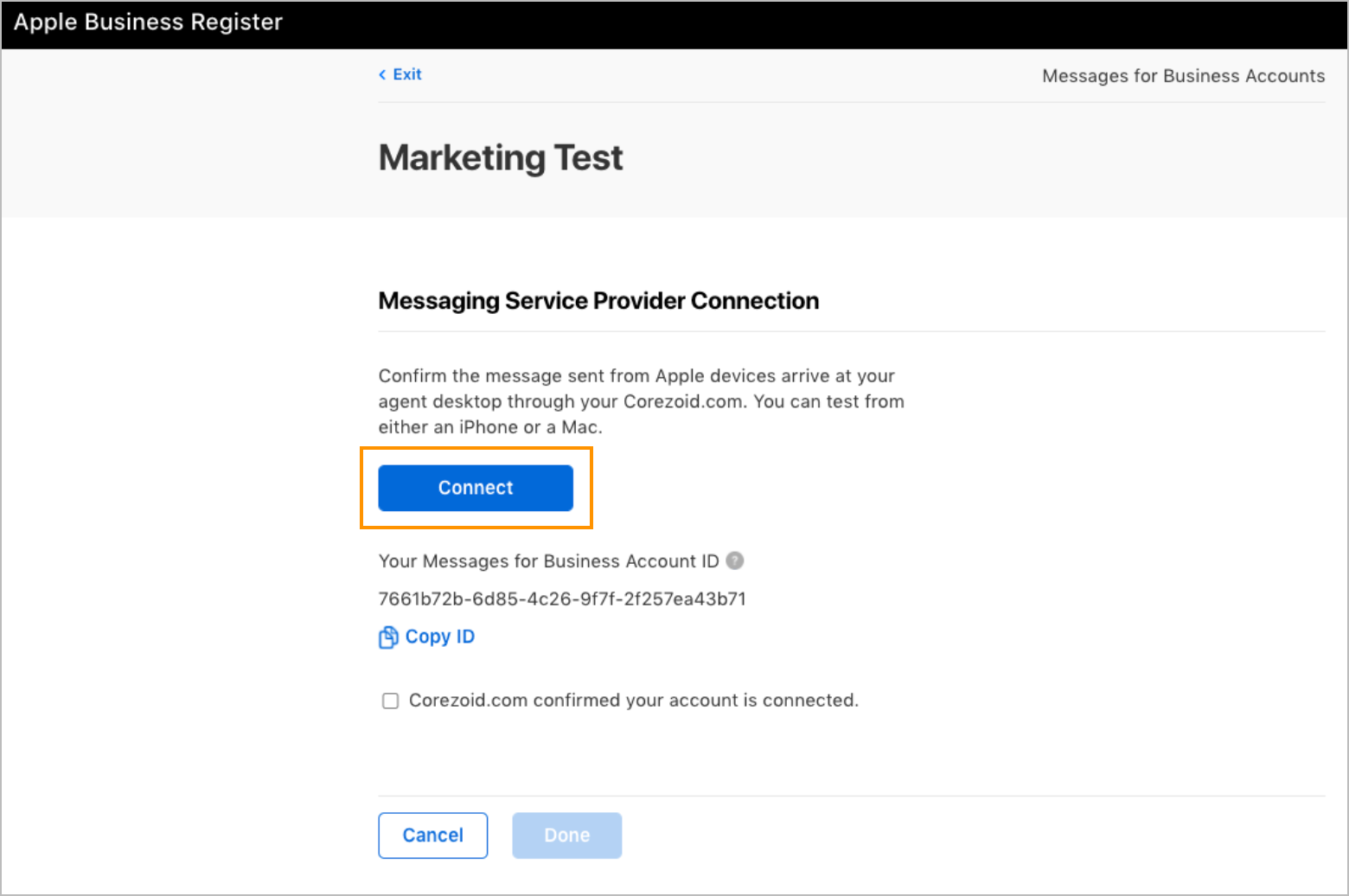Integrate with Corezoid
- 03 Jun 2024
- 1 Minute to read
- Contributors

- Print
- DarkLight
- PDF
Integrate with Corezoid
- Updated on 03 Jun 2024
- 1 Minute to read
- Contributors

- Print
- DarkLight
- PDF
Article summary
Did you find this summary helpful?
Thank you for your feedback
Once Apple approves your account, you can integrate it with Corezoid. To do so:
Click your Messages for Business account name, and in the Marketing Test dialog, click Test your Messaging Service Provider connection.
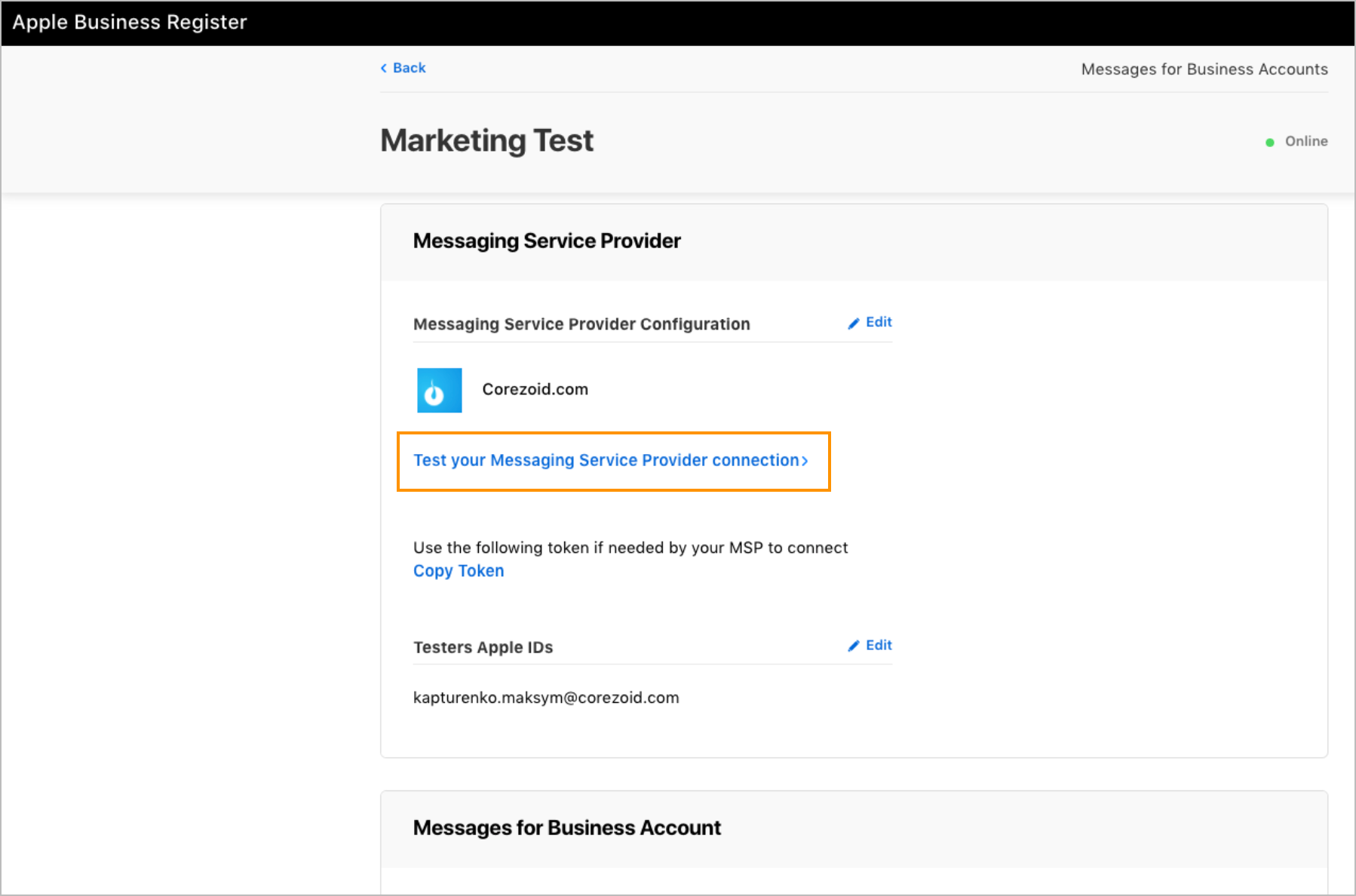
Click Connect.
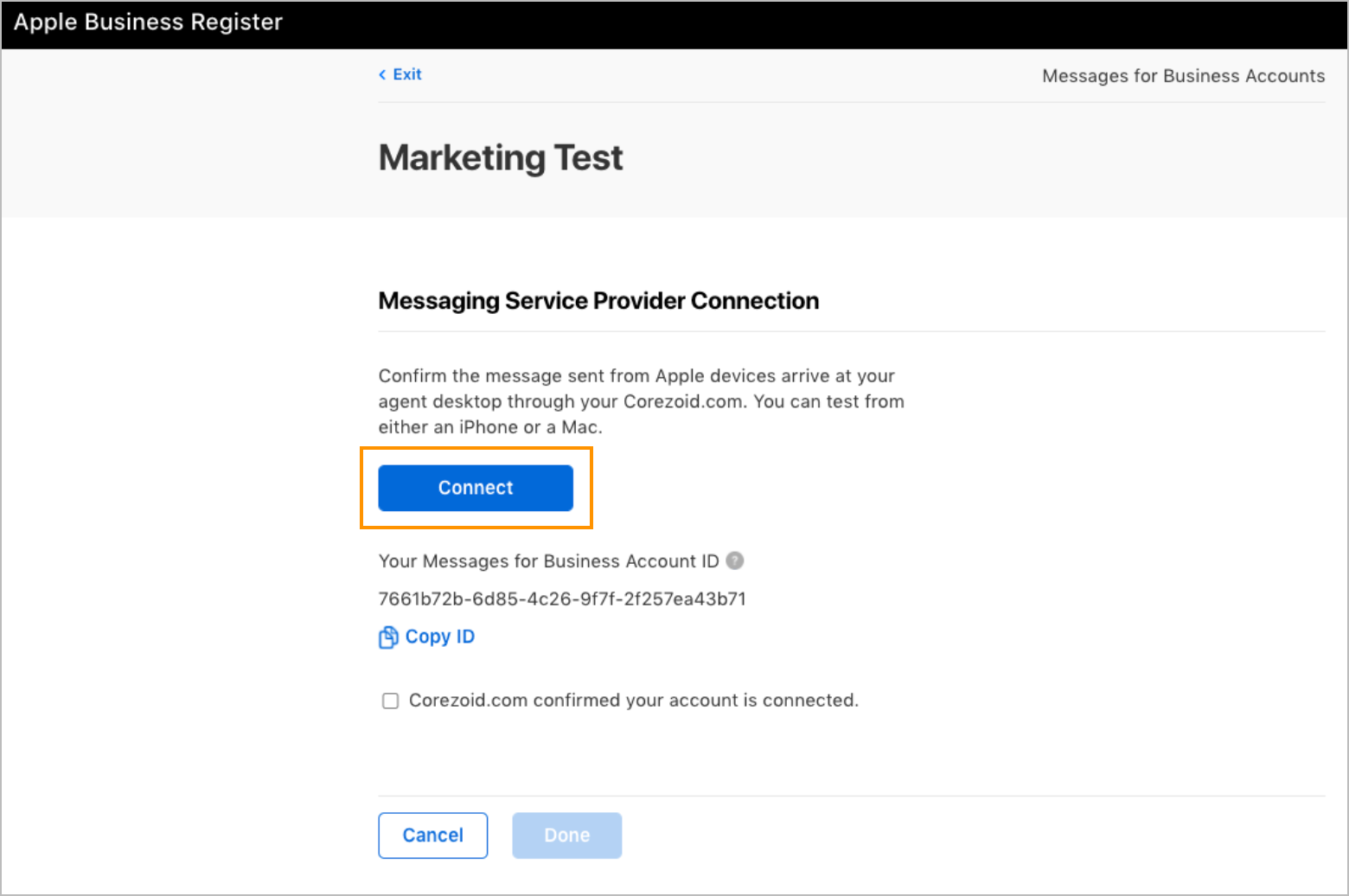
If you're an existing user, select one of your companies or create a new one to connect your Apple Business. If you're not a Corezoid client, create a new account and a new company to connect the Apple Messages for Business account.
Note: If you have any issues, contact our support team.
Was this article helpful?