- Print
- DarkLight
- PDF
Article summary
Did you find this summary helpful?
Thank you for your feedback
On the Events tab, you can add a new event to the current one by clicking Add event and filling in the New event dialog. The newly added event appears below the Add event button, and you can edit it by clicking its title.
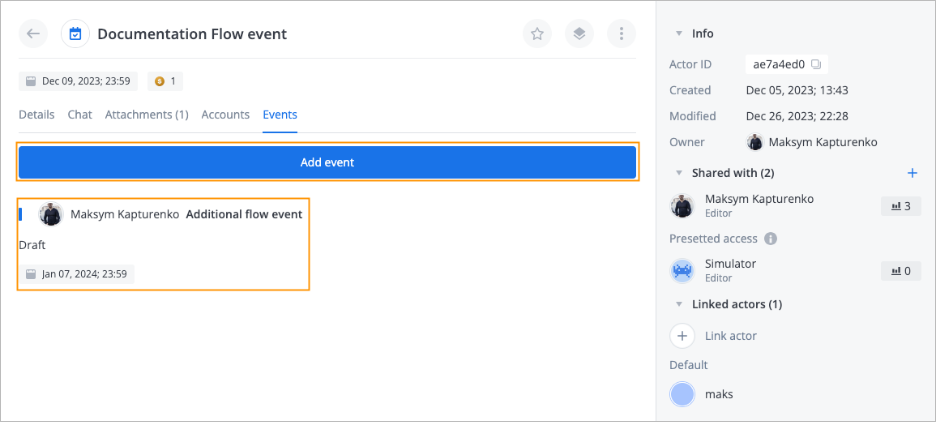
Note: When you have several events created in one event, the last one appears in the list with the folder icon that shows the number of related events. Click the folder icon to see the related event details.
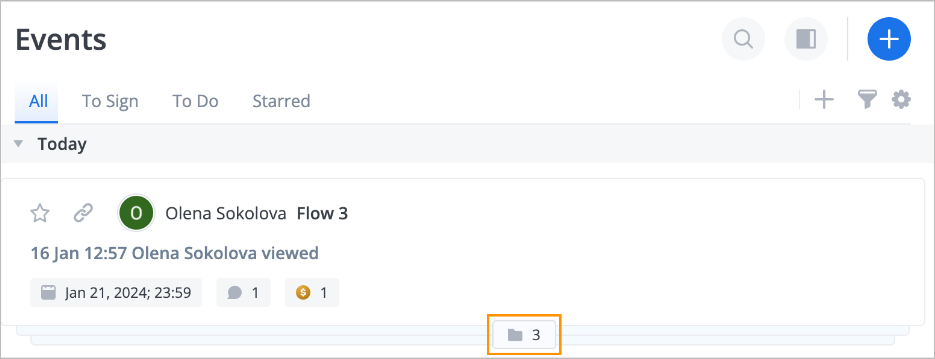
Was this article helpful?

