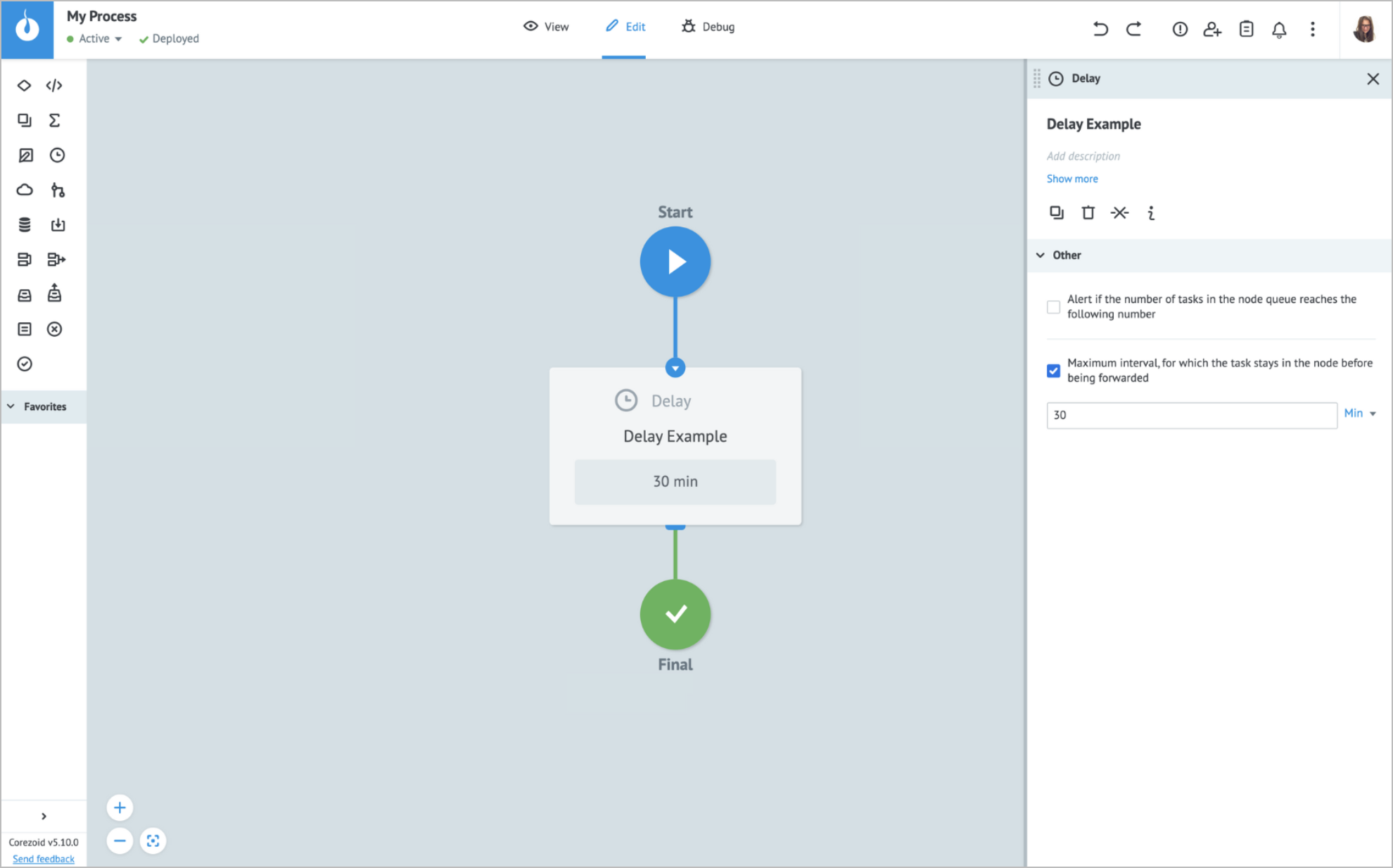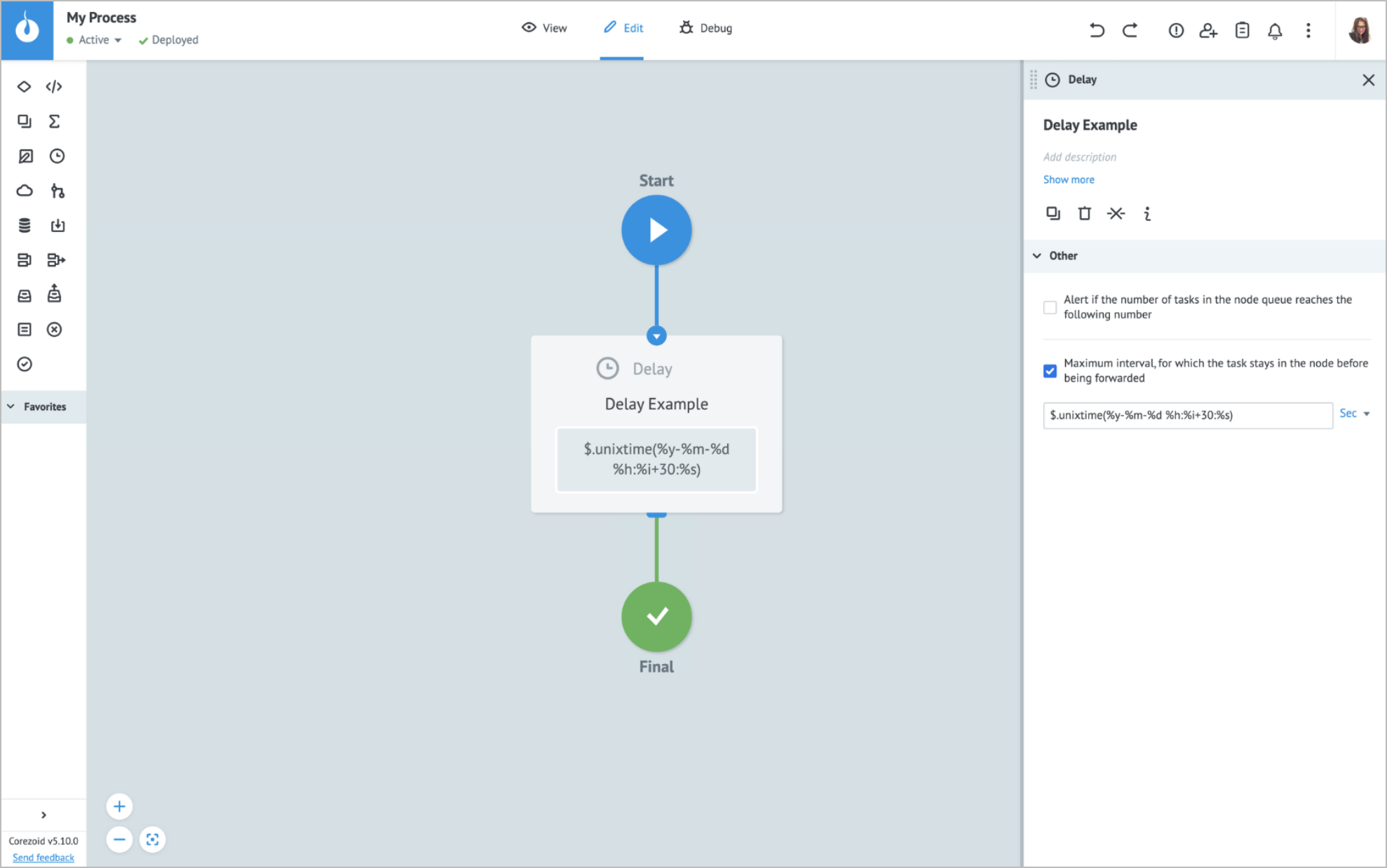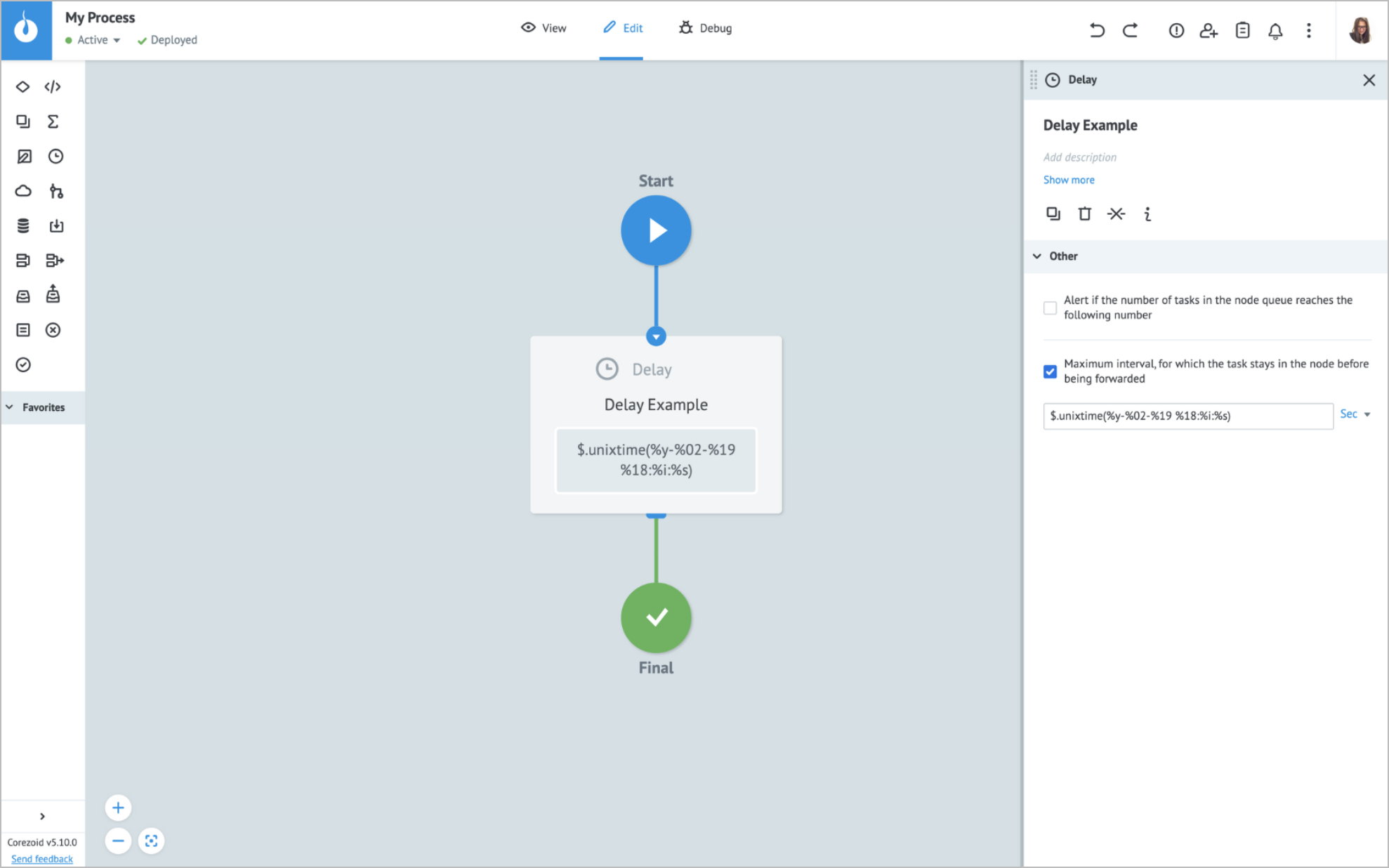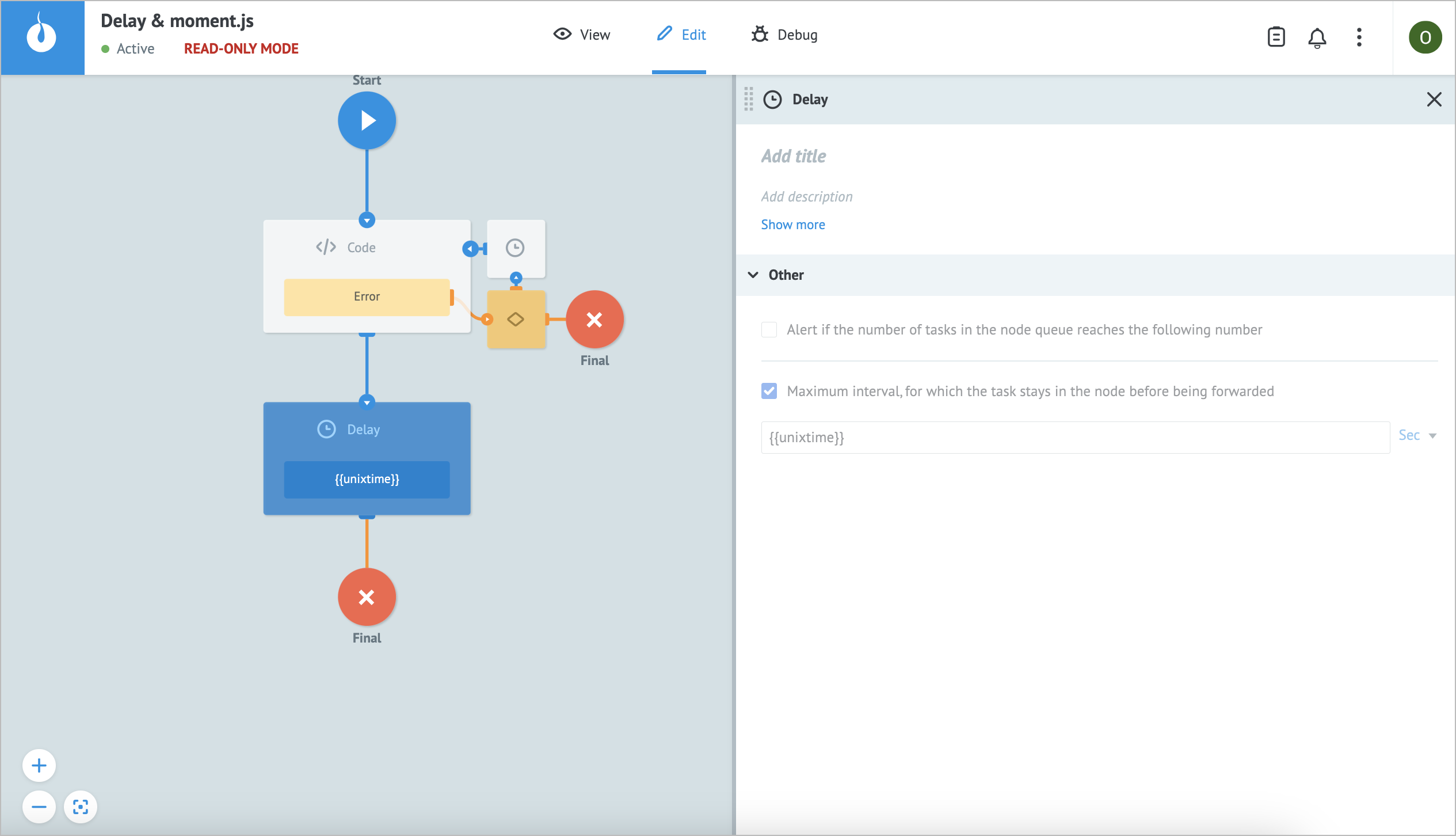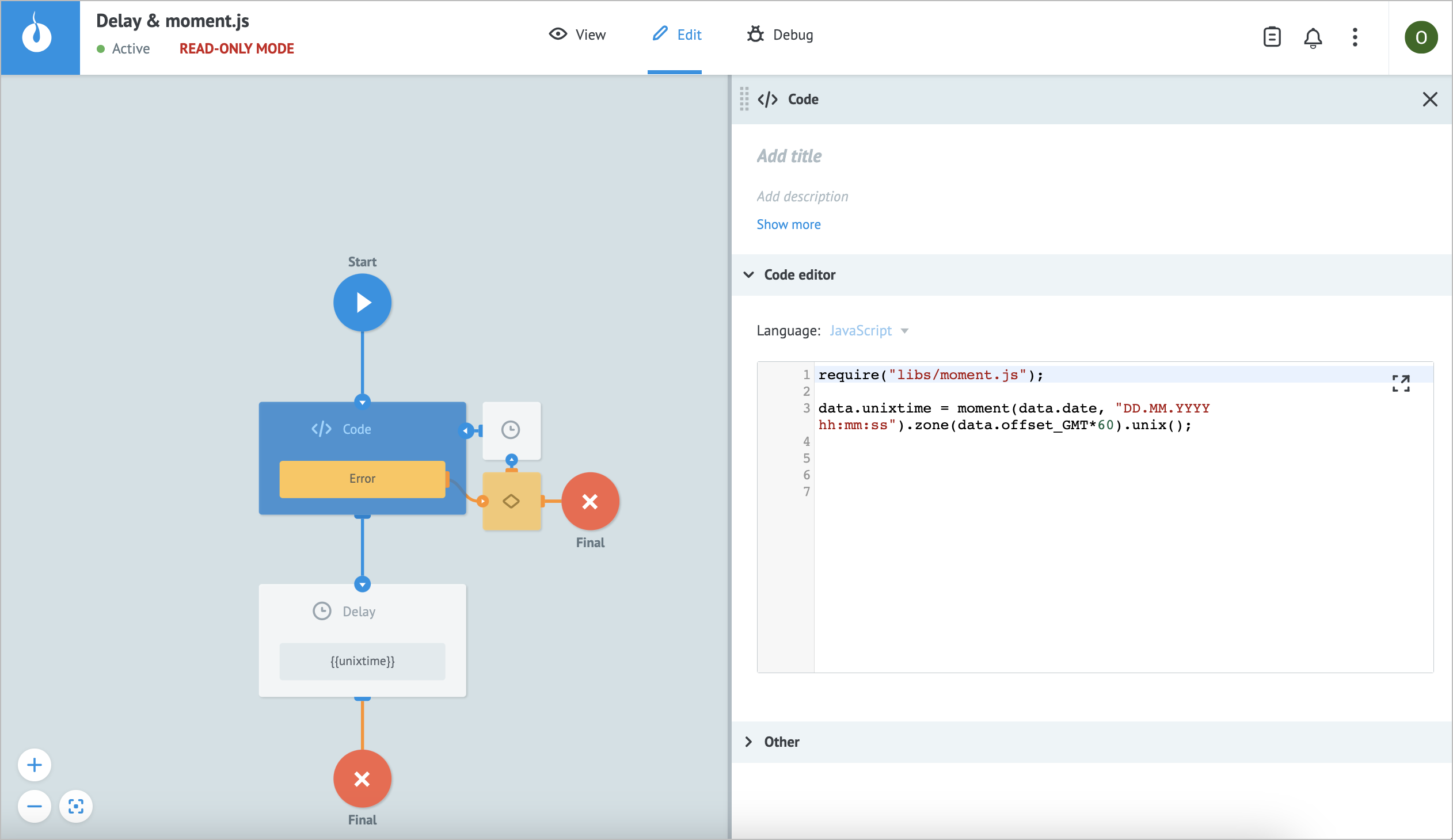- Print
- DarkLight
- PDF
Overview
This functionality offers better control over the flow and timing of your Processes. The Delay node allows you to introduce a time delay in your workflow, specifying how long a task should wait before going to the next node. Thus, you can schedule the execution of a task to be delayed for a specific time which you can specify in seconds, minutes, hours, and days. For example, you can configure the node to release a task at 7 p.m. sharp, automating time-dependent actions.
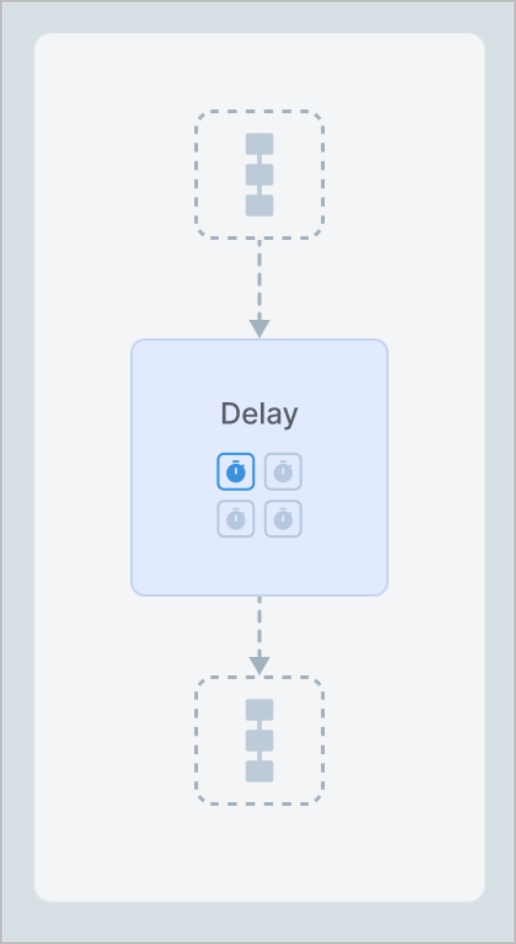
Settings
The Delay node has the following parameters:
- (Optional) Title and Description: Name and details of the node.
- Other:
- Alert if the number of tasks in the node queue reaches the following number: Helps monitor whether the number of tasks in the node exceeds the specified threshold. When selecting the checkbox, you have to enter the needed number of tasks in the field that appears below.
- Maximum interval, for which the task stays in the node before being forwarded: The amount of time a task is allowed to be in the node can be set in seconds, minutes, hours, and days.
Note: The checkbox is selected by default and has a minimum value of 30 seconds. You can set a shorter interval by using the Unixtime function.
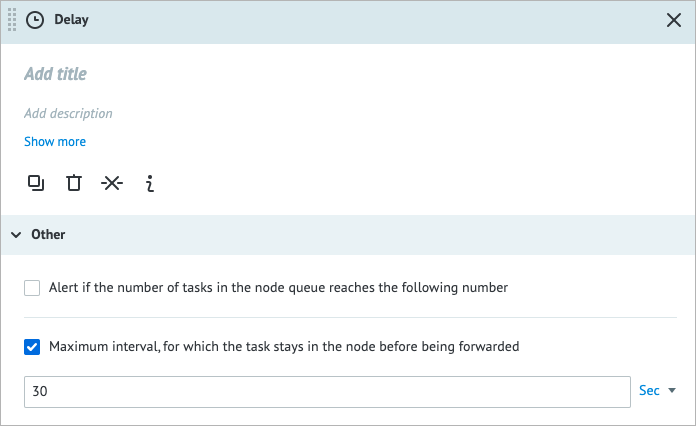
Examples
Delaying a task by an x amount of time
Below, you can see the following examples:
Delaying a task for a time interval specified with an integer number: sending an email to your customers 30 minutes after they sign up for your service.
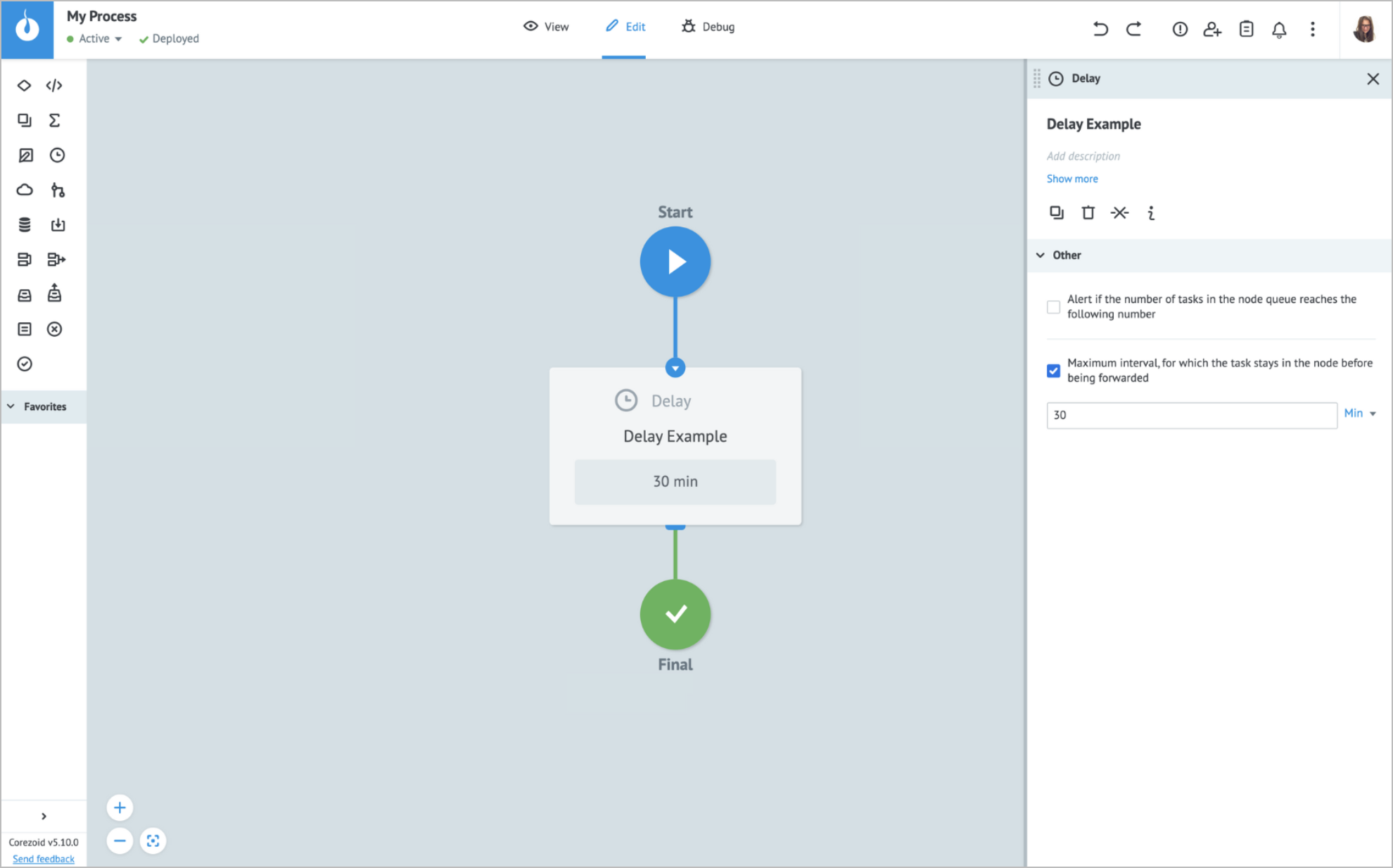
Delaying a task for a time interval specified with Unix time: sending an email to your customers after a certain period of time after they sign up for your service.
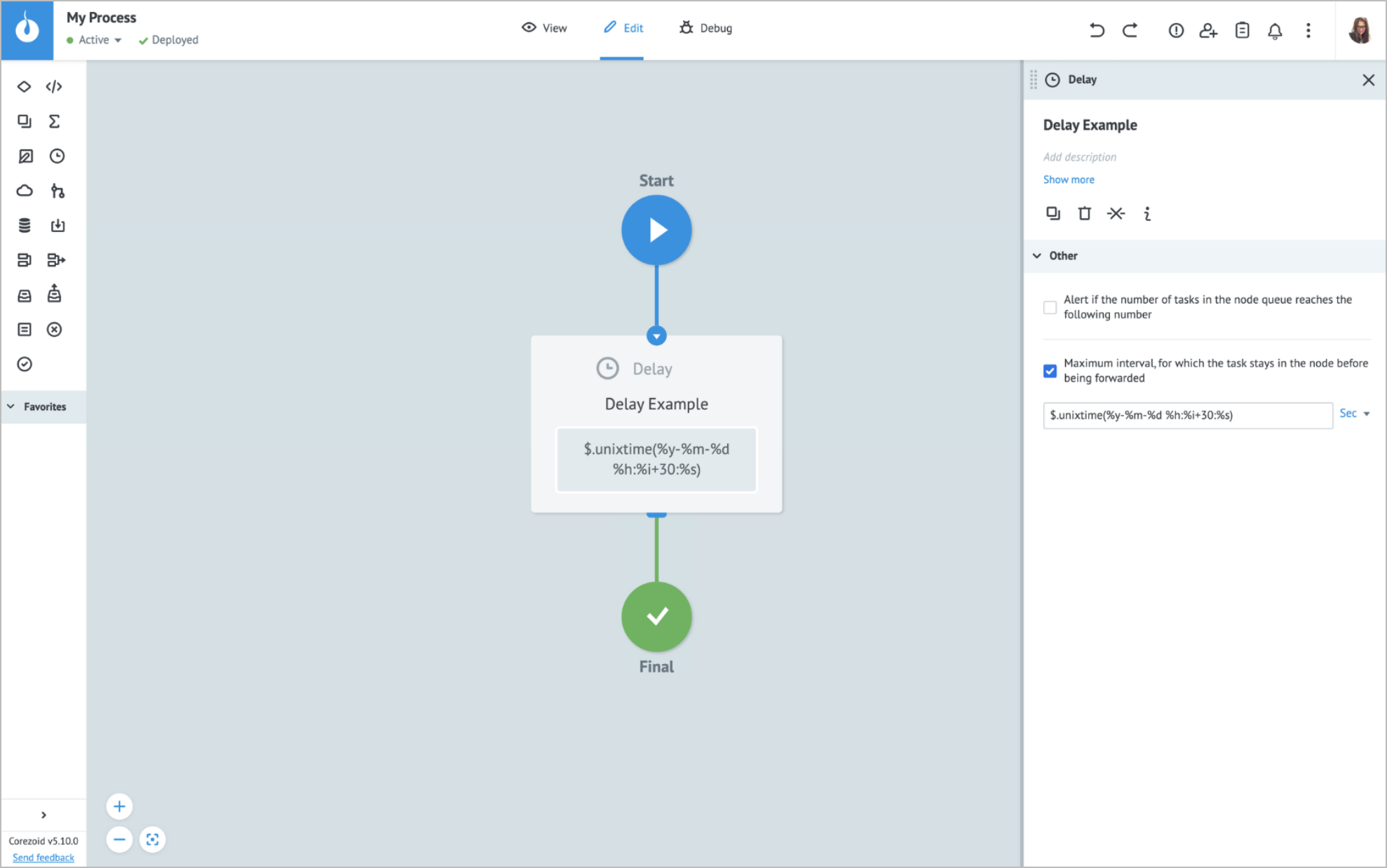
Delaying a task until a time specified with Unix time: sending an email to your customers at a certain time.
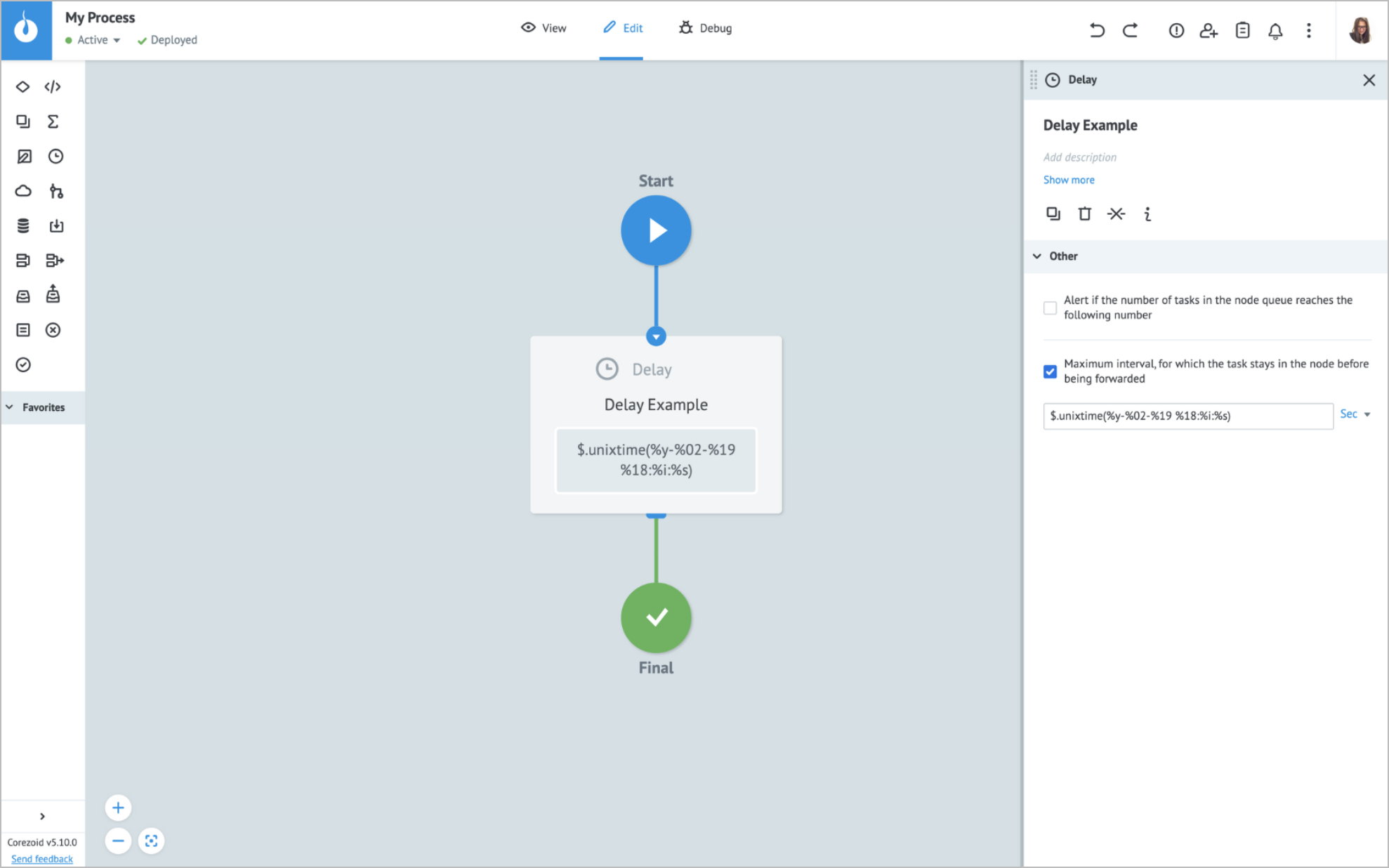
Using dynamic timer for each task
Below, you can see the example where:
date variable is converted to Unixtime to be used in the Delay logic (the format is DD.MM.YYYY hh:mm:ss).
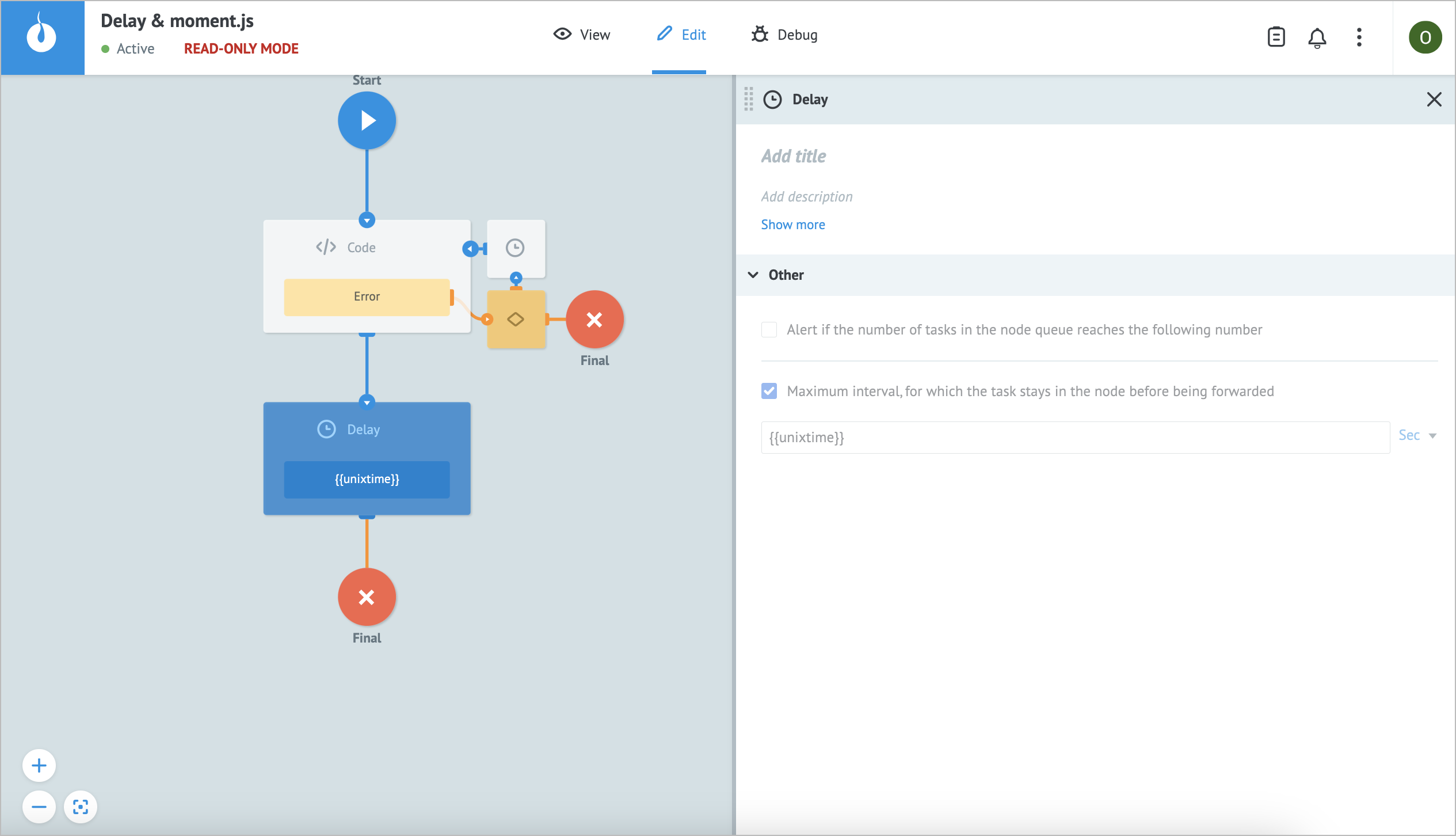
offset_GMT variable is used to adjust the Corezoid server time zone value.
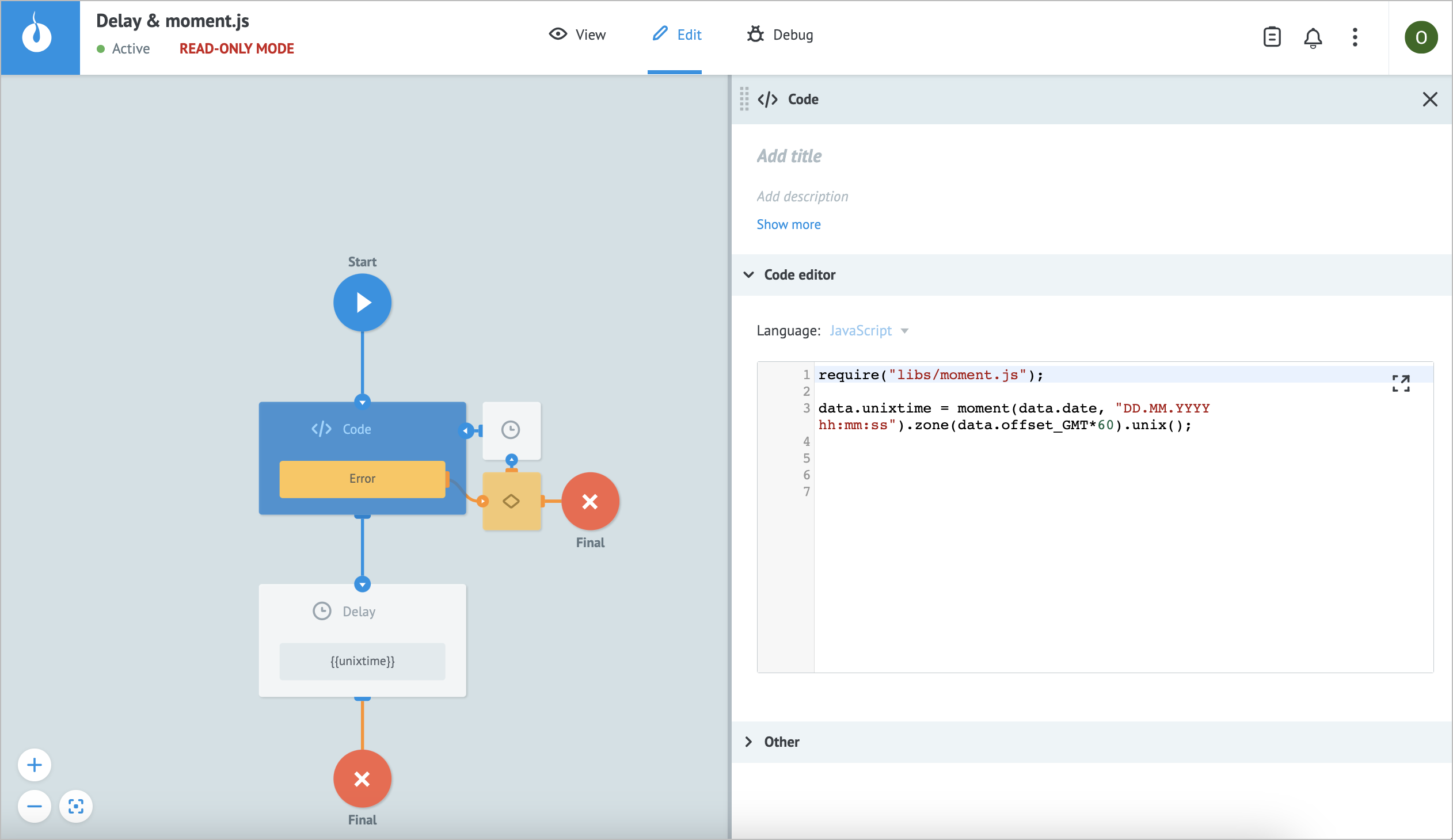
Error handling & troubleshooting
When working with your Process or State Diagram, you may encounter the following issues.
| Issue | Cause | Solution |
|---|---|---|
| The task was not released from the Delay node at the expected time. | The specified Unix time is in the past. | Specify a date in the future. Make sure the specified timezone is correct. |
| The Unix time formatting is incorrect. | Fix the Unix time formatting. |