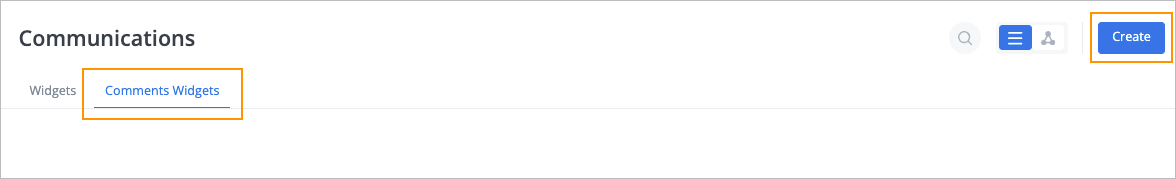Create comments widget
- 29 Oct 2024
- 1 Minute to read
- Contributors

- Print
- DarkLight
- PDF
Create comments widget
- Updated on 29 Oct 2024
- 1 Minute to read
- Contributors

- Print
- DarkLight
- PDF
Article summary
Did you find this summary helpful?
Thank you for your feedback
To create a comments widget:
In the upper-right corner of the Comments Widgets tab of the Communications page, click Create.
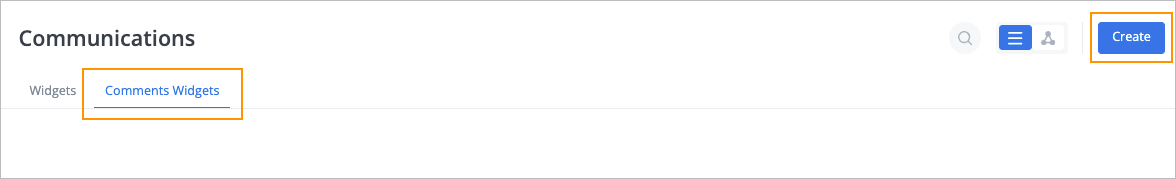
Follow the instructions a-c, e, and f in step 2 of Create widget.
On the Fields and sections tab of the Actor dialog, select the status (Active or Inactive) in the Status dropdown list.
Click Save.

The comments widget has been created, and you can see it in the widget list on the Comments Widgets tab of the Communications page.
Was this article helpful?