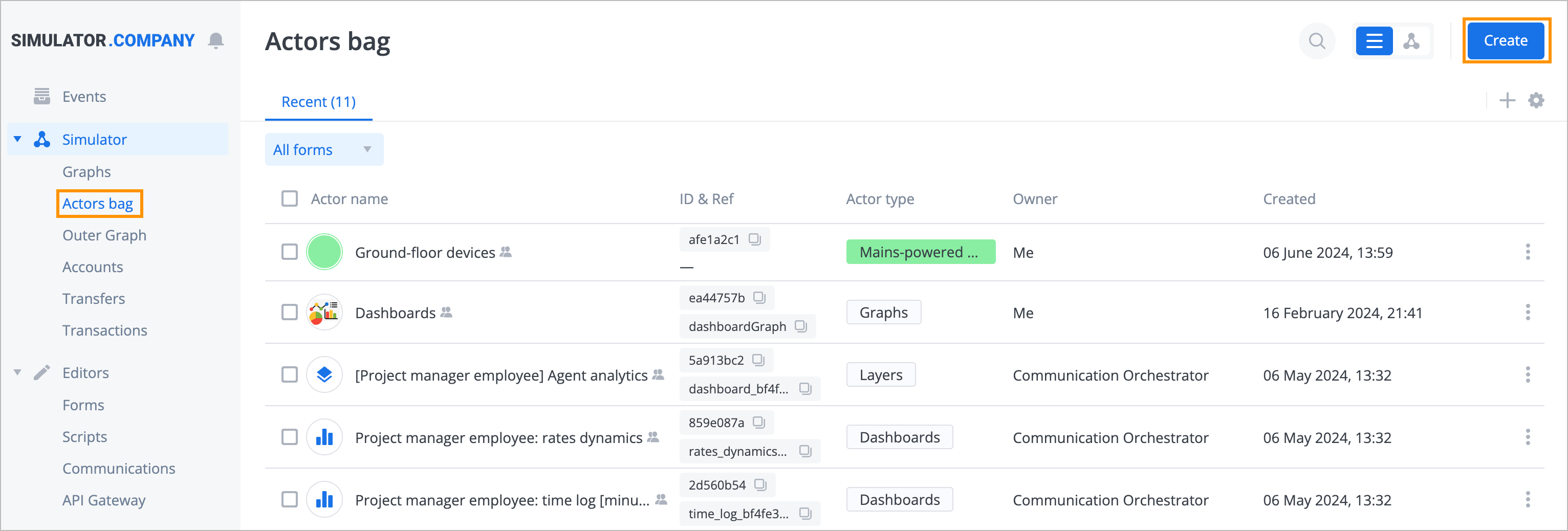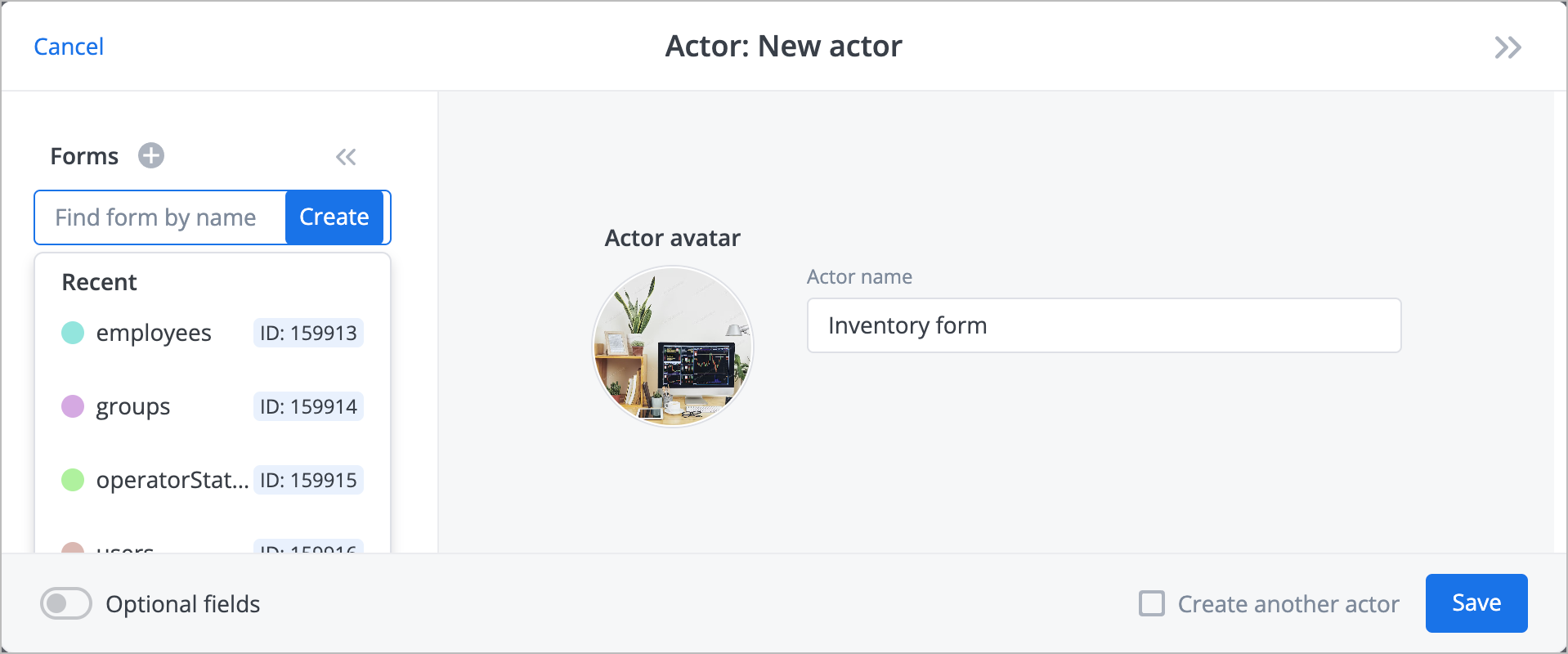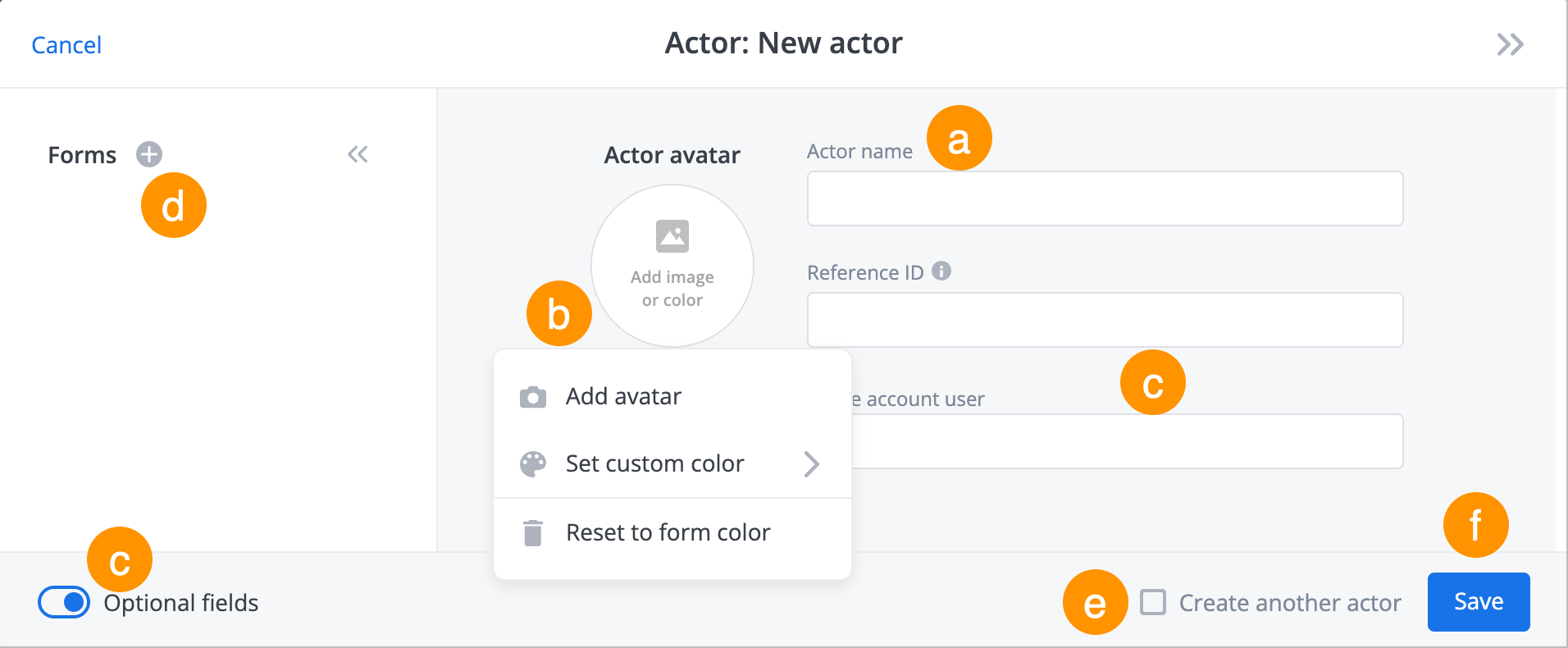- Print
- DarkLight
- PDF
Article summary
Did you find this summary helpful?
Thank you for your feedback
To create an actor:
In the upper-right corner of the Actors bag page, click Create.
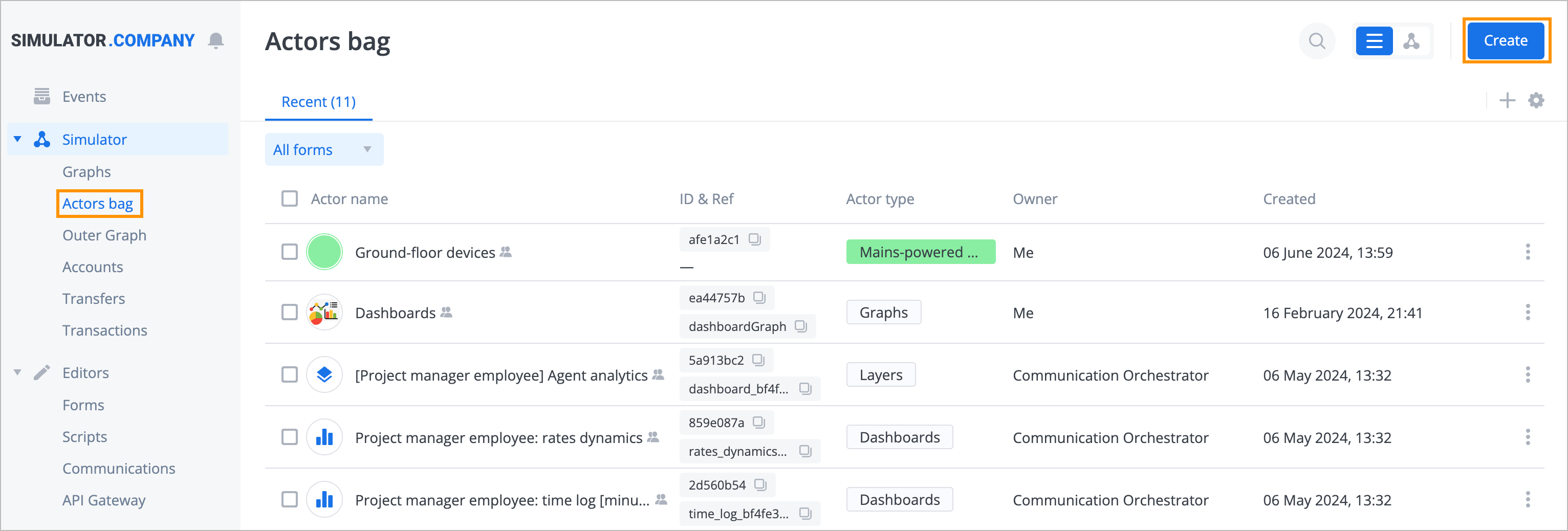
In the Actor dialog:
Enter an actor's name in the Actor name field.
(Optional) Click Actor avatar and select:
- Add avatar to upload an avatar image.
- Set custom color to specify a custom color from the palette.
- Reset to form color to reset the set color.
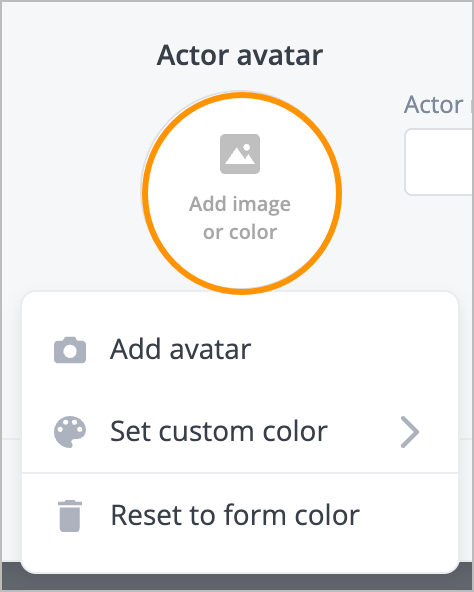
(Optional) Click the “+” icon next to Forms and select the needed form from the dropdown list.
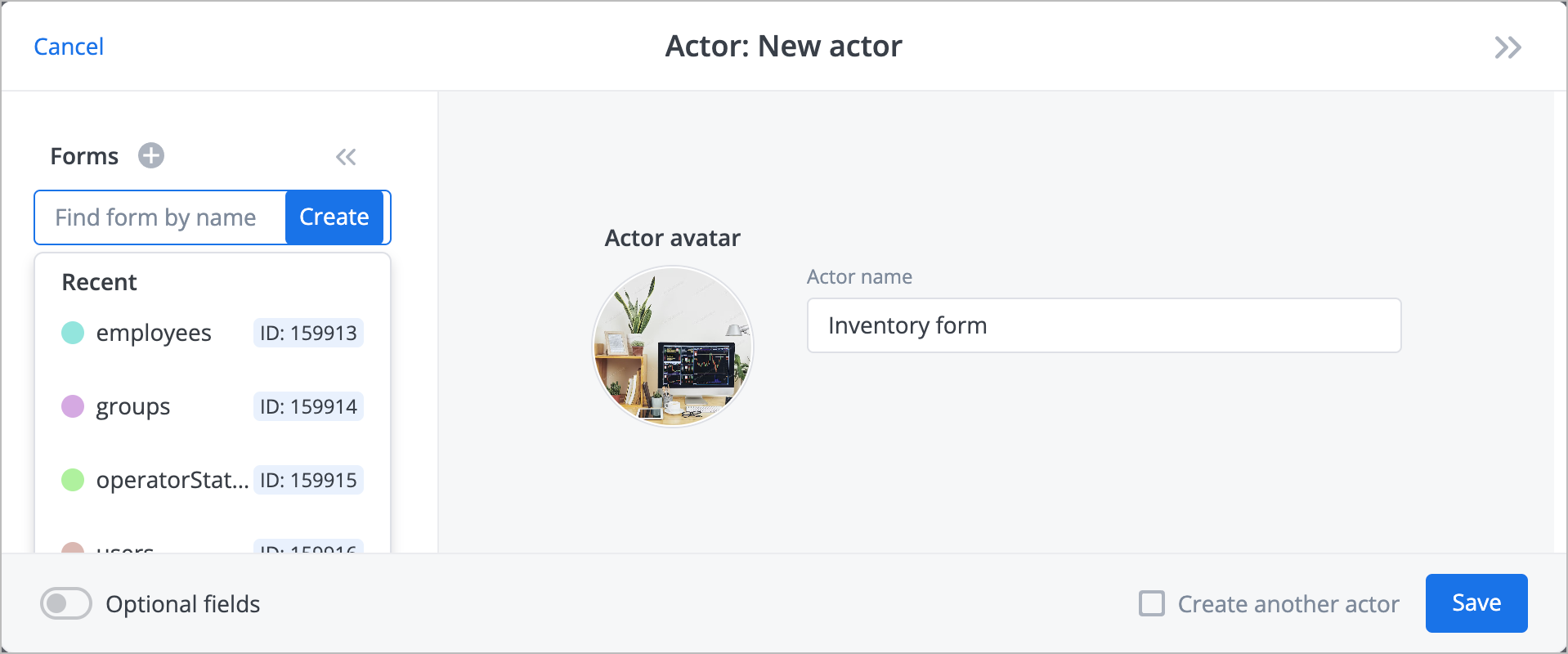
Clicking Create in the forms search field creates a new form which fields are added to the current actor. After saving the form, it appears in the list on the Forms page, and you can use it to create actors on the Actors bag page.
(Optional) Turn on the Optional fields toggle in the lower-left corner to enable the fields:
- Reference ID: Enter the string value to make actors API requests by REF.
- Single account user: Enter the name of the Account space user.
(Optional) Select the Create another actor checkbox to quickly create another actor without reopening the New actor dialog.
Click Save.
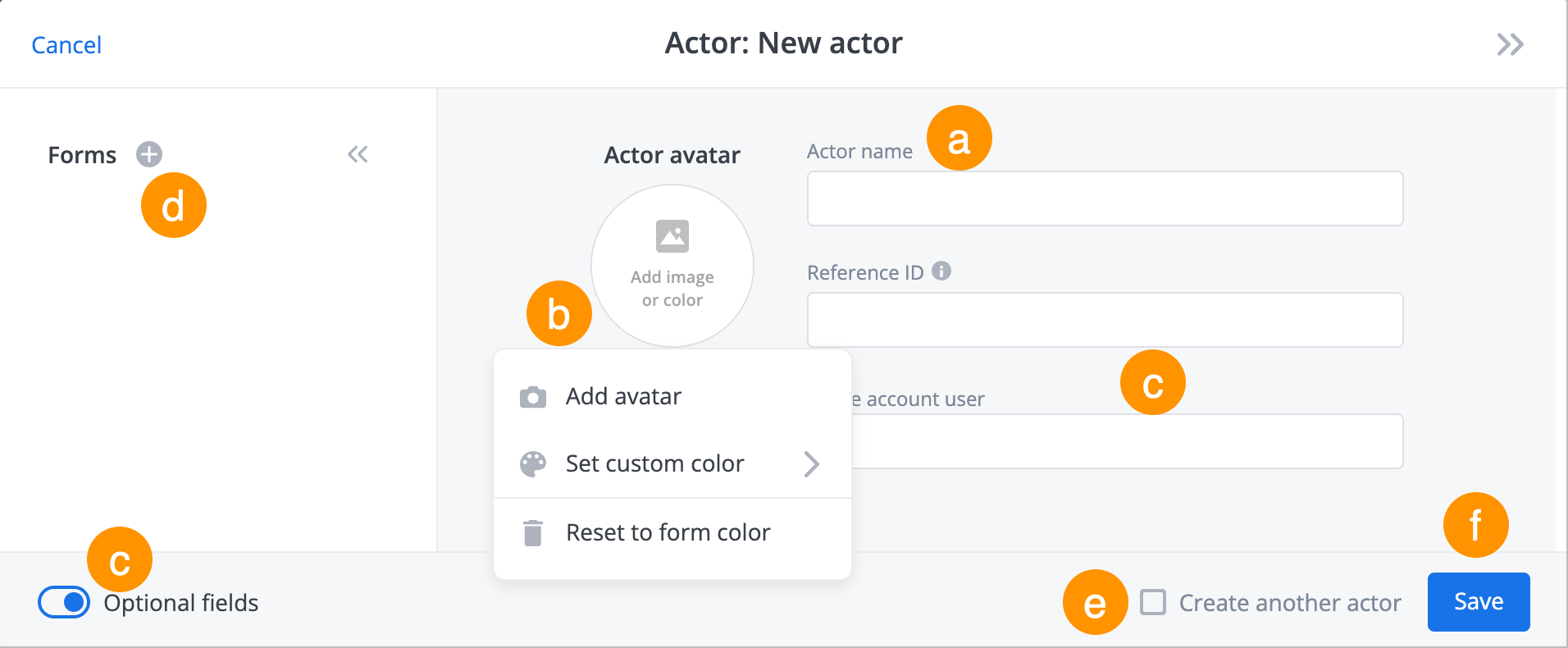
Was this article helpful?