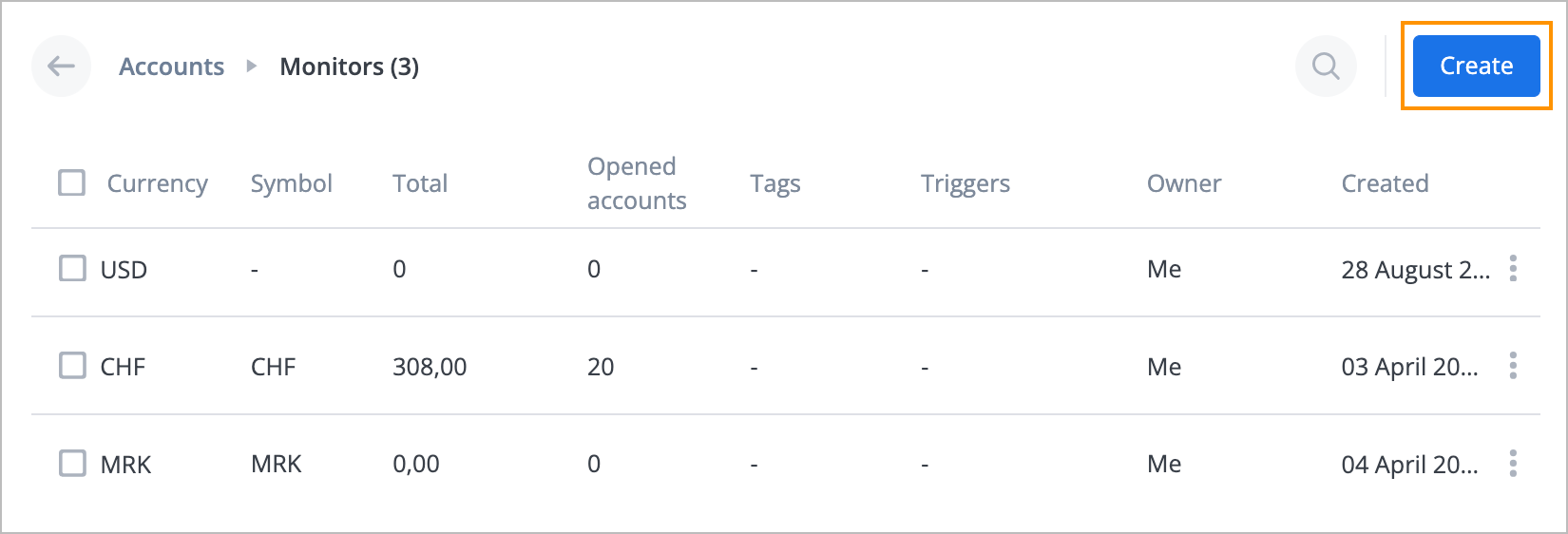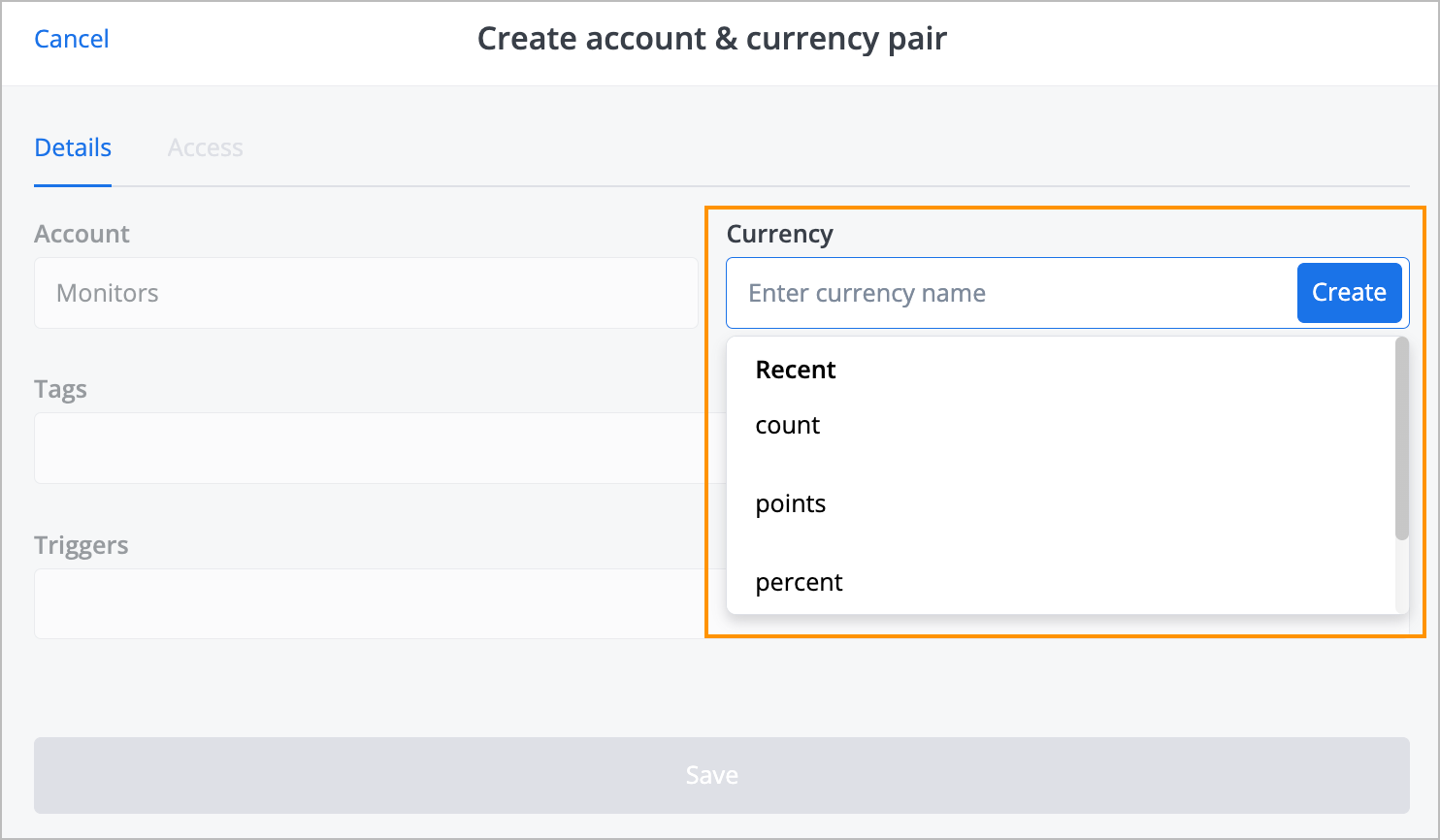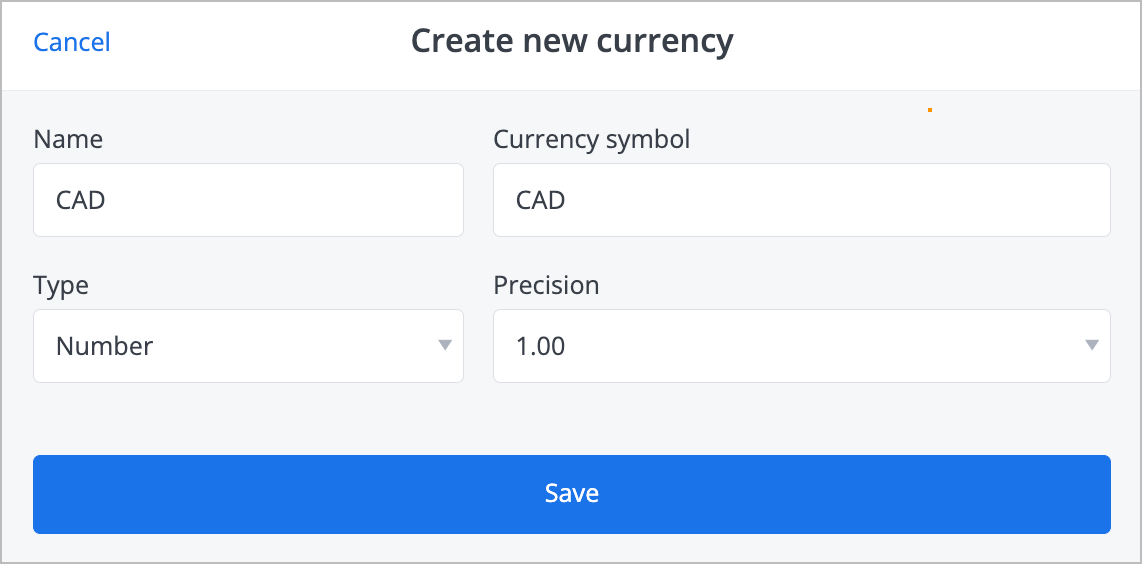Create account and currency pair
- 06 May 2024
- 1 Minute to read
- Contributors

- Print
- DarkLight
- PDF
Create account and currency pair
- Updated on 06 May 2024
- 1 Minute to read
- Contributors

- Print
- DarkLight
- PDF
Article summary
Did you find this summary helpful?
Thank you for your feedback
To create an account and currency pair:
On the Accounts page, click the needed account and in the upper-right corner of the selected account page, click Create.
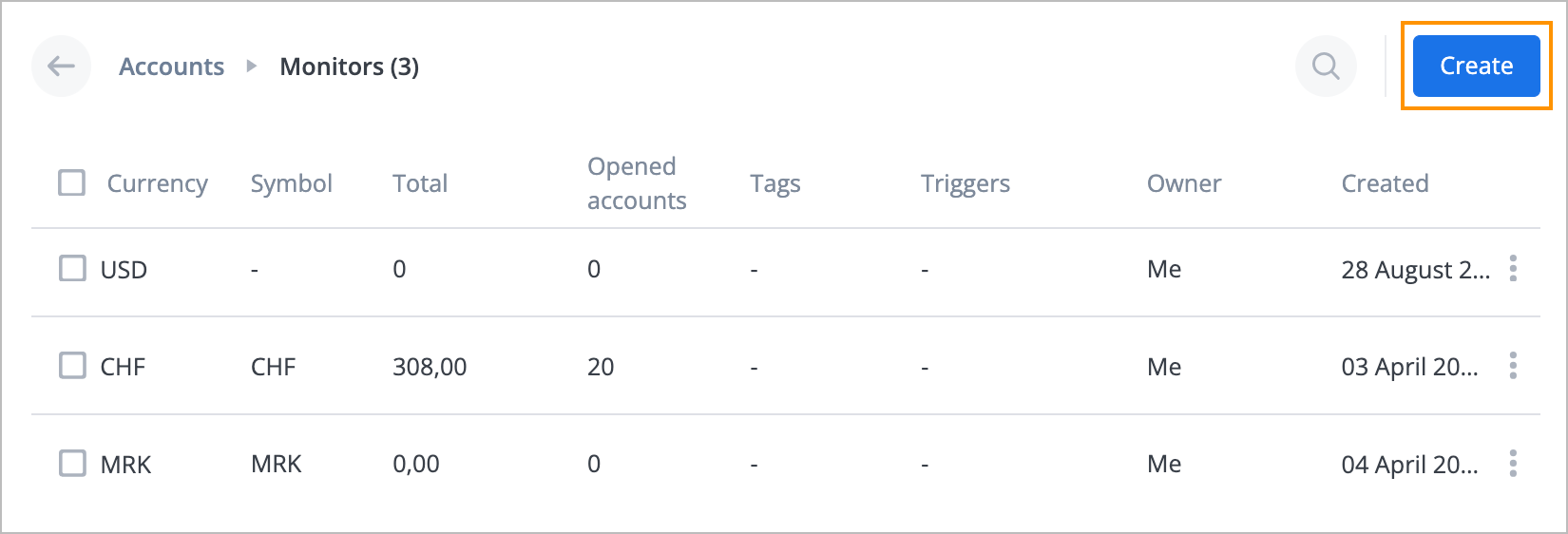
In the Currency field of the Create account & currency pair dialog:
- Select the needed currency or enter a new name and click Create.
- (Optional) Enter a tag in the Tags field.
- (Optional) Enter a trigger in the Triggers field.
- Click Save.
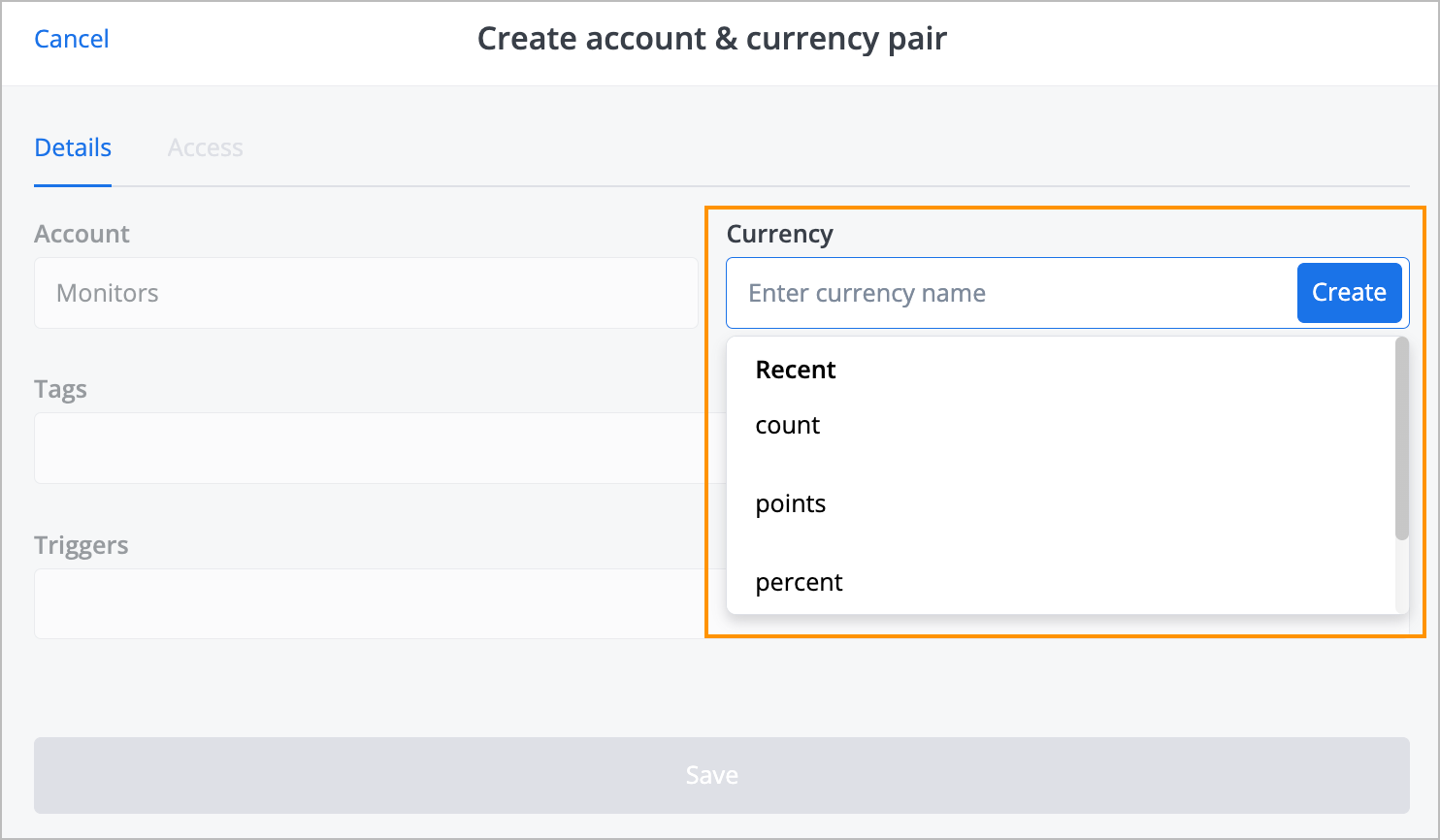
To create a new currency, in the Create new currency dialog:
1. (Optional) Enter the currency symbol in the Currency symbol field.
2. Select the needed currency type (Number, Percent, Currency, Date & Time, Seconds) in the Type field.
3. Select the needed precision in the Precision field.
4. Click Save.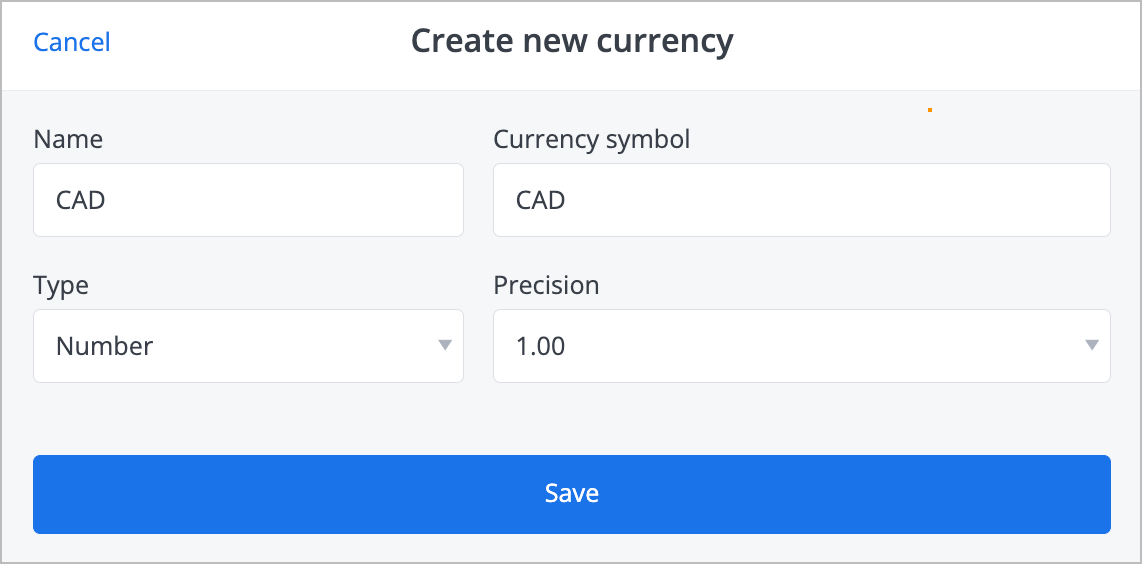
The new account and currency pair has been created, and the success message appears at the top of the page.

Was this article helpful?