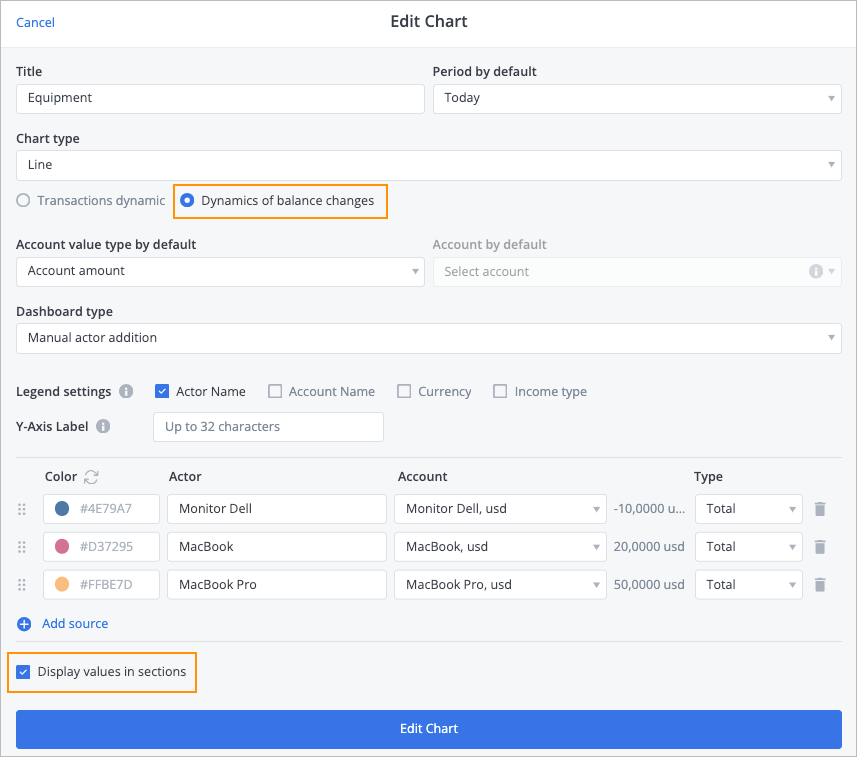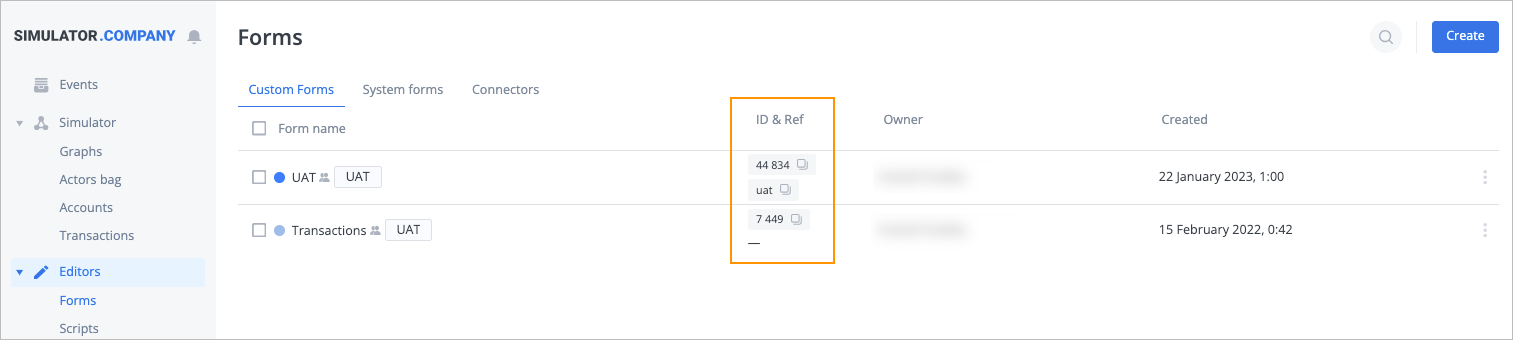- Print
- DarkLight
- PDF
Article Summary
Share feedback
Thanks for sharing your feedback!
Release date: 2024-03-13
Improvements
For the charts with the Line types, you can:
- Select the Dynamics of balance changes option to see the dynamics of balance changes in the account over a period of time.
- Select or clear the Display values in sections option to show or hide the values on each section of the chart.
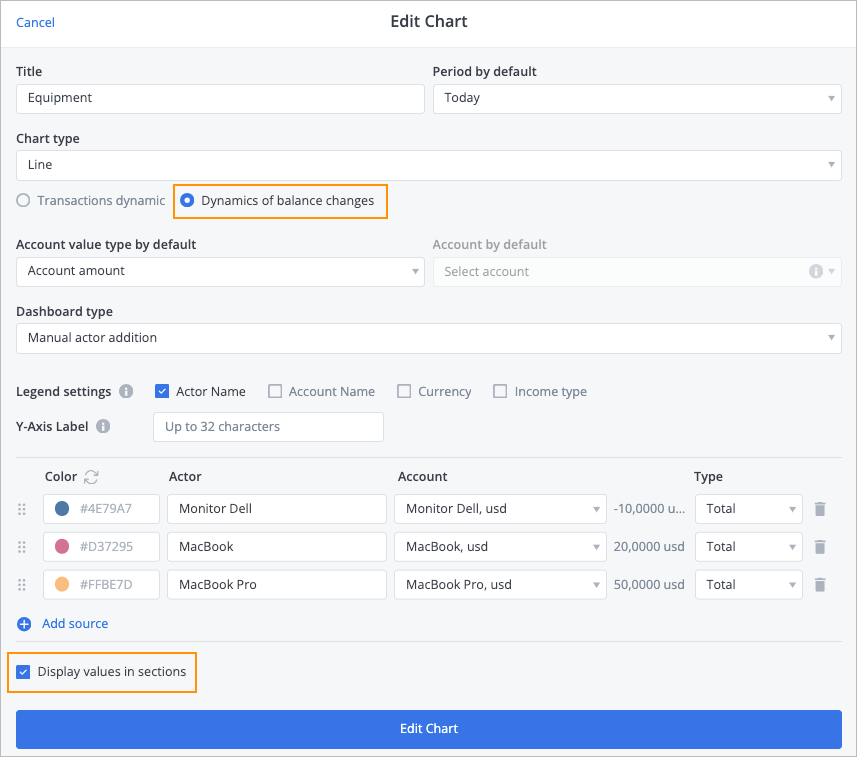
In the form list on the Forms page and in the actor list on the Actors bag page, you can see the ID & Ref column that shows the ID and reference of a form or an actor correspondingly.
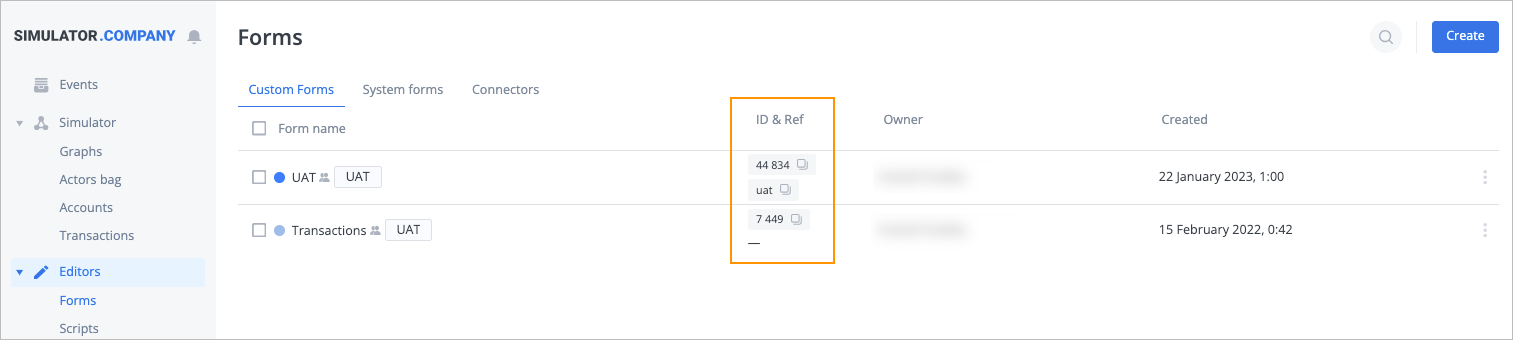
Was this article helpful?